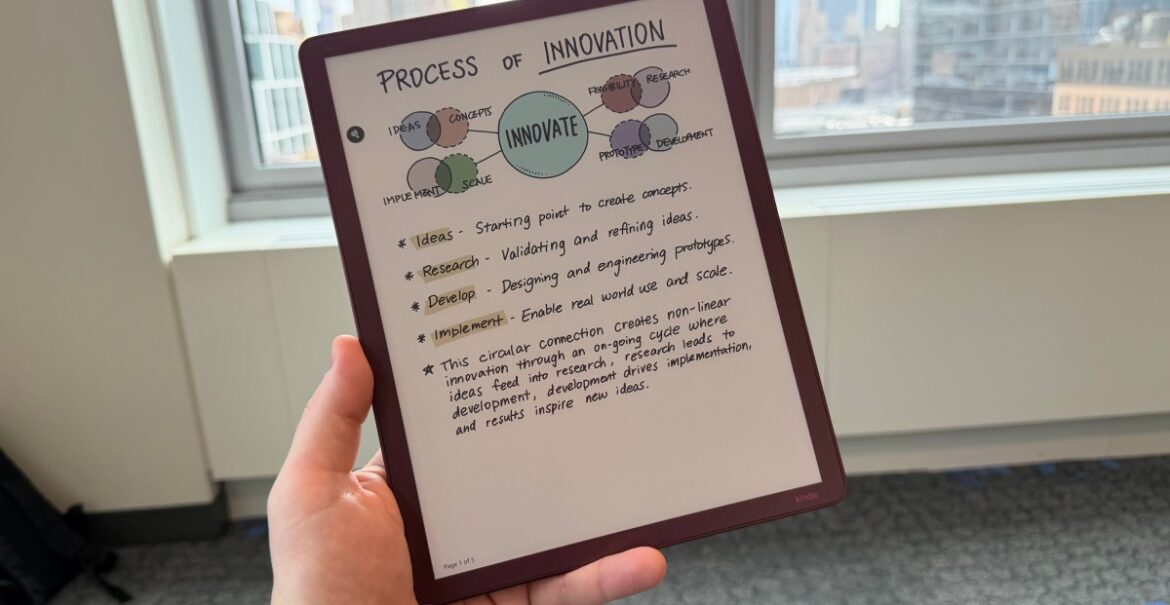This marks the third generation of the company’s larger 11-inch e-readers aimed at professionals, students, and people who just want… a big screen for magazines, books, or to jot notes on. The addition of a color display is one highlight, but these Scribes are also super light (14.1oz) and thin. At 5.4mm, they’re thinner than the iPhone Air and come with new AI features that will help users quickly summarize notes. I dig the new look with the thinner bezels. No more beefy side-chin.
The Kindle Scribe Colorsoft, which starts at $629.99 and is set to launch later this year, appears to be the one to get. I know it’s expensive considering it’s not a tablet. But that’s Amazon’s point: it’s not a tablet, so you can’t get distracted by things like email, Slack, games, or whatever naughty things you do on your iPad. That won’t appeal to everyone, but it appeals to me and is one reason I’ve liked these in the past. Also, it has two weeks of battery life and lets you draw or write in a bunch of colors (or highlight in five colors), and syncs with Microsoft OneDrive (and soon, Google Drive).
I know some folks have questioned the appeal of color e-readers, since books are typically black and white, and color is only useful for highlighting or viewing book covers. But it works really well on a larger screen where folks are more likely to view work documents like PDFs, textbooks, and magazines. It made me wish yet again that Amazon hadn’t killed off its newspaper subscriptions, because I’d love to read those on this.
In addition to the Colorsoft, there’s also an entry-level model that starts at $429.99 and launches early next year, as well as a mid-tier model with a frontlit display, which starts at $499.99 and will also launch later this year. All three models have a whole new user interface that I dig, too. There’s this small area at the top where you can launch into Quick Notes, kind of like if you had a never-ending Post-it note.
I also had a demonstration of a new AI search feature. It provides summaries of your documents and seems to work pretty fast. You need a Wi-Fi connection, though, since it’s not powered on-device and also searches for documents in the cloud. I’m excited to see if it works well to find and summarize the seemingly infinite number of work documents I have stored in Google Drive.
There’s a new pen that comes bundled with the Kindles. It’s a bit larger and more round, easier to hold, and has stronger magnets so you can stick it to the side of the Scribe without worrying about it knocking off too easily. My quick test writing with the pen felt more fluid, at least compared to the first-generation Kindle Scribe I purchased when it came out. Amazon said that it added textured glass so the screen doesn’t feel slippery when you’re writing. I didn’t notice this during my brief hands-on, so I’m curious to see how it feels once we have a review unit.
The new front lighting looked balanced, although I haven’t really had any complaints with the lights on my first-gen model. I’m not sure I’d buy the model without a front light. But you do you.
Photography: Todd Haselton | The Verge