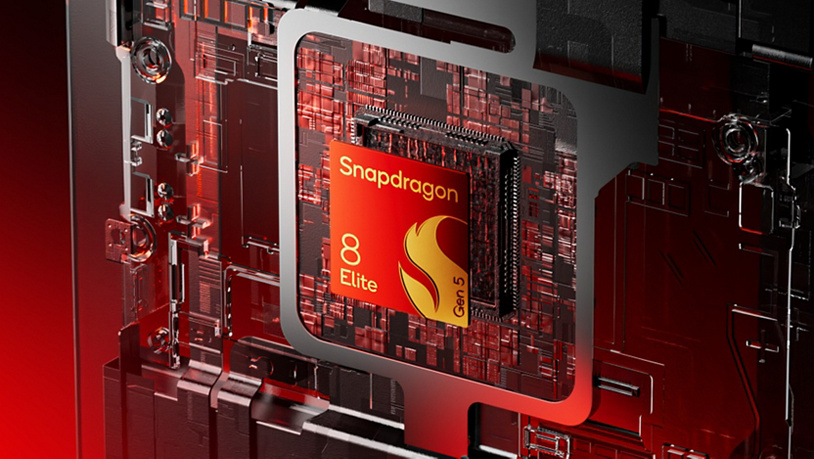Every smart device now requires you to agree to a series of terms and conditions before you can use it — contracts that no one actually reads. It’s impossible for us to read and analyze every single one of these agreements. But we started counting exactly how many times you have to hit “agree” to use devices when we review them since these are agreements most people don’t read and definitely can’t negotiate.
To use the Ray-Ban Meta smart glasses, you’ll need a Meta account and the Meta AI app downloaded onto your phone. A Meta account works across platforms like Meta, Instagram, and Quest and comes with its own Terms of Service and Privacy Policy. If you want to partake in early access programs for beta AI features, that will also come with its own terms. Should you decide to integrate with services like WhatsApp, Instagram, and Spotify, you also agree to those terms and privacy policies. You may also be asked to give permissions related to Bluetooth, Wi-Fi, location services, voice data, and usage data. If you choose to get a pair of prescription lenses, you may also be asked to share that information with compatible optometrists.
- Supplemental Meta Platforms Technologies Terms of Service
- Supplemental Meta Platforms Technologies Privacy Policy
- AI Glasses Early Access Program Terms and Conditions
- United States Regional Privacy Notice
- Health and Safety Information
- Voice Controls Privacy Notice
You can also view all the associated AI glasses legal and privacy documentation here.
Final tally: Two mandatory agreements, six supplemental agreement