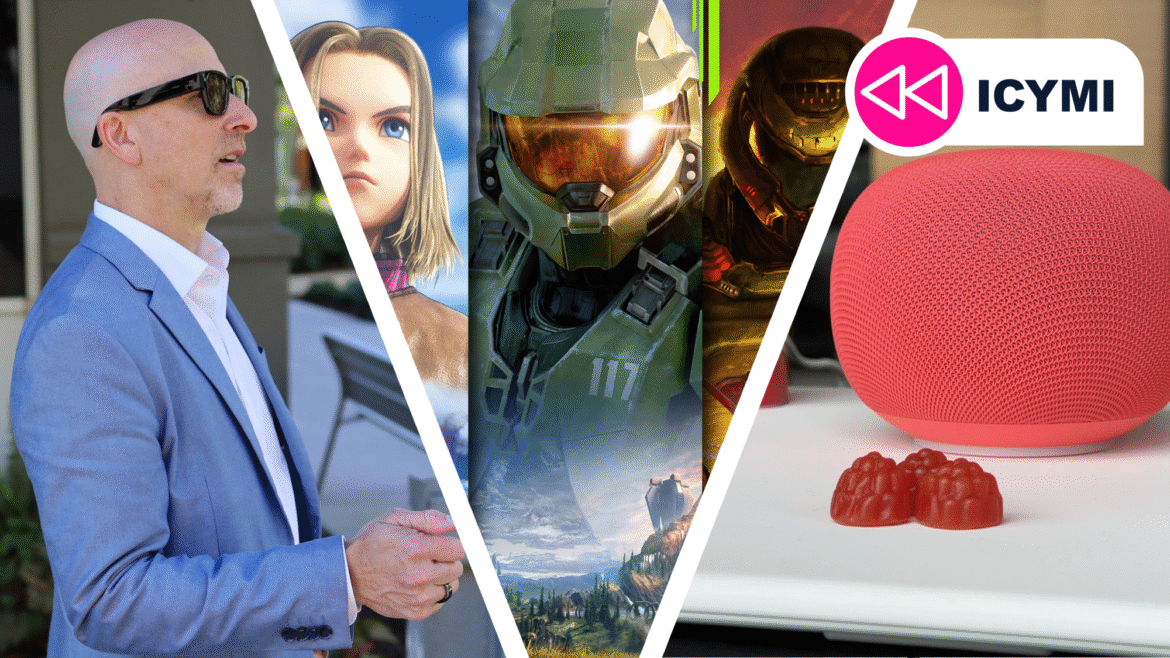This week has rounded off September, or Tech-tember as we call it, with the last few events of the month, from Amazon to Google’s big hardware and software reveals.
We also watched the internet implode as Xbox Game Pass got a major price hike, leading many to question if the subscription is still a good deal for them.
To catch up on all of this and more, scroll down for our recap of the week’s seven biggest tech news stories.
You may like
1. Samsung teased the foldable iPhone
(Image credit: Lance Ulanoff / Future)
For ICYMI, we don’t normally include reports based on leaks and speculation, as while they can be right on the money, they can also be way off the mark – even from often reliable sources. We’re making an exception here as Samsung Display’s president Lee Cheong has said that the company is preparing to mass produce foldable phone panels for a North American client, and only one company comes to mind as this mysterious buyer: Apple.
That’s because the long-awaited foldable iPhone is rumored to be launching next year, and Samsung Display has long been making its other iPhone screens.
We’ve heard numerous rumors about what the foldable iPhone might look like, but expect something thin – it might even be thinner than the 5.6mm iPhone Air when unfolded. Pricing-wise, the most recent leaked price we’ve heard is $1,999 (around £1,500 / AU$3,050).
(Image credit: Meta)
The much-hyped Meta Ray-Ban Display glasses are finally available to the public in the US, and you can even book a demo to give them a whirl.
This wearable is essentially Meta’s existing Ray-Ban smart glasses with a screen attached, offering additional functionality such as on-screen navigation, notification pop-ups, and even support for video calls.
But with pairs starting at $799, you probably want to try them before you buy them. That’s why, using Meta’s official scheduler page, you can find a retailer near you offering 25-minute demos. Just be prepared to wait a while, as demos are already booked up for months – although as more stores offer the specs and roll them out to more regions, it should become easier to book a demo slot.
3. We judged an AI ‘actress’
(Image credit: Xicoia)
Tilly Norwood is an AI ‘actress’ from “the world’s first artificial intelligence (AI) talent studio,” Xicoia, and she burst onto the scene via social media to look for agent representation.
You may like
The creator asked folks to “judge her by merit,” but we and many others – especially notable Hollywood figures – have decided she’s a terrifying prospect for the world of entertainment that could remove humanity from upcoming shows and films.
At these times, we can’t help thinking of that viral quote from Joanna Maciejewska when it comes to the likes of Tilly Norwood: “I want AI to do my laundry and dishes so I can do art and writing, not for AI to do my art and writing so that I can do my laundry and dishes.”
(Image credit: Meta)
If you use Meta AI’s chatbot on Facebook and Instagram, you might want to reconsider, as beginning December 16, your chats will influence the ads you see – and at the time of writing, you can’t opt out.
“For example, if you chat with Meta AI about hiking, we may learn that you’re interested in hiking – just as we would if you posted a reel about hiking or liked a hiking-related Page. As a result, you might start seeing recommendations for hiking groups, posts from friends about trails, or ads for hiking boots,” Meta explained in its announcement.
Meta may be a pioneer here, but Google has discussed showing ads in Gemini and its AI Overviews, which appear at the top of search, while Amazon is using conversations with its Rufus AI chatbot for similar purposes.
5. Amazon announced new hardware
(Image credit: Amazon)
On Tuesday, Amazon held a huge hardware event in New York, and we were right there in the audience, bringing you the full lowdown on every device as it was announced.
Some of the highlights included the Kindle Scribe Colorsoft, which feels just like writing on paper, integrates with OneDrive and Google Docs, new Echo smart speakers and smart displays, three new Fire TVs, and updated Ring cameras and doorbells.
Everything is infused with AI courtesy of Alexa+, and we were able to get our hands (and ears) on everything to bring you our first impressions as soon as the presentations were over.
6. Google Home got an AI update
(Image credit: Jacob Krol/Future)
Google’s smart home tech is finally set to get the much-anticipated Gemini update, which will bring more conversational interactions, improved assistance for setting up your automations, and better object detection for your smart cameras.
Unfortunately, for the best features, you’ll need to start paying for a Google Home Premium subscription – yours for $10 a month or $100 a year (the Standard tier), or $20 a month or $200 a year (the Advanced tier).
The good news is you won’t need to upgrade to the new Google Home Speaker (though you can if you want), as the update will be supported by all of Google’s home tech launched in the last decade.
7. Xbox Game Pass got a price hike
(Image credit: Xbox)
Microsoft set the internet on fire by announcing big changes coming to Xbox Game Pass. That is that a top-tier Xbox Game Pass Ultimate subscription now costs $29.99 / £22.99 / AU$35.95.
This means that a year of Xbox Game Pass Ultimate – at $359.88 – costs only a little less than an Xbox Series S – with its recently increased $379.99 price.
Now, Ultimate does come with some useful benefits. It now includes a Fortnite Crew membership (which nets you skins, 1,000 V-Bucks per month, and the Battle Pass), Ubisoft+ Classics (curated classic Ubisoft games), and shorter wait times and 1440p resolution when streaming.
That said, many gamers haven’t taken this news well, with the page players would use to cancel their subscriptions crashing. Yikes! Don’t worry completely about the price rise, as you can still get Xbox Game Pass Ultimate for $19.99 per month for now – while stock lasts.