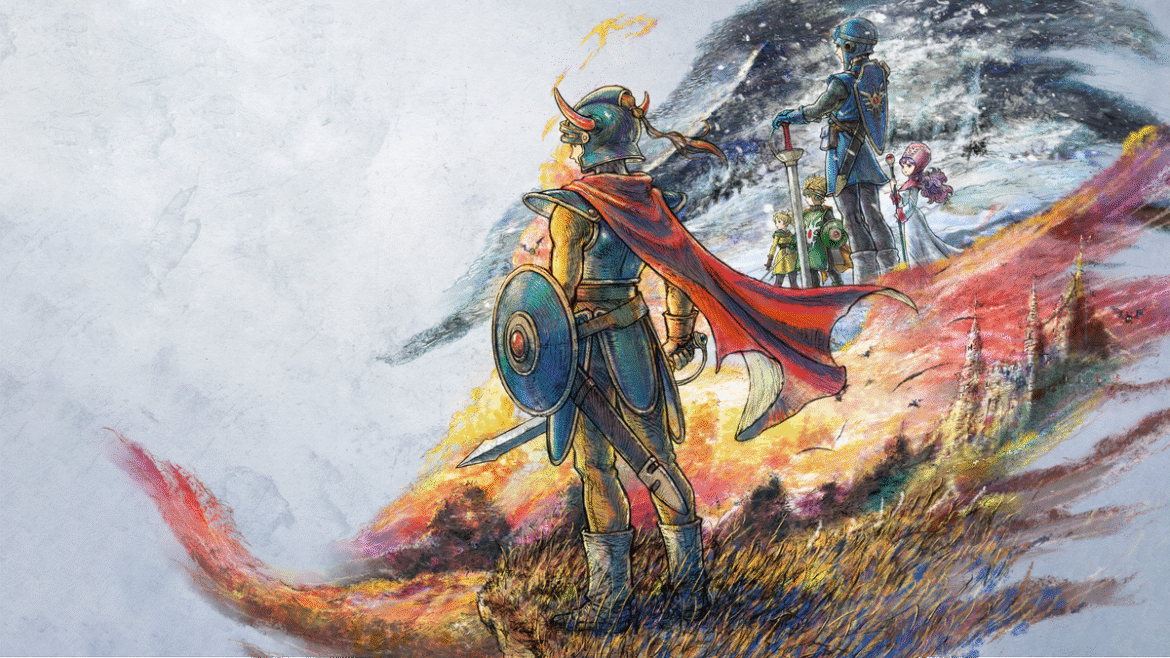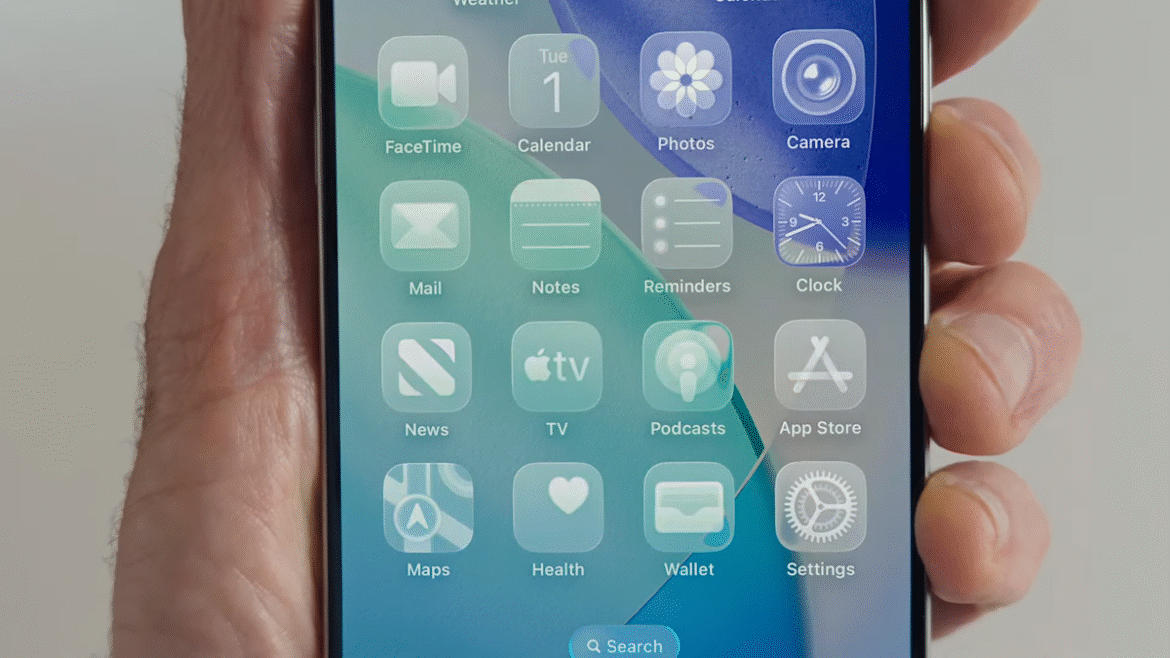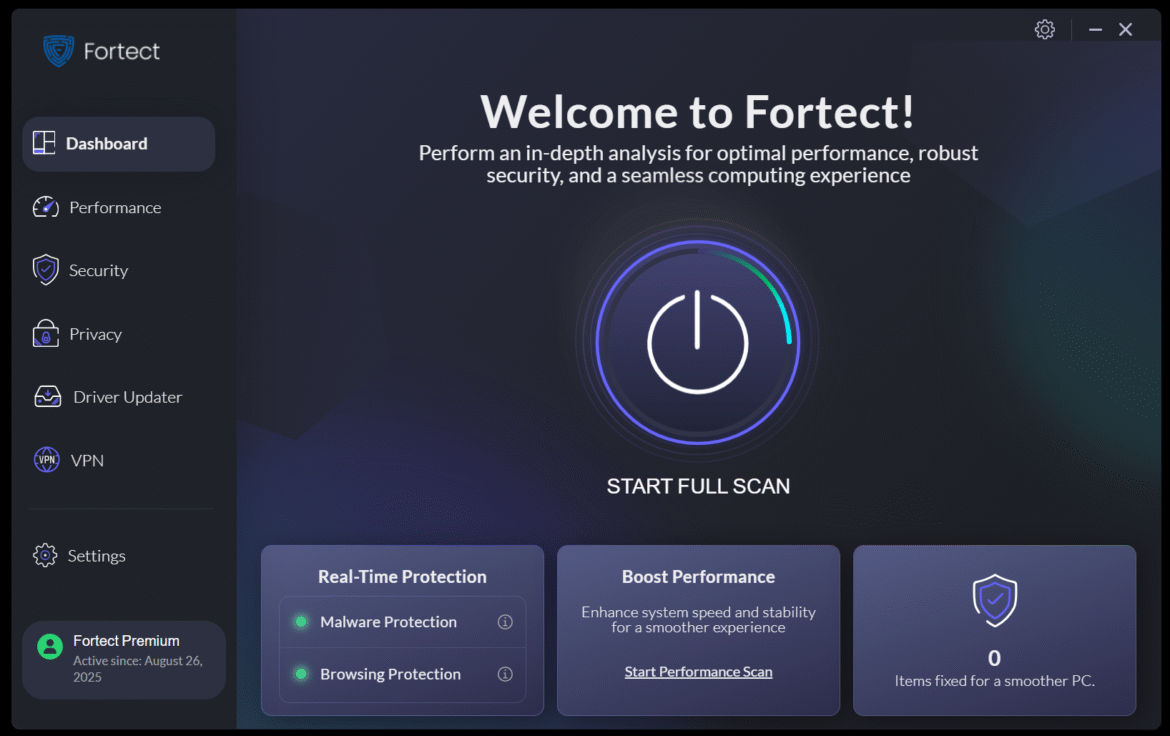A new promo for the upcoming Tron: Ares features Mr. Beast in it and….*sigh* I’m just going to lie down for a moment. I’m very tired.
Why must Tron fans suffer? It’s a question I’ve thought about a lot. New Tron movies are rare. Tron games are often good, but nowhere near as plentiful as those for Star Wars or other brands. For years at a time, it will seem like Disney has forgotten it even owns the franchise, then it returns for a bit before going back into hibernation once more. I should, as a big Tron sicko, be excited for Tron: Ares. And I was, at one point. But not anymore…not anymore.
On September 5, Disney released a new look at Tron: Ares, but before anyone could get to the new footage featuring everyone’s favorite person, Jared Leto, we had to get a Mr. Beast jumpscare. Apparently, Disney thinks popular charity streamer and candy bar mogul Mr. Beast saying “Let’s do this!” in the most monotone and robotic way possible will help bring in the youth and make Tron: Ares a big hit. Instead, my timeline and most of the reactions to the ad show people giving up on the movie before it even arrives in theaters. And despite Mr. Beast not actually being in the movie, can you blame them?
Mr. Beast 🤝 Tron: Ares. Watch this special look from the film and experience it only in theaters and IMAX October 10. Get tickets now: https://t.co/Bg03R6mTJk pic.twitter.com/UzRnU6olyA
— Walt Disney Studios (@DisneyStudios) September 5, 2025
The movie stars Jared Leto, which alone is a terrible marketing point. He’s a so-so actor who has been accused of sexual misconduct (allegations which he denies), and overall he just seems like a big creep. Then you have the plot of Tron: Ares, which seems to be built around the idea of digital beings from the Grid being brought into the real world. Meh. It’s neat to see a Lightcycle slice a police car in half, but leaving the Grid seems like a mistake. Now, the movie is being promoted by Mr. Beast. It almost seems like Disney is trying to pull a Producers-like stunt here and ensure nobody watches Tron: Ares.
I guess the one good thing to come out of Tron: Ares is the existence of some new Nine Inch Nails music. That’s cool. I like that. Even if the movie sucks, at least it helped push Disney to remaster Tron: Legacy in 4K and got us all some new NIN songs. So not a total loss.
The sad thing is, I’ll still be there on day one (that’s October 10, by the way) to see Tron: Ares because I love Tron and want more of it. “Let’s do this,” indeed, Mr. Beast. Indeed.