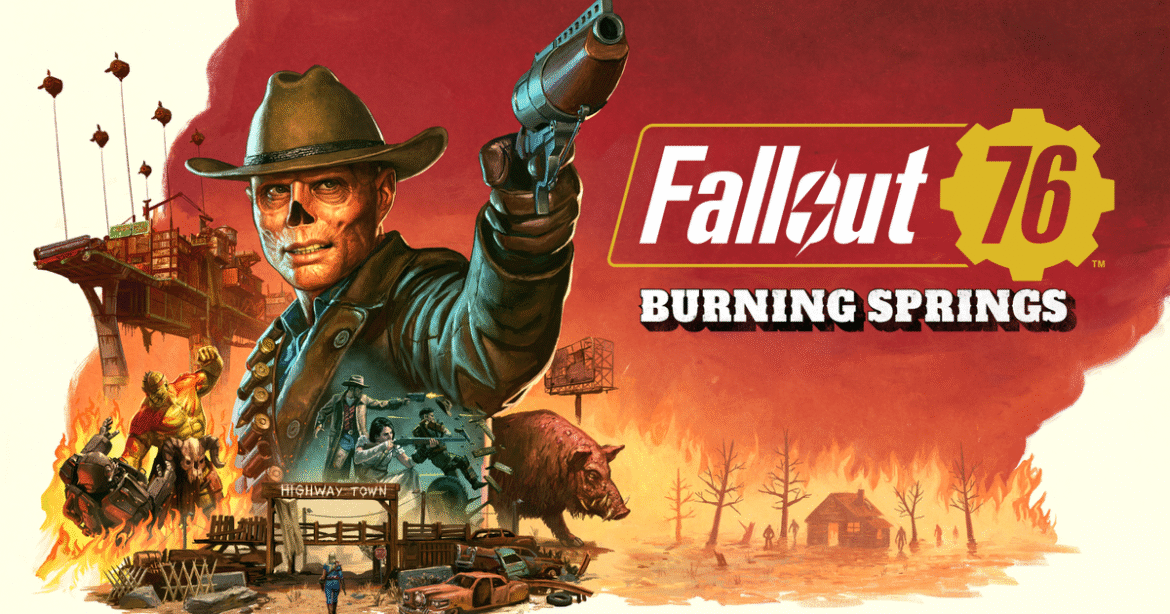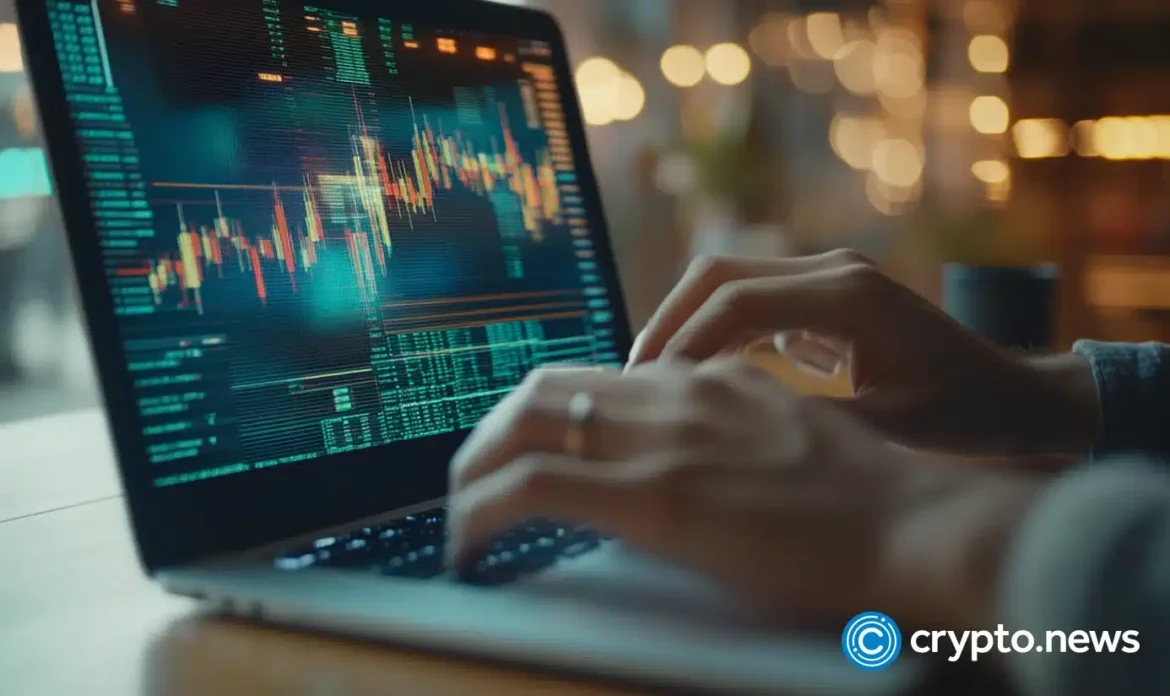Vampire: The Masquerade – Bloodlines 2 – Voice Cast Reveal – YouTube
Watch On
When the original Bloodlines throws John DiMaggio at you right there in the tutorial you know you’re in for some quality voice-acting. The whole cast was stacked with actors familiars from games and TV like Grey DeLisle, Steve Blum, Fred Tatasciore, Mary Elizabeth McGlynn, Dee Bradley Baker—the list goes on.
Bloodlines 2 may not have Bender from Futurama in it, but the recent voice cast reveal does highlight a few familiar voices. Like Jane Perry, who you may know as Diana from the Hitman series, Selene from Returnal, or Rogue from Cyberpunk 2077, playing the refined Lou Graham.
Or Bethan Dixon Bate, who I spent dozens of hours with across the Vermintide games where she plays Sienna, and who also played Vlaakith in Baldur’s Gate 3 and Princeps Orla Gemnon in the Warhammer TV animation Kill Lupercal. She’s Mrs. Amelia Thorn in Bloodlines 2, running a cafe called Wake the Dead whose sign warns customers DO NOT ASK FOR PUMPKIN SPICE.
Related articles
If you played The Chinese Room’s previous horror game Still Wakes the Deep you’ll have heard Alec Newman as its protagonist Cameron “Caz” McLeary, though he was also Adam Smasher in both Cyberpunk 2077 and the anime spin-off Edgerunners, and Paul Atreides in the TV version of Dune. He’s Gideon Hall in Bloodlines 2.
One more I was surprised to see: Richard Brake, who you may know for TV and film credits like the Night King in Game of Thrones and Joe Chill in Batman Begins—he was also Corporal Dean Portman in the Doom movie—playing the Nosferatu Willem Axel. (That’s the guy wearing a bomb vest.)
The other thing this trailer shows off is lip-syncing that looks better than what we’ve seen in previous promotional material for Bloodlines 2. The characters still emote in a much more subdued way than they did in the first game, but that seems like a deliberate decision to keep things low-key, at least in the scenes shown here.
Whether it’s actually any fun to play remains to be seen. We’ll find out when Bloodlines 2 launches on October 21.