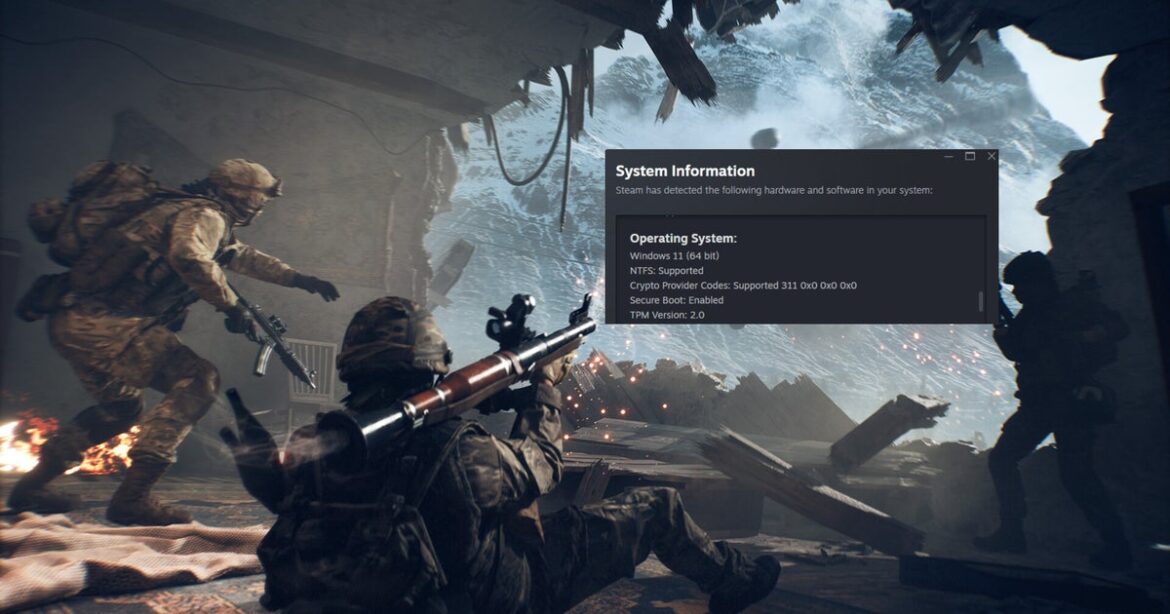Steam’s latest client beta has given you another way to quickly check whether you’ve got secure boot enabled before you hop into some FPSsing about. Enabling the setting’s become mandatory for the likes of Call of Duty: Black Ops 7 and Battlefield 6, as the possibly futile war on cheating continues to rage like, er, well, you know.
It’s a controversial way of going about trying to limit the amout of fraudulent 360 no-scopes, as it involves publishers mandating an aspect of how players’ hardware’s used, if a pretty easy one to check with a trip to your BIOS if you know what you’re doing. Not everyone’s used to delving into those settings though, which is why it’s nice Valve have made this useful addition to their game playing place.
As outlined in this brief post spotted by Pretty Cold Grandma, a Steam client beta update deployed early this morning has brought in this tweak.
To use it to check if you’ve got secure boot enabled, you’ll first need to opt into the latest client beta if you haven’t already. On desktop, that’s done by heading to the Steam logo in the top left when you open up Steam, then selecting ‘Settings’ from the drop-down menu. From there, you go to ‘Interface’, ‘Steam Client Beta Participation’, and select ‘Steam Beta Update’ from the drop-down menu to the right of the latter. A restart of Steam’ll be required, then once it loads back up, you can head to ‘Help’ in the top left, select ‘System Information’ from the drop-down.
You’ll get a list of info about your PC, and in the bit about your operating system, you’ll find a line which specifies whether or not secure boot is enabled. Just below that’s a line listing your Trusted Platform Module (TPM) version, this being a processor that allows your PC to carry out cryptographic operations with some added security measures. It’s generally a requirement to get secure boot up and running.
Image credit: Valve / Rock Paper Shotgun
We’ll see if these measures ever manage to do more than continue to move the goalposts those keen to cheat will likely just find another way to auto-aim their bullets through. At least if the amount of time/energy it takes to check if secure boot’s enabled can be minimised, with the added bonus of making it easier for the less tech-savvy, that’s something positive.