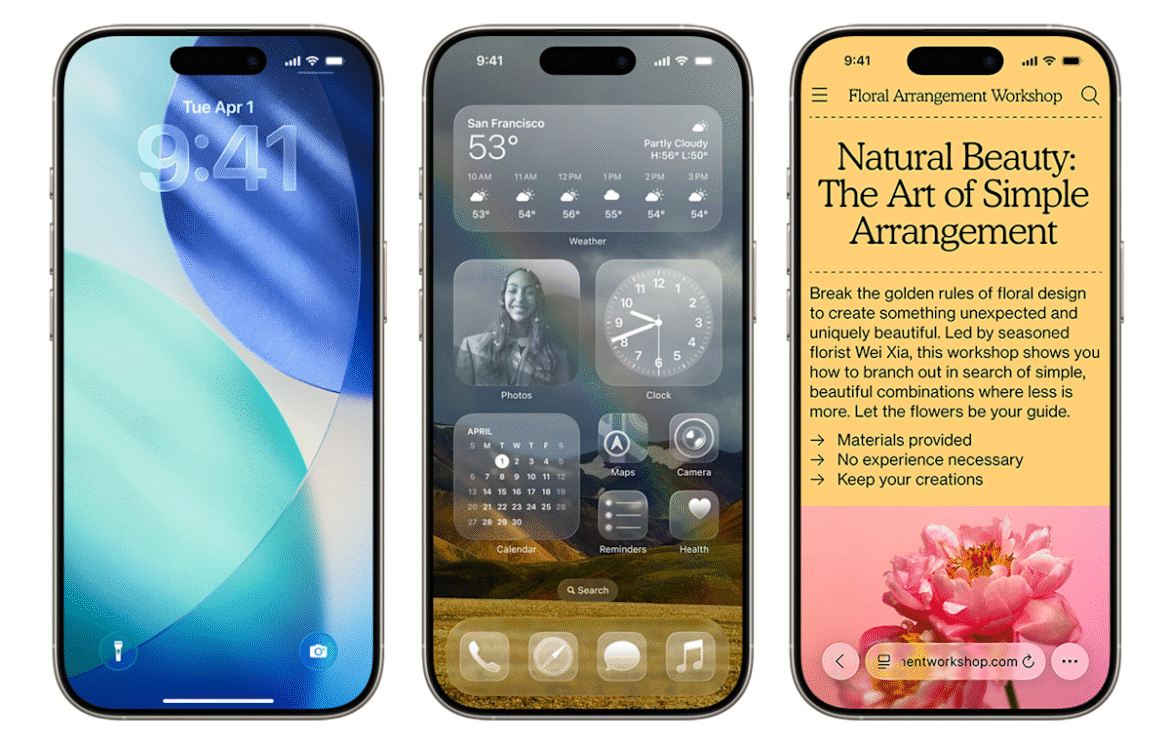Amazon customers with a Prime subscription will soon be able to make claims online for their share of the $1.5 billion the company is being ordered to pay to users in the United States.
It’s all part of a recent settlement with the US Federal Trade Commission. Amazon now has to “provide $1.5 billion in refunds back to consumers harmed by their deceptive Prime enrollment practices,” according to a press release from the FTC. The total settlement with the FTC is $2.5 billion, which includes a $1 billion penalty owed to the government.
“There was no admission of guilt in this settlement by the company or any executives,” says Alisa Carroll, an Amazon spokesperson, in an email sent to WIRED on Thursday after the decision was released. “The settlement largely requires us to maintain the sign-up and cancellation process that has been in place for several years—not to make additional changes.” She says Amazon will comply with the settlement’s decision.
Who Gets the Amazon Cash?
Those who are eligible to make a claim may eventually receive up to $51 in total. If you’re one of the millions of Amazon Prime members in the US, odds are you’re curious about whether you can get some of these Bezos bucks. Eligibility hinges on two broad factors, according to the court order filed on Thursday.
First, the decision includes any US customers who signed up for Prime “through a Challenged Enrollment Flow” in the last six years—from June 23, 2019 to June 23, 2025, to be exact. What counts as a “challenged” sign-up process? The order says it’s “any version of the Universal Prime Decision Page, the Shipping Option Select Page, Prime Video enrollment flow, or the Single Page Checkout.”
That’s quite extensive! Unless you went directly to the Prime subscription site to enroll, you very well may have encountered multiple nudges from Amazon during the process that fall under this “challenged” sign-up umbrella.
The second group eligible to make a claim are Amazon Prime customers who started the process of canceling their subscription, but didn’t complete the cancellation. The ruling covers the same six-year time period. It includes users who became frustrated with the cancellation process and quit halfway through, as well as those who took a “Save Offer” that incentivized them to keep the membership for longer.
Customers who fall into either of these two groups, having enrollment or cancellation issues, are eligible to make a claim. It’s not required for you to fit into both categories to get money from the settlement.
What’s Next?
Not everyone who’s eligible will need to submit a claim to get the cash. “Some consumers will receive automatic payments in the next 90 days,” says FTC spokesperson Christopher Bissex in an email sent to WIRED. “The rest of eligible consumers will receive a notification from Amazon, and will have the opportunity to submit a simple claim form.”
Subscribers who used three or fewer of the benefits provided through Prime in a single year may receive the automatic payment, whereas more avid Prime users will need to make a claim. The specifics about what exactly counts as a single “benefit” remain vague.
WIRED will update this article as more information becomes available and detail how impacted customers will be able to make their claim with Amazon. In previous instances, like the FTC’s Equifax settlement, many of those eligible made claims through a dedicated website.