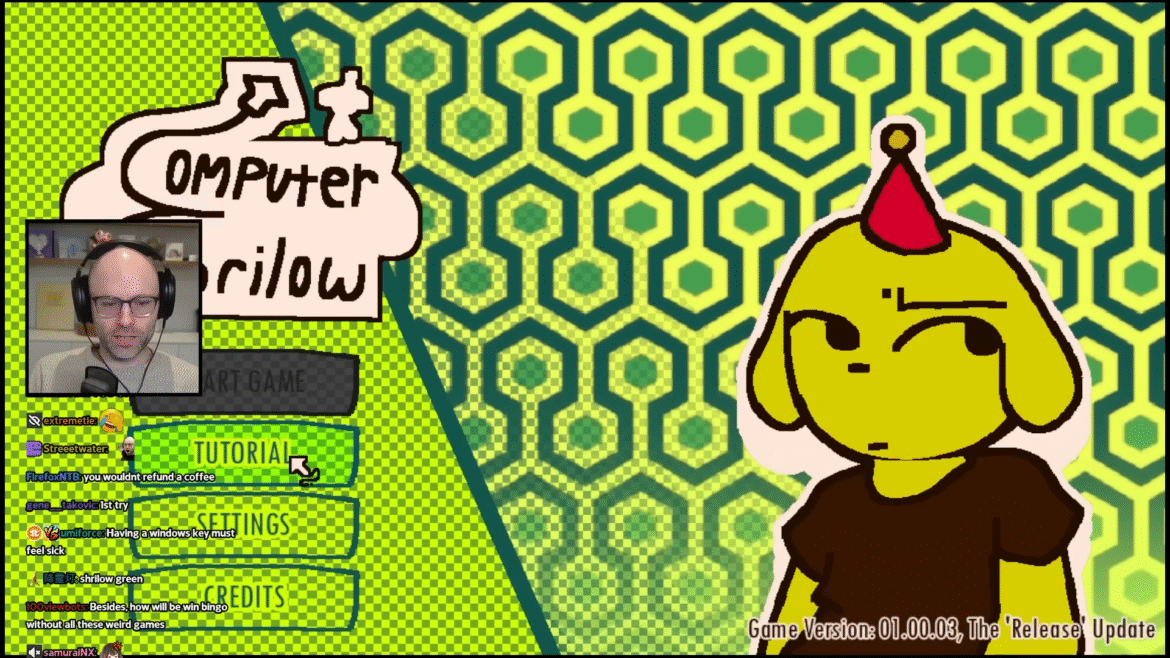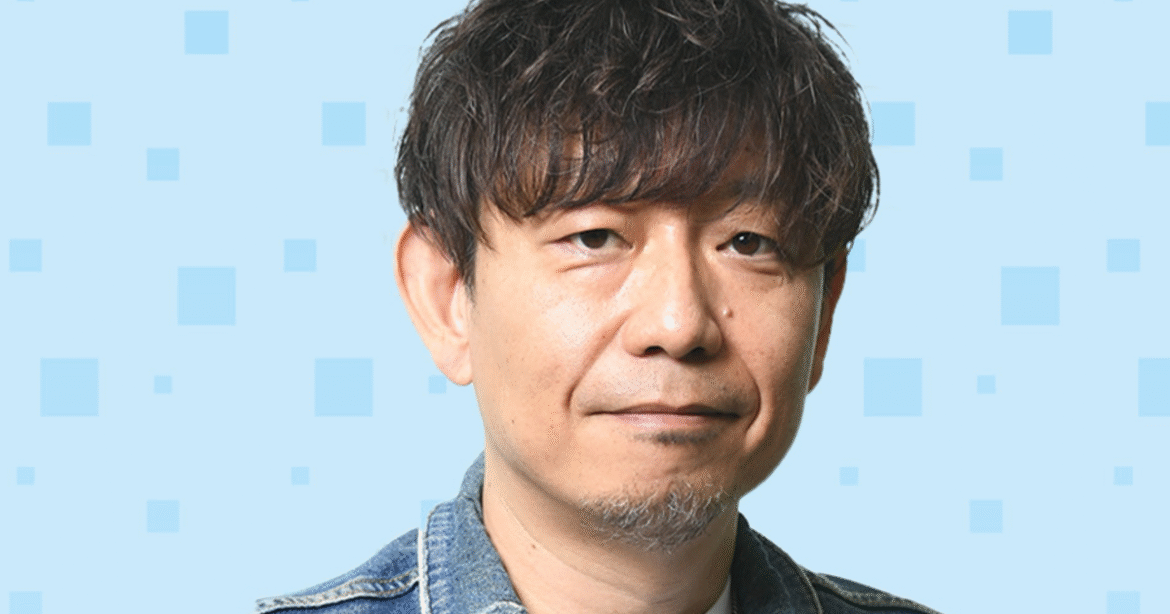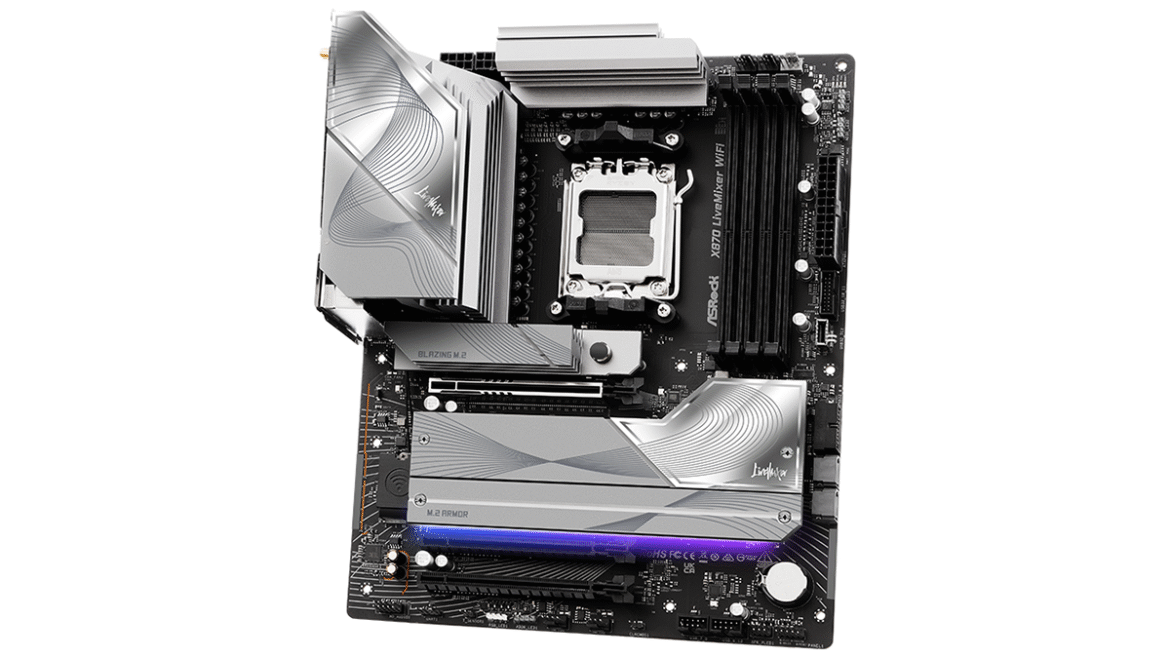Just how big is Baby Steps? Well, we spoke to the creators to find out, and they warned against any one person trying to see and do it all. Nate’s poor legs can’t hack a 100-hour grind.
Baby Steps is now out in the wild, and thousands are exploring its vast open-world void of objective markers. While there is a golden path of sorts to follow, it’s all about getting lost off the main track and seeing what secrets are out there. If you can stay on your two feet, that is.
Article continues after ad
But after veering off course for 20 hours or so, you might be wondering just how big the game really is. How much content is there crammed into this one open world? How many challenges have you still not found? And most importantly, how many hats are there to find?
While we don’t quite have all the answers, we caught up with the game’s creators to glean some insight and learn about the sheer scope of the experience.
Article continues after ad
Article continues after ad
How big is Baby Steps?
There’s no clear answer, and there may never be. Baby Steps is a unique case, in that depending on your skill, and a little bit of luck, your time spent might be vastly different from someone else.
For one player, it might take 20 hours to cruise through the main path. For another, it might take 50 if they struggle. Factoring in detours and optional content only makes the equation even more complicated.
For developer Gabe Cuzzillo, he joked that the game is simply “too big” when we interviewed him. In fact, he advised against trying to conquer each and every little challenge. “You shouldn’t do that,” he said with a laugh.
Article continues after ad
In terms of a raw hour count, Cuzzillo suggested it could take “maybe 100 hours” depending again on your level of skill.
The real differentiating factor is just how you struggle with the game’s more difficult tasks. Some obstacles aren’t too much of a challenge, but others could have you stumped for hours on end, losing progress each time you fall. So, not only do you have to put the time in, but you really have to master the game’s awkward movement too.
Article continues after ad
Article continues after ad
“Yeah, if you were really to see everything, you’d be doing some very hard stuff,” Bennett Foddy stressed.
“But we’re trying to let people have enough options to dial in the intensity for themselves. You can have a pretty chill one or exploring every inch. It would be pretty spicy to see everything.”