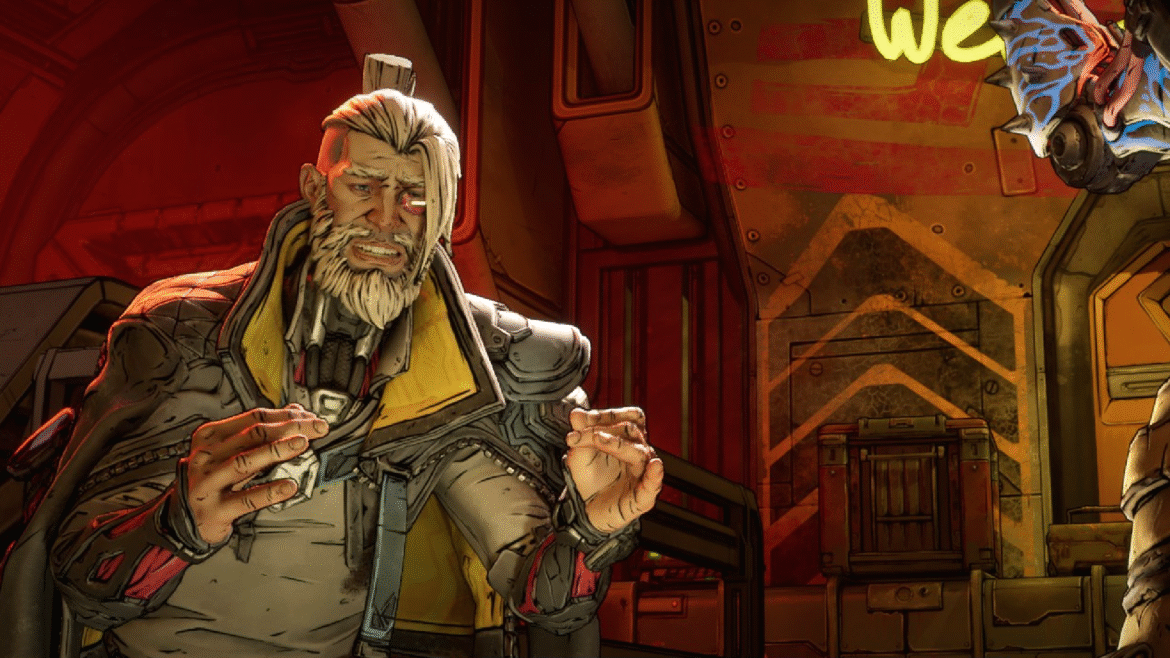Borderlands 4 has a ton of possible builds to choose from—it’s one of the strengths I highlighted in my Borderlands 4 review—but I do have one teensy-tiny complaint, and it’s that I would like some of the tooltips to be a smidge more straightforward about what is what.
This feeling has returned full-force after seeing a developer kindly explaining the difference between Skill Damage and Action Skill damage on the game’s subreddit (thanks, TheGamer), which probably isn’t the place you should have to go for this sort of clarification.
Turns out, it’s a rectangles/squares situation. Except this is Borderlands, so lead character designer Nicholas Thurston uses guns and shotguns as the metaphor: “Skill Damage and Action Skill Damage is like Gun Damage and Shotgun Damage. All Skills are skills, but only some are Action Skills. Same as all Guns are Guns, but only some are Shotguns.” Simple, then.
Related articles
Thurston then explains that Skill Damage impacts basically everything involving the word “Skill”, including passive skills and traits and, you guessed it, Action Skills. However, Action Skill damage only boosts whatever’s on the Action Skill itself.
Other modifiers, like Melee Damage and Minion Damage, can apply to an Action Skill if it also does those things. For example: “Amon’s ‘Onslaughter’ does Melee Damage with his fist, this would get Skill Damage, Action Skill Damage, and Melee Damage … Forgedrones (as an example) only benefit from Skill Damage, as they come from Passive Skills, as well as Melee Damage.”
In a separate comment, Thurston also explains that there’s no real difference between “status chance” and “status application chance”, and that all instances of the former should be the latter: “if something doesn’t, that’s a goof on our part that we’ll need to investigate and correct.”
And hey, props to Thurston for coming in and clearing some of this up, but it does beg the question whether or not the series needs a little more transparency on just how everything works.
Most ARPGs, a genre which Borderlands shares most of its DNA with, have combat logs that let you mouse over your damage and get a peek at the math going on underneath the hood, allowing you to test whether all those floating modifiers are actually being fed into the machine properly.
And while BL4 does have training dummies, not having any proper mouseovers for its various tooltips—or a way to check on your damage after the fact—does hamper the otherwise stellar buildcraft somewhat. I probably shouldn’t be having to do napkin math to figure out why a non-legendary gun is causing Total Existence Failure.