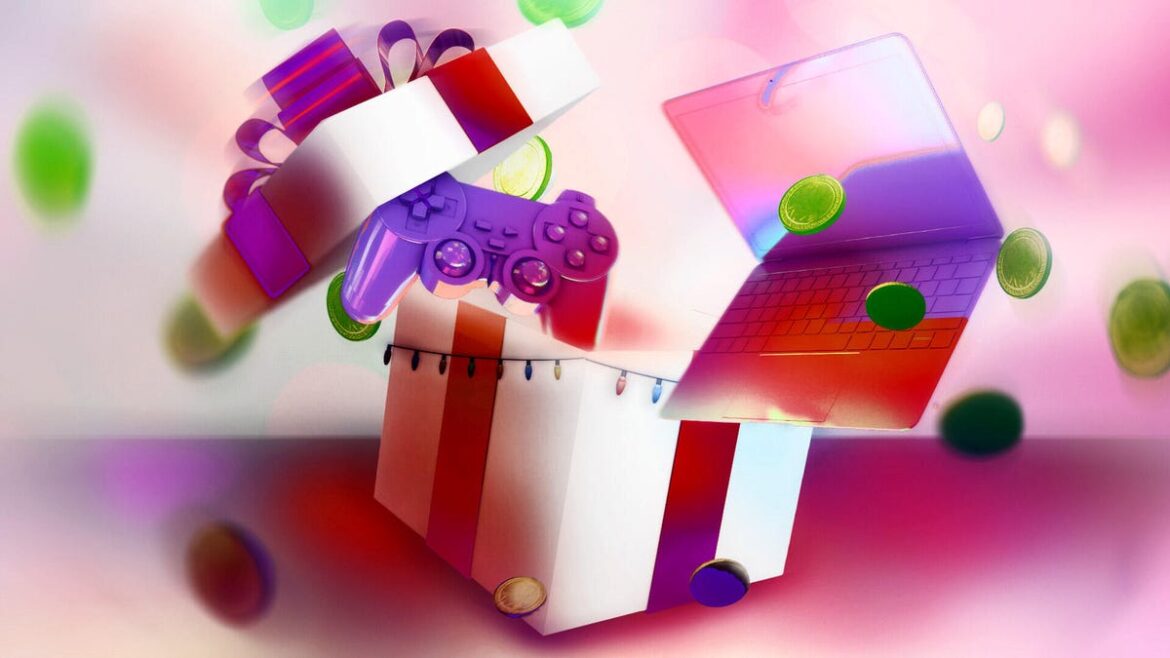Cutting the cord on cable TV has never been easier, but choosing the right streaming device can feel overwhelming with so many options flooding the market. Amazon launched its Fire TV Stick lineup years ago to compete directly with established players like Roku and Google’s Chromecast, and the battle for your living room has been fierce ever since.
Here’s the twist: while Amazon’s own Fire TV Sticks are hitting record low prices during Prime Big Deal Days, the retail giant is pushing Roku devices even lower to clear out remaining inventory from its biggest rival. The Roku Streaming Stick HD has dropped from $29 down to $17, the Streaming Stick 4K fell from $49 to $29, and the Streaming Stick Plus landed at $24 instead of $39.
See Roku Streaming Stick 4K at Amazon
See Roku Streaming Stick Plus at Amazon
See Roku Streaming Stick HD at Amazon
Understanding the Differences in Roku’s Lineup of Streaming Sticks
The entry-level Roku Streaming Stick HD is the least costly model at $17, ideal if you’re working with an older TV that tops off at 1080p resolution or just don’t worry about 4K content. It streams high-definition content effortlessly on all major platforms such as Netflix, Hulu, HBO Max and thousands of other channels. Its included Roku Voice Remote allows you to search for shows by speaking instead of painstakingly entering using an on-screen keyboard, averting frustration when you’re trying to locate that one film whose name you just couldn’t quite manage to recall. It hooks up via HDMI and is powered from your TV’s USB port or from the included adapter.
Upgrading from the base model to the Roku Streaming Stick 4K for $29 unlocks significant visual gains if you own a 4K TV. This model is HDR (High Dynamic Range) and Dolby Vision capable, two technologies that achieve massive picture quality improvements beyond resolution bumps. HDR provides greater dynamic range between blacks and whites which results in more realistic pictures with higher-contrast levels. Dolby Vision does one better and adjusts brightness and colour dynamically on a scene- or even frame-by-frame basis, and it looks fantastic in supported content from services like Apple TV Plus, Netflix, and Disney Plus. Long-range Wi-Fi in the specs means that this stick should maintain stable connections even if your router is in another room or on another floor, reducing infuriating buffering that ruins key narrative points.
The Streaming Stick Plus at $24 is a tempting compromise with 4K and HDR support but no support for Dolby Vision, so it is relatively less capable in its ultimate picture quality compared to the Streaming Stick 4K, but importantly still much more capable compared to the HD-only base model. There is only real-world practical differentiation in the non-Dolby Vision versus HDR pictures largely on high-end TVs with excellent panel technology, so if your 4K TV is an economy or mid-range model from several years ago, you’re unlikely to see much differentiation in the pictures versus the Plus model and the full 4K model. The Plus model does, however, come with the Voice Remote and has the same massive library of streaming services, free live TV services in the form of the Roku Channel, and private listening in the form of the Roku smartphone app.
Each of these three models gives you access to the Roku platform which is still one of the best streaming interfaces. Installation takes just a minute or two: stick the stick in your TV’s HDMI port, connect it to your network and start viewing. compact size makes these sticks disappear completely behind your television with no apparent clutter.
With these aggressive discounts and the fact that non-Prime members have access to these deals, now is truly the perfect time to upgrade your streaming setup.
See Roku Streaming Stick 4K at Amazon
See Roku Streaming Stick Plus at Amazon
See Roku Streaming Stick HD at Amazon