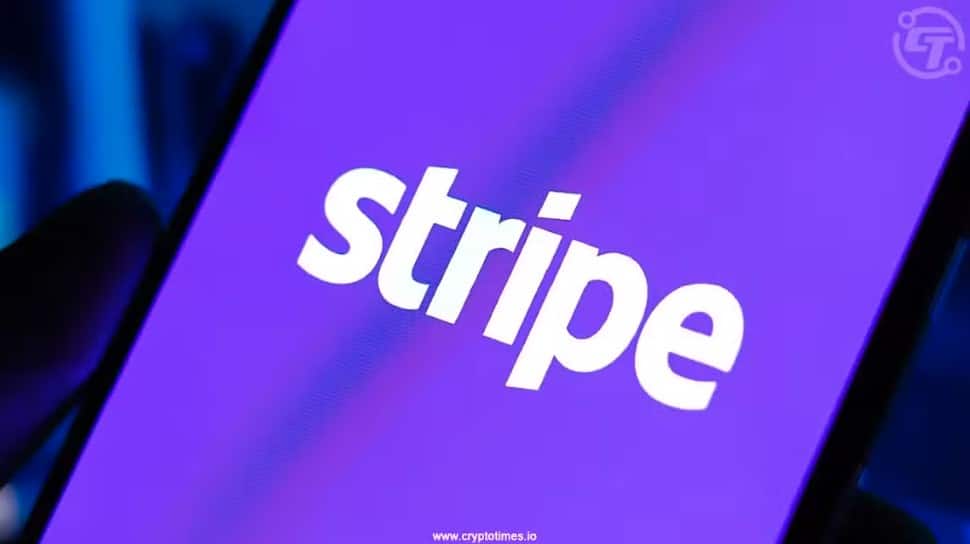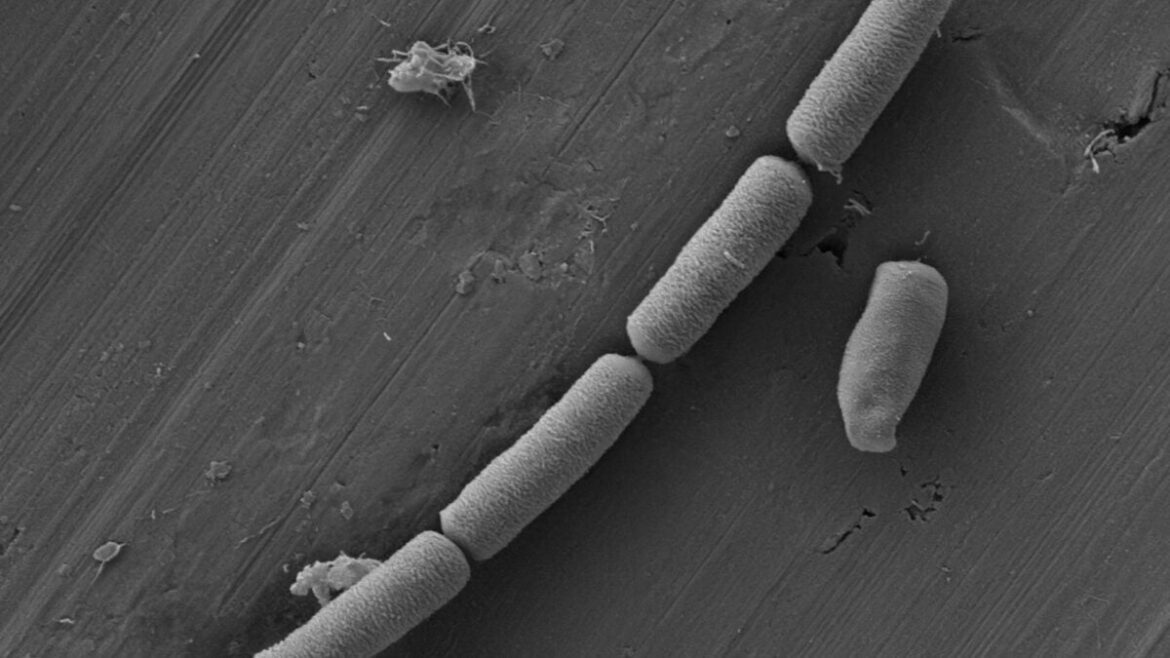Global payments giant Stripe is allowing any business to launch its own stablecoin with minimal effort. The new service, called Open Issuance, promises companies they can mint and manage stablecoins “with just a few lines of code.”
Stripe explained that Open Issuance will let businesses freely mint and burn coins, customize reserves, and decide the mix between cash and U.S. Treasuries. The tool is powered by Bridge, a stablecoin infrastructure company Stripe acquired for $1.1 billion in October 2024. Asset management giants BlackRock, Fidelity, and Superstate will handle the treasuries behind the reserves.
According to Stripe, businesses can launch a new stablecoin in just a few days. Stripe claims that it takes only a few days to launch a new stablecoin by a business. Businesses can even establish reward systems, with the income of reserves, to directly reward customers.
Stripe claims that the model minimizes the risks associated with building a stablecoin internally, which is usually accompanied by compliance, liquidity, and reserve management issues.
Stablecoins Gaining Mainstream Ground
Interest in stablecoins has surged under the crypto-friendly U.S. President Donald Trump’s administration. In July, the GENIUS Act was signed, which brought regulatory clarity, pushing the market to almost $300 billion. The U.S. Treasury expects that figure to soar to $2 trillion by 2028.
pursuing a federal banking charter and a trust license in New York to comply with U.S. regulatory requirements, according to The Information.
Risks and Industry Trend
Stablecoins are fast and efficient, but they are also associated with risks related to the management of the reserve and regulation. Stripe believes that its infrastructure-based model will reduce those risks to businesses.
This launch follows a wider industry trend. Just a day earlier, Binance rolled out a white-label “crypto-as-a-service” solution for banks and brokerages.
With Open Issuance, Stripe is positioning itself as a leader in crypto infrastructure, making stablecoin adoption faster, safer, and more accessible for businesses worldwide.
Also Read: Fold Partners With Stripe, Visa for New Bitcoin Rewards Card