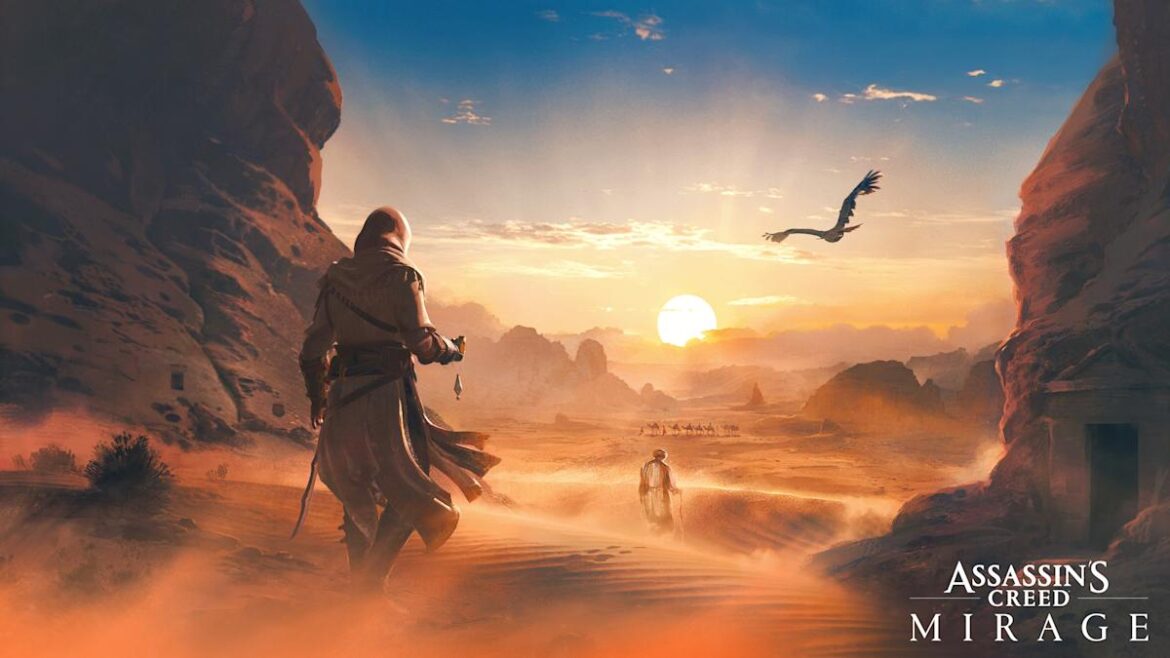The Assassin’s Creed fanbase may be waiting for the first DLC for Assassin’s Creed Shadows, but Ubisoft instead confirmed new content for its previous title, Assassin’s Creed Mirage. The studio announced on the official Assassin’s Creed X account that there will be a new story chapter and missions for protagonist Basim, who will venture into ninth-century alUla. More importantly, the DLC will be free.
According to the post, Ubisoft will bring gameplay improvements to both the new content and the base game, which revisits the franchise’s roots that emphasize open-world design and stealth combat. The announcement from Ubisoft comes after a Les Echos report earlier in the year said that new content for Assassin’s Creed Mirage was created thanks to a partnership between Ubisoft and Savvy Games Group, a gaming and esports company that has backing from the Saudi Arabian government.
The upcoming DLC sheds more light on what Stephane Boudon, one of the Ubisoft developers for Assassin’s Creed Mirage, teased during a Reddit AMA following the game’s release in October 2023. In the thread, Boudon said the game was designed “as a standalone experience without any DLC plan,” only adding that the team had “ideas of how we could extend the story of Basim.” Ubisoft didn’t specify exactly when the DLC would drop, only revealing that it would be “later this year.” In the meantime, Microsoft updated its included games for the Xbox Game Pass for August, which include Assassin’s Creed Mirage.