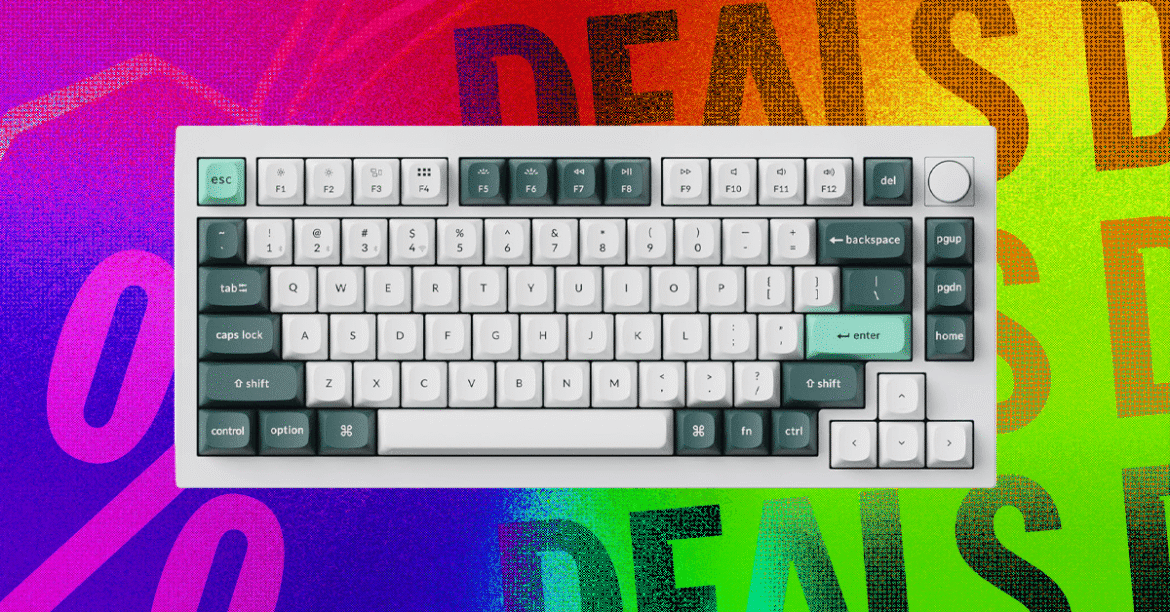Looking for a compact keyboard with a unique twist? The Keychron Q1 HE (9/10, WIRED Recommends) is currently marked down over $35 on Amazon, and comes with Hall Effect switches, a rare offering that adds a ton of functionality to your keyboard.
Photograph: Henri Robbins
Think of a keyboard switch like light switches. They have a fixed point where they activate, and all they can report is whether they’re in one of two states. Hall effect switches are more like light dimmer knobs. They know exactly where they currently are and can report that information back to the computer, which has a number of advantages over traditional keyboard switches.
For starters, you don’t have to settle for a fixed actuation point like you do on most keyboards. You can use the software to set the keys to be super sensitive, or require them to be almost all the way down, or even set keys to send different button presses depending on how hard they’re pressed. If you like to play video games, you can set keys to act like an analog joystick or trigger, letting you easily steer in racing games or walk in RPGs without picking up a controller.
The software has a lot of options, but is well thought out and easy to use, although you do need to plug it in to make changes. It’s QMK-based, but Keychron provides their own web-based launcher to make things even easier, particularly if you’re not well versed in that customization software.
It’s a premium mechanical keyboard throughout. The switches themselves are made by Gateron, and our reviewer noted that they’re exceptionally smooth, thanks to the pre-lubed rails and magnetic sensor. The gasket mount design and full aluminum body work together to provide a soft, deep, typing experience. Unless you’re already using linear switches, you might miss some of the crispness and feedback you get from a tactile or clicky mechanical switch.
While the larger Keychron Q6 HE currently sits at the top of our list of favorite mechanical keyboards, if you don’t need the num pad, you might appreciate the extra desk space you can reclaim with the Q1 HE. They’re otherwise extremely similar boards, and you’ll save $50 in the process.