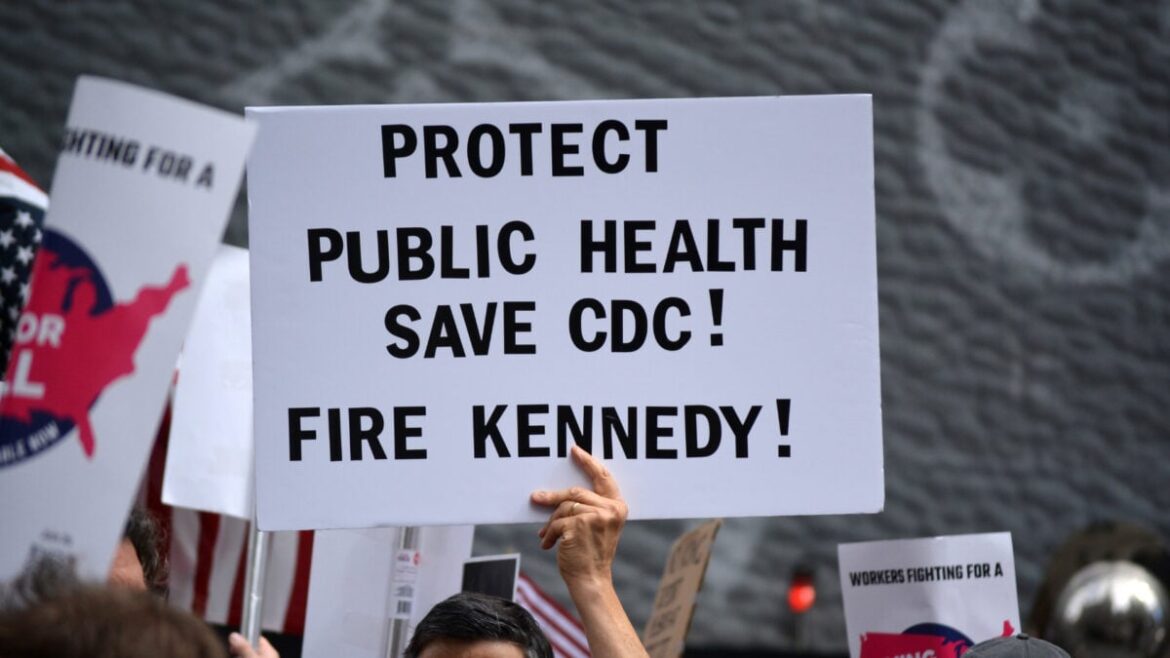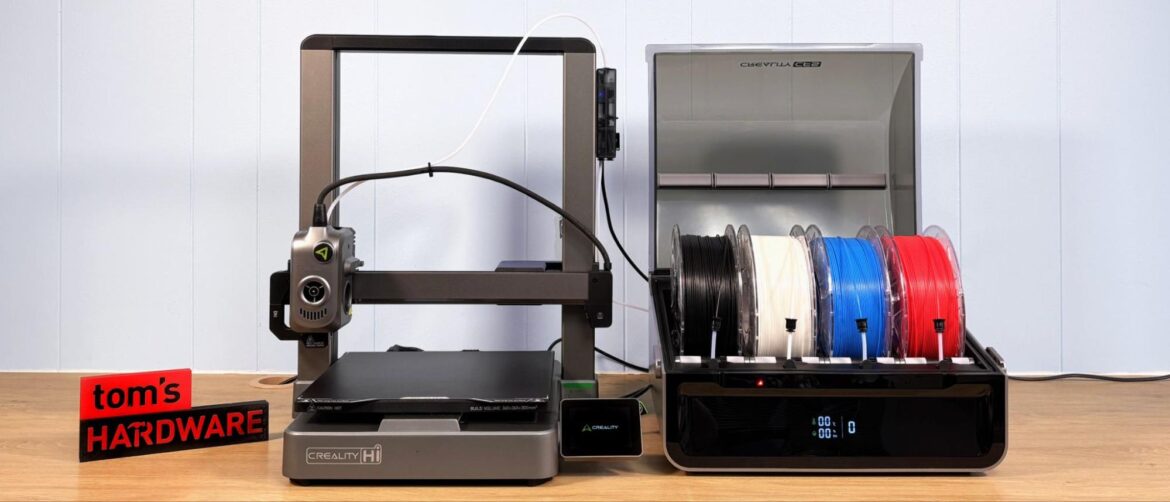Why you can trust TechRadar
We spend hours testing every product or service we review, so you can be sure you’re buying the best. Find out more about how we test.
Nutribullet Triple Prep System: one-minute review
True to its name, the Nutribullet Triple Prep System is a blender combo that provides the functionality of three kinds of kitchen appliances in one. Nutribullet as a brand may have made its start with personal blenders, but the lineup has expanded to include
Alongside a 1,500 watt motor base, the system includes a long list of accessories: a 64oz pitcher, two travel cups with lids, a food processor work bowl, a shredding/slicing disc, a tamper, a food pusher, and a dough blade. So, it’s pretty much a full toolkit for any home chef looking to whip up smoothies, shakes, soup, dips, and more.
(Image credit: Abigail Shannon)
As expected, during my tests, there was almost no hurdle the Nutribullet Triple Prep System stumbled at. From chopping carrots to crushing ice, the machine proved to be an exceptionally useful assistant in the kitchen again and again. What’s more, it was more user-friendly than many
- Nutribullet Triple Prep System at Amazon for $169.99
There are a few problems that held the Triple Prep System back from perfection though. For one, the blades in the pitcher can’t be removed, which makes hand washing a good bit more difficult than it needs to be. As well as that, it doesn’t perform well with very small batches, given its smallest container is 24oz.
Nutribullet Triple Prep System: price and availability
- List price: $244.99 / £229.99 / AU$349.95
- Available in the US, UK, and Australia
- Sold through Nutribullet’s website and other third-party retailers
The Nutribullet Triple Prep System is widely available to buy in the US, UK, and Australia. Across all three of these regions, you can pick up the Triple Prep System directly from the Nutribullet site or on Amazon. When it comes to third-party retailers in the States specifically, some of your other options are Target, Best Buy, and Walmart.
At over $200, the Triple Prep System is undoubtedly on the higher end of the Nutribullet range. It is one of the brand’s most multifunctional machines though, so it makes sense that it would set you back more than the rest. For context, you can get a basic Nutribullet personal blender for as little as $80.
Even with that higher price tag, if it saves you the cost of buying a blender and food processor separately, the Triple Prep System is incredible value for money. That said, it’s probably not a great idea to opt for it if you don’t plan to make use of its full suite of features.
Today’s best Nutribullet Triple Prep System deals
Nutribullet Triple Prep System: specs
Swipe to scroll horizontally
Price
$244.99 / £229.99 / AUS $349.95
Weight
8.7lbs / 4kg
Size (H x W x D)
8.75 x 8 x 7.75 inches / 22.2 x 20.3 x 19.7cm
Travel cup capacity
32oz / 900ml or 24oz / 700ml
Jug capacity
64oz / 1.8 liters
Work bowl capacity
7 cups
Presets
Smoothie, puree, frozen drinks, nut milk, dressing, chop, dough, dip.
Nutribullet Triple Prep System: design
- Plenty of presets to choose from
- Smart attachment recognition
- Slightly large footprint, but accessories nest for storage
One of my favorite features of the Triple Prep System is how it smartly recognizes which container you have attached to the base, and changes which presets are available based on that knowledge. It even modifies the duration of presets depending on which attachment you’re using.
For example, the Smoothie preset runs for 50 seconds with the pitcher and 60 seconds when using the travel cups. More blending time for a smaller container may sound counterintuitive, but your ingredients having less space to move around means that the motor has to process for longer to ensure all of the mix comes in contact with the blades.
(Image credit: Abigail Shannon)
You wouldn’t have to know all that though, because the Triple Prep System makes that change for you. The touch button layout is clean and intuitive: you’ve got start/stop controls, a pulse button, and clearly labeled presets for smoothies, soups, frozen drinks, and food processing tasks. Any preset that isn’t suitable for your attached container conveniently disappears too, helping to make using the machine an almost foolproof experience.
The majority of parts are dishwasher-safe, which offers a welcome reprieve from having to scrub out smoothie remnants and soup leftovers by hand. The extractor blade isn’t suitable for dishwasher cleaning, but given the fixed pitcher blades caused me far more struggle when cleaning than the extractor blade, I didn’t find this to be too much of an issue.
(Image credit: Abigail Shannon)
Given the sheer number of functions this machine serves, its slighter larger footprint feels like a worthy trade. If you cook from scratch or make fancy drinks at home regularly enough, you can probably justify keeping the motor base on your kitchen counter between uses. When you go to store the Triple Prep System away in your kitchen cupboards, you’ll probably find its wealth of accessories and attachments more of a curse than a blessing.
Certain parts of the system (like the shred/slice disc) slot together or into each other so it does seem like there was some effort made to save space. However, it still is a system that requires some generous-sized kitchen cupboards.
Nutribullet Triple Prep System: performance
- Consistently great results with smoothies and soups
- Does a great job crushing ice
- Struggles with very small batches
Blenders are Nutribullet’s bread and butter – particularly ones for making smoothies. With that in mind, it made a lot of sense to start my testing there.
The smoothie recipe that’s used during TechRadar’s testing processes is a doozy in a couple of respects. It includes blueberries, which have skin and tiny seeds for the blender’s blades to try to contend with. But it also contains kale: the fibrous leafy vegetable that’s the enemy of many at-home smoothie lovers. While kale is great for sneaking nutrients in your drinks, it can be really difficult to completely break down if your blender isn’t up to the task – and plenty of blenders aren’t.
Image 1 of 1
(Image credit: Abigail Shannon)
Thanks to the Triple Prep System’s 1,500W motor and the guidance of its smoothie preset, I managed to blitz up a thick, tasty smoothie with virtually no off-putting ‘bits’. Any grittiness from the berries’ seeds disappeared entirely and no chunks of leaf remained.
Roughly the same was true when I tried to replicate the smoothie in one of the travel cups. Upon very, very careful inspection, there were minuscule flecks of unprocessed kale floating in the smoothie but these were few and far between, and weren’t large enough to detect in the mouth when drunk.
Crushing the ice in the travel cup gleaned far less than ideal results so I opted to try it in the pitcher instead. Don’t get me wrong, I was reasonably satisfied with what the travel cup produced: well-crushed ice with some little chunks that escaped the wrath of the extractor blade. However, I wanted to see if the added surface of the pitcher would produce a better end result.
(Image credit: Abigail Shannon)
Sure enough, without much fuss, the pitcher’s blades managed to pulverize the cubes into fine, icy grounds that were just perfect for a snow cone or daiquiri. The Triple Prep System’s volume output hit a peak of 96db during this part of the test (roughly equivalent to some power tools). While this level of noise is certainly not pleasant to be exposed to for too long, it is a good bit higher than the blender’s average which was closer to 87db.
As testing continued, the Triple Prep System continued to impress. After mixing up a hummus recipe in the food processor’s work bowl on the ‘dip’ preset and scraping the sides, I was treated to a creamy dip with zero unincorporated segments of chickpeas. Thicker blends sticking under the blades and on the edge of the container was a notable problem with the Nutribullet SmartSense that I found added extra time to making this simple, delicious recipe. Thankfully, the Triple Prep System avoids the same mistake.
Image 1 of 2
(Image credit: Abigail Shannon)(Image credit: Abigail Shannon)
Next, I put its shred/slice disc to work on a block of cheese and found that it provided a result that was really consistent. However, the slight inconvenience of chopping the cheese small enough to fit through the narrow gap in the food processor’s lid might make this a less attractive option in the future.
The only real disappointment I experienced during testing was how the Triple Prep System performed making mayonnaise. The pitcher was obviously too large to properly blend a batch, so I opted to use the food processor work bowl instead. The issue is that – even when I doubled the usual recipe – the container was still far too spacious.
(Image credit: Abigail Shannon)
An alternative mayonnaise recipe written specifically for a Nutribullet suggested using a 18oz cup, but the Triple Prep System not only doesn’t include a container that small but doesn’t have any more compact attachments that would allow you to gradually drip oil into the emulsion as it’s blending. So, unless you’re anticipating mixing up an industrial-sized tub of mayo, it’s worth doing this recipe by hand or with an immersion blender.
Should you buy the Nutribullet Triple Prep System?
Swipe to scroll horizontallyNutribullet Triple Prep System score card
Attribute
Notes
Score
Value
It’s far from the lowest-cost option when it comes to blenders. But given the breadth of tasks it can be used for, it’s very good value.
4/5
Design
Takes up more space than many blending solutions but attachments nest for storage. Build quality is very strong.
4.5/5
Performance
Excels in almost every test. Great for smoothies, hummus, and crushing ice. Struggles with small batches.
4.5/5
Buy it if
Don’t buy it if
Nutribullet Triple Prep System: also consider
If you’re on the look-out for options that are similar to the Nutribullet Triple Prep System, here’s some alternatives worth considering:
How I tested the Nutribullet Triple Prep System
Alongside my usual kitchen tasks, my testing involved using the Nutribullet Triple Prep System to make TechRadar’s standard test recipes.
Throughout this process, I assessed the effectiveness of both manual and preset blending. I used a decibel tracker to determine how loud the blender is during use and after each blend, I cleaned the blender attachments and accessories by hand.
Nutribullet Triple Prep System: Price Comparison