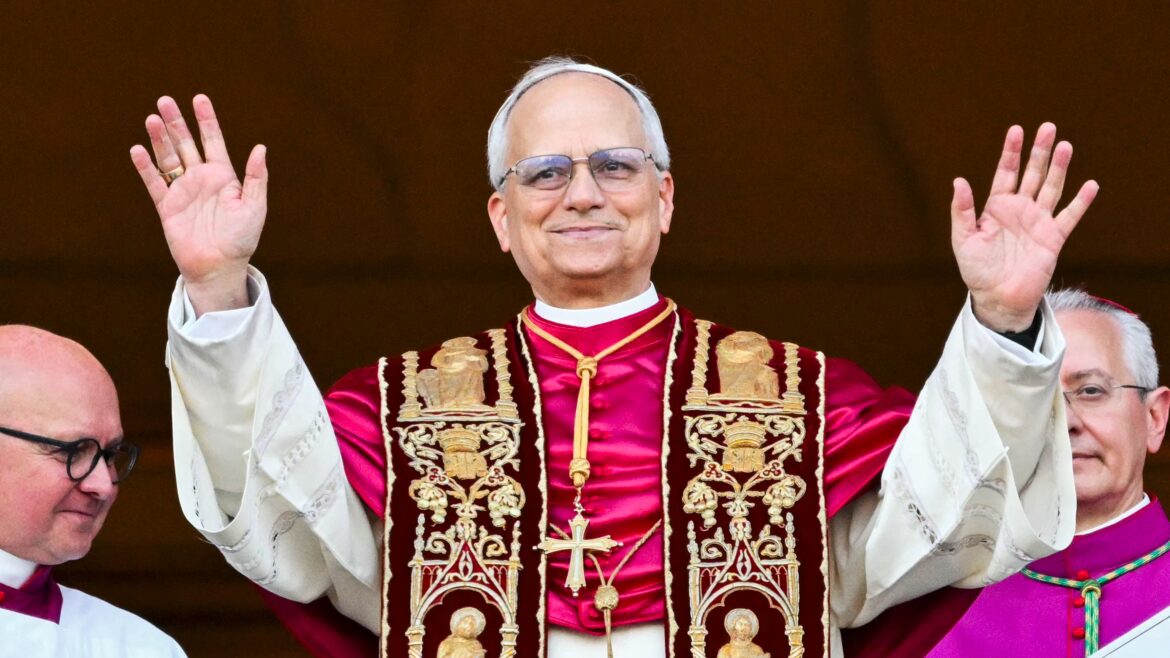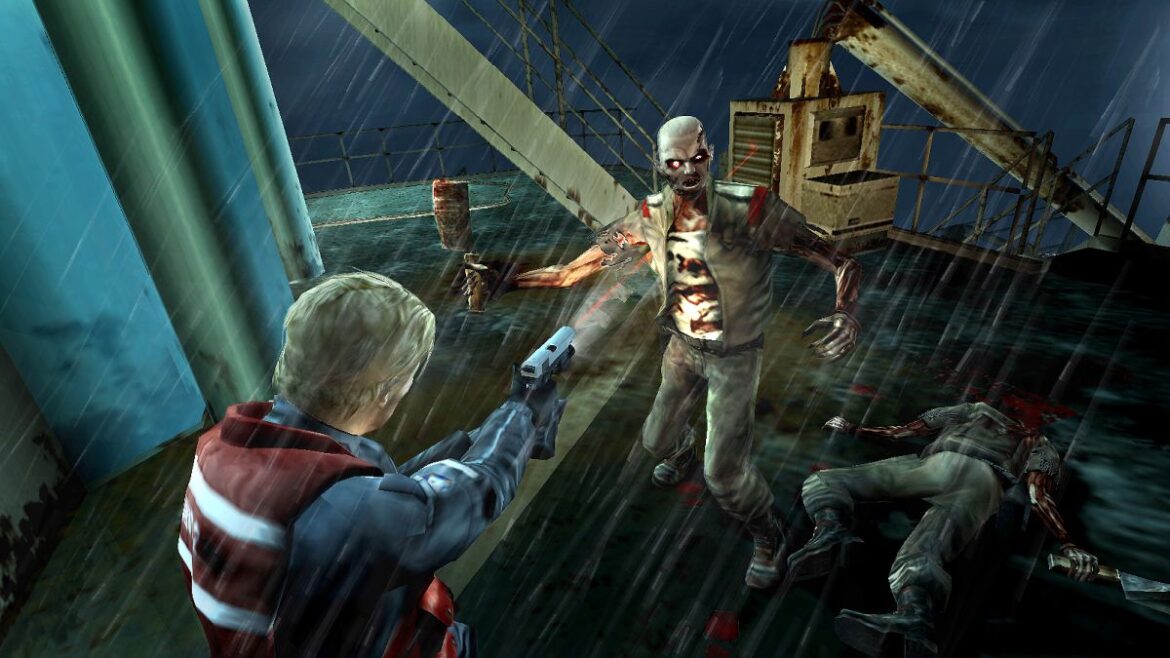Pope Leo XIV has rejected the idea of an AI Pope, saying in an interview with biographer Eloise Allen that “if there’s anybody who should not be represented by an avatar, I would say the Pope is high on the list” (first spotted by The Register). Pope Leo, who is forthright about his views on the new technology, also said that he had been asked for his authorisation to create an AI Pope.
“Someone recently asked authorization to create an artificial me so that anybody could sign onto this website and have a personal audience with ‘the Pope’,” said the pontiff. “This artificial intelligence Pope would give them answers to their questions, and I said, ‘I’m not going to authorize that’.”
Pope Leo has previously said that he chose the name Leo partially as a tribute to Pope Leo III, the 19th century Pope best-known for Rerum novarum, a treatise on the exploitation of the working class during the Industrial Revolution. In one of his first addresses to cardinals, Pope Leo said AI is “another Industrial Revolution.”
Related articles
In this latest interview, the Pope returns to the theme of human rights and dignity. “If we automate the whole world and only a few people have the means with which to more than just survive, but to live well, have meaningful lives, there’s a big problem, a huge problem coming down the line,” said Pope Leo.
The Holy Father worries about “extremely rich people who are investing in artificial intelligence” but “totally ignoring the value of human beings and of humanity.” He adds: “If the Church doesn’t speak up, or if someone doesn’t speak up about that—but the Church certainly needs to be one of the voices here—the danger is that the digital world will go on its own way and we will become pawns, or left by the wayside.”
(Image credit: TIZIANA FABI via Getty Images)
The Pope says he’s not against progress or new technology, but basically doesn’t like the way things are going: “I think to lose that relationship will leave science as an empty, cold shell that will do great damage to what humanity is about. And the human heart will be lost in the midst of the technological development, as things are going right now.”
Pope Leo is clearly up for the fight against big tech, and his remarks echo some of his previous statements: I particularly enjoyed when he called AI a threat to “human dignity, justice and labor.” Heck, he even seems to like Pokemon. I’m not looking to convert anytime soon, but I’m certainly listening.