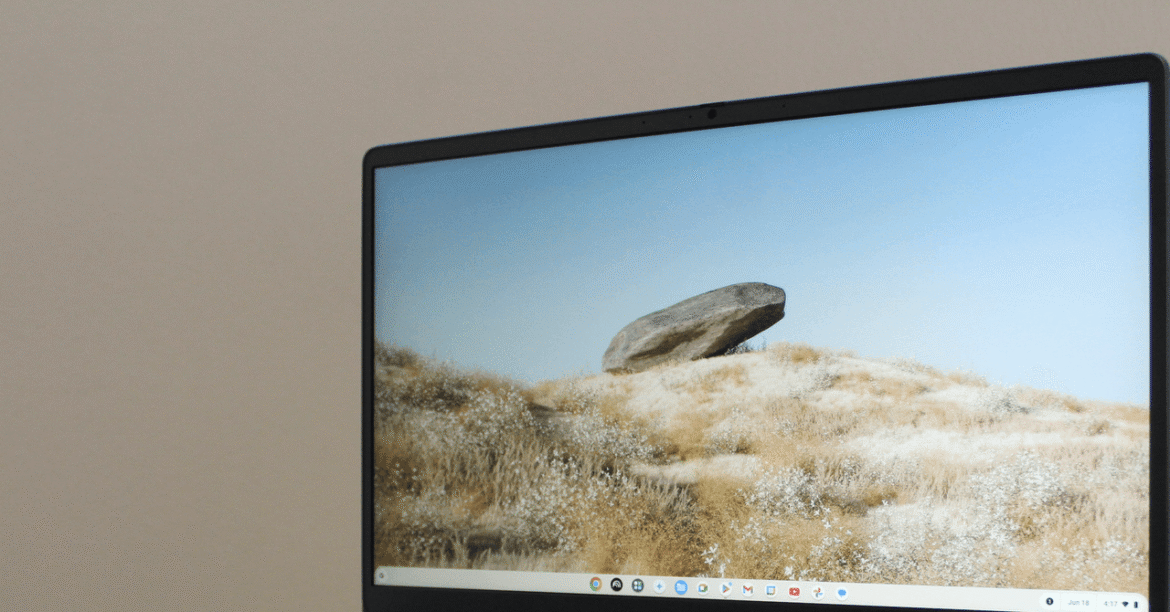I was cautiously optimistic about Acer’s Chromebook Plus Spin 514 when I tested a preproduction model last month, but the final unit is here now and it sticks the landing. Well, mostly.
Acer’s latest convertible Chromebook has zippy performance and oodles of battery life, along with a good touchscreen with stylus support. But crappy speakers and no fingerprint sensor make its $700 price tougher to swallow, and prevents it from dethroning the Lenovo Chromebook Plus 14, our current favorite Chromebook.
$699
The Good
- Excellent battery life
- Speedy performance
- Stylus support
The Bad
- Crummy, muffled-sounding speakers
- No biometric login
- Feels slightly pricey at $700 when a Lenovo with OLED and more RAM is just $50 more
Our review unit of the Acer Chromebook Plus Spin 514 is the base $699 config. It has MediaTek’s Kompanio Ultra 910 processor (same as the recent Lenovo), 12GB of RAM, and 256GB of UFS storage. Its 14-inch 1920 x 1200 IPS touchscreen has a 120Hz refresh rate and reaches 300 nits of brightness. And it supports USI 2.0 styluses, though they’re sold separately and there’s nowhere on the laptop to stow them. Acer sells a $799.99 spec with 16GB of RAM and a 2880 x 1800 resolution display that’s slightly brighter at 340 nits, but that upcharge doesn’t really solve the Spin’s biggest downsides.
- Screen: C
- Webcam: B
- Mic: C
- Keyboard: B
- Touchpad: B
- Port selection: B
- Speakers: D
- Number of ugly stickers to remove: 2 (including a huge one)
I wish the screen was much brighter (400 nits or higher, ideally), and I always prefer OLED and 2.5K resolution, but this is a nice-looking IPS panel. I maintain that 1920 x 1200 resolution is fine (not ideal, but the minimum tolerable spec) for a 14-inch screen if everything looks good color- and contrast-wise. And that’s the case here. It doesn’t look nearly as vivid, bright, and contrasty as the OLED on the Lenovo, but the faster 120Hz refresh is a decent consolation. Stylus sensitivity for note-taking on the Spin 514 in tablet mode is good, though palm rejection could be just a little bit better. I’ve had some rare cases where the knuckle of my pinky finger drew a small line. But this is a solid screen with a nice, fast refresh rate, and it’s attached to a sturdy 360-degree hinge.
The Spin 514’s star feature is its Kompanio Ultra 910 processor. The Arm-based chip is speedy enough for everyday productivity tasks and typical ChromeOS web apps, and it easily lasts well over a full workday on battery power. Unlike Lenovo’s Chromebook Plus with the same chip, the Spin has a cooling fan. It seemed to result in slightly better benchmark scores than Lenovo’s Chromebook Plus 14, but in regular usage I rarely hear the fan spin up at all. I can work an eight-to-nine-hour day consisting of Slack, Google Docs, playing music on Spotify, lots of messaging, many open Chrome tabs across virtual desktops, etc., put it to sleep for the evening, and get through nearly half of the next day before having to charge. I love that kind of freedom.
1/7Not bad for an IPS screen.
As for essential components like the keyboard, trackpad, and ports, the Spin 514 is solid across the board. The keyboard isn’t quite as tactile and nice as its Lenovo counterpart, but it feels good to type on, and key travel is adequate. The mechanical trackpad is just as good as the one on the Lenovo Chromebook Plus 14, but with a better, more dampened sound. And its two USB-C ports are twice as fast as the Lenovo’s.
Laptop
Geekbench 6 CPU Single
Geekbench 6 CPU Multi
Geekbench 6 GPU (Vulkan)
Acer Chromebook Plus Spin 514 (2025) / MediaTek Kompanio Ultra 910 8C / 12GB / 256GB2496772618244Lenovo Chromebook Plus 14 / MediaTek Kompanio Ultra 910 8C / 16GB / 256GB2448754817995Samsung Galaxy Chromebook Plus (2024) / Intel Core 3 100U 6C / 8GB / 256GB186056938785
The webcam on the Spin 514 is a monumental upgrade from the last Acer laptops I tested. Instead of an overprocessed, crunchy image, the 5-megapixel camera here is sharp and adequately contrasty. It handles mixed and low light well enough, though it instead sometimes struggled with really bright scenes near a window, taking a moment to determine that my face was blown out and needed to be toned down. But on average, this is a very good webcam.
Where Acer falters is the Spin 514’s speakers and lack of biometric login. If you use an Android phone you can save yourself from putting in your lockscreen PIN every time by having your phone connected and nearby. But that’s no substitute for quickly unlocking your laptop with your fingerprint. The speakers are equally irksome, and being on the flanks of the keyboard they fire away from you in tablet / tent mode. But even when oriented toward you, they sound muddy and muffled. You can always circumvent poor speakers with headphones or external speakers, but it’s a blight on this otherwise great laptop.
USB-A to the right of me.
USB-C to the left.
Stuck in the middle with these bad speakers.
The Acer Chromebook Plus Spin 514 isn’t the new king or queen of Chromebooks, but it’s a respectable duke or duchess. These new Arm-based Chromebooks strike that just-right balance of great performance and long battery life, and I don’t see much reason to sacrifice one or both with an Intel-based model unless you’re really price sensitive.
If I were buying a high-end Chromebook myself right now, I’d pick the Lenovo Chromebook Plus 14 for $50 more. I like 2-in-1 convertibles like the Acer because they let me occasionally get the keyboard out of the way to watch stuff, but I don’t mind sticking to a clamshell form factor in exchange for an OLED display, good speakers, and a fingerprint sensor. If the price delta were greater, I might rethink things. And that’s likely just a matter of time. Acer laptops often go on sale, and Kelly Odle, media relations for Acer, told me this $699 laptop will likely get regular discounts as low as $599.99 at Best Buy. I can still recommend the Spin 514 at its full price to someone who really wants a convertible Chromebook. It’s a very good 2-in-1 that’ll be more broadly compelling if and when it goes on sale.
2025 Acer Chromebook Plus Spin 514 (as reviewed)
- Display: 14-inch (1920 x 1200) 120Hz IPS touchscreen with USI 2.0 stylus support
- CPU: MediaTek Kompanio Ultra 910
- RAM: 12GB LPDDR5X
- Storage: 256GB UFS
- Webcam: 5-megapixel fixed focus with privacy shutter
- Connectivity: Wi-Fi 7, Bluetooth 5.4
- Ports: 2x USB 3.2 Gen 2 Type C (10Gbps), 2x USB 3.2 Gen 1 Type A (5Gbps), 3.5mm combo audio jack
- Weight: 2.99 pounds / 1.36kg
- Dimensions: 12.32 x 9.13 x 0.61 inches / 31.29 x 23.19 x 1.55cm
- Battery: 70Wh
- Price: $699
Photography by Antonio G. Di Benedetto / The Verge
Follow topics and authors from this story to see more like this in your personalized homepage feed and to receive email updates.
- ChromebookClose
Chromebook
Posts from this topic will be added to your daily email digest and your homepage feed.
PlusFollow
See All Chromebook
- GoogleClose
Google
Posts from this topic will be added to your daily email digest and your homepage feed.
PlusFollow
See All Google
- Laptop ReviewsClose
Laptop Reviews
Posts from this topic will be added to your daily email digest and your homepage feed.
PlusFollow
See All Laptop Reviews
- ReviewsClose
Reviews
Posts from this topic will be added to your daily email digest and your homepage feed.
PlusFollow
See All Reviews
- TechClose
Tech
Posts from this topic will be added to your daily email digest and your homepage feed.
PlusFollow
See All Tech