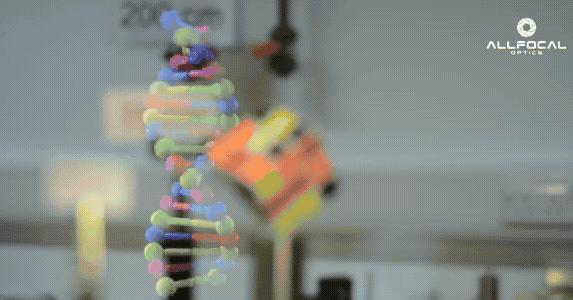Screenshot: FromSoftware / Billy Givens / Kotaku
The original Elden Ring allowed you to create a character and deck them out in any number of unique pieces of armor to truly show off your fashion skills. However, multiplayer spin-off Nightreign features fixed character classes and progress that resets after every run, so you won’t be finding any sick armor to wear in this one. Instead, you’ll need to purchase and change full outfits for each character if you want to look different.
The Most Sought After Elden Ring Sword Has A Storied History
How to change outfits in Elden Ring: Nightreign
To change your outfit in Elden Ring Nightreign, you’ll first need to complete two full expeditions. This could take quite a few hours, depending on your skill level, luck, and access to a decent group. This is a brutally challenging game, after all, so nothing comes quickly. Give it time.
After completing two full expeditions of your choosing, you’ll unlock the “Change Garb” feature in your menu, which you can select to instantly access the outfit-changing menu. However, you can also manually access a mirror on the east side of the Roundtable Hold to access the same menu—though that generally sounds like a bit of unnecessary work.
Screenshot: FromSoftware / Billy Givens / Kotaku
When you first unlock the ability to change garbs, you’ll find that you only have access to a total of three outfits per character. You’ll have the default skin automatically, of course, and you can purchase two additional skins, Dawn and Darkness, for each character using Murk (currency).
If you don’t like either of the extra outfits available in the beginning, don’t worry about it. You can purchase additional outfits much later in the game, so keep at it. It’s an ultra-hard game, but practice makes perfect.
Elden Ring Nightreign is available now on PS5, Xbox Series X/S, and Windows PCs.