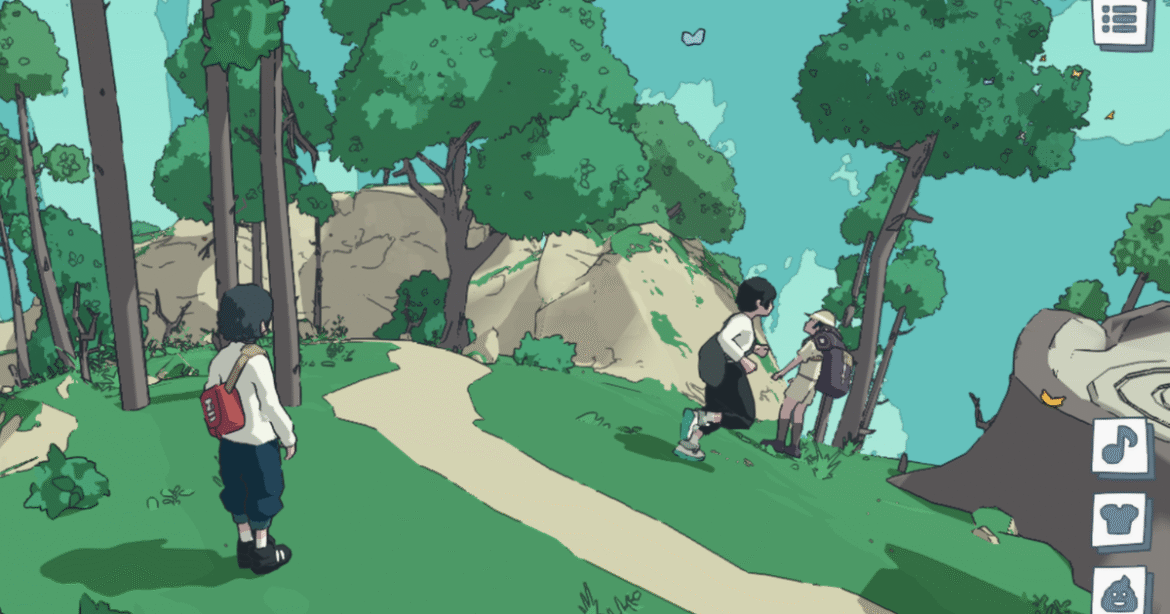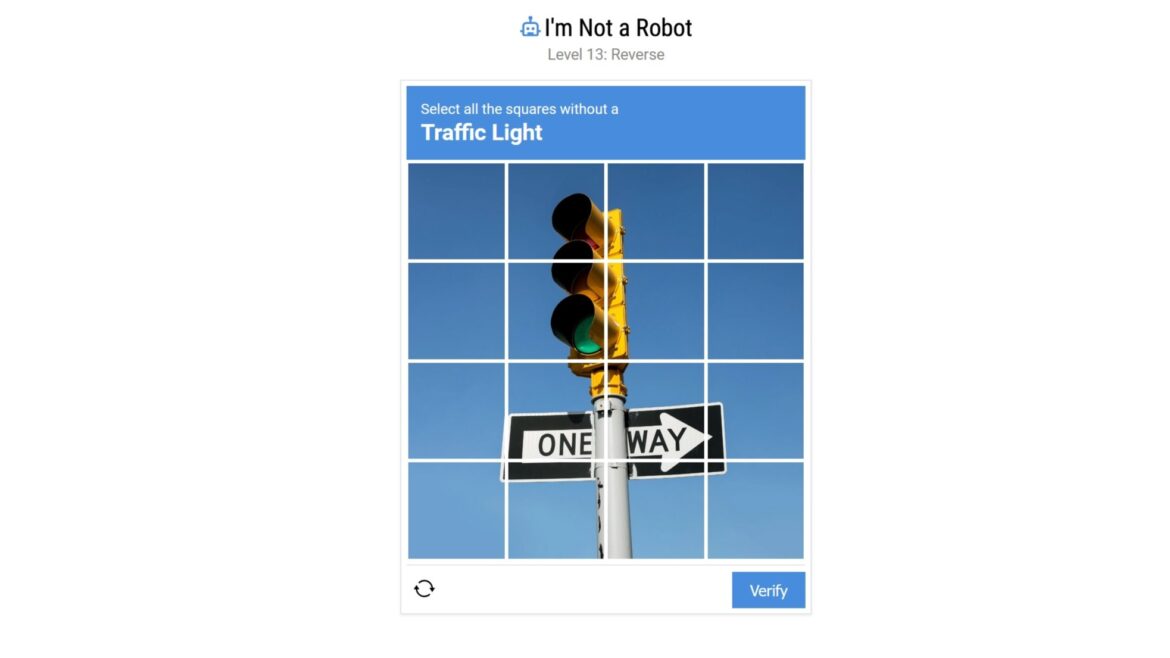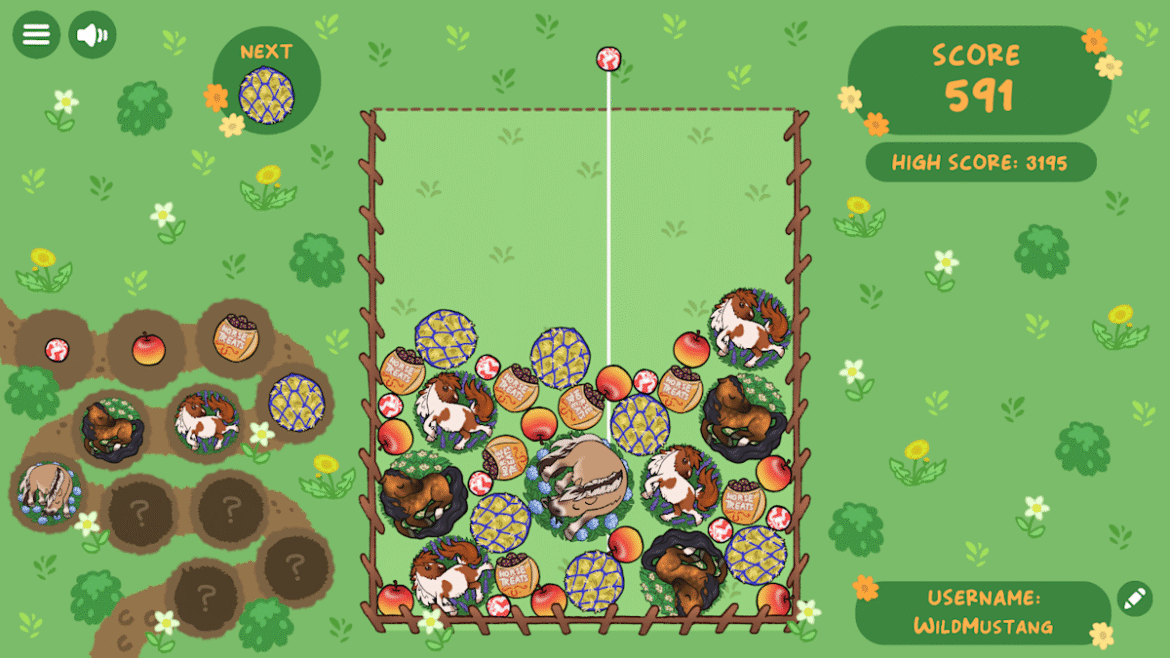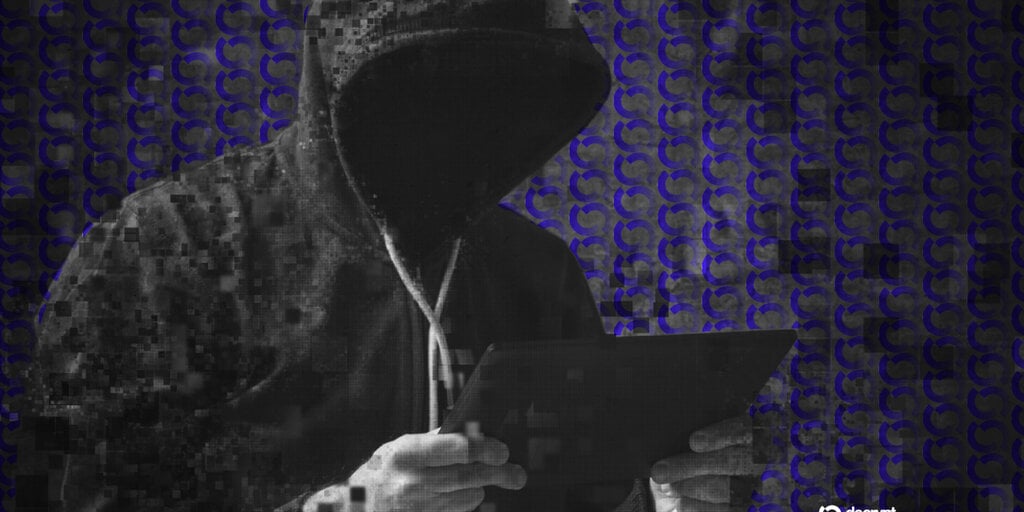Based on time of day and year, global fertility rates, and our own secret, illegal research into RPS supporter breeding patterns, I calculate that there’s a 12% chance you are reading this while carrying or cradling a small child. If that’s the case, then: what on Earth are you doing here? We post all kinds of awful grown-up things on RPS. Mark is threatening to do another salacious mod article and just this very morning, I posted a picture of a xenomorph covered in blood.
This piece should be safe for kids, however, as long as you don’t explain what a xenomorph is or what “salacious” means. It’s about Messenger, a free browser-based game in which you run around a very small 3D watercolour planet, delivering post. I suspect you and your child will enjoy it, unless we’ve already corrupted them and you’re now playing Aliens: Fireteam Elite.
Created using WebGL, Messenger is from the Short Hike school of vibes-driven pocket worlds with gentle to-do lists. The controls consist of moving with WASD and jumping – more of a lazy hop, really – with space bar. You’ve got a few deliveries to make off the bat, and you can take on more assignments by chatting to people.
Image credit: Rock Paper Shotgun/Team Cherry
The dialogue writing is quite spry. I delivered a letter to a bald man which turned out to be from his past self. “Take care of your hair,” it read. Sad trombone. You don’t really need an objective, mind: it’s enough just to amble down the road and watch the horizon unroll. There’s also the option of customising your outfit, and an emoji system for communicating with the other players – yes, those are other players! – who pop into your session at random.
Find Messenger here. Try not to get it confused with The Messenger, an upsettingly hard game about ninjas. It’s ridiculous that this sort of game now hums along in a browser, isn’t it? Imagine that it’s 2000 and you found this on AOL – your head would asplode. Your modem would probably asplode, as well. “Asplode” is a reference to noted early noughties comedy website Homestar Runner, by the way – your kid likely isn’t old enough for Strongbad yet, but it’s the kind of thing they’ll love when they start school. Better than the rest of the junk you find on those modern videophones, anyway.
Among the mysteries of Messenger is who exactly made it. The creators are Abeto, who “craft interactive realtime experiences”, and have a picturesque, tastefully information-free website where you can wave away the petals that fall from a perpetually unfurling flower. Please don’t let this be a front for a seedy cryptocurrency joint, or a terrible data-harvesting exercise. Please let it just be a nice game about roaming a pleasant spherical suburb.