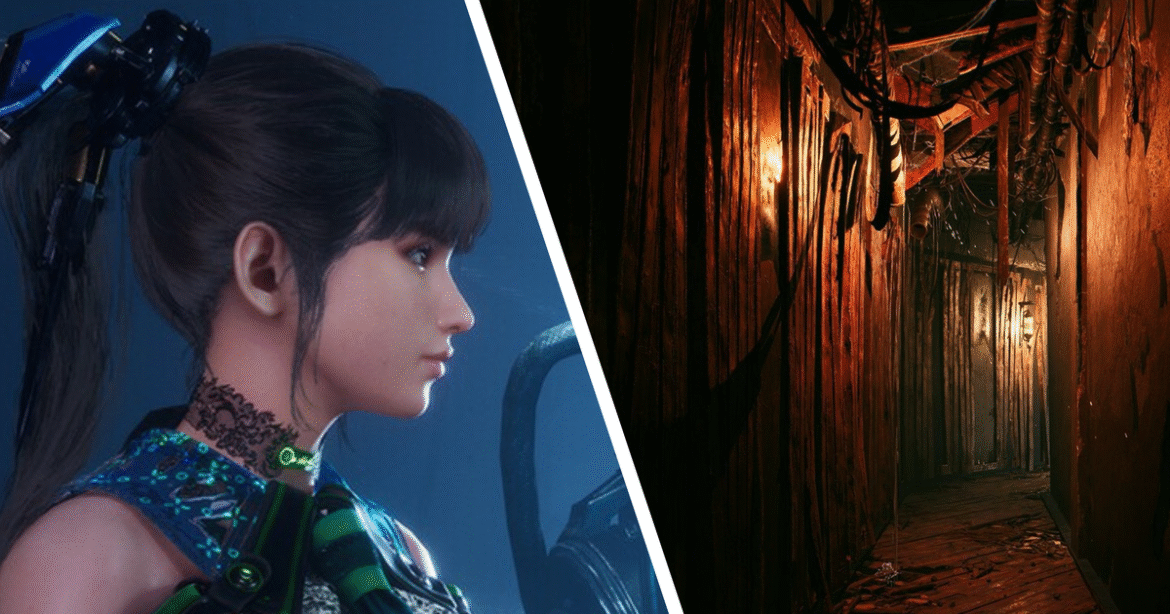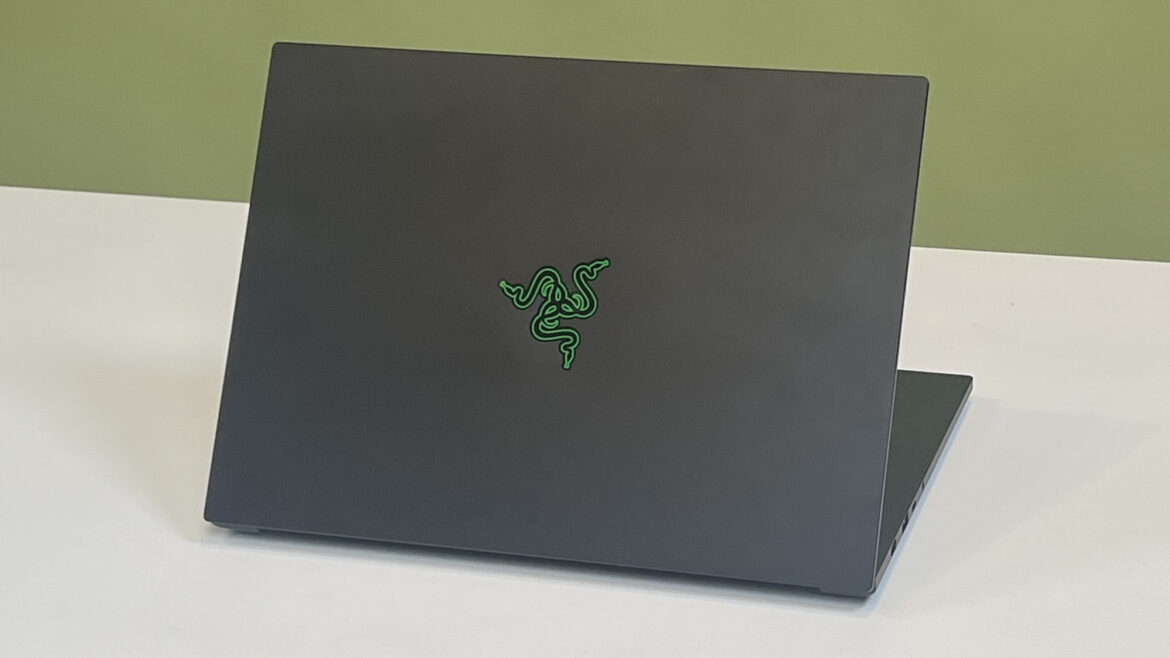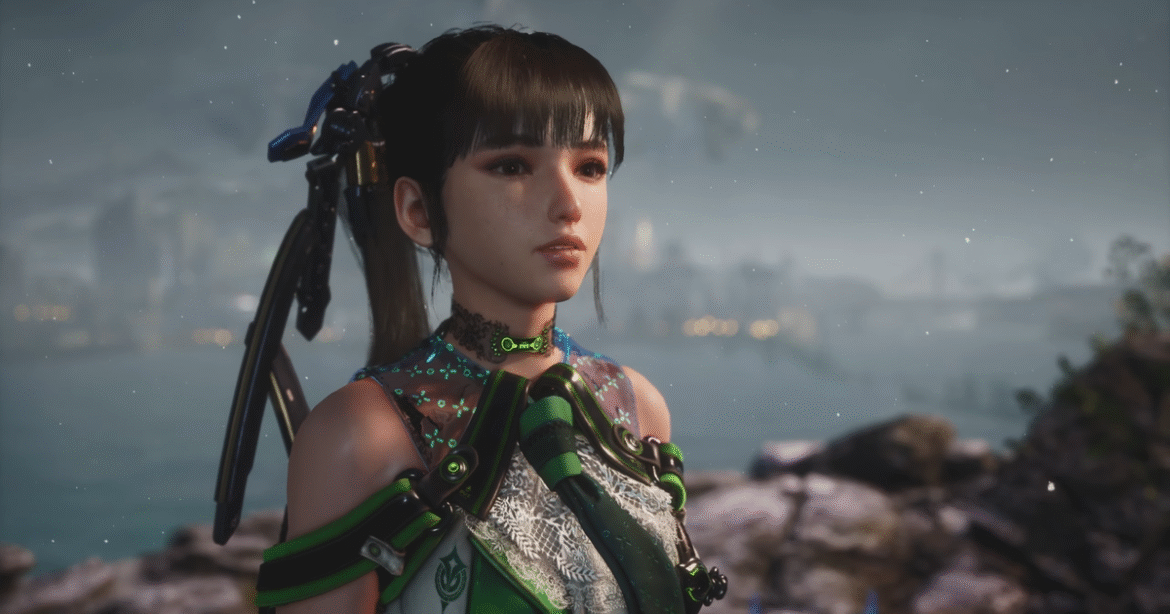Stellar Blade developer Shift Up has dropped a mysterious image onto social media, leading some fans to speculate it could be teasing a horror event or even crossover promotion with the upcoming release of Konami’s horror, Silent Hill f.
While there’s no cheeky copyright notices or any obvious indication that Stellar Blade is taking us to Silent Hill, Shift Up did share an image of a very Silent Hill Otherworld-esque world onto Stellar Blade’s X/Twitter page, complete with crumbling walls, a dilapidated ceiling, and a very familiar rust-red hue. Hmm.
Here’s the launch trailer for Stellar Blade.Watch on YouTube
The text – which reads “in one week…” alongside a stars emoji and the hashtag Stellar Blade – similarly doesn’t give much away, but coincidentally enough, Silent Hill f – the first mainline Silent Hill game since 2012 – is due to launch next week on 25th September.
Image credit: Shift Up / X
As both franchises have partnered with other games for promotional purposes, it’s certainly possible, but it could, of course, just be a spooky-themed time-limited event or another horror game or movie with Halloween just a few short weeks away. Whatever it is, hopefully we’ll find out soon.
Earlier this month, Shift Up announced it intends to expand the Stellar Blade franchise with “various derivative works”. A new financial report explored the success of its different products, including Stellar Blade, highlighting the game’s impressive performance both at launch and with its port to PC.
The report added (via machine translation): “Through this, [Stellar Blade] was able to effectively secure a new user base and further strengthen its position as a global AAA franchise IP. We plan to develop various derivative works to expand the [Stellar Blade] IP so that [Stellar Blade] can establish itself as a well-made IP.”