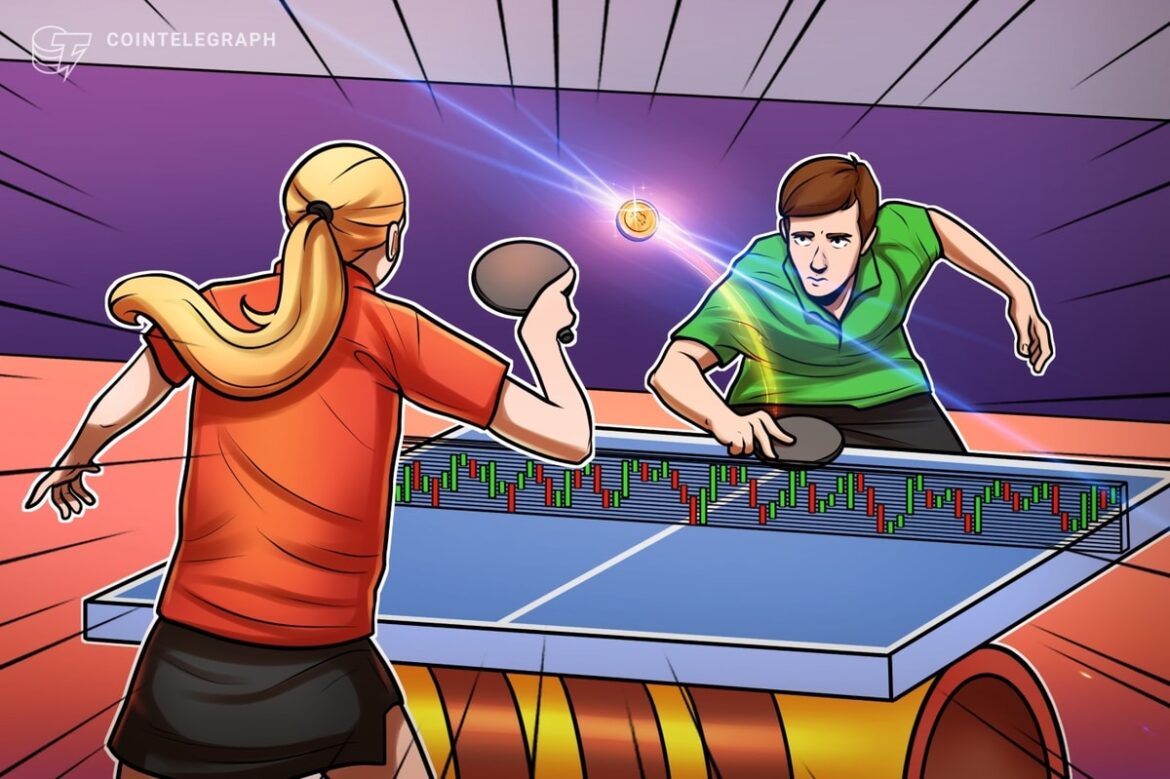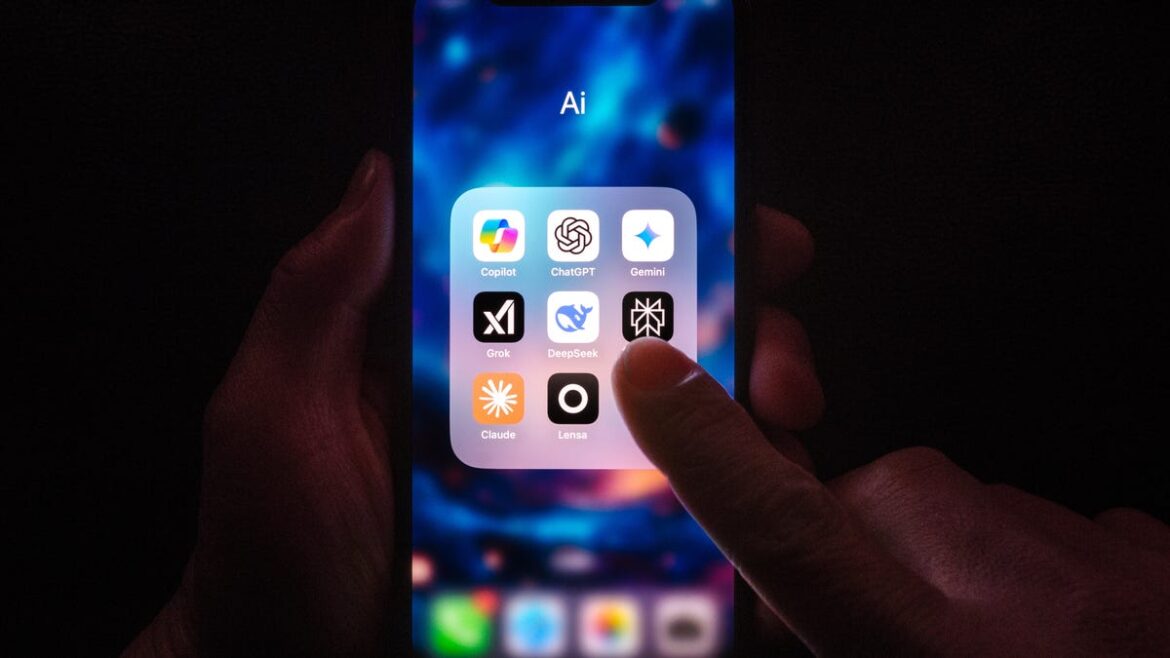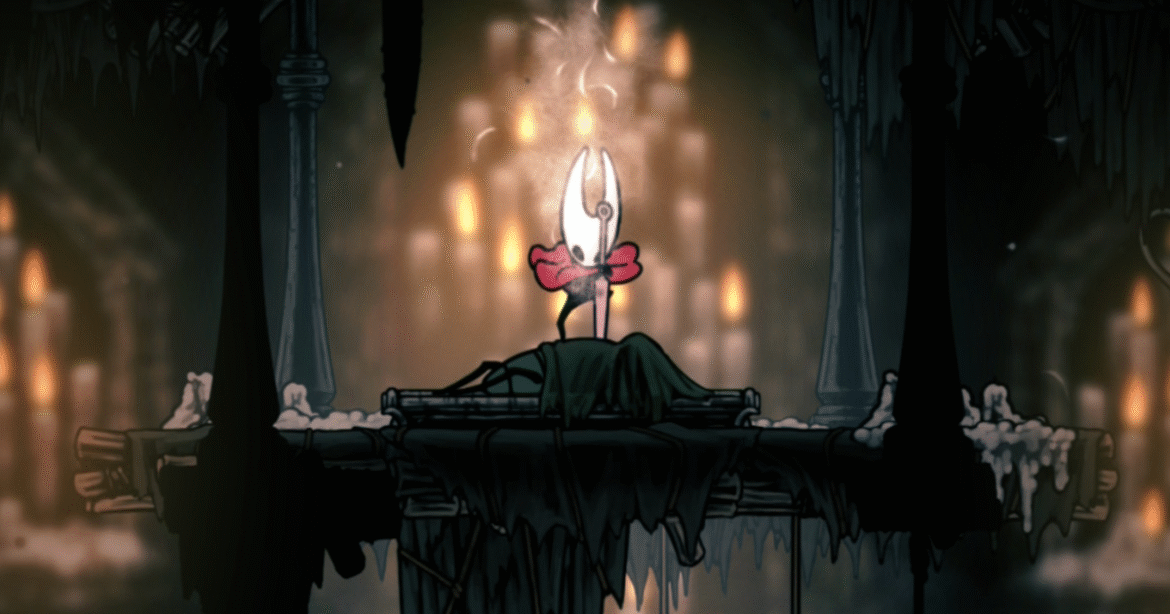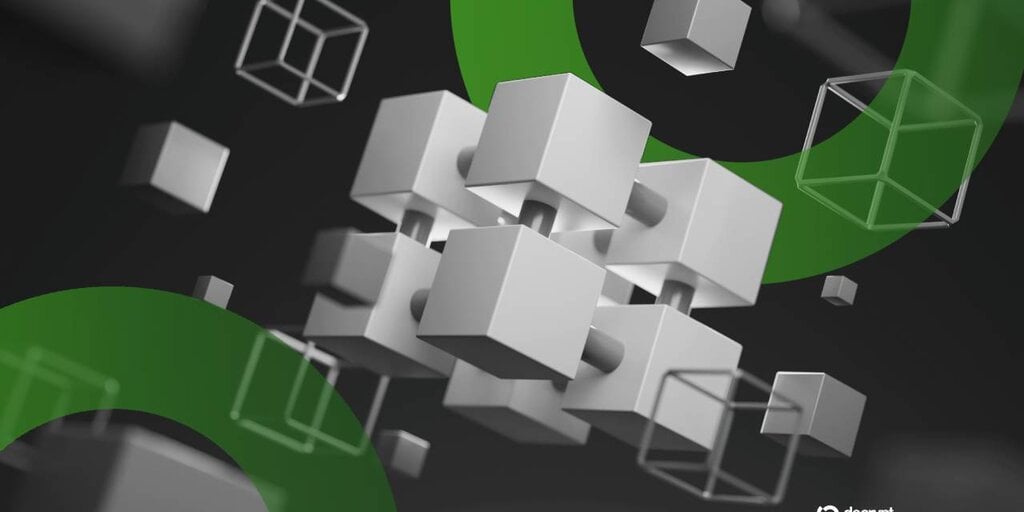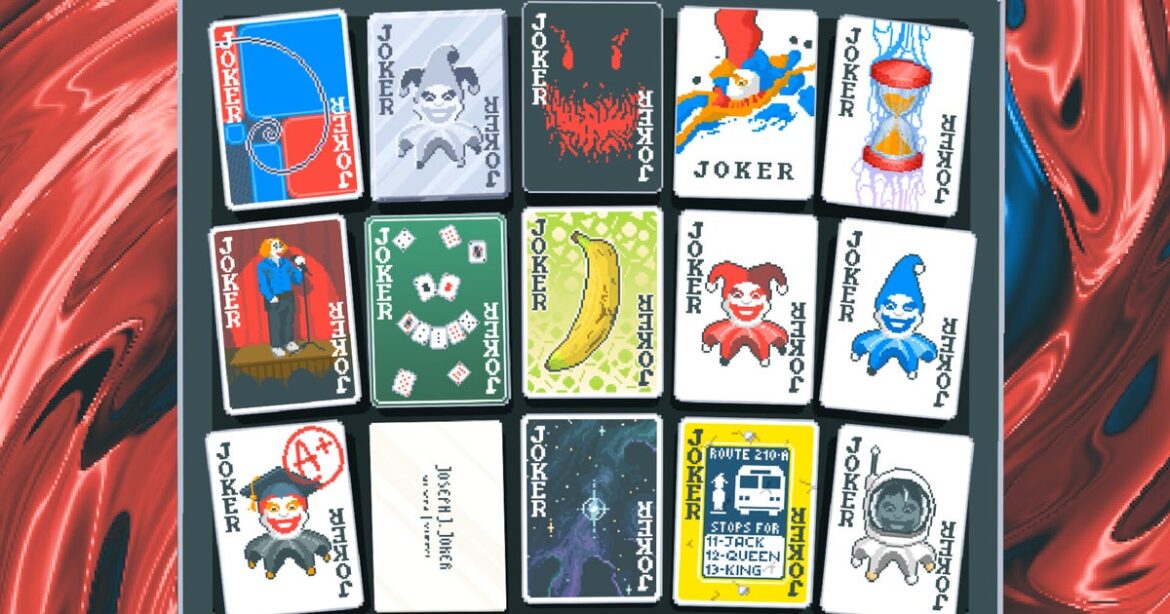Last week, Fortnite pulled the Peaceful Hips emote—which recreated a portion of the opening dance in James Gunn’s DC show Peacemaker—after the latest episode’s bombshell completely changed the context around the movement.
After Epic said it would “inquire into our partner’s creative intentions in this collab emote,” it’s now determined that Warner Bros. most definitely was not trying to stitch the developer up. But, you know, it’s changing the emote anyway. Just to be safe.
Warning: spoilers for Peacemaker Season 2 Episode 6 ahead!
Related articles
The Peaceful Hips emote was added to the Fortnite store earlier in September, before being promptly removed just a few days after Peacemaker’s sixth episode of its second season aired. The reason? Well, the episode revealed a pretty major plot twist: John Cena’s character has been milling around in a seemingly-perfect alternate universe… which turned out to be an America that lost to Germany in World War 2. An all-white America, a swastika in place of the American flag’s stars. A Nazi utopia, essentially.
We’ve worked closely with our partners at Warner Bros. Games to confirm there were no creative intentions to connect the Peaceful Hips Emote and the current Peacemaker storyline. To avoid any confusion, we’re modifying the Emote choreography in next week’s update. If they prefer,…October 1, 2025
The revelation gave some rather damning new context to the goofy dance number Peacemaker performs in the show’s opening—at one point, he’s seen flapping his arms in a way that could be perceived as resembling a swastika. More importantly, the move seems to be an exact replica of one performed by Donald Duck in the anti-Nazi propaganda short film Der Fuehrer’s Face from 1942.
That also happens to be the exact snippet used for the Peaceful Hips emote. You see the problem here.
Now, in a follow-up post, the Fortnite Status X account wrote: “We’ve worked closely with our partners at Warner Bros. Games to confirm there were no creative intentions to connect the Peaceful Hips emote and the current Peacemaker storyline. To avoid any confusion, we’re modifying the Emote choreography in next week’s update.” Epic says that players who purchased the emote prior to its removal are free to return it without spending any refund tickets.
Presumably the updated emote will take a slightly less damning portion of the dance, while still being from the second season’s choreography.
Ultimately it’s probably the best move for Epic, even though the response as to whether it’s a necessary move is mixed. Removing the implication entirely is likely to save the developer a massive headache—and even if that wasn’t the emote’s intention, it was most certainly going to be exploited in that manner. Will that go away even after an alteration? Who knows