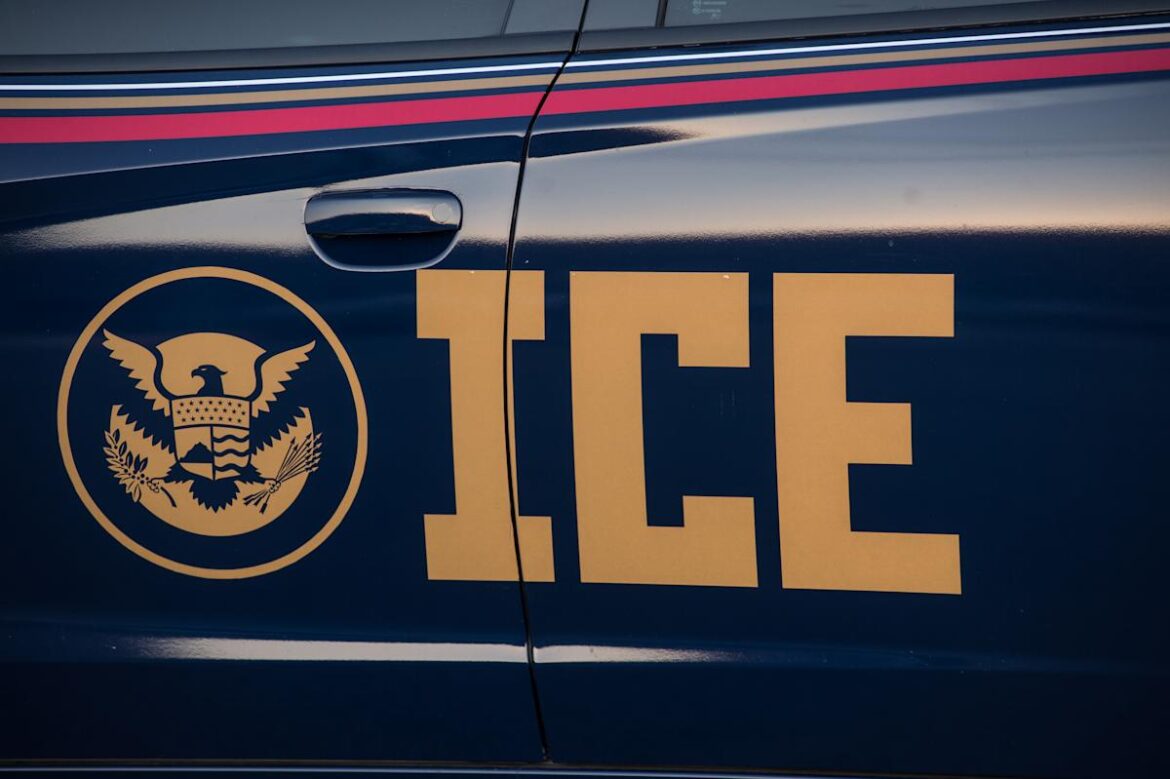Here’s something you likely know: Apple never goes on sale. The tech giant carefully guards its premium image by refusing to slash prices on its official website or in its retail stores. But here’s the thing—even Apple needs to boost sales, and that’s where authorized retailers like Amazon come in.
For this October’s Prime Big Deal Day (essentially the fall version of Prime Day), Amazon is offering record-low pricing on the 2025 MacBook Air lineup, and these deals are too good to ignore. The 13-inch model with the new M4 chip and 256GB storage has dropped to $897, down from $999, and the 15-inch 256GB version is available for $1,078, reduced from $1,199.
See MacBook Air 13″ at Amazon
See MacBook Air 15″ at Amazon
The M4 Chip Changes Everything
At the heart of this 2025 MacBook is Apple’s M4 chip which represents a significant leap forward in performance and efficiency. The M4 delivers big improvements when you’re juggling multiple applications or running graphics-intensive games. The chip’s architecture allows for seamless multitasking without the fans kicking in (because there aren’t any) and without draining your battery. Speaking of which, you’re getting up to 18 hours of battery life which means you can work through an entire day and well into the evening without hunting for an outlet.
The screen warrants particular admiration: Both the 13.6-inch and 15.3-inch Liquid Retina displays handle one billion colors, translating to extremely lifelike photos, videos bursting with deep contrast and text that’s crisp enough to minimize eye strain when working for long stretches. The larger 15-inch variant provides additional screen real estate for productivity applications such as working on spreadsheets or designing projects in which you desire multiple windows in sight at all times. When it comes to video conferencing and content creation, the 12MP Center Stage camera automatically positions you in the center of the picture when you’re in motion.
Connectivity is another aspect in which the 2025 MacBook Air excels: You have two Thunderbolt 4 ports that manage blazing-fast data transfer rates of up to 40Gbps which is ideal for external storage or high-end monitors. There’s the MagSafe power port that ensures you won’t pull your laptop off the desk if you kick your foot against the cable—the cable automatically disconnects magnetically without causing damage. Wi-Fi 6E support prepares you for the newest router tech with increased speeds and less traffic, and Bluetooth 5.3 ensures seamless connections for wireless peripherals. You’re connectable to up to two external displays as well.
Apple Intelligence is the company’s new personal intelligence system and it is baked right into the MacBook Air. This feature helps streamline your writing, creative expression and daily tasks with groundbreaking privacy protections that ensure your data stays yours (even Apple can’t access it). The system integrates with macOS to make common tasks faster and more intuitive. If you’re already in the Apple ecosystem with an iPhone, the integration becomes even more powerful: iPhone Mirroring lets you control your phone directly from your Mac screen, while Universal Clipboard means you can copy text on your iPhone and paste it on your Mac.
The audio system is backed with six speakers for Spatial Audio and three microphones, and it produces an immersive listening experience for music, movies, and games. Speakers deliver exceptionally deep bass and crisp highs for such thin case depths. Both models come with 16GB unified memory and 256GB SSD storage in this configuration, and unified memory architecture allows the system to distribute resources back and forth between processor and render tasks dynamically.
At these all-time-low Prime Big Deal Day prices, you’re getting the best laptop technology from Apple at a discount that doesn’t originate from an authorized dealer. They won’t stay on sale like this forever.
See MacBook Air 13″ at Amazon
See MacBook Air 15″ at Amazon