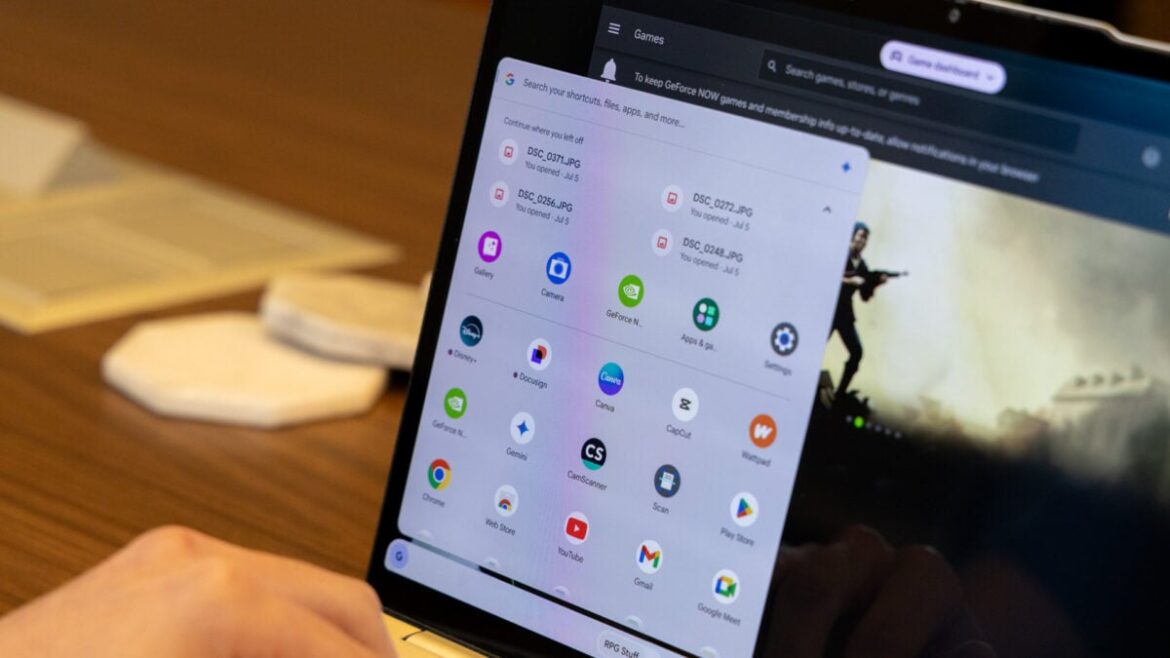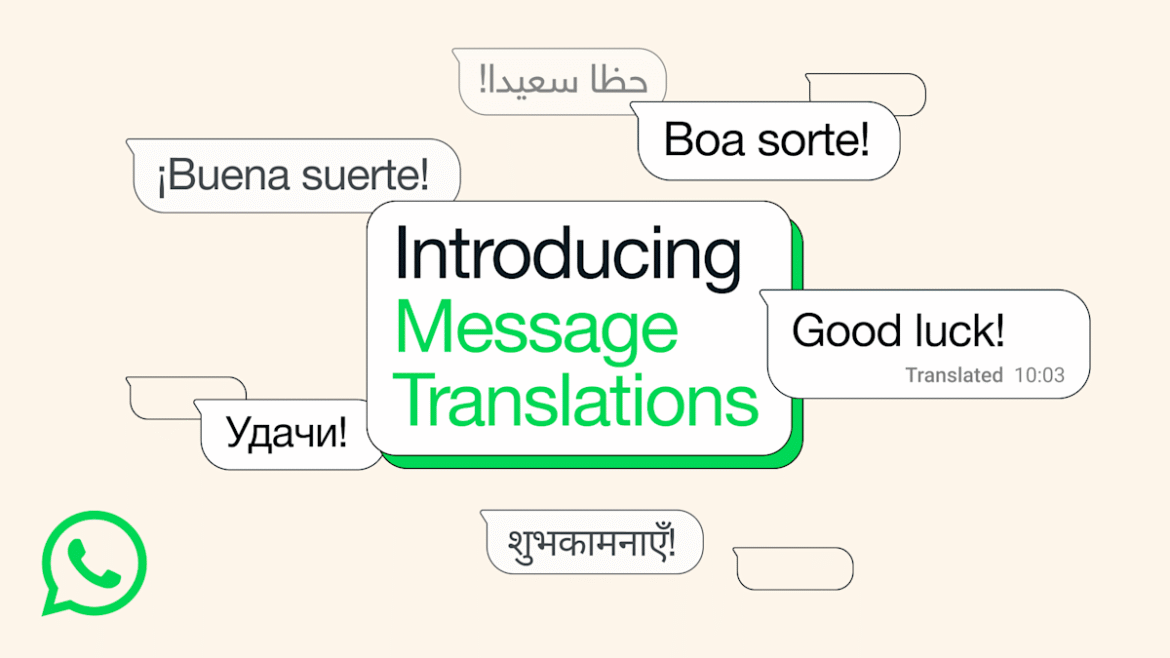More USB-C Cables We Have Tested
There are so many cables out there, and plenty of solid options did not make the cut. Here are a few I’ve tested and liked.
Photograph: Simon Hill
Twelve South PowerCord for $30: While I don’t think we want to go back to permanently attached cables and power adapters, they offer a simplicity that could be useful for some folks or situations. The PowerCord from Twelve South is thick and durable-feeling, with a tangle-resistant woven (4- or 10-foot) USB-C cable attached to a compact 30-watt (Power Delivery) wall plug.
EcoFlow Rapid Pro for $21: Kept out of a place above by Anker’s cables, this durable charging cable from EcoFlow is a solid choice if you want fast charging, since it can supply 240 watts. It also has tough metal ends, a lovely woven finish, and comes with a cable tie.
Nomad Chargekey for $29 and USB-C Cable for $25: The Chargekey is a handy wee addition to your keyring with 12 cm of braided cable capable of delivering 240 watts and up to 10 Gbps data transfer, though it can be a little awkward to use. I also tried Nomad’s new Kevlar-reinforced USB-C cable, which is also 240 W but only has 480 Mbps data transfer. It feels durable with metal ends and braided cable, but you can get more capable cables for less.
QDOS PowerMotion Ultra for £40: This USB 4.0 cable is a solid alternative to our top picks for folks in the UK, combining up to 240-watt charging with data transfer speeds up to 40 Gbps. It is relatively thick, feels durable, and comes with a lifetime warranty. I like the braided nylon finish and color-matched cable tie. I also tried the QDOS Powerloop (£20), a handy wearable charging cable that doubles as a lanyard strap. It’s thick, woven, and durable, with screw-off ends that reveal a USB-C cable capable of supplying 60 watts of power and 480 Mbps of data.
Chargeasap Connect Pro for $60: Magnetic tip cables can be handy for kids and folks with dexterity issues. The idea is you stick the relevant tip in your device and then attach the cable magnetically when you need to charge. This one also has an LED display to show real-time power usage. It works best if you leave the tips in your devices, but that means they can’t be charged by regular cables, and the tips are very easy to lose if you remove them. Performance-wise, it’s a standard 100-watt charging cable.
Krafted Connex for £30: I like the idea of a Swiss Army Knife–style charging cable keyring, but the execution here is flawed. It does offer USB-A, USB-C, Lightning, and MicroUSB, but the flip-out plugs don’t have any cable attached, so they are not very adjustable, making it tough to plug into some ports. The Rolling Square InCharge X 6-in-1 Cable above is the same price and works far better.
Scosche Strikeline Premium USB-C Cable for $25: This braided cable comes in various lengths all the way up to the 10-foot cable I tested, and it’s a good alternative to our best long cable above if data transfer is more important to you than charging speed because it offers 5 Gbps data speeds, but only 60 watts for charging.
Ugreen Uno USB-C Cable for $10: I love the smiley-faced Uno line from UGreen, but I assumed the display on this cable would show the charging rate. It does not. It just displays smiley eyes when charging and changes when fully charged. I tested the 6.6-foot cable, but it also comes in 1.6-, 3.3-, or 10-foot lengths. It feels durable and is reasonably priced, but it is rated at a very ordinary 100 watts and 480 Mbps.
Native Union Pocket Cable for $30: This wee braided USB-C to USB-C cable is perfect for slipping on a keyring to ensure you are never caught without a cable. It’s a nice design with braided cables, but you only get around 7 inches, and it maxes out at 60 watts. It is built to last from recycled materials, USB-IF certified, and comes with a lifetime warranty.
Caudabe ChargeFlex for $25: This was our Lightning recommendation, and it’s still good, but the price has gone up and there’s no need to spend this much. It is a thick braided cable reinforced with Kevlar for durability. There is a leather clip you can use for cable management, and the ridged finish on the connectors makes them easy to grip when unplugging.
Cable Matters Gen 2 USB-A to USB-C cable for $10: This is a good alternative to our pick above if you want faster data transfer speeds (it maxes out at 10 Gbps), but it is limited to 15 watts for charging.
Bluebonnet Eco-Friendly Charging Cable for $25: Bluebonnet (an Austin-based studio named after the Texas state flower) made this cable from naturally biodegradable wheat straw. It promises 50,000 plus bends and uses plastic-free packaging. I love the dappled blue finish and the cream ends. They make it easy to pick this cable out of the crowd. It’s nothing special performance-wise, offering up to 60-watt charging and 480 Mbps data transfer.
RUGD Rhino Power USB-C to USB-C for £11: This is a solid option for folks in the UK seeking a tough cable. It has a braided nylon finish and can withstand a minimum of 100 kilograms of tension and 100,000 bends. It can also deliver up to 60 watts.
Casetify Powerthru USB-C to Lightning Cable for $25: This tough, braided cable comes in some fun colors (most notably cotton candy), but it’s kinda pricey for a 100-watt charging cable.
Iniu Braided USB-C Cable for $6: This is a cheap, 6.6-foot USB-C to USB-C charging cable that tops out at 100 watts. Data transfer is only 480 Mbps. One end lights up green when it’s charging.
Lindy USB 3.2 Type C to C Cable for $23: These active cables are suitable for hooking monitors up to your computer, and they support up to 8K at 60 Hz and 4K at 120 Hz. They also support DisplayPort 1.4. I tested the longer 3- and 5-meter variants that max out at 60 watts for Power Delivery and 10 Gbps for data (but they’re out of stock). The shorter cable linked here can go up to 20 Gbps. They work well and feel durable, but they’re a bit pricey.
Satechi USB-C to USB-C Charging Cable for $20: Gear from Satechi always has a classy look, and its braided nylon cables are no exception. This one is 6.5 feet, has a Velcro strap, and is capable of 100-watt charging, with support for PD and QC. Sadly, data transfer is limited to 480 Mbps.
Plugable Thunderbolt 4 Transfer Cable for $70: This active Thunderbolt 4 USB-C to USB-C cable matches our top pick with support for 100-watt charging and data transfers up to 40 Gbps. It is 6.6 feet long and comes with a two-year warranty.
Belkin Boost Charge USB-C for $10: This cable maxes out at 12 watts and 480 Mbps. The basic PVC finish is the cheapest, but you can opt for braided nylon too; both come in black or white at 3.3 or 6.6 feet. These cables are USB-IF certified and work as advertised (I’ve been using one in the car for the last few months).
Power up with unlimited access to WIRED. Get best-in-class reporting and exclusive subscriber content that’s too important to ignore. Subscribe Today.