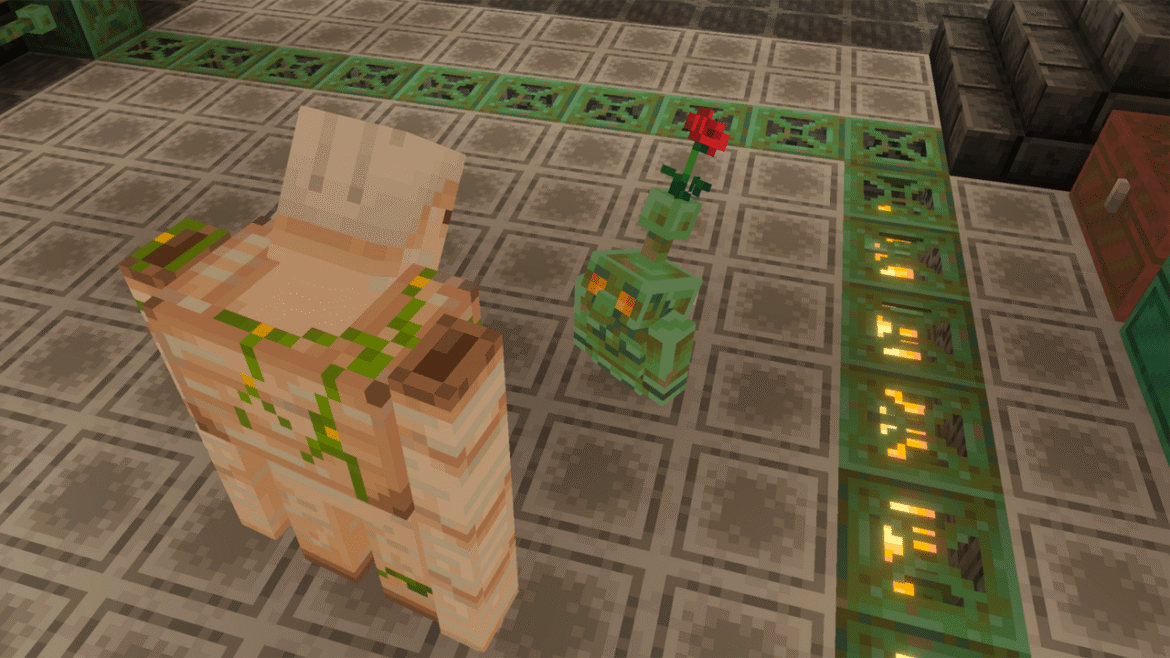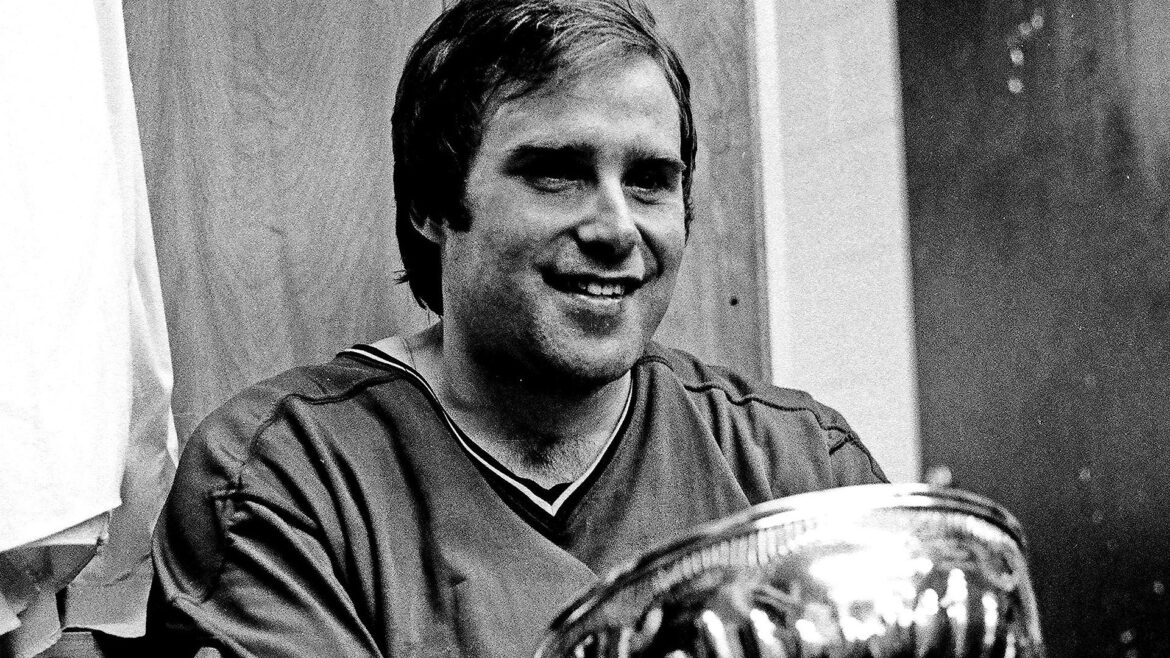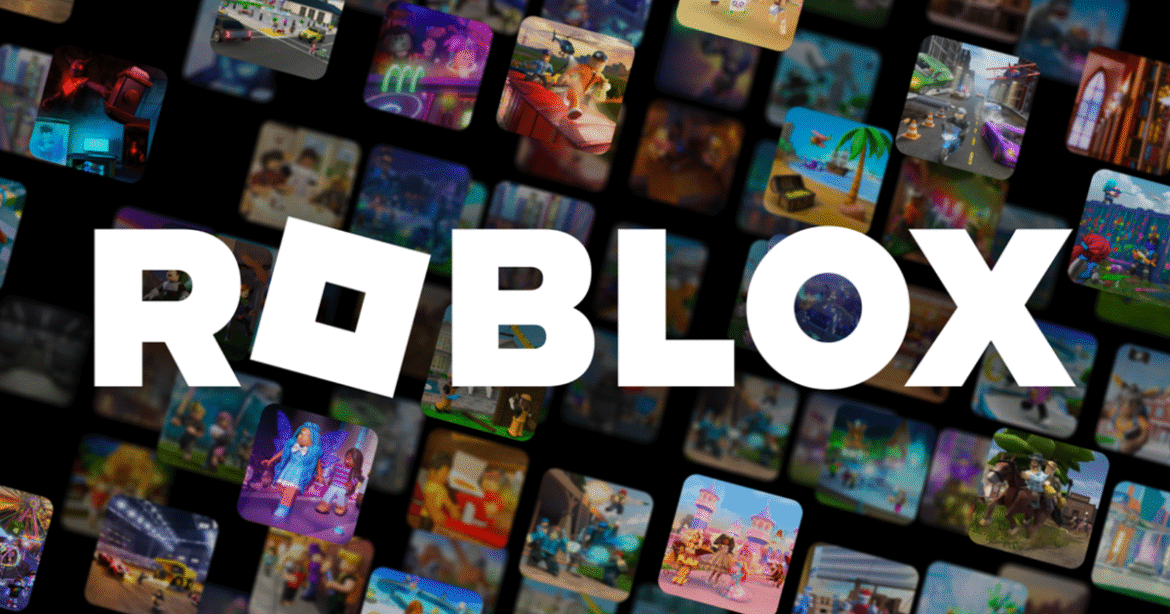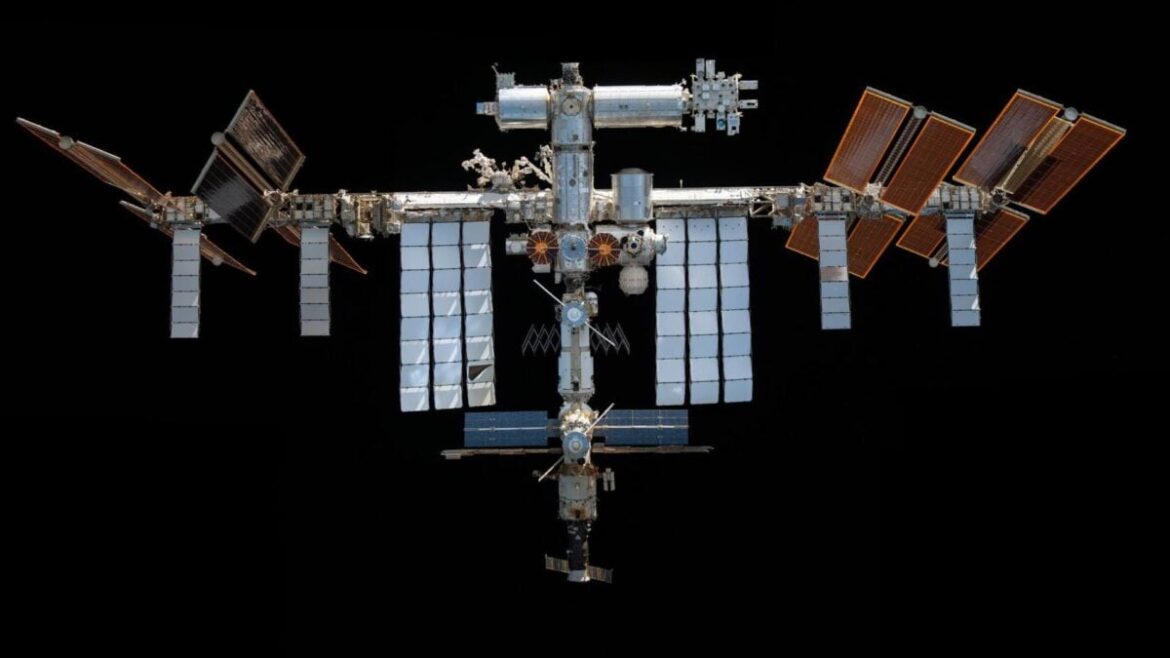When copper debuted in Minecraft on June of 2021, it was immediately a block with tons of potential, thanks to the ability to age the material into a variety of different shades. Now, though, copper is finally living up to all that potential in Mojang’s upcoming update, The Copper Age, which brings a bunch of new options to put all that copper in your storage chests to use. The Copper Age update drops next week, on Septemer 30.
First (and finally), you’ll be able to wear and carry copper. Copper armor, which sits between leather and iron armor in terms of durability and protection, includes the full suite of armor, plus armor for your horse. You’ll also be able to create a full set of copper tools. These items won’t oxidize, and they’ll be more durable than stone tools, but less so than iron.
The copper chest, copper armor, copper lanterns, and other copper tiles.
This update also adds copper chests, golems, and golem statues. You’ll get your first copper chest when you create a copper golem (combine copper blocks and a carved pumpkin to make this new friend-shaped mob). Then, you can put items into the copper chest, and the copper golem will sort those items into normal chests around your base. Additionally, when one of these little guys meets an iron golem, legend has it that something super adorable happens.
Copper golems become golem statues when they fully oxidize. If you chip the gunk off with an axe, the golem will wake up again, and of course you can use wax to stop the oxidation indefinitely. As a statue, though, copper golems have other uses. Like an armor stand, copper golems have a set of different poses that you can toggle through by interacting with the statue. Give your base the right vibe with a welcoming or fearsome golem statue. That’s not all, though. Copper golem statues also work with redstone, with each pose emitting a different signal when they connect to a redstone comparator. We can’t wait to see what clever redstone engineers do with this, seriously.
Copper torches and copper bars.
You can also make copper lanterns, torches (which glow green), chains, and bars to give your hideout a new look, including choosing the patina that matches your preference. Lightning rods will oxidize now, too.
One of the most interesting new additions is the shelf. Shelves are blocks that hold three items that you can use to swap items quickly in and out of your hotbar. Place powered shelves next to each other and employ some redstone, and you can swap out your entire hotbar. Set up shelves with your spare equipment, loadouts for specific types of expeditions, and so on.
The new shelf block.
Lastly, this update will change the dye icons out to make them easier to identify for better accessibility.
Also announced at Minecraft Live are the holiday 2025 update Mounts of Mayhem, the educational Friendly Fishing add-on, and an upcoming Dragon Ball Z collaboration.