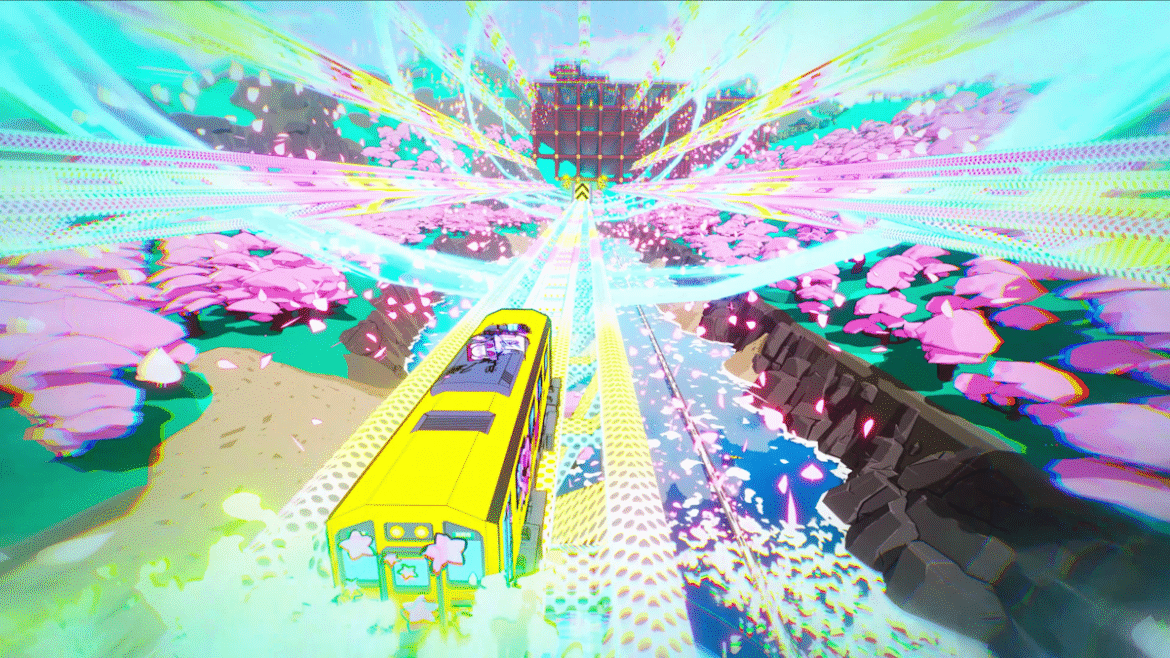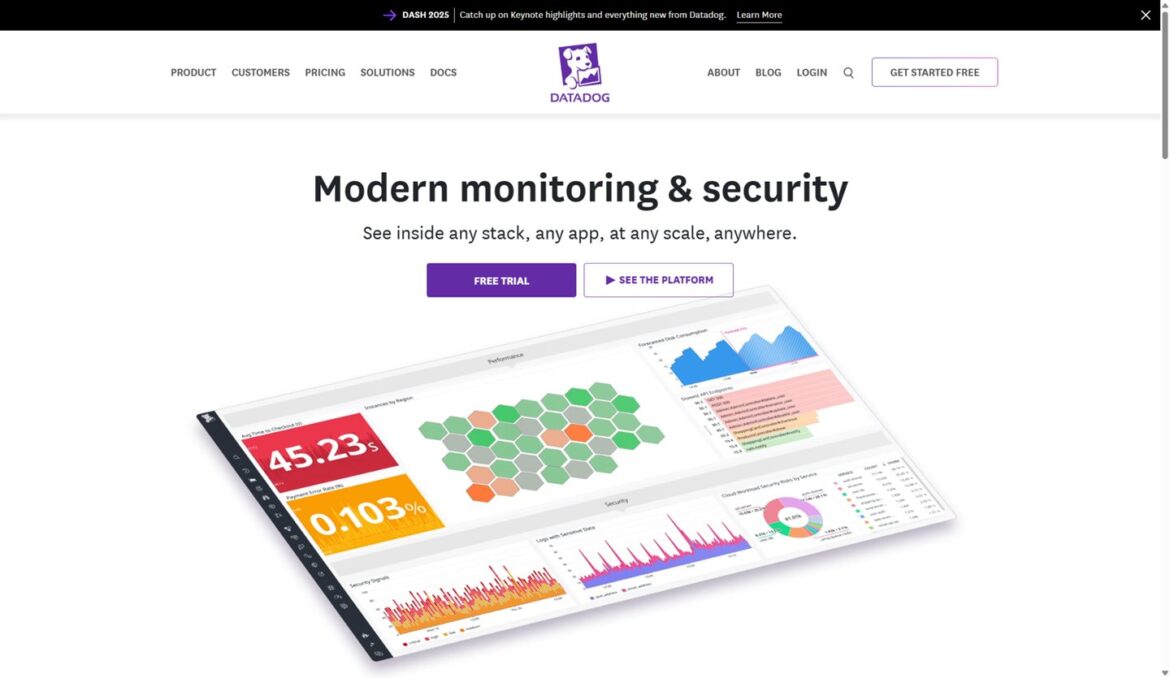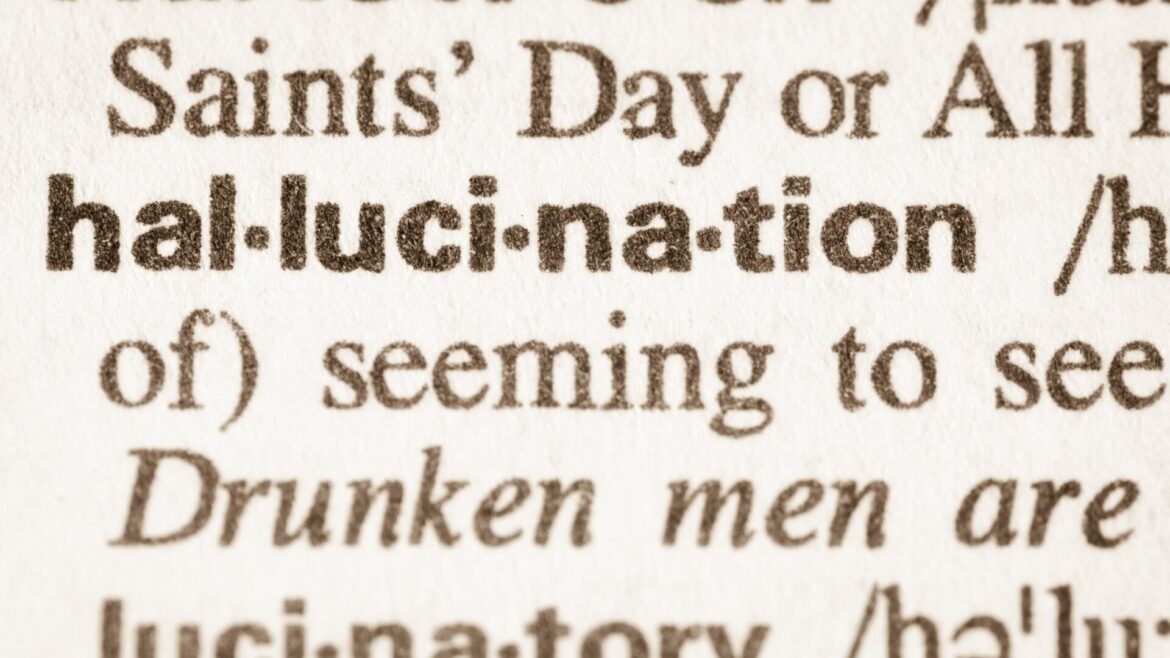Denshattack! is what happens when Tony Hawk trades in his skateboard for a high-speed Japanese train. Yes, you read that correctly.
Denshattack! is the latest game from Barcelona indie studio Undercoders, and it’s a delirious, high-speed action experience complete with flow states, a banging original soundtrack, flamboyant characters and coming-of-age drama. Players attempt to keep their train moving while jumping, wall riding, spinning, landing tricks and nailing combos. Between the rail-hopping action, there’s a fully voice-acted story (in English and Japanese) about overcoming oppression and finding your true friends. It’s a wacky mix of ideas, but it all comes together in a Jet Set Radio type of world that looks like a real thrill.
Undercoders is based in Spain, but the studio founders have spent a lot of time backpacking through Japan, visiting the trains specifically. In a virtual briefing ahead of Denshattack!‘s reveal at Gamescom Opening Night Live 2025, director David Jaumandreu and his team couldn’t stop giggling about how much they loved trains, and it was all fairly adorable.
Denshattack! is due out in early 2026 for PC, PlayStation 5 and Xbox Series X/S, and it’ll be available day-one on Game Pass. It features music from lead composer Tee Lopes, who’s best known for Sonic Mania, Sonic Frontiers and Teenage Mutant Ninja Turtles: Shredder’s Revenge, and additional artists from video game music label Kid Katana will contribute to the soundtrack.