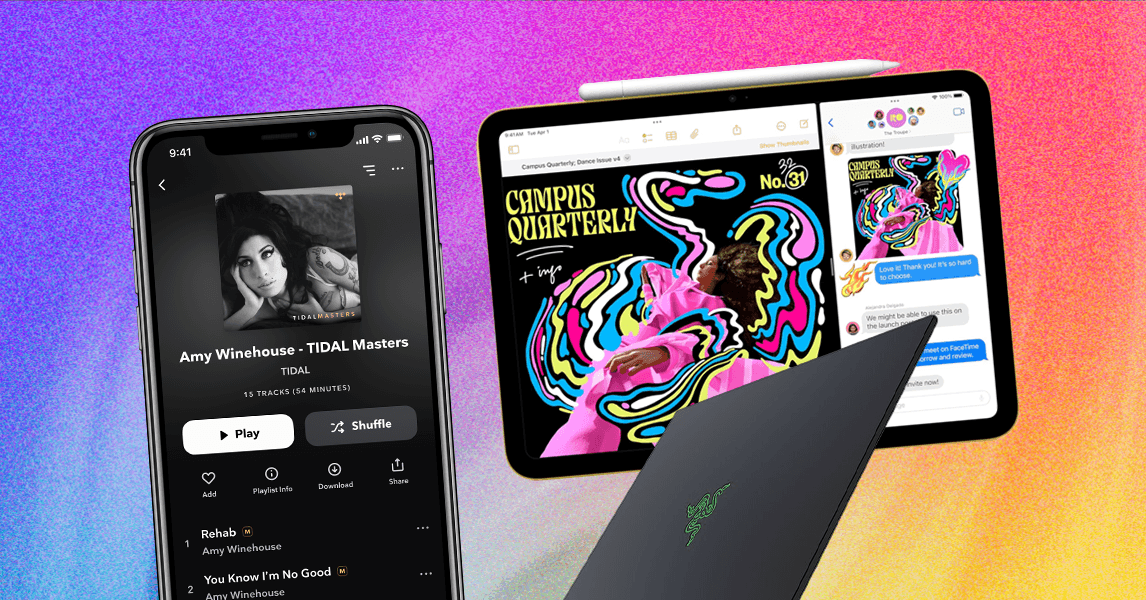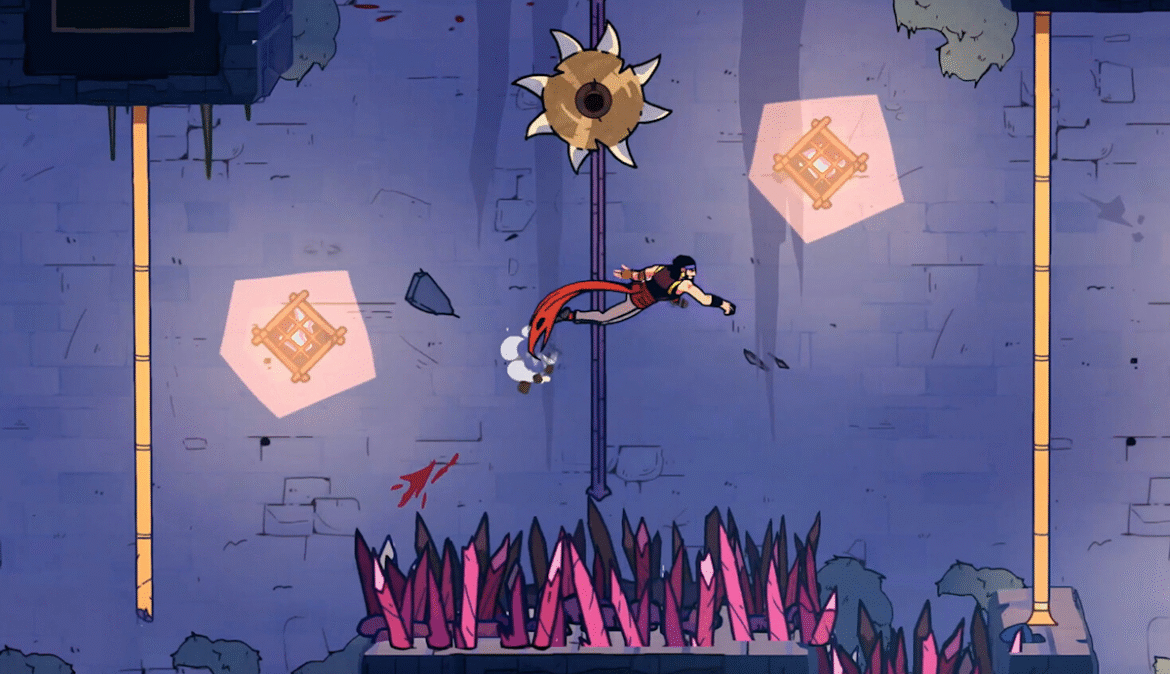The iconic T. rex escape scene is seared into the collective core memory of Jurassic Park fans. Steven Spielberg’s blockbuster franchise is full of memorable moments, from the jiggling water to the lawyer running to the bathroom. But if you, like me, had the film as one of your earliest and most life-changing cinema-going experiences, there’s not a detail forgotten—especially not the goggles. You know the ones that Tim grabs and the lawyer tells him to put back, because if they’re heavy, “they’re expensive.”
And that’s indeed been a fact of life for Jurassic fans who longed for their own pair of those iconic goggles: all available replicas have been expensive. Until now, that is.
© Universal Pictures
Over 30 years later the wait is now over, as Spirit Halloween has released the highly coveted goggles of our childhood dreams, available at the seasonal spooky retailer’s pop-up near you and online. The officially licensed costume prop is $149.99; a price point that is much more reasonable than a custom prop replica or a 1:1 mantlepiece, such as the Chronicle Collectibles release from 2018. These could have saved little me a ton of sleepless nights as a kid if they would have been on hand in addition to a cup of water on my nightstand, which I’d look at to make sure it stayed still.
The only catch? They don’t detail night-vision capabilities, but hey, it’s for dress-up and not actually spotting Rexy in the distance. Take a look at the officially licensed Universal Pictures Jurassic Park goggles, which are so far the closest we’ll get to the real thing, and we’ll take it!
© Spirit Halloween © Spirit Halloween © Spirit Halloween
Want more io9 news? Check out when to expect the latest Marvel, Star Wars, and Star Trek releases, what’s next for the DC Universe on film and TV, and everything you need to know about the future of Doctor Who.