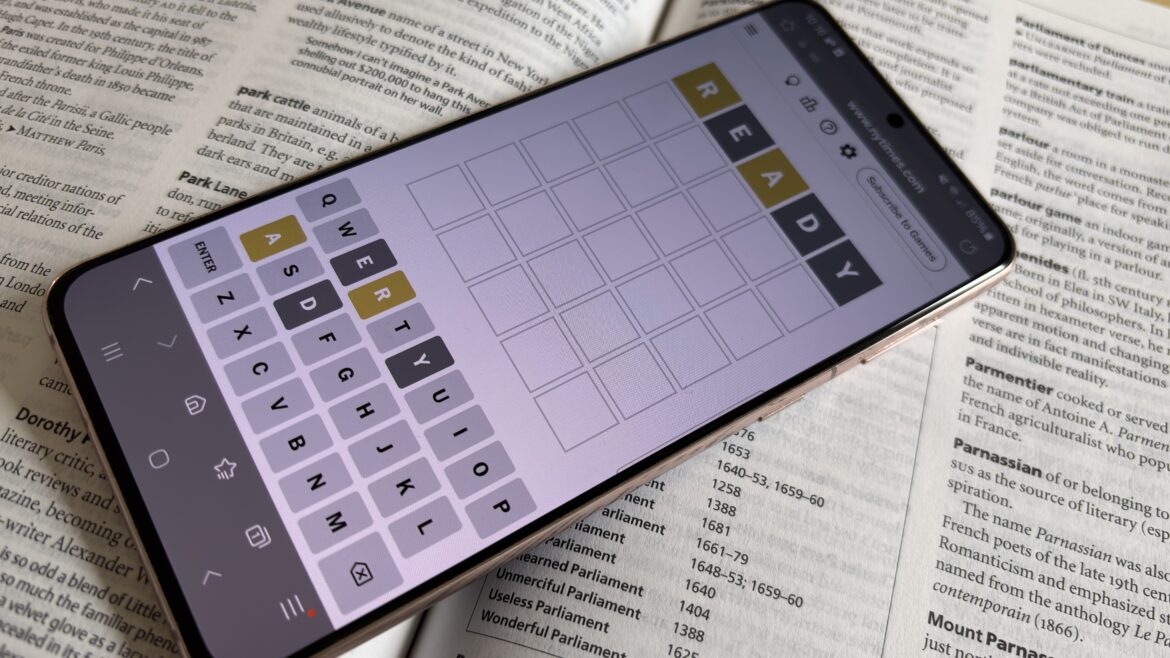Google has formally announced the Pixel 10, 10 Pro, and 10 Pro XL, and their hardware upgrades can be summed up in two letter/number combinations: G5 and Qi2. Otherwise, there’s not much to see on the outside of the phones. They mostly cost the same as last year’s devices — $799 for the Pixel 10, $999 for the 10 Pro, and $1,199 for the 256GB 10 Pro XL, though Google got rid of the cheaper 128GB Pro XL variant. They also look an awful lot like last year’s phones, with a few specs tweaked here and there. But we got a look at some of the new features running on these phones, including — you guessed it — a bunch of AI stuff, and there’s just a whole lot more going on than meets the eye.
But let’s start with those top-line updates. In each of these phones is the new Tensor G5 chipset, the first one made by TSMC after four generations of Samsung-made, Google-customized silicon. Google says the CPU is on average 34 percent faster than Tensor G4’s, and claims a 60 percent performance increase for on-device AI tasks handled by the TPU. On-device AI is a real theme across the Pixel 10’s new features, which we’ll get to in a minute.
The Pro colors aren’t as bright because these phones are Professionals and very serious. Photo: Allison Johnson / The Verge
The standard-issue Pixel 10 gets to have more fun. Photo: Allison Johnson / The Verge
Then there’s the long-awaited Qi2 charging support. With apologies to the HMD Skyline, we haven’t seen a major Android OEM offer proper Qi2 on a phone until now. That includes the MagSafe-esque ring of magnets on the back panel, which Google is introducing as Pixelsnap. Google will offer a couple of its own accessories at launch: a magnetic stand charger with a detachable wireless charging puck, plus a ring-type grip that also acts as a stand. There are roughly nine million different Magsafe accessories on the market that the Pixel 10 will be compatible with, too. The regular 10 and the 10 Pro will charge at up to 15W with a Qi2 charger, but only the 10 Pro XL supports the top Qi2.2 wireless charging speed of 25W.
There’s good and bad news for the regular Pixel 10. The bad: instead of sharing the 10 Pro’s big 50-megapixel main camera sensor as it has in previous years, the regular 10 makes do with a smaller sensor borrowed from the budget-friendly Pixel 9A. It’s a 48-megapixel 1/2”-type sensor, compared to the 50-megapixel 1/1.3”-type sensor that’s now reserved for the 10 Pro and 10 Pro XL. The Pixel 10 also gets the 9A’s 13-megapixel ultrawide, while the Pro phones get a bigger 48-megapixel sensor. But the good news is that it has a proper telephoto lens for the first time, though again, its 5x camera is a step down from the hardware offered on the Pro phones. Win some, lose some.
1/6Photo: Allison Johnson / The Verge
Speaking of losses: Google is taking a page out of Apple’s playbook, and the versions of the Pixel 10 phones sold in the US will be eSIM-only. The physical SIM tray is replaced with the ability to use two active eSIMs at once and store eight “or more” eSIM profiles.
Screens are a little brighter across the board; batteries are a little bigger, too. The Pixel 10 offers a 4970mAh battery compared to 4700mAh in the Pixel 9. The 10 Pro is actually a little lower than the regular 10, at 4870mAh, which is still a slight bump over the Pixel 9 Pro’s 4700mAh capacity. The Pixel 10 Pro XL gets a 5200mAh capacity, up from 5060mAh in the previous generation.
Maybe the most notable new AI feature on the 10 series is called Magic Cue, which proactively suggests text that you might want to paste into an app or a conversation based on context. If a friend texts to ask for the address of the Airbnb you’re sharing, in theory, Magic Cue will grab the address from your email and suggest it above the keyboard without any input from you. You’ll be able to tap and check the email for yourself, or paste it straight into the conversation. If it recognizes that you’re calling the number of a business listed on an email, like an airline you’ve already booked a flight with, it can surface relevant details in the phone app, like your confirmation number. It looks like a kind of turbo-charged autofill for everything.
Magic Cue works with first-party apps for the most part, including messages, calendar, Gmail, and the phone app, but it’s also built into Gboard, so you may see text suggestions across third-party apps, too. Senior director of product management for Pixel Shenaz Zack confirmed all AI is running on-device, and while it incorporates your very recent phone activity into its suggestions, she says that it’s “ephemeral.” Zack adds, “It’s not going to remember what you did a week ago,” and that it’s not saving any screen content. Zack wouldn’t say whether this feature would roll out to older Pixel devices. It’s one of those things that, if it works as it should, really could save you time and effort as you bounce between apps on your phone. Or it could be nothing at all! Either way, the Google Now dream lives on.
There’s a load of other AI features here, too. On the 10 Pro and 10 Pro XL, the camera app will use diffusion AI models to improve detail in shots taken above 30x zoom. This isn’t just an algorithm deciding whether a pixel should be red based on the pixels around it — this is full-on generative AI in the camera app. It happens after you take a picture, it doesn’t work on people, and the results are tagged as being edited using AI in C2PA content credentials, which are now supported by Google Photos. Good! But holy crap is this an extinction-level “what is a photo” event. I have more thoughts about it all, but regardless of any philosophical hangups, it looked really effective in the demos I saw. What would normally look like digitally zoomed garbage became an actual usable image. Were they photos? Who can say?
This an extinction-level “what is a photo” event
Then there’s the lightning round of AI features. There’s an AI Camera Coach, which gives you step-by-step directions to improve a particular photo you’re trying to compose. Nice idea, but I’m not sure who’s going to use it. You can now use text prompts to edit photos in the AI-powered Magic Editor. There’s also a journal app, because Google and Apple can’t stop copying each other, and this one uses AI to assign a smiley face emoji summing up your daily entries and generates prompts based on what you’ve written about. Creepy!
Finally, there’s an AI translator in the phone app — not a new concept. But this version uses AI to mimic the voice of the person you’re talking to, so you’ll hear translations in something closer to their speech rather than a robot. The effect is decent, if not spot on.
The Pixel 10, Pixel 10 Pro, and Pixel 10 Pro XL are available for preorder today; they’ll be on shelves August 28th. The Pixel 10 starts at $799, and the 10 Pro starts at $999 — same as last year’s phones. Starting at $1,199, the Pixel 10 Pro XL isn’t technically more expensive than the 9 Pro XL, since it matches the price for last year’s 256GB variant; you just won’t find a $1,099 128GB version this time around.
Photography by Allison Johnson / The Verge
114 CommentsFollow topics and authors from this story to see more like this in your personalized homepage feed and to receive email updates.
- AIClose
AI
Posts from this topic will be added to your daily email digest and your homepage feed.
PlusFollow
See All AI
- Featured VideosClose
Featured Videos
Posts from this topic will be added to your daily email digest and your homepage feed.
PlusFollow
See All Featured Videos
- GoogleClose
Google
Posts from this topic will be added to your daily email digest and your homepage feed.
PlusFollow
See All Google
- Google PixelClose
Google Pixel
Posts from this topic will be added to your daily email digest and your homepage feed.
PlusFollow
See All Google Pixel
- Hands-onClose
Hands-on
Posts from this topic will be added to your daily email digest and your homepage feed.
PlusFollow
See All Hands-on
- MobileClose
Mobile
Posts from this topic will be added to your daily email digest and your homepage feed.
PlusFollow
See All Mobile
- ReviewsClose
Reviews
Posts from this topic will be added to your daily email digest and your homepage feed.
PlusFollow
See All Reviews
- TechClose
Tech
Posts from this topic will be added to your daily email digest and your homepage feed.
PlusFollow
See All Tech