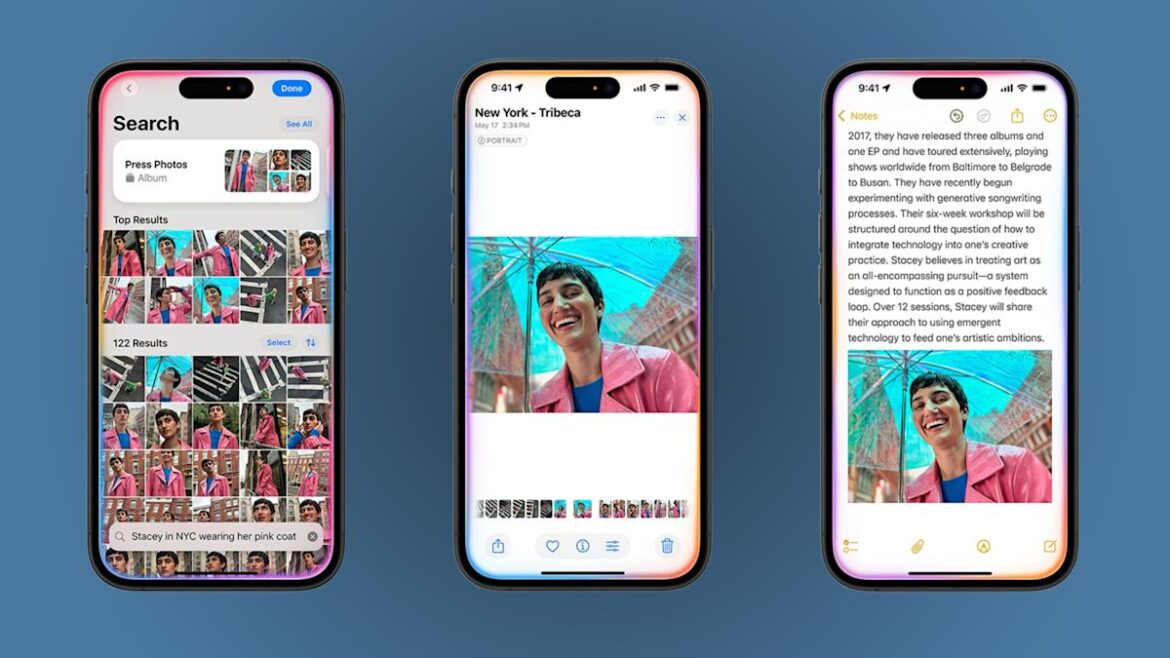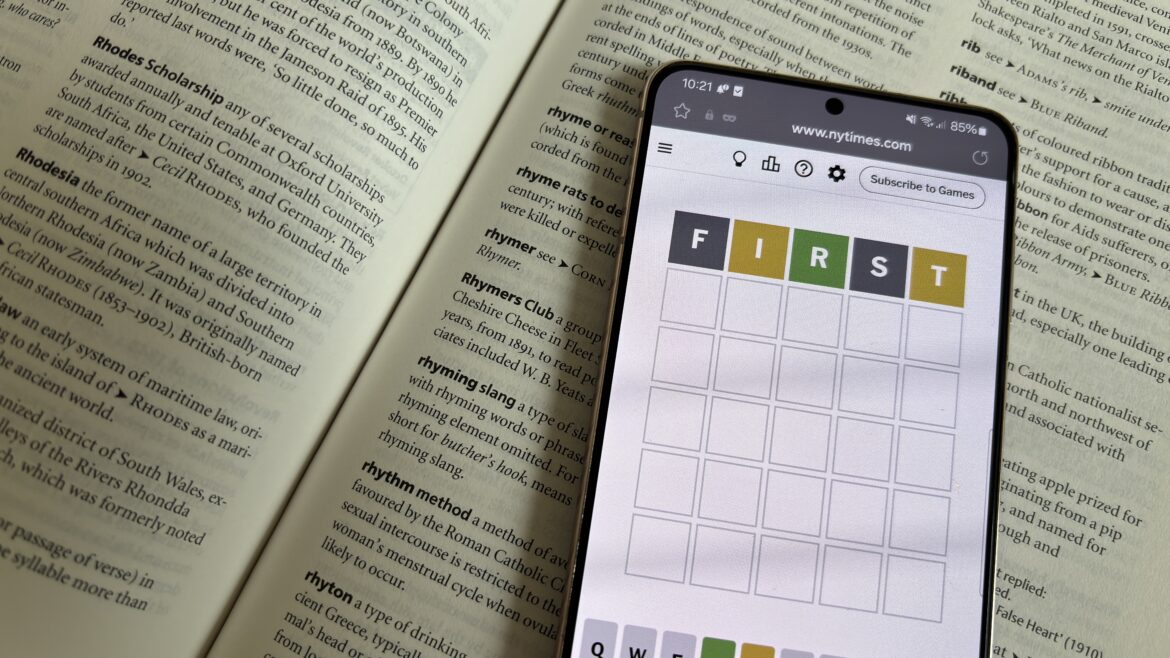The Top 3 GoPro Hero Cameras Compared
GoPros to Avoid
GoPro doesn’t sell anything older than the Hero 12, but there are plenty of Hero 11s and even Hero 10s out there for sale on the internet. We suggest avoiding them. They may work fine, but modern accessories designed for later models won’t work, and these cameras have likely been through the wringer. (They are action cameras, after all.)
GoPro
Hero 11 Black
GoPro no longer sells the Hero 11, but it’s still commonly available on Amazon and other retailers. Unfortunately it’s usually the same price as the Hero 12 (around $300) and therefore not worth buying.
GoPro
Hero 10 Black
The Hero 10 is really showing its age at this point, but it can sometimes be found on sale for $200, but the video quality and stabilization aren’t nearly as good as the Hero 13, which also sells for about $220 and is better in every way.
What About the GoPro Max?
Photograph: GoPro
What most people call a “GoPro” is in fact the Hero Black camera. GoPro makes a few other cameras as well, most notably the Max. The Max is GoPro’s attempt at three cameras in one. It can shoot 360 footage and Hero-style video and photos, and it works as a vlogging camera. While the 360-degree time lapse feature is awesome, and the sound is pretty good, it’s been a while since GoPro updated it, and there are better 360 cameras. Our top pick is Insta360’s X5. The GoPro Max might be more durable, but in nearly every other way the X5 bests it. Hopefully, GoPro will update the Max in 2025.
The Best GoPro Accessories
Photograph: GoPro
Should you buy a bundle? Generally, I say no. Get the camera, figure it out, and see how you end up using it. When you find yourself trying to solve a problem, start looking for an accessory. Here are some of my favorite things that I’ve tested and used, but if you have favorites you think I should try, drop a comment below.
A good MicroSD card for $60: According to GoPro’s recommendations, you want a microSD card with a V30 or UHS-3 rating. That said, GoPros can be finicky about SD cards. I’ve had good luck with, and recommend, the Samsung linked here. Another card I’ve used extensively is the Sandisk Extreme Pro.
GoPro Media Mod for $80: By far my most used accessory, the media mod does add some bulk, but in most cases this is more than made up for by the fact that you can plug in a real microphone (I use mine with a Rode Wireless). Sound quality is radically improved with this one. This may be less necessary if you get the Hero 12 or later, since those models do have support for Bluetooth mics.
GoPro Handlebar Mount for $40: I’ve been doing a lot more riding lately and this mount pretty much lives on my bike these days. It’s been rock solid in my testing, and beats any of the third-party mounts I’ve tested.
GoPro Tripod Mount Adapters for $30: Unless you have the Hero 12 or 13, which have a tripod mount built-in, you’ll need a few of these to mount your GoPro to a tripod like the GorillaPod above.
GoPro Floaty for $35: If you’re getting anywhere near the water, grab one of these. Trust me, you will drop your GoPro and when you do, you will glad you have this (unless the water is clear and you’re a good free diver.) GoPro also makes a Floating Hand Grip ($23), which not only floats but has a leash for diving or surfing.
GoPro Selfie Stick for $80: This 48-inch extension pole collapses up surprisingly small and isn’t very heavy. It’s the best selfie stick I’ve used. I rarely use it for selfies, but it makes a great monopod on soft ground, like a sandy beach.
DaVinci Resolve Studio for $300: This is my video editing software of choice. There is a free version, but I got tired of converting media to fit the restrictions of the free version. Best money I ever spent when it comes to making better videos.