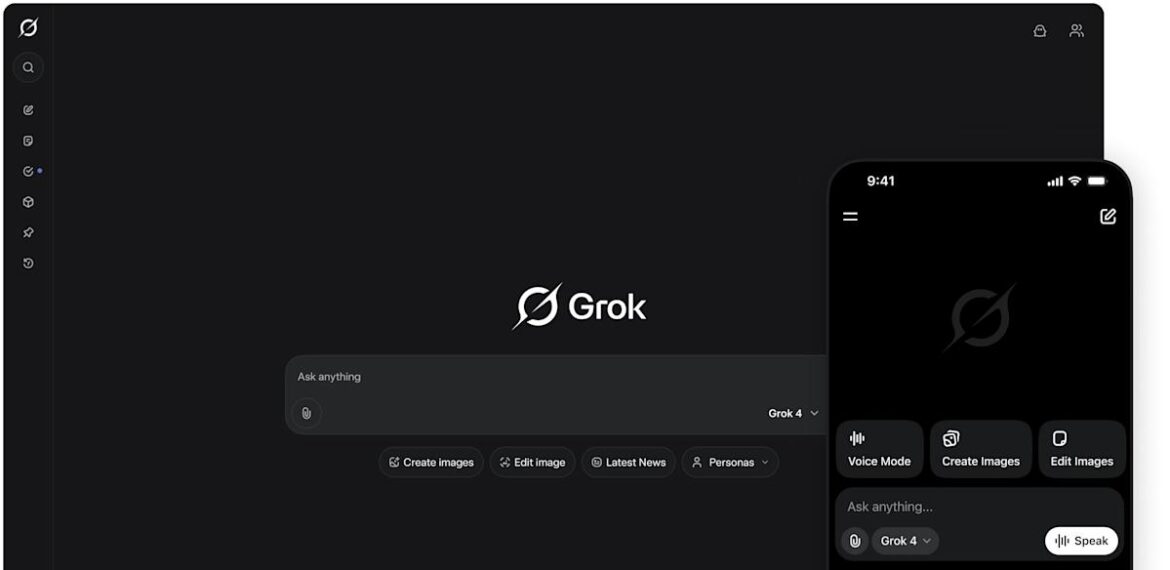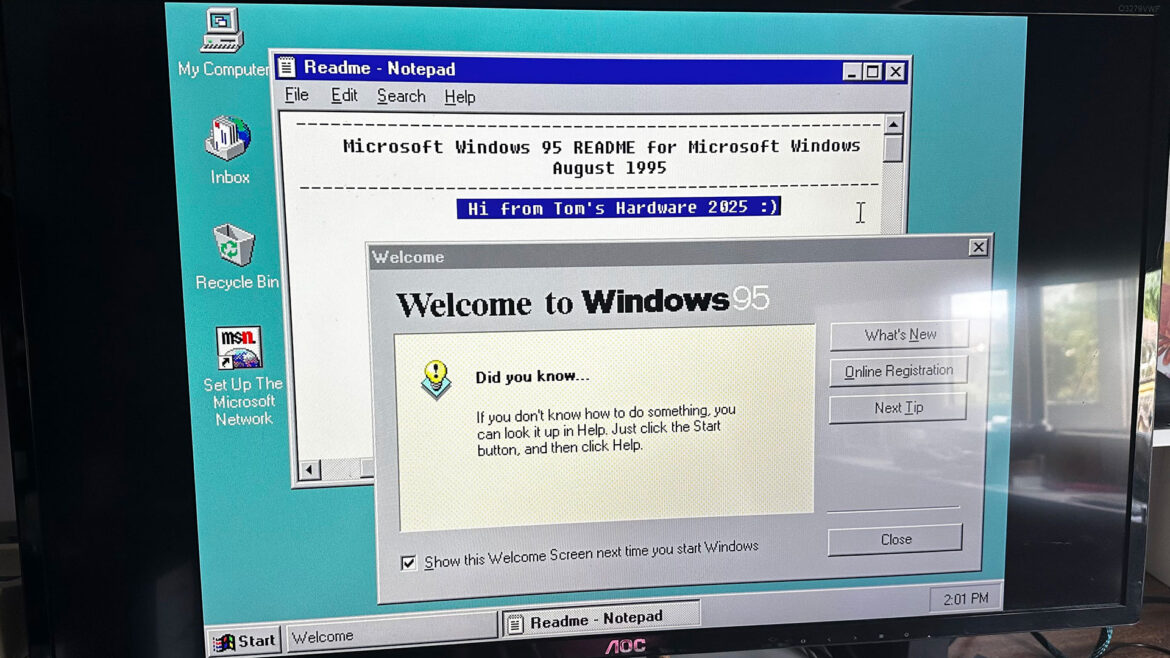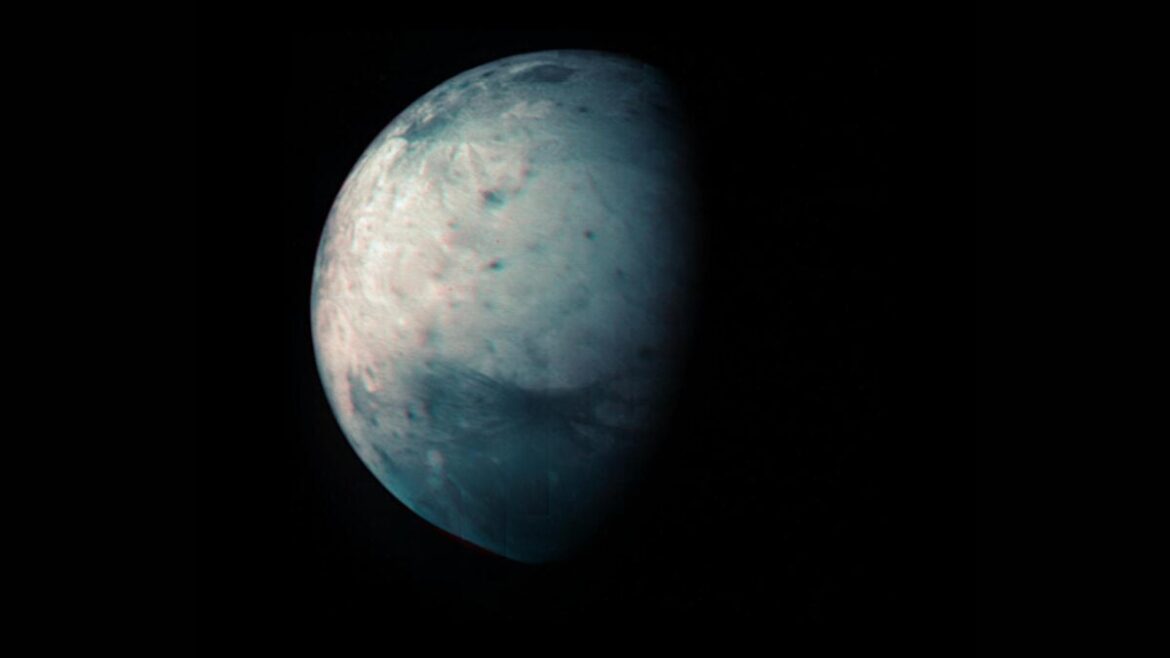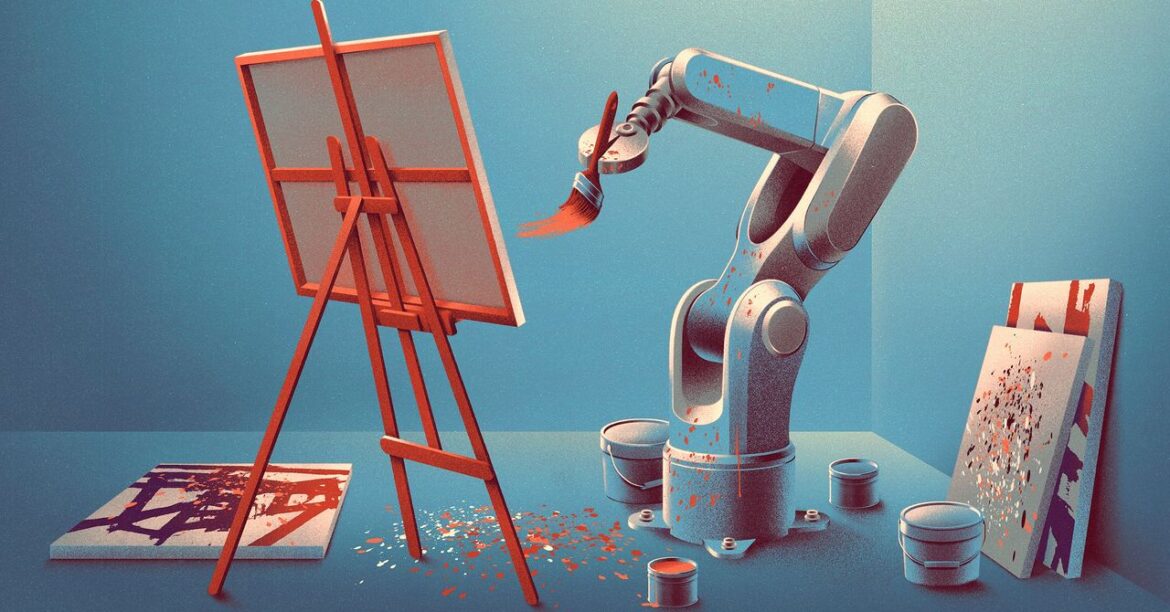Top 4 360 Cameras Compared
Other Options
Photograph: Scott Gilbertson
Insta360 X3 for $250: You’ll have to settle for 5.7K footage here, and that’s on a 1/2-inch sensor, which is only 1080p when you crop to a rectangular video format. Still, you get nearly the same form factor as the X4, and you can use it as a 4K, single-lens action cam. At this price the X3 remains a viable option for those wanting to dabble in 360 video without spending a fortune.
Insta360 One RS for $300: The company’s interchangeable-lens action-camera/360-camera hybrid is another option. The video footage isn’t as good as the other cameras in this guide, but you can swap the lens and have an action camera in a moment, which is the major selling point. That said, now that the X3 and X4 can also be used as 4K action cameras, the One RS is less tempting than it used to be. Still, if you like the action-camera form factor but want to be able to shoot 360 footage as well, this One RS is a great camera. The real combo would be the the 360 lens paired with the Leica lens, but the price for that combo is considerably higher.
GoPro Max for $822: GoPro’s entry into the 360 camera world, the Max is a capable action camera, featuring 6K video in a waterproof form factor with industry-leading stabilization. It’s got all the shooting modes you know from your GoPro, like HyperSmooth, TimeWarp, PowerPano, and more. Like the X4, there’s a single-lens mode (called Hero mode), and, my favorite part, the Max is compatible with most GoPro mounts and accessories. The main reason the Max is not one of our top picks is that the Max 2 is likely coming very soon. If you want a Max, you’re better off waiting.
Qoocam 3 Ultra for $599: It’s not widely available, and we have not had a chance to try one, but Kandao’s Qoocam 3 Ultra is another 8K 360 camera that looks promising, at least on paper. The f/1.6 aperture is especially interesting, as most of the rest of these are in the f/2 and up range. We’ll update this guide when we’ve had a chance to test a Qoocam.
360 Cameras to Avoid
Insta360 One X2 for $230: Insta360’s older X2 is different from the X3 that replaced it. The form factor is less convenient. (The screen is tiny; you pretty much have to use it with a phone). It still shoots 5.7K video, but it’s not as well stabilized nor is it anywhere near as sharp as the X3 or X4. Unless you can get it for well under $200, the X2 is not worth buying.
Insta360 One RS 1 360 Edition: Although I still like and use this camera, it appears to have been discontinued, and there’s no replacement in sight. The X5 delivers better video quality in a lighter, less fragile body, but I will miss those 1-inch sensors that managed to pull a lot of detail, even if the footage did top out at 6K. These are still available used, but at outrageous prices. You’re better off with the X5.
Frequently Asked Questions
There are two reasons you’d want a 360-degree camera. The first is to shoot virtual reality content, where the final viewing is done on a 360 screen, e.g., VR headsets and the like. So far this is mostly the province of professionals who are shooting on very expensive 360 rigs not covered in this guide, though there is a growing body of amateur creators as well. If this is what you want to do, go for the highest-resolution camera you can get. Either of our top two picks will work.
For most of us though, the main appeal of a 360 camera is to shoot everything around you and then edit or reframe to the part of the scene we want to focus on, or panning and tracking objects within the 360 footage, but with the result being a typical, rectangular video that then gets exported to the web. The video resolution and image quality will never match what you get from a high-end DSLR, but the DSLR might not be pointed at the right place, at the right time. The 360 camera doesn’t have to be pointed anywhere, it just has to be on.
This is the best use case for the cameras on this page, which primarily produce HD (1080p) or better video—but not 4K—when reframed. I expect to see 12K-capable consumer-level 360 cameras in the next year or two (which is what you need to reframe to 4K), but for now, these are the best cameras you can buy.
Whether you’re shooting virtual tours or your kid’s birthday, the basic premise of a 360 camera is the same. The fisheye lens (usually two very wide-angle lenses combined) captures the entire scene around you, ideally editing out the selfie stick if you’re using one. Once you’ve captured your 360-degree view, you can then edit or reframe that content down to something ready to upload to YouTube, TikTok, and other video-sharing sites.
Why Is High Resolution Important in 360 Cameras?
Camera makers have been pushing ever-higher video resolution for so long it feel like a gimmick in many cases, but not with 360 cameras. Because the camera is capturing a huge field of view, the canvas if you will, is very large. To get a conventional video from that footage you have to crop which zooms in on the image, meaning your 8K 360 shot becomes just under 2.7K when you reframe that footage.
How Does “Reframing” Work?
Reframing is the process of taking the huge, 360-degree view of the world that your camera capture and zooming in on just a part of it to tell your story. This makes the 360 footage fit traditional movie formats (like 16:9), but as noted above it means cropping your footage, so the higher resolution you start with the better your reframed video will look.
If you’re shooting for VR headsets or other immersive tools then you don’t have to reframe anything.
I’ve been shooting with 360 cameras since Insta360 released the X2 back in 2020. Early 360 cameras were fun, but the video they produced wasn’t high enough resolution to fit with footage from other cameras, limiting their usefulness. Thankfully we’ve come a long way in the last five years. The 360 camera market has grown and the footage these cameras produce is good enough to mix seamless with your action camera and even your high end mirrorless camera footage.
To test 360 cameras I’ve broken the process down into different shooting scenarios, especially scenes with different lighting conditions, to see how each performs. No camera is perfect, so which one is right for you depends on what you’re shooting. I’ve paid special attention to the ease of use of each camera (360 cameras can be confusing for beginners), along with what kind of helpful extras each offers, HDR modes, and support for accessories.
The final element of the picture is the editing workflow and tools available for each camera. Since most people are shooting for social media, the raw 360 footage has to be edited before you post it anywhere. All the cameras above have software for mobile, Windows and macOS.
Power up with unlimited access to WIRED. Get best-in-class reporting and exclusive subscriber content that’s too important to ignore. Subscribe Today.