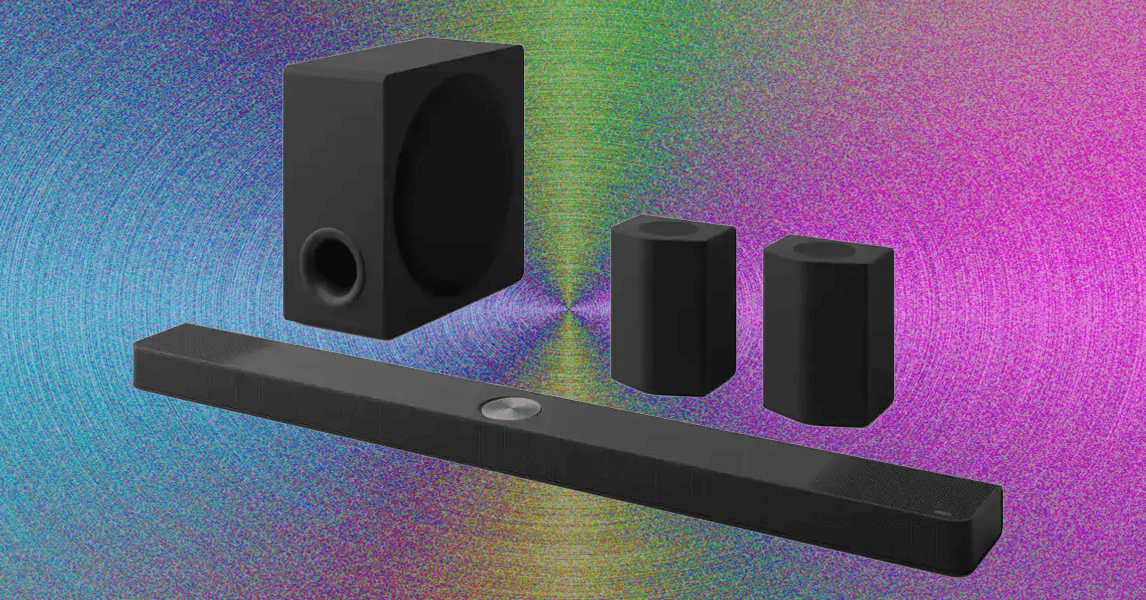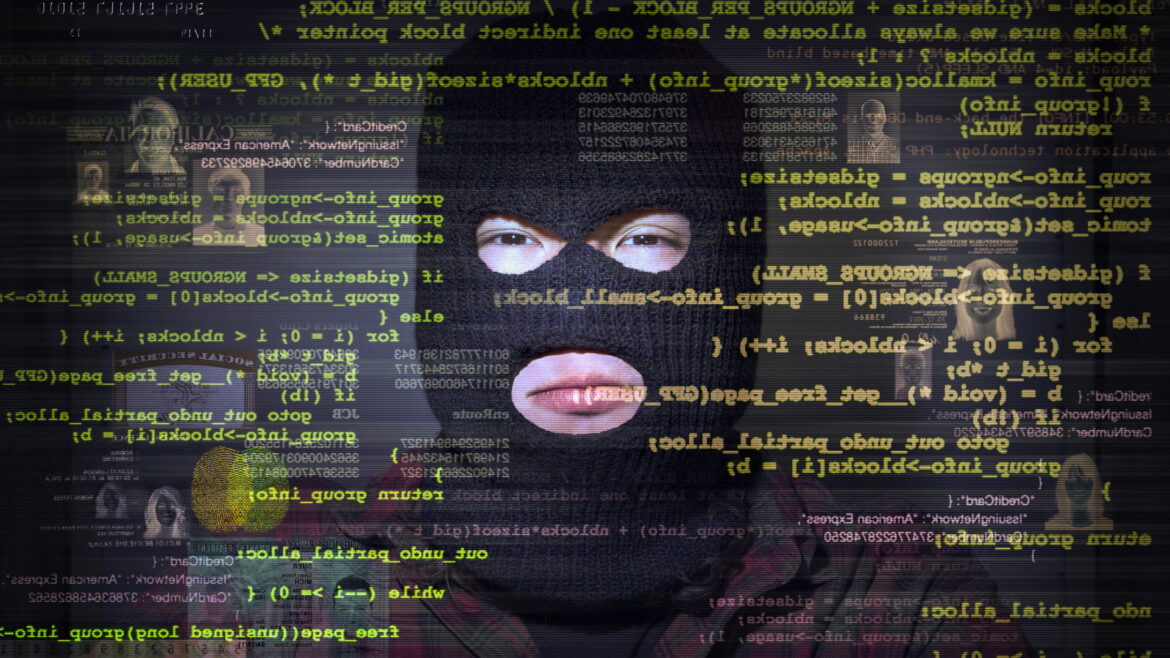It’s now possible to charge a large 99Wh (27,650mAh) power bank — the largest you can easily take on an airplane — from zero to 80 percent in about 20 minutes. But only if you own EcoFlow’s new power bank and desktop charger combo, launching in the US today.
The $179.99 / €169.99 Rapid Pro Power Bank 27k can take a powerful 320W charge when placed onto the pogo-pin connector on top of the company’s $199.99 / €159.99 Rapid Pro Desktop Charger. Both devices can simultaneously charge two power-hungry laptops at up to 140W each over USB-C, and you can plug two 140W USB-C PD 3.1 chargers into the power bank to charge its battery from zero to 80 percent in less than 30 minutes.
You can even monitor progress over Wi-Fi or Bluetooth from the EcoFlow app on your phone while packing for the airport, and the portable battery should be suitably charged by the time your Uber arrives.
I’ve been testing the power bank and desktop charger for the last few weeks to verify EcoFlow’s claims, and to see how well the two products function at home and on the go, together and apart.
Fast bidirectional charging is the standout feature of this bulky workhorse of a power bank, followed closely by its built-in retractable USB-C cable that can handle 140W of input or output. When stacked onto the desktop charger you get nine USB ports and a staggering 600W of total output for your laptops, phones, drones, headphones, Starlink… you name it, as we enter the golden age of USB-C connectivity.
$180
The Good
- Recharges (briefly) at an incredibly fast 320W
- Simultaneous 140W USB-C PD 3.1 in/out on two ports
- Built-in retractable USB-C cable
- Remote monitoring
The Bad
- Expensive and bulky for 99Wh
- 320W possible when battery cool using proprietary connector
- Display easily scratches, unreadable in sunlight
- Nobody needs a screensaver on their battery
$200
The Good
- Charges Rapid Power Bank at 320W
- Charges two USB-C PD 3.1 laptops at 140W simultaneously
- Large display with dial to monitor individual ports
- Remote monitoring and control
The Bad
- 320W output uses proprietary pogo-pin connector
- Dim display can be scratched
The ultra-fast 320W charge is delivered over proprietary spring-loaded pogo-pin connectors on the bottom of the power bank and top of the desktop charger, with magnets to help keep them aligned. EcoFlow claims an “industry fastest recharging speed” from the combo, which seems to check out.
The closest competitor we can find is Anker’s $179.99 Prime Power Bank, which tops out briefly at 170W when connecting its 99Wh battery to two 140W USB-C chargers simultaneously.
I managed to charge EcoFlow’s Rapid Pro Power Bank at a maximum of 320.5W when stacked on top of the desktop charger, or 232W when simultaneously connected to both a 100W USB-C charger and the only 140W PD 3.1 charger I own. I’m unable to validate the 280W claim — though I have no reason to doubt it.
In both scenarios, EcoFlow’s power bank followed a typical charging curve for a lithium-ion battery that’s meant to preserve its health and prevent overheating. With dual USB-C inputs, the power bank maintained its max charge rate when the battery was between 10 to 50 percent full in my testing, but the pogo-pin connector was only pulling its max input when between 10 to 25 percent. However, on a mild day when the battery was warm due to excessive benchmarking, I never saw the power bank pull more than 250W when placed on the desktop charger — well below the 320W max advertised. The Rapid Pro Power Bank grew warm to the touch in my testing, but never hot.
The Rapid Pro Power Bank has four USB-C ports: 2x 140W input/output and 2x 65W output. It can simultaneously charge two power-hungry USB-C devices — like a high-end MacBook and gaming laptop — at 140W each for a max total output of 280W when both ports are active. It maxes out at 300W when either three or all four ports are active. Three of the charger’s ports also support 63W Universal Fast Charging Specification (UFCS) favored by Chinese device makers.
Notably, one of the power bank’s bidirectional 140W USB-C jacks is at the end of a flat 2-foot (60cm) cable that stays flush with the case when retracted with help from magnets. It’s incredibly convenient to have the appropriately spec’d USB-C cable with you at all times. I also like that EcoFlow labels every port with its maximum power rating and whether it’s suitable for input, output, or both. Nice.
In addition to the pogo-pin connector on top, EcoFlow’s Rapid Pro Desktop Charger features one 30W USB-A port and four USB-C ports: 2x 140W, 1x 65W, 1x 30W. It also supports a mix of 30W and 63W UFS charging. Max total output from the GaN charger is 280W when two USB ports are active, 310W for three, 295W for four, and 289W for five.
And yes, you can stack the power bank on top of the desktop charger for a total of nine active ports while the Power Bank charges through the pogo pins.
Good: magnetic pogo-pin connector for ultra-fast 320W charging. Bad: screensavers on your desktop charger and power bank. Photo by Thomas Ricker / The Verge
The 140W USB-C in/out retractable cable fully extended. Photo by Thomas Ricker / The Verge
The EcoFlow app lets you remotely monitor the power bank and monitor and control ports on the desktop charger. Photo by Thomas Ricker / The Verge
Charges up to nine devices simultaneously while the power bank charges. Photo by Thomas Ricker / The Verge
I tested the Rapid Pro Power Bank’s output capacity with my iPhone 15 Pro while it was on and being lightly used in temperatures between 20 and 35 degrees Celsius (68 to 95 degrees Fahrenheit). The power bank charged my phone from zero to full nearly four times — the last charge peaked at 87 percent before the power bank showed empty. Mathematically, you’d think EcoFlow’s 27,650mAh (99.54Wh @ 3.6V) power bank could charge the iPhone 15 Pro’s 3,274mAh battery more than eight times. Afterall, 27,650 divided by 3,274 equals 8.4. But that’s not how power banks work.
A power bank’s available capacity is much less than the advertised capacity due to the process of converting that stored chemical energy into power for attached USB devices. To charge my iPhone, the power bank has to continuously boost the internal cell voltage of 3.6V to between 5V and 9V. Energy is also lost to inefficiencies in the charging circuit, heat, cable resistance, and battery health which degrades over time.
A generic 99Wh power bank on the left shows just how bulky EcoFlow’s model is.
Placing the depleted power bank on top of the desktop charger returned the battery to 50 percent in just 10 minutes, 80 percent in 22 minutes, and 100 percent in 33 minutes. When the power bank was about 10 percent charged, it started pulling between 315W and 320W from the desktop charger until it reached 25 percent. The majority of the time, it was charging at around 250W before falling to 150W late in the cycle. This charging curve explains why the 99.54Wh battery doesn’t charge from zero to 100 percent in 18.7 minutes (99.54Wh divided by 320W x 60 min).
The power bank’s lithium-ion (ternary) battery is good for about 300 cycles before capacity drops to 80 percent, says EcoFlow. You can prolong the battery’s health by setting charging limits within the EcoFlow app to keep it within the recommended 20 to 80 percent range.
The desktop charger, like the power bank, feels solid and well built. The dial on the side is plastic but suitably tactile and clicky as it rotates. It lets you scroll through the status of each port — a push on the dial reveals voltage and amperage. I like it. The EcoFlow app gives you similar visibility and lets you remotely turn ports on and off individually. My only real complaint is the stiff power cable on the back that prevents the desktop charger from sitting flush against the wall.
The Rapid Pro Power Bank is bulky compared to a cheaper 99Wh / 140W model I purchased from a random Amazon brand last year, and the plastic display already has a long scuff mark across it. That EcoFlow display is unreadable in sunlight and barely readable in shadow. The desktop charger seems to use the same screen but visibility is better indoors. I wish EcoFlow’s portable battery had a “find device” feature like Anker’s power bank that plays a sound when triggered from the app.
1/12Powering a Starlink Mini, MacBook Pro, Apple Watch Ultra, and AirPods Pro.
The EcoFlow power bank and desktop charger compare favorably to Anker’s remarkably similar Prime series of devices. The Prime Power Bank I mentioned earlier can even be purchased as part of a $269.99 Prime Power Bank and Charging Base bundle that offers only 100W of charge over its pogo-pin connector. Anker sells a $169.99 Prime Charger without the pogo-pins and six outputs, but it maxes out at 140W on any single port or 250W total.
That makes EcoFlow’s Rapid Pro Power Bank and Rapid Pro Desktop Charger — available in a $360 bundle — the clear winners in terms of raw power and bidirectional charging speeds for anyone willing to spend a bit more. At least until we see what Anker and others have up their sleeves next week at the big IFA tech show.
Photography by Thomas Ricker / The Verge
11 CommentsFollow topics and authors from this story to see more like this in your personalized homepage feed and to receive email updates.
- Accessory ReviewsClose
Accessory Reviews
Posts from this topic will be added to your daily email digest and your homepage feed.
PlusFollow
See All Accessory Reviews
- ReviewsClose
Reviews
Posts from this topic will be added to your daily email digest and your homepage feed.
PlusFollow
See All Reviews
- TechClose
Tech
Posts from this topic will be added to your daily email digest and your homepage feed.
PlusFollow
See All Tech
- Work anywhereClose
Work anywhere
Posts from this topic will be added to your daily email digest and your homepage feed.
PlusFollow
See All Work anywhere