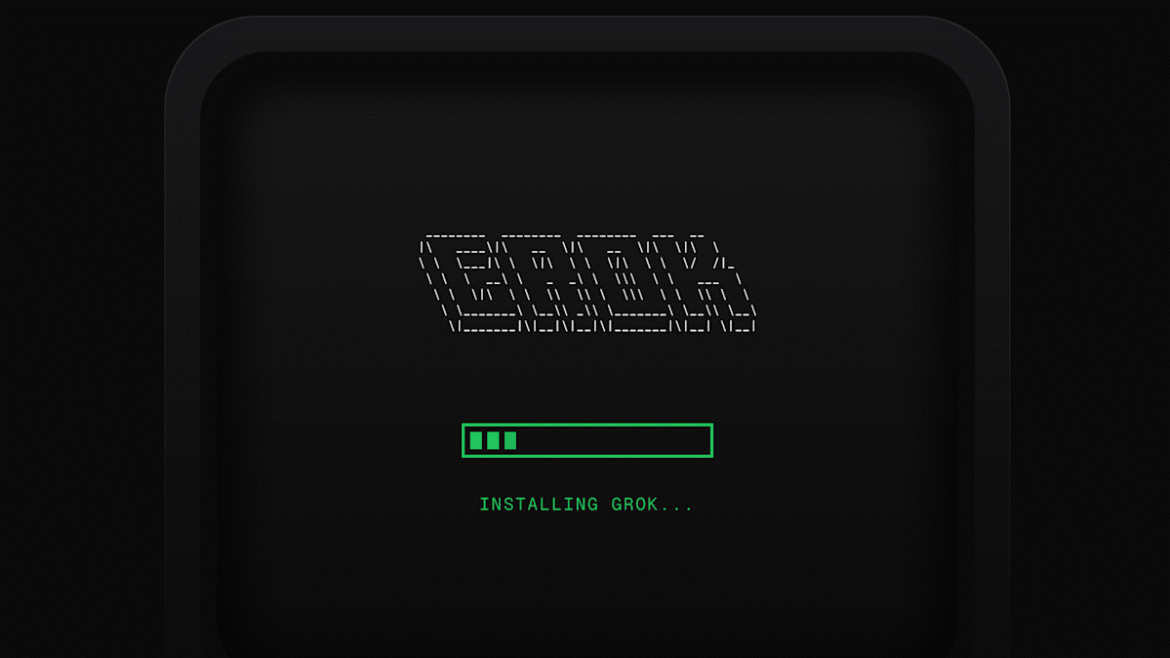Buying a direct-to-consumer bike can be almost as big a gamble as investing in cryptocurrency. While a customer is not likely to lose their shirt investing in a new electric bike, buying a poorly made one may result in a serious crash or catch the garage on fire. For these reasons and more, it’s wise to do some research before clicking on the Add to Cart button.
The highest-end legacy-brand e-MTBs retail for upwards of $14,000. So what do you get for $2,095, the price of Ride1Up’s first-ever electric mountain bike, the TrailRush? At first glance, quite a lot. The California-based company has been around since 2018 and differentiates itself from other direct-to-consumer brands by speccing its bikes with solid components, providing a quality-to-price ratio that it promises “can’t be beat.”
Solid Parts
Photograph: Stephanie Pearson
The TrailRush is a Class III ebike, which means that it doesn’t have a throttle, and the motor maxes out at 28 mph. It’s an aluminum-framed hardtail with a Shimano Deore 10-speed drivetrain, a 120-mm RockShox Judy Silver TK Air Fork, and Tektro Orion Quad Piston brakes—all products with track records that promise solid performance.
It also comes with nice extras, like a 150-mm Exaform dropper seat post and chunky Maxxis Minion tubeless-ready tires that are 29 inches in the front and back—a reasonably priced, high-performance set of tires often preferred by enduro or downhill riders. Interestingly, instead of Presta valves, the tires come with Schrader valves, which is a nice feature if you plan on filling up on air at a gas station.
For e-components, the mid-drive TF Sprinter motor is made by the Brose, the German company that Specialized uses for most of its drive technology. With 90 nm of torque and 250 watts of sustained power, it’s on the low end of force for an electric mountain bike. The 36-volt, 504-watt-hour removable battery runs the length of the down tube and promises 30 to 50 hours of range.
The bike’s front shock has a very big 120 mm of travel, which is common on a cross-country bike, but the frame is overall more relaxed. For example, the size medium frame has a more relaxed riding geometry, with a very long 1,216-mm wheelbase, which gives it more stability. Overall, the TrailRush was built to handle a little bit of everything a trail can throw your way.
Smooth, Quiet Ride
Photograph: Stephanie Pearson
At 57 pounds, the TrailRush is 2 to 12 pounds heavier than the other e-mountain bikes I’ve tested and more than twice the weight of my non-electric cross-country mountain bike. Whether you’re entirely new to mountain biking or amping up your ride from an analog version, it’s imperative to understand that e-MTBs bring great joy, until they run out of battery and you have to push them home. Or, worse, they end up on top of you in a fall, which can be lethal.