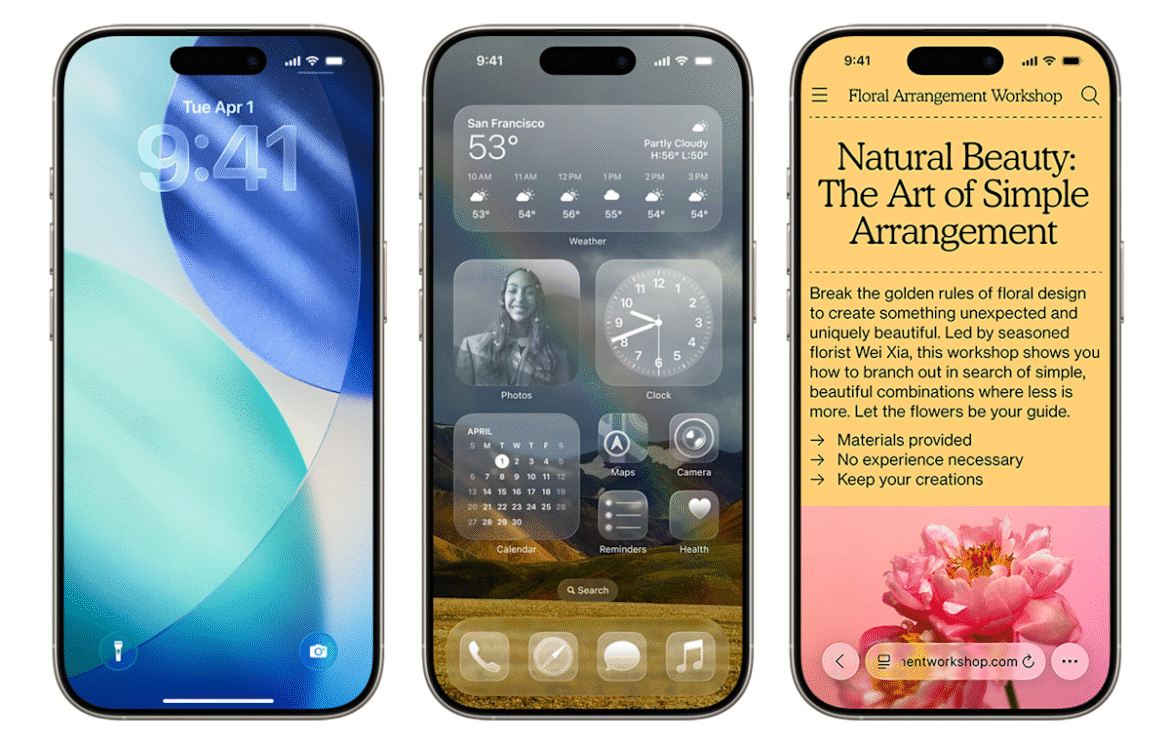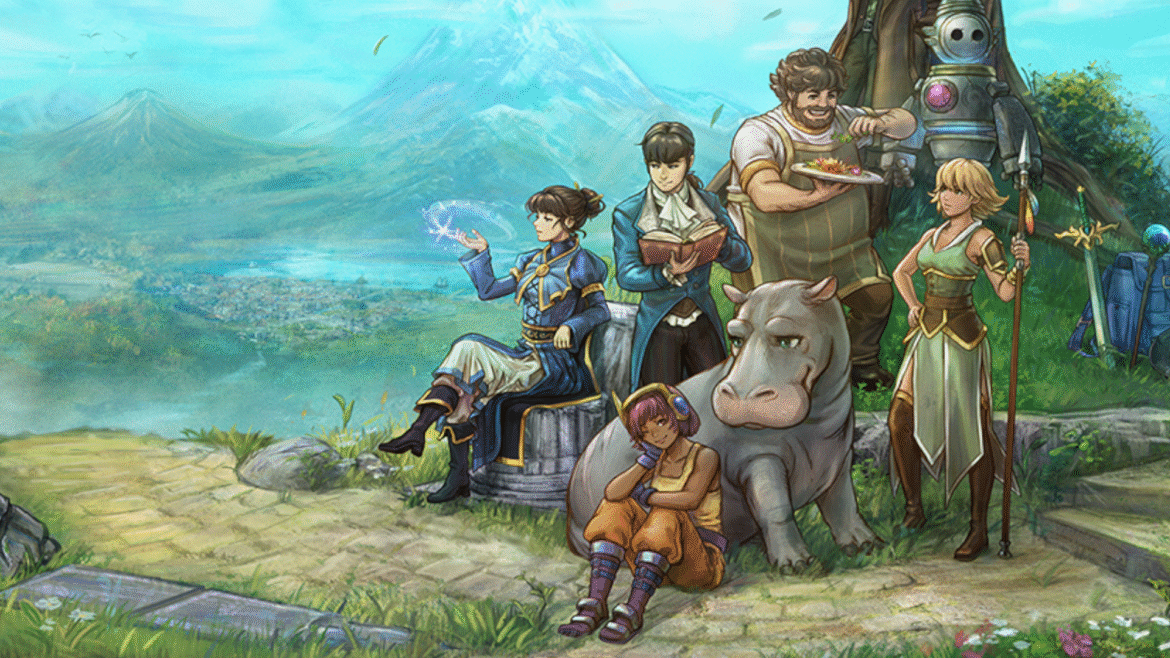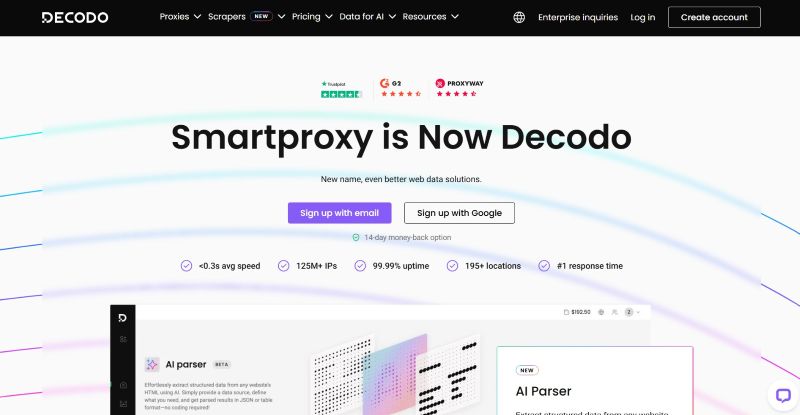In a little under a week, Apple’s iPhone 17 event — which the company has themed “awe dropping” — will be here. It’s confirmed for Tuesday, September 9. If all goes according to plan, we should also get to download iOS 26 and iPad 26 about a week after the event. Coming with the OS 26es are huge upgrades to your iPhone and iPad’s operating systems. You’ve heard of Liquid Glass, right? It’s like the better-executed version of the Windows Vista design motif and definitely one of the cooler features coming this fall. We spent two weeks test-driving it — you can check out our detailed hands-on iOS 26 preview, or you can try it out yourself by downloading and installing the newly released public beta 6. That software is a more stable iteration of the separate developer version, which recently hit the beta 9 waypoint, and offers a few more flashy features not yet available in the public version. (While the public beta is open to everyone and quite stable, always remember there’s a degree of risk involved with beta software.) Additionally, there are credible reports that iOS 26 could bring a new live translation feature to AirPods, too. Not sure if you want to upgrade your smartphone or tablet this year? No worries, we’ll help you find out if your devices will be able to run iOS 26.
While Apple didn’t nix any iPhones from its eligibility list last year, that’s not the case for 2025 — a few models are getting cut this time. All iPhone 8 models and the iPhone X were the last to get the boot in 2023, and this year the 2018 models are getting left behind. If you have an ineligible device, you won’t be able to download iOS 26 when it becomes available this fall.
We’ll get to the bottom of which iPhones and iPads will support iOS 26 and iPadOS 26 this year. To see what’s coming with the latest OSes, check out everything announced at Apple’s WWDC June 9 event. One thing you shouldn’t immediately expect is Apple’s updated version of Siri, though the company is reportedly working on a ‘stripped-down’ AI chatbot to compete with ChatGPT.
These three iOS 18 iPhones won’t be compatible with iOS 26
Unlike last year, several iPhone models won’t be eligible to download the newest iOS when it makes its debut in September. This trio of models first released in 2018 won’t be coming to the iOS 26 party:
iPhones compatible with iOS 26
While we don’t yet know the new iPhones Apple will be dropping next month — though there are iPhone 17 rumors — we do know, per Apple’s site, that the phones listed below will be compatible with iOS 26. Basically, if you have an iPhone that was announced in 2019 or later, you’re in the clear:
iPhone SE (second generation or later)
iPads compatible with iPadOS 26
The iPads listed below, and any iPads released later this year, are eligible to download iPadOS 26.
iPad Pro 12.9‑inch (3rd generation and later)
iPad Pro 11‑inch (1st generation and later)
iPad Air (3rd generation and later, including M2 and M3)
iPad (8th generation and later, including A16)
iPad mini (5th generation and later, including A17 Pro)
What if I don’t want to buy a new iPhone?
If you want to continue using your older iPhone that isn’t supported by iOS 26, that’s fine. However, you’ll miss out on security updates which could potentially put your phone at risk for malware and other threats. Additionally, some apps may stop working if they require a certain version of iOS or later. And of course, you won’t be able to access the latest features iOS 26 offers.
When will iOS 26 become available?
Apple usually rolls out its latest iOS in mid-September, just a few days before the new iPhones hit store shelves. Last year, it released iOS 18 on Monday, Sept. 16. If it follows suit this year, we should have access to the new operating system on Tuesday, Sept. 16 — exactly one week after the event.
Expect a confirmation of the release date at the iPhone 17 event on September 9.
iOS 26 features we’re excited about
Liquid Glass design: Your home screen is getting revamped with new app icons, including dark mode and all-clear options. You’ll also notice buttons with a new floating design. Liquid Glass was designed to make all of Apple’s OSes more cohesive.
Phone app redesign: You’ll finally be able to scroll through contacts, recent calls and voicemail messages all on one screen. It also comes with a new feature called Hold Assist that’ll notify you when an agent comes to the phone so you can avoid the elevator music.
Live Translate: iOS 26 is bringing the ability to have a conversation via phone call or text message with someone who speaks another language. Live Translate will translate your conversation in real time.
Polls feature: Coming to group messages in the Messages app, chat members will be able to create polls. This can help prevent the unwanted 30+ messages when it comes to deciding which restaurant you’re meeting at this weekend.
New lock screen options: More customizable iPhone lock screen options are coming with iOS 26, including a cooler clock, 3D wallpaper effects, more widgets and better focus mode options.
Snooze longer (or shorter): Say goodbye to the 9-minute snooze setting in your alarms (if you want). You’ll soon have the option to change your snooze time from one to 15 minutes.
Fresh Camera app design: You’ll find the Camera app is simpler to navigate in iOS 26, with all the buttons and menus located in convenient spots. That means less swiping, more photo taking. Plus, there’s a new feature that tells you if your lens is too dirty.