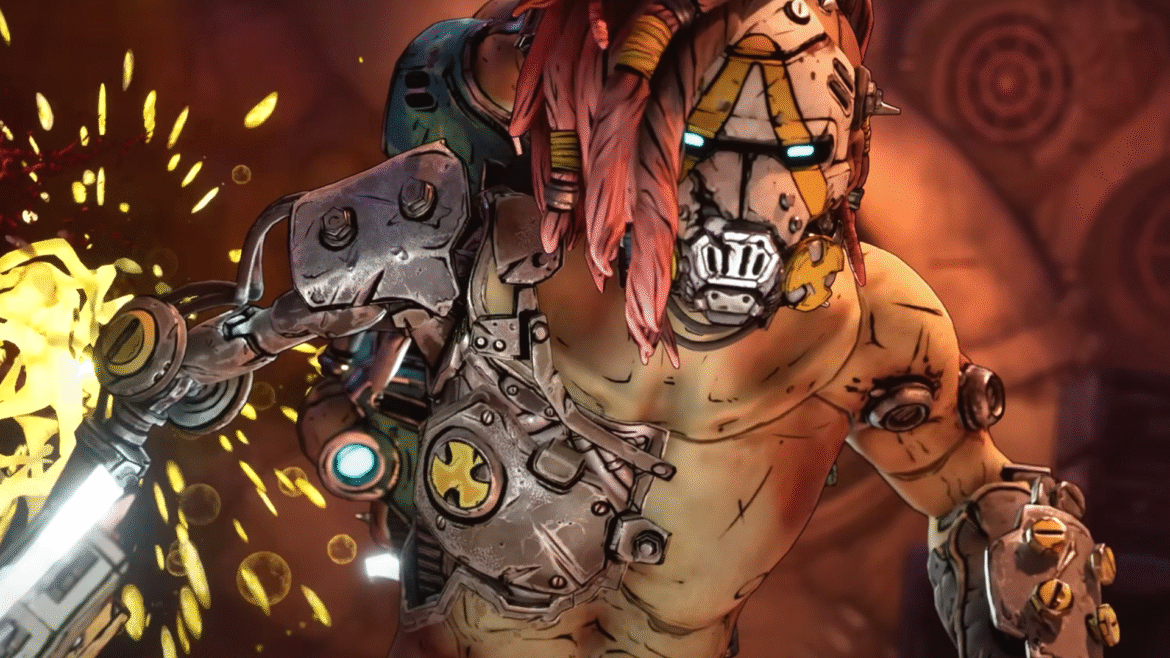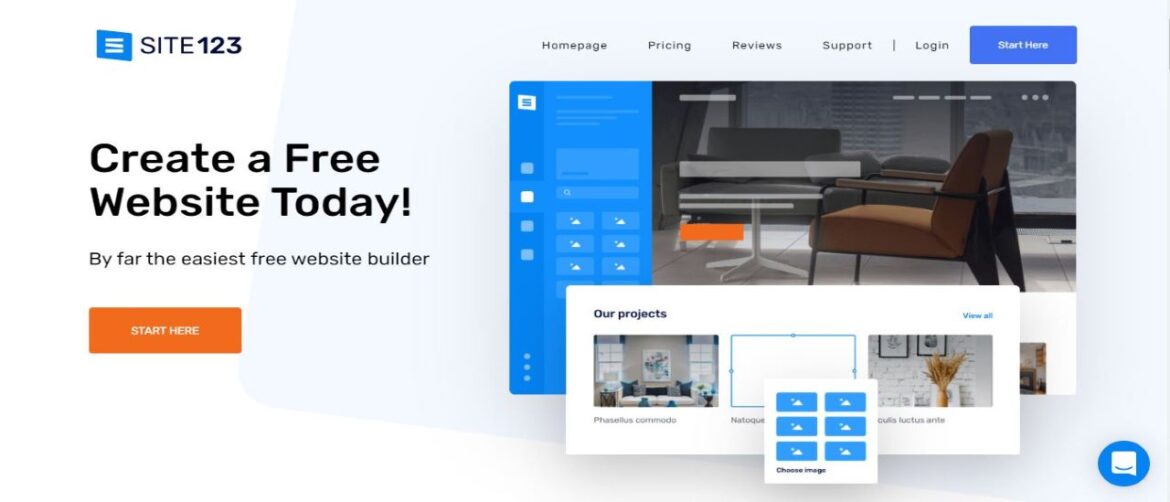The Pentagon’s website and social media channels were overhauled Friday at President Donald Trump’s behest to reflect the United States Defense Department’s new “Department of War” persona, shifting from Defense.gov to War.gov—a symbolic rebranding that highlights the administration’s preference for projecting strength through the language of war rather than the idiom of defense.
Trump on Friday signed an executive order directing the Pentagon to once again be named the so-called Department of War, reviving a name retired after World War II to mark America’s turn to deterrence as the principle bulwark against nuclear annihilation.
At an Oval Office ceremony, Trump said the change was about attitude, declaring, “It’s really about winning.”
“We won the First World War, we won the Second World War, we won everything before that and in between,” Trump said during the order’s signing. “And then we decided to go woke and we changed the name to the Department of Defense.”
The order authorizes defense secretary Pete Hegseth and other officials to use titles such as “secretary of war” in official correspondence, though Trump also instructed Hegseth to recommend steps needed to make the change permanent.
“We’re going to go on offense, not just on defense. Maximum lethality, not tepid legality. Violent effect, not politically correct,” Hegseth said during Friday’s signing ceremony. “We’re going to raise up warriors, not just defenders.”
Every prior name change—from the War Department created by Congress in 1789, to the National Military Establishment in 1947, to the Department of Defense in 1949—came through legislation. Allies in Congress quickly introduced a bill to back Friday’s change to the so-called Department of War, but the administration appears to be seeking a workaround anyway, as it has done in the past, whether by invoking sweeping emergency powers or withholding congressionally approved foreign aid. Currently, “Department of War” is a “secondary” title after the Department of Defense.
Within hours of Trump’s order, Pentagon officials rebranded the department’s social media platforms. The Department of Defense’s official Facebook, Instagram, and X accounts quietly rolled out the “Department of War” name and seal, adopting labels at odds with its legal identity.
As of around 6 pm ET on Friday, the new Department of War page still lists all the department’s other social channels and its website as using the “Defense” name, as did its YouTube channel.
How far the rebranding might go is unclear, but any comprehensive effort would saddle taxpayers with costs in the hundreds of millions, if not billions, of dollars, as every sign, logo, uniform, computer system, and piece of official paperwork tied to the Pentagon’s identity across the globe would need to be replaced.
A prior effort to recommend changes at military installations commemorating the Confederacy carried a projected cost of $39 million and covered only nine bases. The Defense Department’s real property portfolio spans hundreds of thousands of facilities, from major bases to small outposts worldwide.