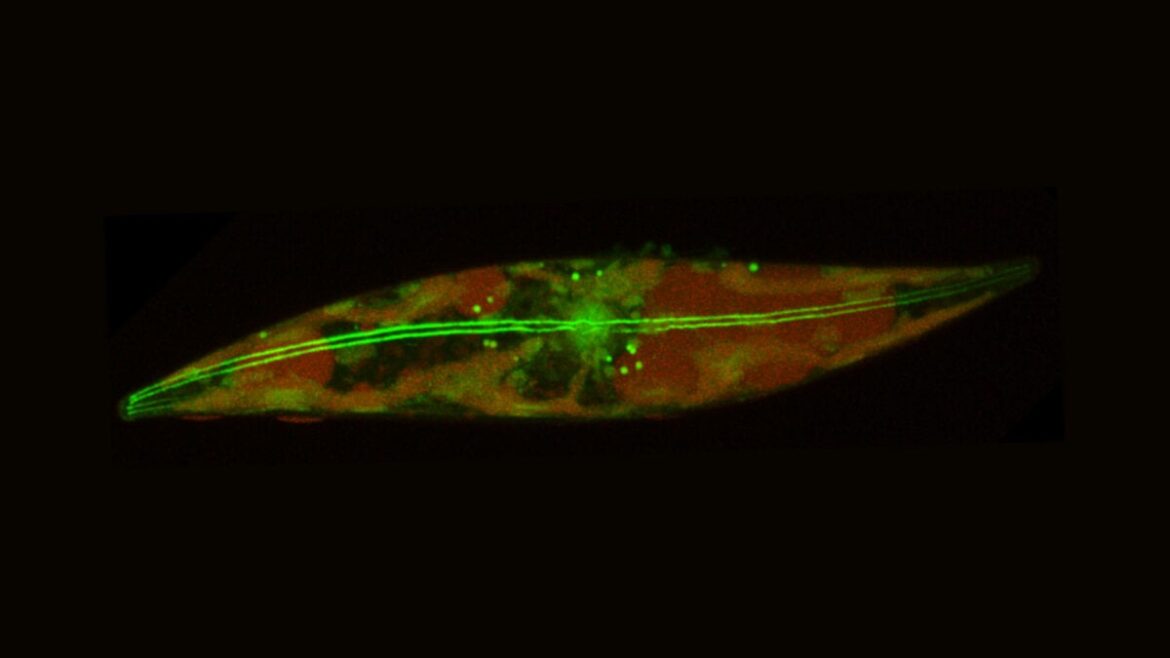Apple had a lot of announcements this week, but arguably none was bigger (and paradoxically thinner) than the iPhone Air. For one, there’s the fact that this is Apple’s first-ever phone with “Air” branding, marking a rare new category of iPhone, both present and future. Then, there’s the fact that the iPhone Air is very slim—5.64mm to be exact. Gizmodo’s Senior Editor, Consumer Tech, Raymond Wong, got some hands-on time with the iPhone Air, and he says it feels as thin as it looks—even thinner than Samsung’s Galaxy S25 Edge, to be exact. Think Ozempic, but for iPhones.
But as exciting as all of that is, it’s not the newness or even the thinness that turned my head—it’s what the iPhone Air says about the future. And to see that, you have to look at what’s going on inside.
This is HIGH signal of the future to come.
For context, the entire computer. Modems, Antennas, everything needed to compute on the iPhone Air fits inside the camera bump.
The rest of the phone is screen and battery.
My thoughts.
Ever since Apple made the first watch, they… pic.twitter.com/UfjAVNA52p
— Linus Ekenstam (@LinusEkenstam) September 10, 2025
If you’ve been paying attention to X, you may have seen this picture in your feed. That’s the inside of the iPhone Air you’re looking at, and it’s significant for one reason. You see all of that stuff at the top? That’s basically the whole phone—or all of the computing power, at least. Apple managed to stuff basically everything that makes its iPhone an iPhone (camera and compute) into one tiny section at the top of the chassis. The rest of the phone? One big and very thin battery. It’s a feat of engineering, really, but beyond that, also a template for what Apple could do next.
There are a lot of implications of being able to cram a powerful computer in a space that small, but the one that intrigues me the most is a pair of AR glasses. Why AR glasses, specifically? Well, they’re a perfect case of miniaturization getting in the way of a bright new future. It’s not that we don’t have the tech (in theory) to make AR glasses work—we can put screens in a glasses display, we have apps and UI, and camera sensors are smaller than ever—but it’s doing all of that in a form factor that people are ready and willing to wear on their faces that throws a wrench in things. We need to make things smaller if we’re going to think bigger. Write that down, Apple marketing.
It just so happens that’s exactly what the iPhone Air does. It crams a powerful computer into a space that formerly felt too confining. And what makes me even more excited about the miniaturization inside the iPhone Air is the fact that Apple has long been rumored to be developing a pair of AR glasses.
In February, Bloomberg’s Mark Gurman revised earlier claims that Apple stopped developing AR glasses, reporting instead that it killed a “stopgap product” that would have competed with Meta’s Ray-Ban smart glasses. To me, that says Apple isn’t disinterested in AR, only that it’s waiting until it has a product that actually moves the needle—perhaps a pair of AR glasses that resemble regular glasses in size and weight but can still run apps and act as secondary screens for messaging, calls, and navigation. You know, the ideal pair of smart glasses. With the miniaturization of iPhones and the computer inside them, it feels like it’s one step closer to that goal, though there are other concerns with making a gadget of that caliber that the iPhone Air doesn’t necessarily address.
They call this an “Air Drop” in the industry. © Adriano Contreras / Gizmodo
One of those hurdles is the battery. Apple did a good job of (at least on paper) making the iPhone Air battery suitable for most people, claiming that it lasts “all day,” which in this case means about 27 hours of offline video playback and 22 hours of streaming playback. That being said, it still bothered to release the iPhone Air alongside a MagSafe Battery pack that extends the phone’s battery. Maybe I’m reading into that too much, but it seems to me that Apple could be getting out ahead of something. That same issue could extend to a pair of AR glasses, too.
Even if Apple could cram a whole computer inside a pair of lightweight glasses, running everything would still need to be very efficient, especially if there’s a screen inside with high brightness, audio capabilities, and the ability to run apps. All of that stuff eats up battery—and fast. That’s all to say that shrinking down a computer is huge, but powering the damn thing is equally important. Even with that piece of the puzzle potentially unsolved, it’s hard not to believe that Apple could make it work… eventually.
Just a few years ago, we would have looked at the idea of an iPhone Air and said, “No way.” It’s not durable enough; there’s not enough battery; Moore’s Law is dead; yadda, yadda. But here it is. An iPhone that’s thin and light and even has Apple’s most powerful A19 Pro chip. If I were a betting man, I’d wager that Apple is already looking at ways to up that ante, improving battery life, cameras, and making its Air just as capable as its base model iPhone. And who am I to bet against them at this point? Call me crazy, but if the iPhone Air is any indication, my money is on a pair of Apple AR glasses that do it all—and maybe sooner than you think.