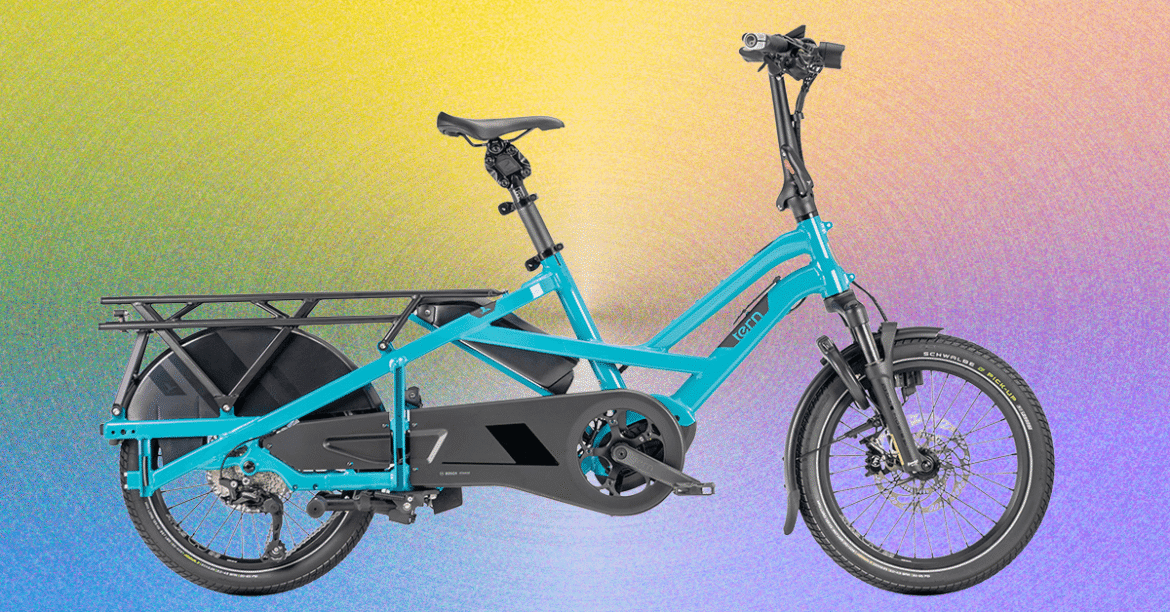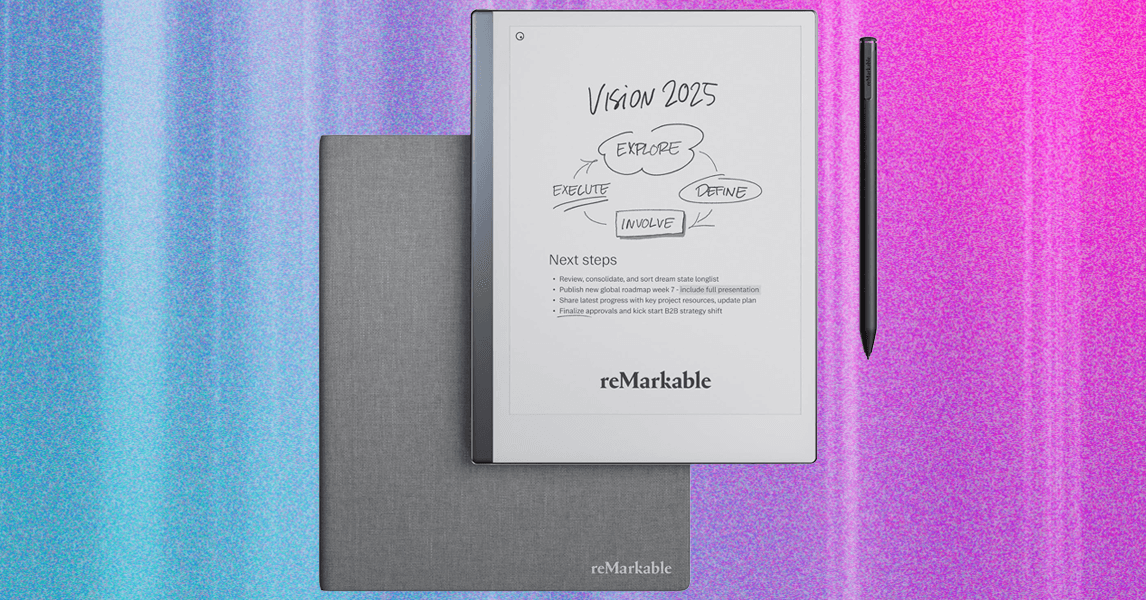Kodak has shrunk a camera to fit onto a keyring, but it still manages to shoot both photo and video. It’s hard not to compare the Kodak Charmera to the ubiquitous Labubu craze, considering the highly collectible nature of Reto Pro selling these officially licensed mini cameras as a single blind box for $29.99 or a full set of six for $179.94. The keyring cameras, which only weigh 30 grams, are already sold out on the Reto Pro website, but are expected to be restocked.
The blind box can be unwrapped for one of seven designs, including one secret version that has a transparent shell to show off the tiny camera’s internals. According to the website, the basic style odds are one out of six, while the secret edition has a probability of one out of 48. Whichever design you get, each Charmera comes with a keyring to Labubu-bify it to your belt loop or bag and a USB-C cable to export your photos or videos to other devices.
Inspired by Kodak’s first single-use camera from the ’80s called the Fling, the Chamera sports a throwback design that can shoot 1.6-megapixel images with a 1,440 x 1,080 resolution and videos at 30fps. Nobody should expect any ultrasharp images, but you can customize your shots with Kodak frames, vintage filters and a date stamp. We’re not expecting the Charmera to deliver the highest-quality images, but just like the Gameboy Camera, that won’t make it any less fun to use.