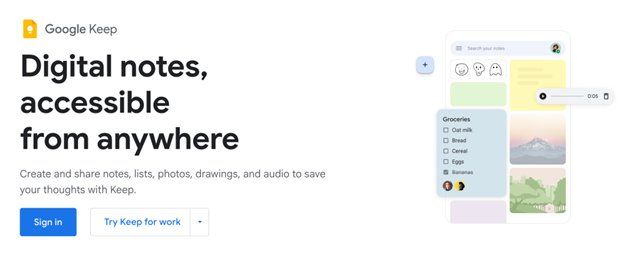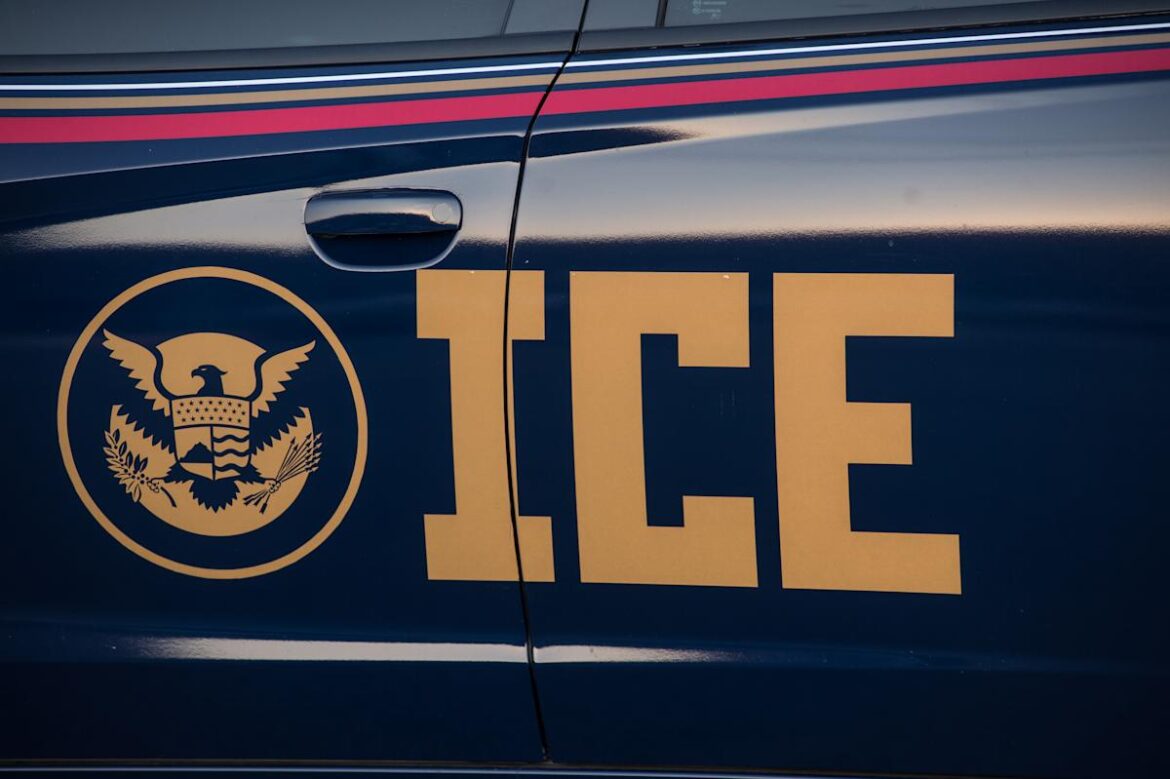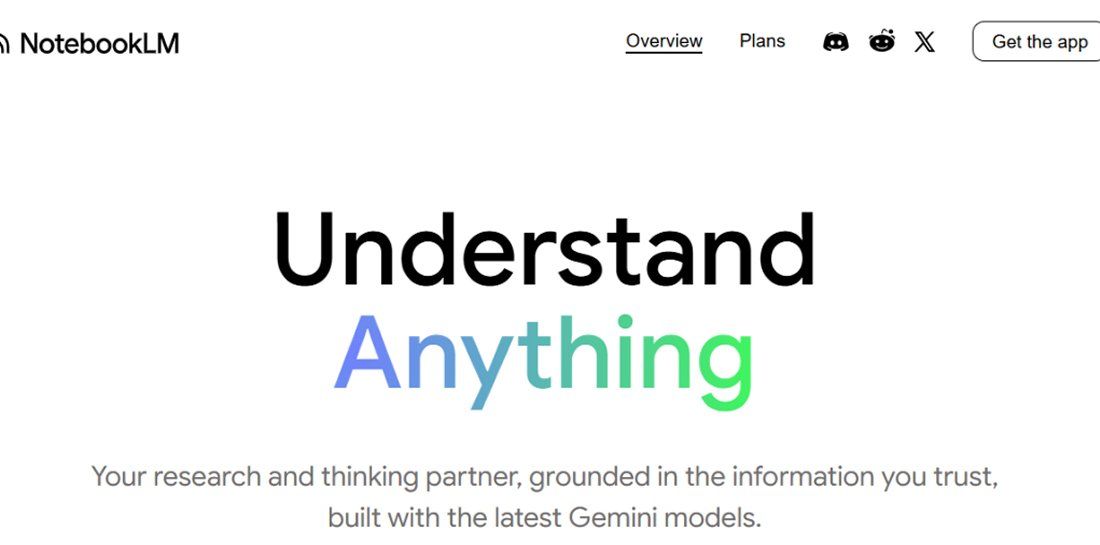United States immigration authorities are moving to dramatically expand their social media surveillance, with plans to hire nearly 30 contractors to sift through posts, photos, and messages—raw material to be transformed into intelligence for deportation arrests and raids.
Federal contracting records reviewed by WIRED show the agency is seeking private vendors to run a multi-year surveillance program out of two of its little-known targeting centers. The program envisions stationing nearly 30 private analysts at Immigration and Customs Enforcement facilities in Vermont and Southern California. Their job: Scour Facebook, TikTok, Instagram, YouTube, and other platforms, converting posts and profiles into fresh leads for enforcement raids.
The initiative is still at the request-for-information stage, a step agencies use to gauge interest from contractors before an official bidding process. But draft planning documents show the scheme is ambitious: ICE wants a contractor capable of staffing the centers around the clock, constantly processing cases on tight deadlines, and supplying the agency with the latest and greatest subscription-based surveillance software.
The facilities at the heart of this plan are two of ICE’s three targeting centers, responsible for producing leads that feed directly into the agency’s enforcement operations.The National Criminal Analysis and Targeting Center sits in Williston, Vermont. It handles cases across much of the eastern US. The Pacific Enforcement Response Center, based in Santa Ana, California, oversees the western region and is designed to run 24 hours a day, seven days a week.
Internal planning documents show each site would be staffed with a mix of senior analysts, shift leads, and rank-and-file researchers. Vermont would see a team of a dozen contractors, including a program manager and 10 analysts. California would host a larger, nonstop watch floor with 16 staff. At all times, at least one senior analyst and three researchers would be on duty at the Santa Ana site.
Together, these teams would operate as intelligence arms of ICE’s Enforcement and Removal Operations division. They will receive tips and incoming cases, research individuals online, and package the results into dossiers that could be used by field offices to plan arrests.