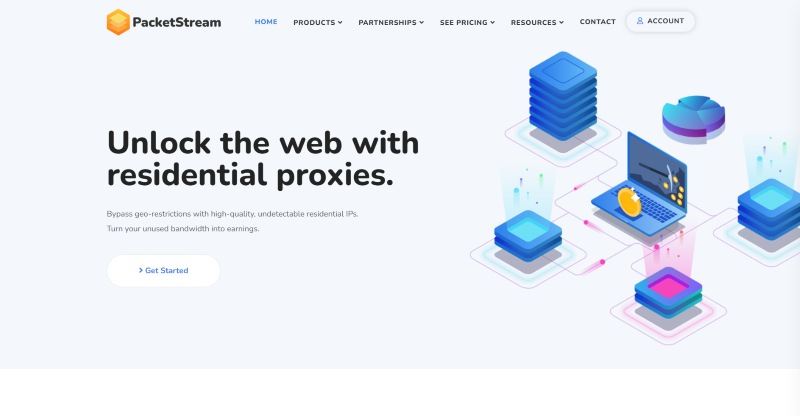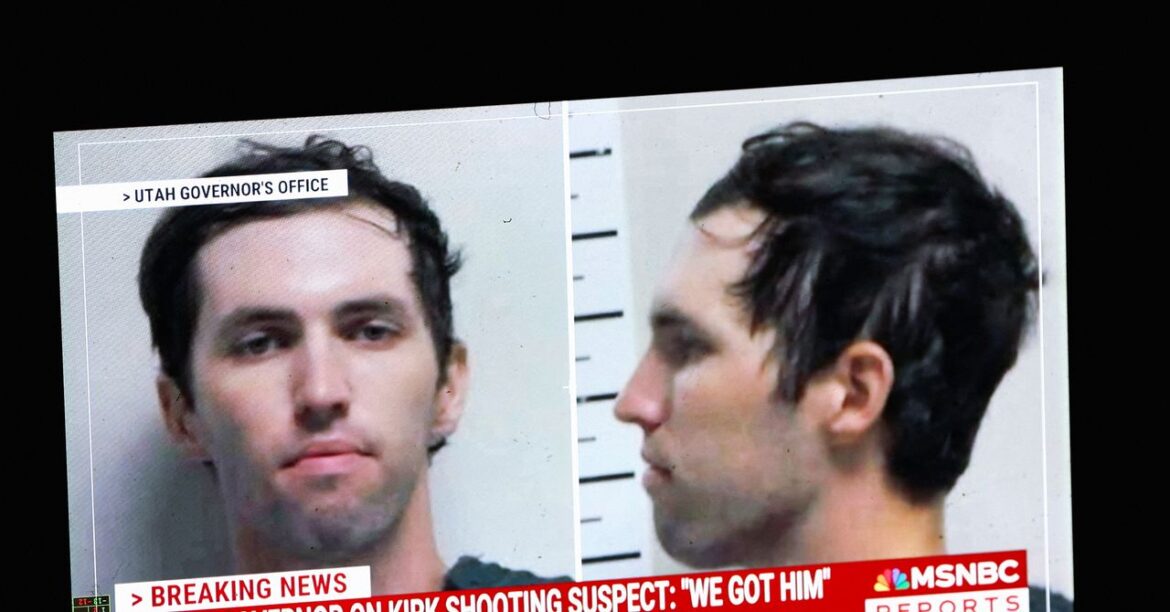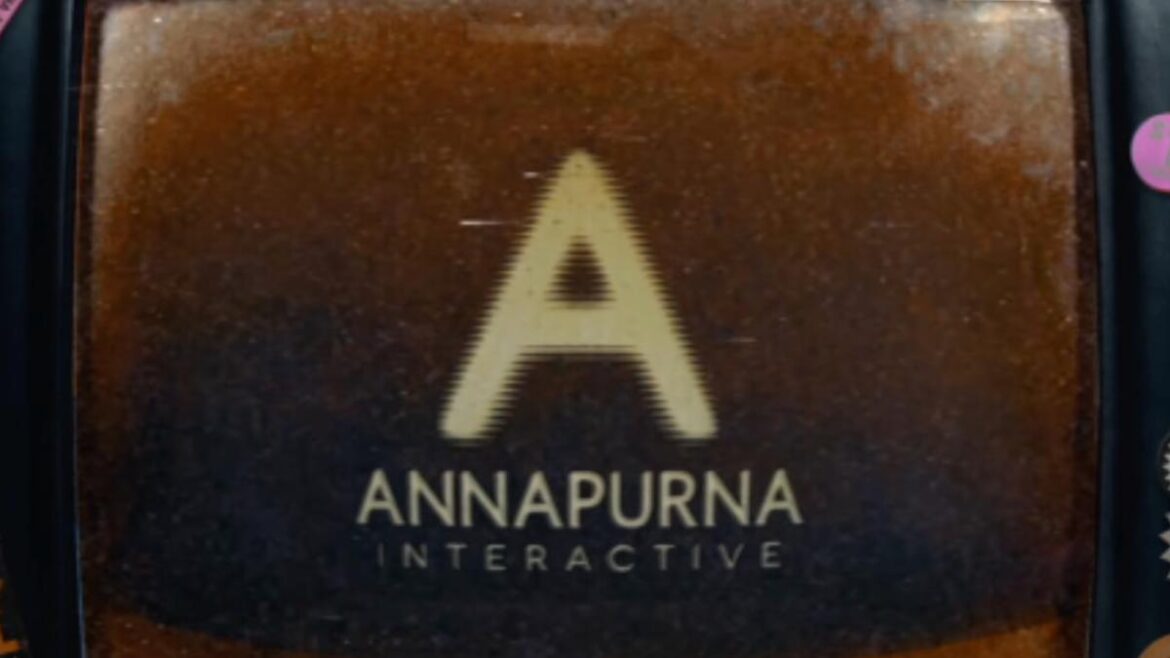No one is going to wax lyrical about the Apple Watch Series 11. Not because it’s a bad smartwatch — it’s a great smartwatch, actually. There’s just nothing that makes it feel special this year. Alas, the $399 Series 11 is the middle child of Apple Watches.
It’s not the Series 11’s fault that the entry-level Apple Watch SE 3 got a major glow-up. It can’t help that the Apple Watch Ultra 3 gets everything the Series 11 has plus satellite connectivity. But there’s little to mask the fact that this watch doesn’t offer much more than the entry-level SE 3. You’re mostly paying extra for a bit of polish.
Hardware-wise, the Series 11 is nearly identical to its predecessor, but it has a redesigned dual antennae for 5G connectivity, a bigger battery, and a more scratch-resistant display. That’s about it. The smartest updates come in watchOS 26 — and none of those are exclusive to this watch.
Even so, there’s value in being a dependable workhorse. For certain folks, the Series 11 is still the best option over the new SE 3 or the Ultra. And that’s going to boil down to three factors: battery life, health, and comfort.
$399
The Good
- Slightly better battery life
- 5G connectivity
- FDA-cleared hypertension notifications
The Bad
- It’s not “bad,” but the most exciting updates are in watchOS 26 and coming to older watches, too
The significance of 24 hours
Since the first Apple Watch launched in 2015, Apple has never strayed from its “all-day” 18-hour battery life estimate. This year, for the first time ever, a watch has an estimated 24 hours on a single charge. It’s the single-most practical and important update for the Series 11.
Garmin lovers will scoff. After all, they measure battery life not in hours, but in weeks and months. But Apple has historically been ultraconservative with its battery estimates. For years, I’ve routinely gotten at least 24 hours on a single charge with Series watches. This year, the Series 11 has a bigger battery than previous models. The 42mm Series 11 gets a roughly 9 percent bump in capacity, while the 46mm gets an 11 percent increase. This, combined with a more power-efficient 5G modem, factors into why Apple felt confident to increase the estimate. But if you were hoping that this meant 36 to 40 hours on a single charge, the disappointing news is I’ve only seen a modest bump in my testing year-over-year.
Battery life is modestly better, but the overall design is the same as last year.
Here’s what my first 48 hours with the Series 11 looked like. I took it off the charger at 10:30AM with 100 percent battery. I proceeded to have a busy day with several notifications, the always-on display enabled, and a lot of futzing around to play with new features in watchOS 26. I didn’t stick it onto a charger until a full 28 hours later, with roughly 8 percent battery left. A 25-minute charging session brought that back up to 62 percent, and then I went for a 31-minute run, which brought it back down to 46 percent. I went about the rest of my day, slept an entire night, and when I woke up around the 45-hour mark, I had 12 percent left.
These are similar numbers to what I got on the Series 10. The main difference is that I feel a bit more confident that I’ll still have charge when I wake up the next day. That wasn’t always true with the Series 10. Quite a few times during long-term testing, I’d wake up with a dead watch and incomplete sleep data.
Although I wouldn’t call this mind-blowing, battery remains an area where the Series 11 has a slight edge over the SE 3. You can read about my experience with the SE 3’s battery here, but the gist is that you can feel the difference between fast charging and 24-hour battery versus fast charging with 18-hour battery. I had to baby the SE 3’s battery a bit more than the Series 11.
This matters because if you map out which Apple Watch has which features, the Series 11 is clearly positioned as the “health watch.” And while Apple leads on advanced health detection features, it needs to catch up on sleep tracking. You can’t have robust sleep tracking without a battery that reliably lasts at least 24 hours. So is it any coincidence that Apple is finally adding a Sleep Score (more on that below) in the year it improves battery life? I think not.
Apple Watch Series 11 specs
- Material: aluminum with Ion-X glass; titanium with sapphire glass
- Processor: S10 SiP
- OS: watchOS 26
- Display: always-on wide-angle OLED, 2,000 nits
- Connectivity: Wi-Fi, Bluetooth, 5G, and LTE
- Dimensions: 42mm: 42mm x 36mm x 9.7mm; 46mm: 46mm x 39mm x 9.7mm
- Weight: 42mm: 29.7 aluminum and 34.6g titanium; 46mm: 37.8g aluminum and 43.1g titanium
- Battery life: 24 hours with fast charging, 38 hours in low-power mode, zero to 80 percent in 30 minutes
- Sensors: third-gen optical heart rate monitor, EKG sensor, Sp02, accelerometer, gyroscope, light sensor, barometer, altimeter, temperature sensor, depth gauge, water temperature sensor, compass
- GPS: built-in GPS, GLONASS, GALILEO, QZSS, and Beidou
- Water resistance: water resistant up to 50m, IP6X
- NFC: yes
- Compatibility: iPhone only
Better battery life means more possibilities outside of sleep tracking, too. For instance, Apple can offer better 5G connectivity for faster downloads and greater cellular coverage now that upgrading from LTE won’t automatically mean burning through the watch’s battery. I’ll dive deeper into 5G performance in my forthcoming Ultra 3 review, but unless you’re a heavy cellular user, the improvements here don’t dramatically change what the watch was already capable of.
The main reason you’d get the Series 11 over the SE 3 or Ultra 3 is because health tracking — not fitness tracking — is your primary concern in a smartwatch. If fitness is your top priority, the Ultra’s brighter and bigger screen, dual-frequency GPS, and rugged durability make more sense. The second reason to opt for the Series 11 is if you want something lightweight with the biggest possible screen without feeling like there’s a hulking brick on your wrist. That’s the Series 11 to a T.
Comfort-wise, this year’s model has the same dimensions as the Series 10, measuring 9.7mm thick with either a 42mm or 46mm case. The bezels are much thinner than the SE 3, with the display about 25 to 30 percent bigger, and it’s still 30 percent thinner than the Ultra 3. For older users or people with more petite wrists, this is a much more wearable design that doesn’t strain the eyes. (And if you want a keyboard to send messages more easily, that’s something the SE 3’s smaller screen can’t accommodate.)
Most of what sets the Series 11 watch apart from the SE 3 lies in this array of health sensors.
On the health front, you get every available feature, but again, neither the FDA-cleared hypertension notifications nor the shiny new Sleep Score is exclusive to the Series 11. Older watches like the Series 9, 10, and Ultra 2 will also get hypertension notifications. Any watch that supports watchOS 26 will get Sleep Score, including the SE 3.
I can’t comment on hypertension notifications yet. It got FDA clearance last Friday, requires 14 days’ worth of data in a 30-day period, and it only just rolled out yesterday. What I can tell you now is that the feature utilizes the existing optical heart rate sensor without first needing to calibrate with a blood pressure cuff. The feature is based on data from 100,000 study participants, and there’s a validation paper you can read that goes into more depth. The gist is that instead of giving you exact blood pressure readings, it searches your heart data to see if there are patterns correlated with hypertension. If yes, then you’ll get an alert notifying you to check in with your doctor. We’ll have to report back once we’ve had more time to test, but this has massive potential as a health screening tool. Apple said in its keynote that it expects to detect 1 million cases over the next year.
I made up for this abysmal sleep score with a big ole nap on my flight to the Apple Event.
What is available right now is the new Sleep Score, which is comprised of 100 points across three categories. You can earn up to 50 points for duration, where seven to eight hours is the ideal target. A consistent bedtime counts for up to an additional 30 points, while the last 20 points take into account how often and how long your sleep is interrupted. The way the data is presented is intuitive, and it smartly takes into consideration travel between time zones.
It’s not a unique metric. Fitbit, Garmin, Eight Sleep, and Oura have had sleep scores for years. However, I appreciate that Apple’s version gives more weight to factors within your control (duration and consistency) rather than sleep stage quality or biometrics. That creates more actionable insights than scores that include factors you have no control over. Conversely, it also means that most scores won’t be a surprise. On a night where I slept only two hours, I received an abysmal score of 23. I got a 93 on a night where I slept 7 hours, went to bed early, and only had six minutes of interrupted sleep. Still, I can see this being helpful if you’d rather focus on what you can control in improving your sleep habits.
Just as the health features are not exclusive to the Series 11, neither are the software updates in watchOS 26. I’ve been using the watchOS 26 beta since June, and I stand by what I said in my preview: the best updates are the revamped Smart Stack and the wrist-flick gesture.
Specifically, the Smart Stack menu subtly nudges you toward useful widgets when you need them. It’s always done this, but it’s a bit more noticeable now that there’s a tiny icon that pops up on your watchface to flag your attention. For example, if your phone camera is open, you’ll see a tiny camera icon on your watch. You can then use the double tap gesture to bring up the Smart Stack and open the remote. Meanwhile, the wrist-flick gesture is an extension of double tap. All you have to do is flick your wrist away from you to dismiss a notification, alarm, timer — you name it. Altogether, it’s easier than ever to use the Apple Watch one-handed, and that feels like a massive step forward.
Since the Camera app is open on my phone, watchOS 26 now shows me a small Camera icon. If I double tap, it’ll show me the Smart Stack with a widget for opening up the Camera Remote. I love this. Photo by Amelia Holowaty Krales / The Verge and Photo by Amelia Holowaty Krales / The Verge
Here are some other stray observations about watchOS 26:
- You can use the Notes app on the wrist now! It’s been convenient to dictate my thoughts into my wrist when I’m on the go and then access them on my computer or phone later. My only complaint is that you have to give it a second before you press done, or it may not sync properly.
- If you have a phone with Apple Intelligence, the new call features like Call Screening and Hold Assist pop up on your watchface. It’s helpful when you’re arguing with your health insurance company.
- This is more iOS 26, but if you like creating custom workouts — REJOICE! Instead of having to tap and edit your interval runs on a teeny screen, you can now create and edit them on your phone via the new Workouts tab in the Fitness app. Hallelujah!
- If you’re not into bombarding yourself with data and complications, the new Flow watchface is delightfully minimalist.
- I still hate Liquid Glass, but it’s not so bad on watchOS 26.
- Workout Buddy is fine but not spectacular. Some people may find its audio cues motivating, but it won’t wow people looking for more in-depth analysis.
This is HIGH-KEY my favorite update to the Fitness app. This is going to change my life.
A weird, in-between watch
The Series 11 is in a weird place. Most of what makes it great can be found on other Apple Watches, so there’s nothing that makes it truly stand out. Perhaps I’d be singing a different tune if the battery improvements were massive, but I suspect most Series 9 and 10 users would only get a few more hours with regular usage. Unless your current watch is broken, there’s little reason for people who prefer Series watches to upgrade.
For Apple Watch newbies or folks who aren’t convinced by smartwatches, the SE 3 is the more obvious, cost-effective choice. For people who want the best of the best, I could craft a 15-page PowerPoint extolling the Series 11’s best qualities, and they’d still buy an Ultra. For people who just want a slightly nicer Apple Watch? I guess that’s the Series 11.
The Series 11 is quite literally stuck in the middle this year.
That doesn’t make the Series 11 a bad product. It has just reached the point where it feels like the default, and default choices aren’t exciting. If you’ve held onto a Series 5 or a Series 6, you’re more likely to appreciate how the incremental improvements have added up to a better experience over time. But if you’re content with your perfectly functioning Series 7 or later? This is a year where I’d prioritize upgrading my phone or AirPods instead.
Correction, September 16th: A previous version of this article mentioned Apple Watches don’t track naps. This author was in dire need of one, but they have since watchOS 11.
Agree to Continue: Apple Watch Series 11
Every smart device now requires you to agree to a series of terms and conditions before you can use it — contracts that no one actually reads. It’s impossible for us to read and analyze every single one of these agreements. But we started counting exactly how many times you have to hit “agree” to use devices when we review them since these are agreements most people don’t read and definitely can’t negotiate.
You can only use the Apple Watch Series 11 with an iPhone. That means you’ll have already agreed to the iPhone’s terms of service and privacy agreements. Using optional services, like Apple Pay, Apple Music, or Fitness Plus, with your Series 10 will also come with their own agreements. Using the Health app also comes with its own terms and conditions.
If you choose to enable cellular service, you’ll also have to agree to your carrier’s terms. I activated cellular on T-Mobile and was asked to agree to one mandatory agreement.
If you add any third-party apps or integrations, you must also agree to those individual terms and privacy policies.
Specific to the Apple Watch, you must agree to the following:
Some features, like hypertension notifications, EKG, sleep apnea, or blood oxygen monitoring, may also require you to disclose your location data, as it depends on local regulatory clearances.
Final tally: One mandatory agreement plus any mandatory agreements for your iPhone. Several, several optional agreements.
0 CommentsFollow topics and authors from this story to see more like this in your personalized homepage feed and to receive email updates.
- AppleClose
Apple
Posts from this topic will be added to your daily email digest and your homepage feed.
PlusFollow
See All Apple
- FitnessClose
Fitness
Posts from this topic will be added to your daily email digest and your homepage feed.
PlusFollow
See All Fitness
- Fitness Tracker ReviewsClose
Fitness Tracker Reviews
Posts from this topic will be added to your daily email digest and your homepage feed.
PlusFollow
See All Fitness Tracker Reviews
- GadgetsClose
Gadgets
Posts from this topic will be added to your daily email digest and your homepage feed.
PlusFollow
See All Gadgets
- ReviewsClose
Reviews
Posts from this topic will be added to your daily email digest and your homepage feed.
PlusFollow
See All Reviews
- Smartwatch ReviewsClose
Smartwatch Reviews
Posts from this topic will be added to your daily email digest and your homepage feed.
PlusFollow
See All Smartwatch Reviews
- TechClose
Tech
Posts from this topic will be added to your daily email digest and your homepage feed.
PlusFollow
See All Tech
- WearableClose
Wearable
Posts from this topic will be added to your daily email digest and your homepage feed.
PlusFollow
See All Wearable