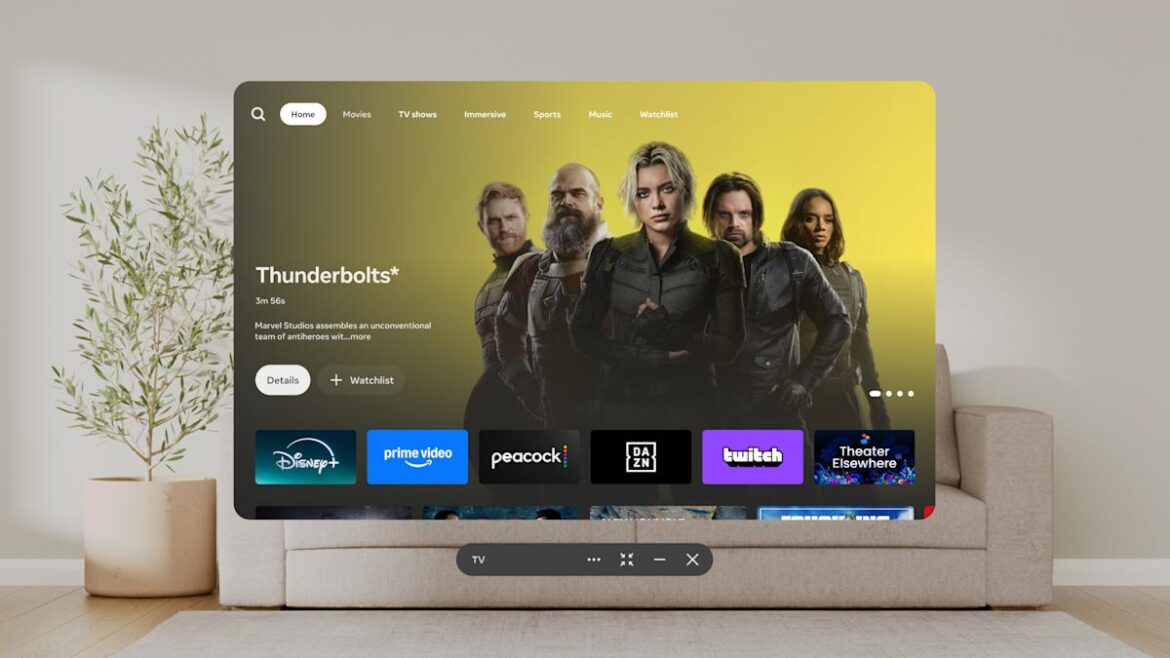When the Oakley Meta HSTN arrived earlier this year, it wasn’t what I thought Oakley-branded smart glasses would be. Sure, they had Oakley’s famous PRIZM lenses, but where was the wraparound design? Where were the athlete-focused features like stronger water and sweat resistance? Confusingly, it felt like the HSTN glasses were just Ray-Ban Meta glasses by another name. But that’s because Meta had the real athlete-focused glasses in its back pocket. Today, the company unveiled the new $499 Oakley Meta Vanguard — and it has everything outdoorsy athletes could want and then some.
“When we started building HSTN, it was an easier process of developing because most of the things we wanted for low-impact sports, like skating, don’t require a lot of technology in the eyewear from a performance standpoint,” says Oakley global president Caio Amato. Conversely, Amato says, the Vanguards were envisiond as a “revolution” not just for elite sports stars, but weekend warriors and everyday athletes.
Jabroni mode unlocked.
Putting on the Vanguards, I felt myself morph into Coach Taylor from Friday Night Lights. They’re the quintessential wraparound Oakleys beloved by sports coaches, hardcore outdoors enthusiasts, and Patagonia-clad dads. At 66g, they’re slightly more hefty than the regular Ray-Ban Meta glasses, but still feel lightweight and secure enough for more intense activity. That’s partly because the Vanguards will ship with three swappable nosepads to ensure a good fit. The design has also been crafted with hats and cycling helmets in mind, which is why the control buttons are placed underneath the arms instead of above.
Switching the camera to the nosebridge was a huge technological challenge, says Oakley Global President Caio Amato. Photo: Colt Bradley / The Verge
Speaking of buttons, there’s also a new Action Button that acts as a shortcut for the various camera modes. Yes, you read that right: modes. The Vanguards have a 12MP, 122-degree camera placed smack-dab in the nose bridge, with a recording indicator light placed right above it. You can now record in 1080p with 30 frames per second for five minutes, 1080p at 60fps for three minutes, 3K at 30fps for three minutes, and 720p at 120fps in a new slo-mo mode. There’s also a new hyperlapse mode that lets you stitch together and compress in a sort of highlight reel. (Hyperlapse and slo-mo will come in a software update to all of Meta’s glasses later this fall.) There’s also adjustable stabilization, so you can customize based on the intensity of the activity you’re doing. Athletes can also program the glasses to start recording at certain milestones — like when they’re nearing a race’s finish line, for instance. It’s basically like putting a GoPro on your face without a silly little face-mount.
The camera, Amato says, was the biggest challenge in developing the Vanguards. The desire was to capture a first-person point of view, but “from an engineering and design standpoint, it change[d] everything completely from where Ray-Ban Meta were before.” For example, to get that first-person perspective, Amato says the camera required a much wider field of view, stronger stabilization, and 3K quality.
The Vanguards have also been tweaked to cater to outdoor performance. The lenses are swappable, and a low-light option will be available later this year. Amato says the different colors are optimized for certain activities. For example, if you’re into fishing, you may want the blue lenses as they neutralize blue hues more.
The speakers are 6db louder. That might not seem like much, but having pushed the volume, I assure you, they can get quite loud. Amato says that the speakers were tested on bicycles going up to 30mph with crowds present, as well as at road races, so that runners could have confidence their tunes wouldn’t be drowned out on race day. Unlike the regular Ray-Ban glasses, these also have an impressive IP67 water- and sweat-resistance rating. Meaning if you fall out of a kayak, you don’t have to worry about the glasses getting wrecked. Battery life also has an estimated max of nine hours, and six hours of continuous music playback — enough for most people to finish a marathon. With a case, you get a total of 36 hours and can also charge roughly 50 percent in 20 minutes.
Note the Meta AI glasses icon on the Garmin I’m wearing. Photo by Colt Bradley / The Verge
But the athlete-focused features don’t stop there. Meta is also partnering with Strava and Garmin. For the former, you can upload your footage straight to the platform. You’ll also be able to ask Meta’s AI about your historical Strava data. But perhaps what’s cooler is that the glasses can pair directly with certain Garmin watches. (I was told “most newer Garmins should work.”) You can see a Meta AI icon on the Garmin watch, and, mid-run, you can ask the glasses to give you a readout of your heart rate and other stats. Afterward, you can put an overlay with your workout’s key metrics on your video footage for sharing on social media. Garmin users can also program the glasses to automatically capture snippets at key moments — for example, each time you finish a mile.
“We wanted to have Garmin and Strava [as partners] because they’re leaders and because they have a community of sports people around them,” says Amato. “We really like the whole idea of this eyewear as enabling those sport communities to not only be their best version, but also to communicate and record better while capturing life.”
There’s more good news if you like heart rate zone training. There’s a new LED light above the right eye that turns red if you venture outside the target zone for a given workout. The LED light can also be configured to provide pacing alerts.
The glasses come in four colors and the lenses are swappable. Photo by Victoria Song / The Verge
I took the glasses for a brief spin on a treadmill run and used them to record regular and slo-mo video. It was simple and easy via the action button, but you can also just ask Meta’s AI to start recording. There was next to no latency when I asked the glasses to give me a readout on my heart rate. That’s not enough to deliver a complete verdict, but my first impression is that this is an impressive feature set that will appeal to all sorts of athletes. I was such a huge fan of the Bose Frames Tempo that I ran a whole half-marathon in them. I’ve felt a bit bereft since they were discontinued. However, those were simply audio glasses, and I still had to use my phone to capture moments from my race. The ability to condense sunglasses, headphones, and a camera into one piece of equipment is hugely appealing when you’re trying to manage a water vest, salt chews, energy goos, and sunscreen.
Amato says the response from elite athletes so far has been incredibly promising. The company had superstars like cyclist Mark Cavendish, NFL quarterback Patrick Mahomes, and Real Madrid’s Kylian Mbappé help develop and provide feedback on the device. According to Amato, the glasses left the usually opinionated Cavendish speechless over all the possibilities. Mahomes purportedly said that the Vanguards “were not eyewear anymore” but “something completely new.”
I’m no professional athlete, and we’ll have to put these to the test in the coming weeks. But if they can replace my Bose Tempo? I’m down to be the captain of Team Jabroni.
The Oakley Meta Vanguard glasses are available for preorder today and will ship October 21st.
0 CommentsFollow topics and authors from this story to see more like this in your personalized homepage feed and to receive email updates.
- GadgetsClose
Gadgets
Posts from this topic will be added to your daily email digest and your homepage feed.
PlusFollow
See All Gadgets
- Hands-onClose
Hands-on
Posts from this topic will be added to your daily email digest and your homepage feed.
PlusFollow
See All Hands-on
- MetaClose
Meta
Posts from this topic will be added to your daily email digest and your homepage feed.
PlusFollow
See All Meta
- ReviewsClose
Reviews
Posts from this topic will be added to your daily email digest and your homepage feed.
PlusFollow
See All Reviews
- TechClose
Tech
Posts from this topic will be added to your daily email digest and your homepage feed.
PlusFollow
See All Tech