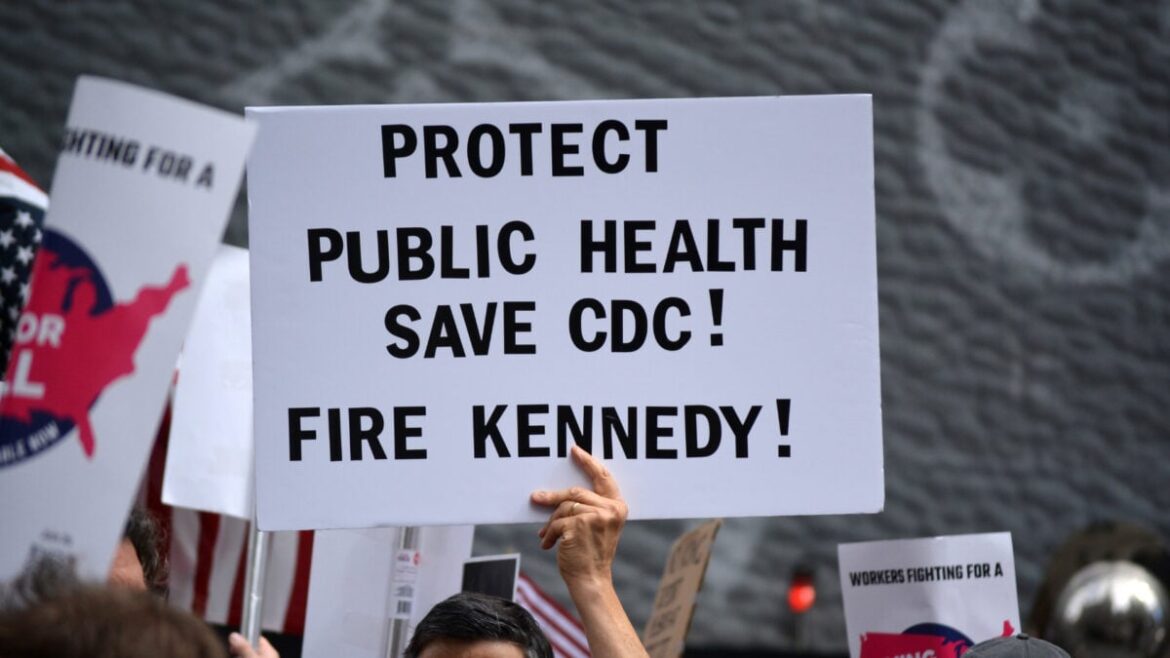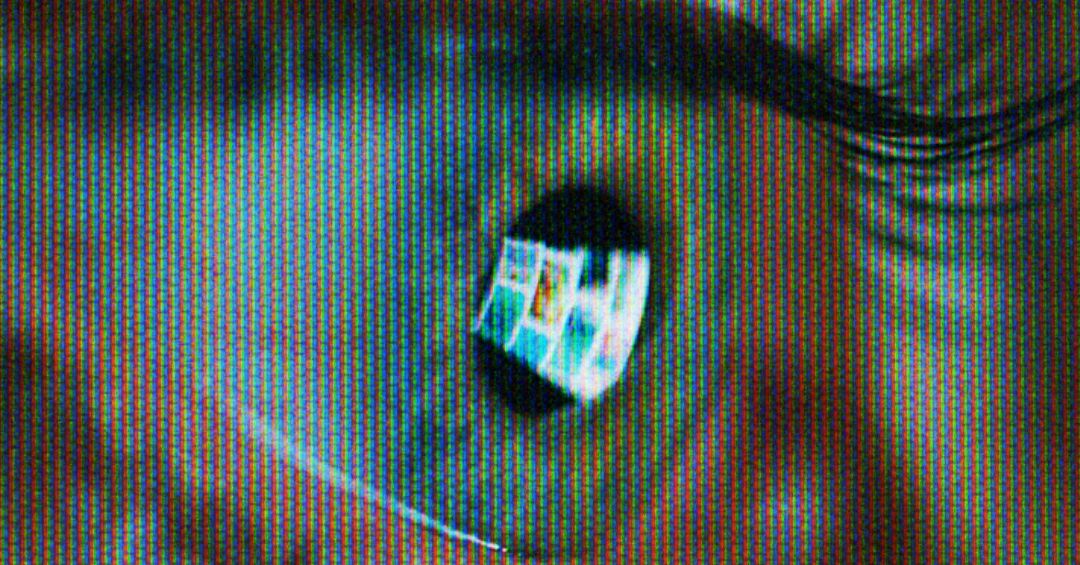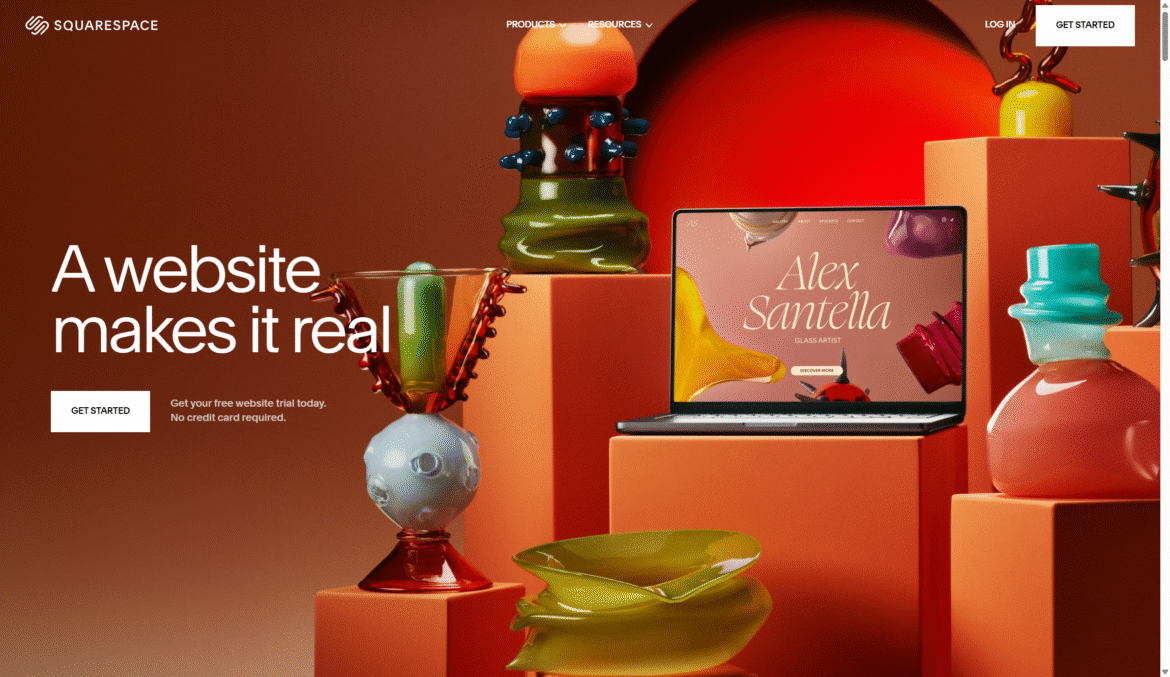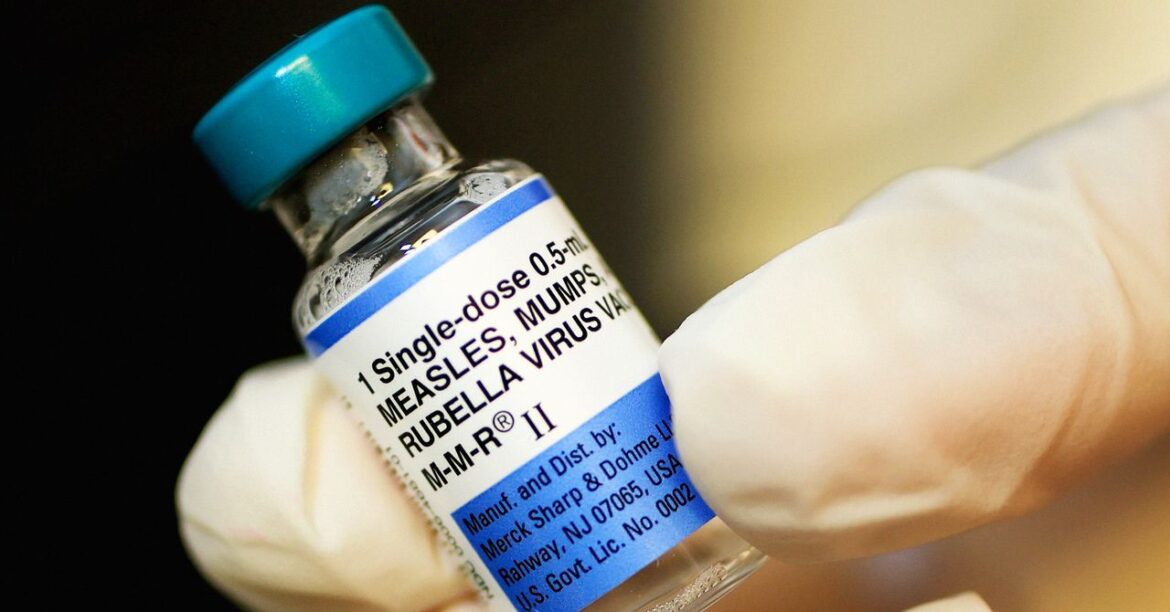Robert F. Kennedy Jr.’s handpicked vaccine recommendation panel has just issued guidance that, if acted on, could overhaul when and how children receive vaccines designed to protect them from dangerous diseases like measles, rubella, and chickenpox.
The Advisory Committee on Immunization Practices (ACIP) met on Thursday. In an 8 to 3 vote, they recommended against the use of the combined measles, mumps, rubella, and varicella (chickenpox) vaccine in children under four. They are instead now recommending that children should only receive two separate vaccines covering these four diseases.
Kennedy’s new guard
The ACIP has traditionally been a panel of independent experts organized by the Centers for Disease Control and Prevention to help steer the country’s vaccine policy. Their recommendations, while non-binding, carry significant weight; many states mandate that children receive all the vaccines recommended by ACIP before entering public school, for instance. But under U.S. Health and Human Services Secretary Robert F. Kennedy, Jr., critics say that ACIP has become a platform for vaccine skepticism.
In early June, Kennedy unilaterally fired all 17 former members of ACIP and then, without any outside review, appointed eight new members, some of whom have previously misrepresented science on vaccine safety or who have financially benefited from attacking vaccines. Kennedy added five new members to the panel earlier this week, including some individuals who have questioned the safety and effectiveness of the covid-19 vaccines.
At the panel’s last meeting in June, in a majority vote, Kennedy’s new members recommended the removal of a mercury-based additive called thimerosal from the very few remaining vaccines that contain it. The recommendation was formally adopted by the government in July. Anti-vaccination proponents have long blamed thimerosal in vaccines for causing autism and other neurological conditions, even after it was phased out from all childhood shots two decades ago out of an abundance of caution. And dozens of studies have since failed to support any link between thimerosal (or, for that matter, any vaccine or specific ingredient) and autism.
Under Kennedy’s leadership, the CDC has been rocked by a series of high-profile departures. The Centers’ director Susan Monarez was reportedly fired for reportedly refusing to support Kennedy’s vaccine agenda—a decision that spurred the resignation of several other senior CDC staff and an unprecedented public display of support from remaining employees.
Monarez testified at a Senate hearing earlier this week, alleging that Kennedy had pressured her to rubber-stamp recommendations from ACIP. She also stated that Kennedy told her that the childhood vaccine schedule was going to change in September and that she needed to be “on board with it.”
What the latest vote means for these vaccines
In what was its second meeting since Kennedy dismissed the former members in June, the panel first debated the safety of the measles, mumps, rubella, and varicella (MMRV) vaccine.
The MMRV vaccine was approved in 2005 as a convenient alternative to children being given the MMR vaccine and a separate varicella vaccine, providing protection against all four diseases at once. Soon after its release to the public, however, evidence emerged that the first dose of the MMRV vaccine is associated with a slightly increased risk of febrile seizure (seizures caused by a fever) in children under the age of four as compared to the MMR plus varicella vaccine. Importantly, an additional risk of seizure wasn’t seen with the second dose of the MMRV vaccine given to older children.
The CDC was the first to discover and acknowledge this risk and has long recommended that, unless parents specifically request the MMRV vaccines, younger children should receive the MMR plus varicella vaccine as their first dose and the combined MMRV vaccine for the second dose. At Thursday’s ACIP meeting, CDC staff presented data showing that about 85% of parents choose the MMR and a separate varicella vaccine as recommended for the first dose. But since some families may prefer their children taking fewer vaccines overall, parents were advised they could opt for either vaccine strategy.
Febrile seizures are certainly scary for both the parent and for the child to experience. However, they’re generally short-lasting and aren’t often linked to longer-term health problems. In turn, the vast majority of these kinds of seizures aren’t tied to vaccination but to infections.
The long and short of it is that this change is wholly unnecessary, given that most parents take the CDC’s advice and don’t use the MMRV vaccine for the first dose. But the ACIP’s vote will effectively remove a family’s right to decide which shot their young children receive—an ironic fate given how anti-vaccination proponents often frame their decision to not vaccinate themselves or their children as an expression of freedom.
CDC staff noted that the ACIP’s recommendation could affect Medicaid coverage of these vaccines, as well as coverage offered through the Vaccines for Children (VFC) program, a federal program that provides vaccines to families unable to afford them. And it’s possible that some children who would have received the MMRV vaccine will end up not receiving the two separate vaccines for any number of reasons.
That said, the ACIP voted ‘No’ on whether the VFC should change its coverage in alignment with the new recommendation. This means that the program should stick to its existing coverage of the MMRV vaccine.
The ACIP also discussed whether it should continue to recommend universal hepatitis B vaccination starting at birth—a policy first endorsed by the group over 30 years ago. But due to a longer meeting than scheduled, the ACIP has delayed its vote on the matter until tomorrow. The ACIP is expected to weigh in on the covid-19 vaccines tomorrow as well.