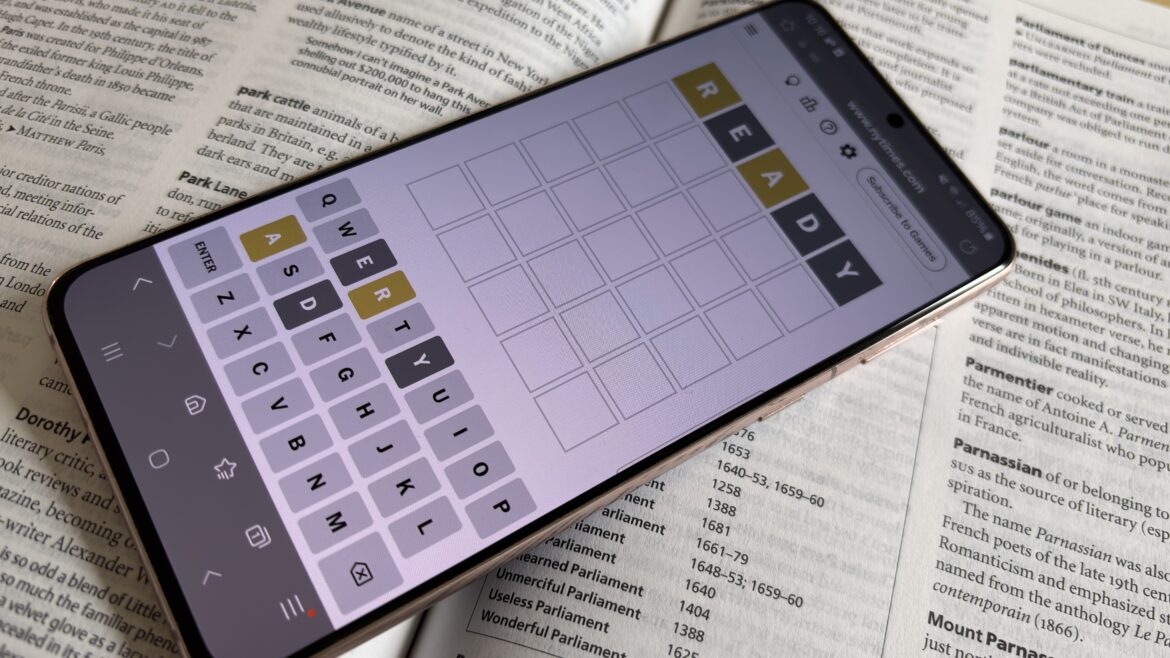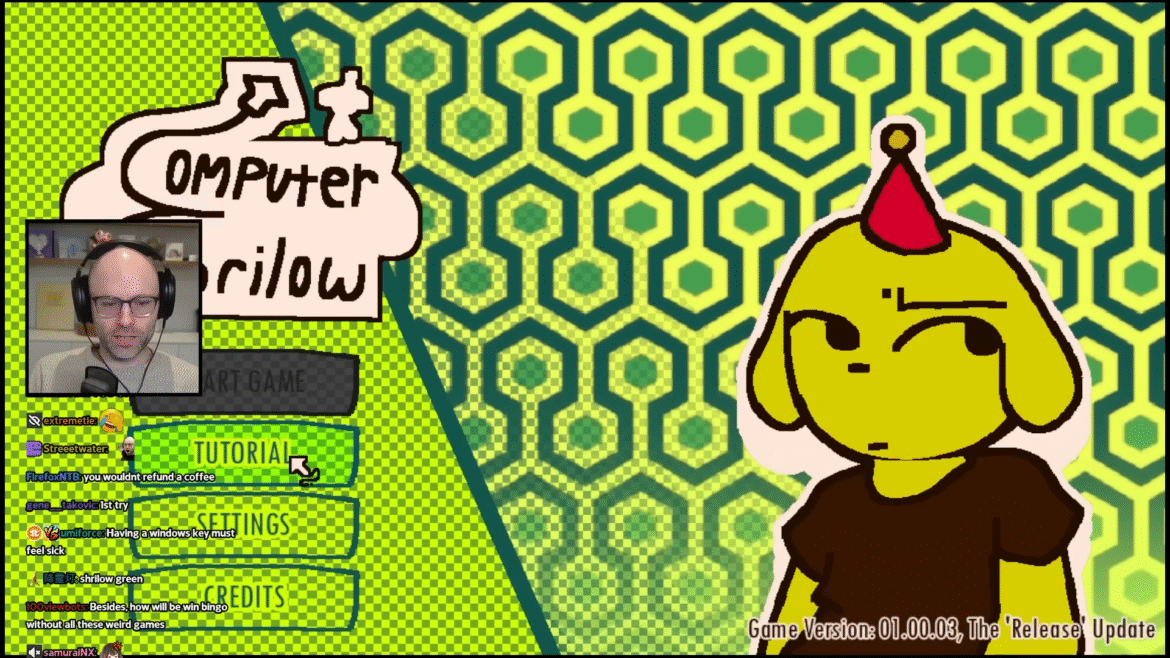On an earnings call this summer, Meta CEO Mark Zuckerberg made an ambitious claim about the future of smart glasses, saying he believes that someday people who don’t wear AI-enabled smart spectacles (ideally his) will find themselves at a “pretty significant cognitive disadvantage” compared to their smart-glasses-clad kin.
Meta’s most recent attempt to demonstrate the humanity-enhancing capabilities of its face computing platform didn’t do a very good job of bolstering that argument.
In a live keynote address at the company’s Connect developer conference on Wednesday, Zuckerberg tossed to a product demo of the new smart glasses he had just announced. That demo immediately went awry. When a chef was brought onstage to ask the Meta glasses’ voice assistant to walk him through a recipe, he spoke the “Hey Meta” wake word, and every pair of Meta glasses in the room—hundreds, since the glasses had just been distributed to the crowd of attendees—sprang to life and started chattering.
In an Instagram Reel posted after the event, Meta CTO Andrew Bosworth (whose own bit onstage had run into technical problems) said the hiccup happened because so many instances of Meta’s AI running in the same place meant they had inadvertently DDOS’d themselves. But a video call demo failed too, and the demos that did work were filled with lags and interruptions.
This isn’t meant to just be a dunk at the kludgy Connect keynote. (We love a live demo, truly!) But the weirdness, the timid exchanges, the repeated commands, and the wooden conversations inadvertently reflect just how graceless this technology can be when used in the real world.
“The main problem for me is the raw amount of times where you do engage with an AI assistant and ask it to do something and it doesn’t actually understand,” says Leo Gebbie, a director and analyst at CCS Insights. “The failure risk just is high, and the gap is still pretty big between what’s being shown and what we’re actually going to get.”
Eyes of the World
Live Captions seen on the Meta Ran Ban Display.Courtesy of Meta
Clearly, we are a long way from Zuckerberg’s vision of smart glasses being the computing platform that elevates humanity to some higher-thinking, higher-functioning state. Sure, wearing internet-connected hardware on your face can make it easier and faster to access information, and that may help you become—or at least appear to become—smarter or more capable. But as the clumsiness of the Connect demo very publicly demonstrated, the act of simply wearing a chatbot and a screen on your face might cancel out any cognitive advantage. Smart glasses put the wearer at a significant social disadvantage.