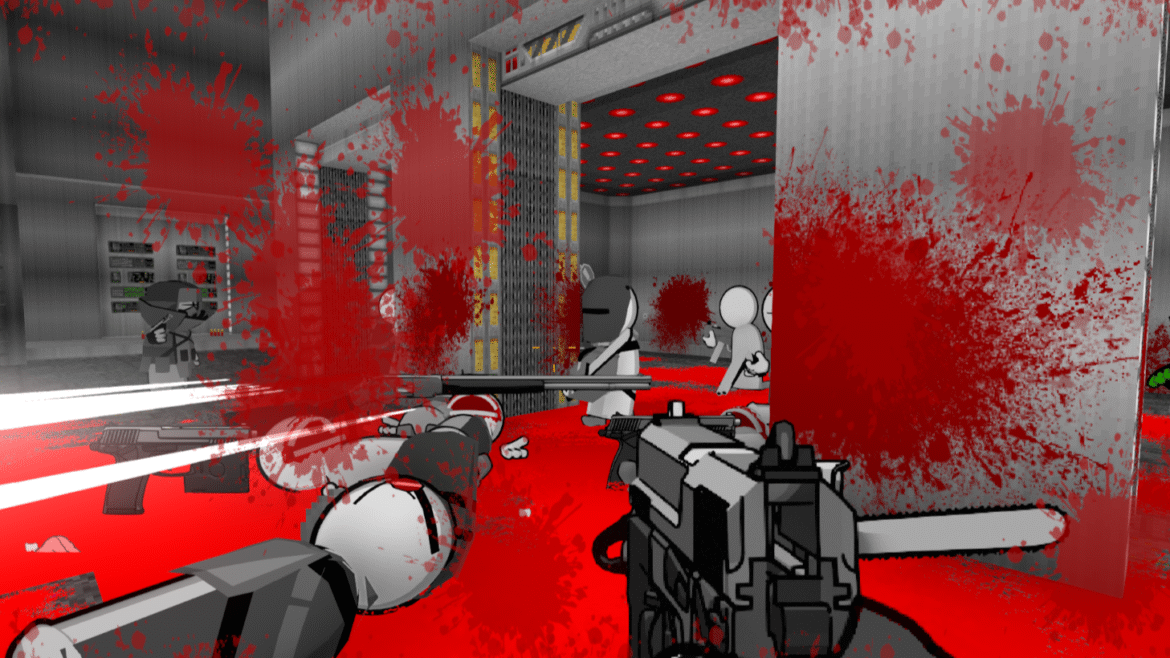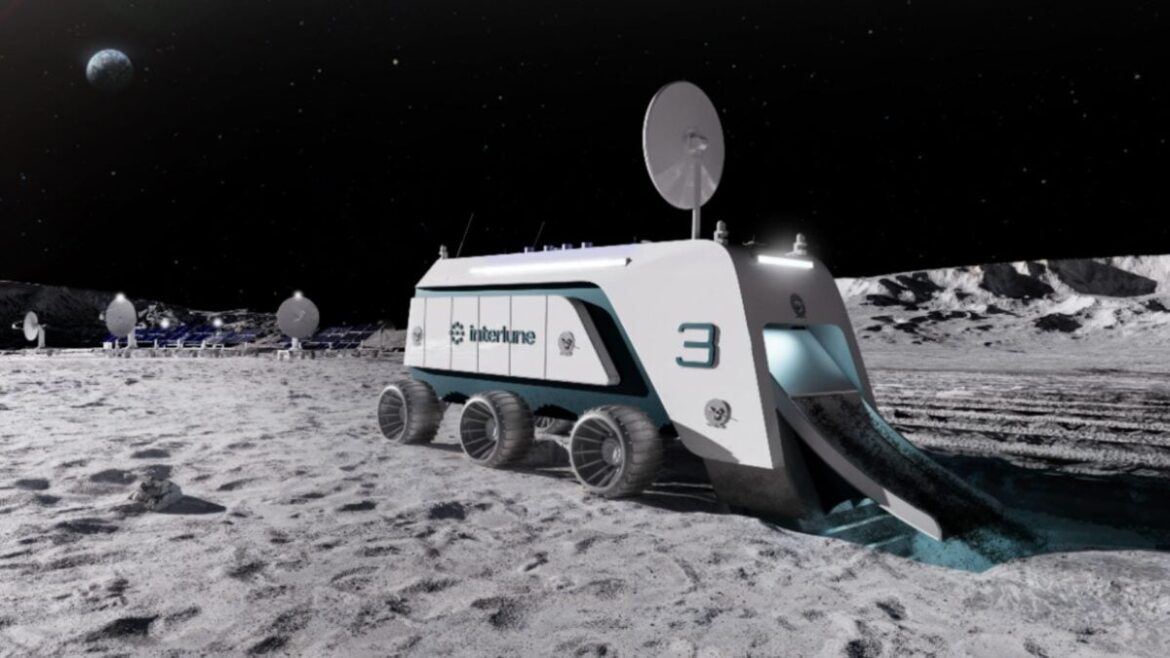Car seats are there for a lot: every traffic-induced meltdown, every spilled juice box, every road trip nap. Most importantly, they save lives. But while it’s tempting to treat them like any other piece of kid gear when messes strike, they’re not just another item you can toss in the wash. They’re precision-built safety devices, and one misstep can compromise the parts designed to protect your child.
This guide walks you through how to properly clean a car seat, what not to do, and when to call a professional so your child stays protected, no matter how messy the ride gets.
For more, check out our guides to the Best Car Vacuums, Best Hand Vacuums, and Best Eco-Friendly Cleaning Products. For specific baby gear recommendations, check out our guides to the Best Baby Monitors, Best Breast Pumps, Best Strollers, Best Travel Strollers, Best Bassinets, and Best Baby Carriers.
Jump to Section
Why Proper Car Seat Cleaning Matters
A quick toss in the washing machine may seem harmless, but it can ruin a car seat: “It could degrade the harness webbing itself, so it could weaken it,” says Kyndra Webb, a child passenger safety technician instructor and member of the National Child Passenger Safety Board. A harness is the only thing between your child and physics in a car crash.
Aggressive cleaning or machine washing can also shrink or distort covers, or strip away protective coatings. “A lot of them have fire retardants,” Webb says. “The more you wash it, the more you degrade some of that safety quality.”
Even perfect cleaning techniques can be undermined by one deceptively difficult step—putting everything back together. “The biggest thing that I have seen when families come for a car seat check after they’ve washed it, especially if they bought their car seat used, is they’re not assembling it correctly again,” Webb says. A car seat may look pristine and even be properly installed, but if the harness is routed wrong or the clips aren’t in place, it’s not doing its job.
That said, the stakes are too high to wing it. By sticking to the script of proper cleaning guidelines and manufacturer instructions, your seat can be both sanitary and road-trip ready.
How to Find a Car Seat Manual
Before you even think about reaching for those cleaning supplies, break out your car seat’s manual. If you can’t find the booklet that came with the seat, you can likely find it online: Visit your car seat manufacturer’s website, search for your specific model, and look out for links labeled “Manual,” “Instructions,” or “Support.”
The cleaning guidelines are then usually found in a dedicated section of the manual. “Some car seats even have QR codes now, so you can scan the code to bring you right to their website’s FAQs and their help,” Webb says. “Sometimes it’ll even bring you to their YouTube channel.”
If all else fails, contact customer service. “A lot of the manufacturers have child passenger safety technicians on staff,” Webb says. “They know their car seats, they know their products.” They’re the experts who can provide specific guidance for your model.