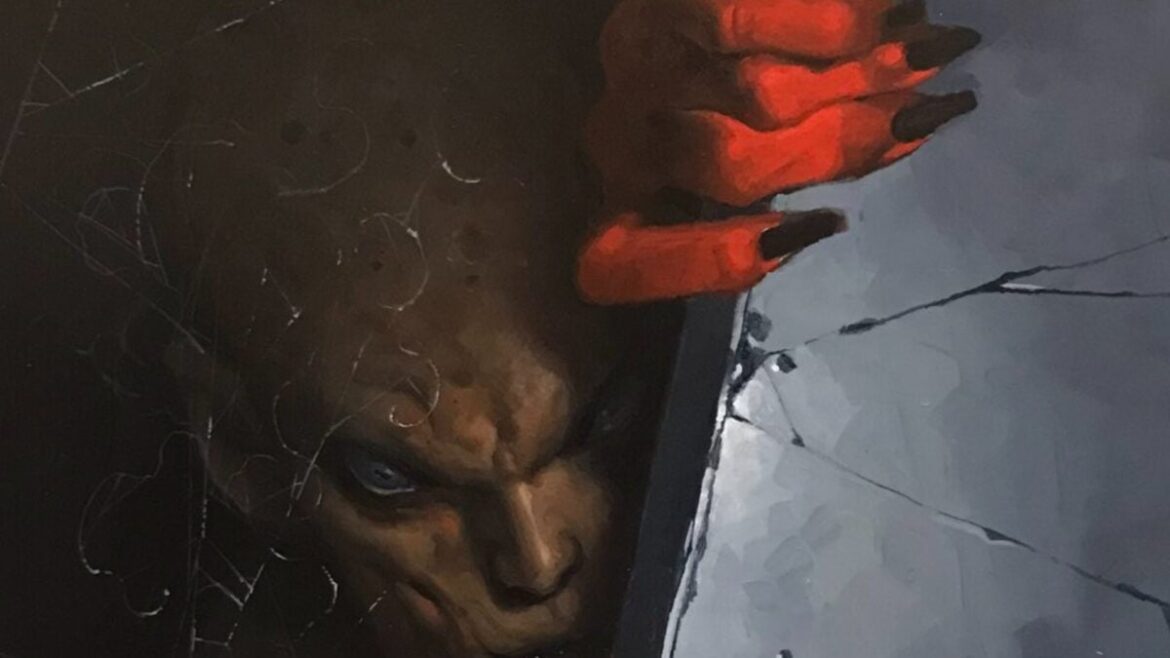From a disastrous AMA on Monday to disappointing Legion Go 2 preorder customers on Friday, the Lenovo team is having a hell of a week. To kick things off, the Lenovo Legion team hosted an AMA on Reddit revolving around its gaming handheld launch. The Legion Go 2 generated a ton of hype, being Lenovo’s next-gen gaming handheld with more powerful specs and a higher price tag, but the team only answered 10 questions before abandoning the thread. On Wednesday, Lenovo apologized for not being prepared enough to answer all the questions, but followed it up with a bombshell in an edit posted on Friday, adding that “we will need to cancel some preorders placed directly on Lenovo.com” for the Legion Go 2.
According to the Lenovo team, the demand “substantially exceeded our projections” and led to “unforeseen delivery range extensions.” While the orders with Lenovo’s retail partners, like Best Buy, aren’t affected, anyone who preordered the Legion Go 2 directly on the Lenovo website may see some frustrating news in their inboxes. The cancellations might not be a total shocker, since some user reports are circulating that Lenovo already pushed initial ship dates from September to October with “zero communication about the delay.”
To try to save face, Lenovo explained that “as soon as our inventory is replenished, Lenovo.com will show updated availability and ordering will reopen.” There’s no indication yet if those with canceled orders will get priority with the next batch of available devices, but the Lenovo team said it would respond to the AMA thread’s questions over the rest of the month. However, if Reddit comments are any indication, there’s a good chance a lot of customers won’t reorder following this catastrophic launch.