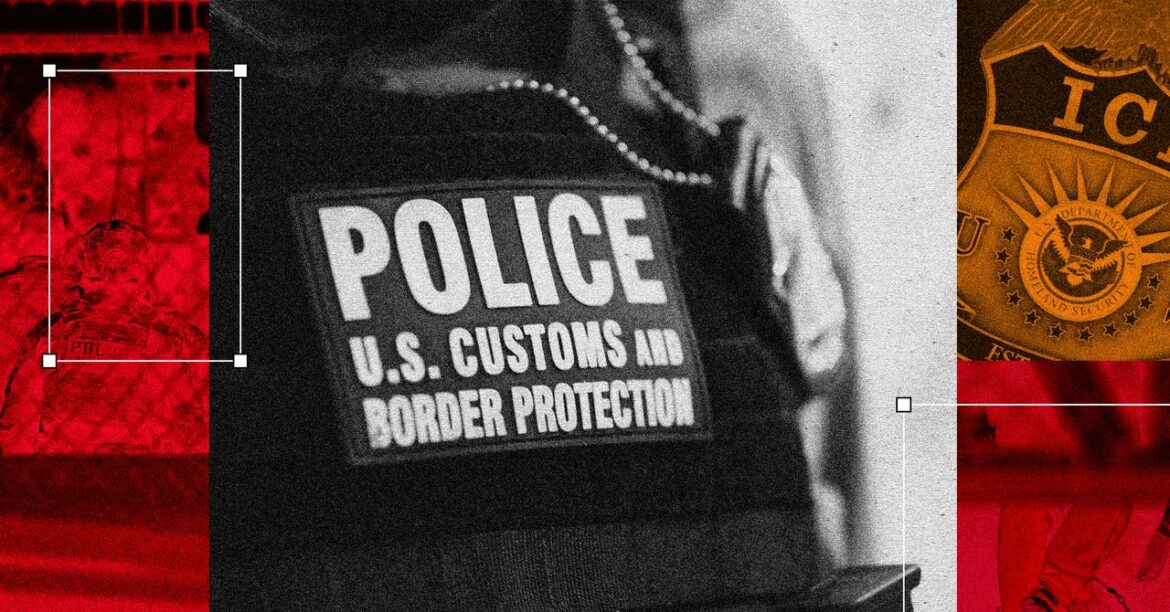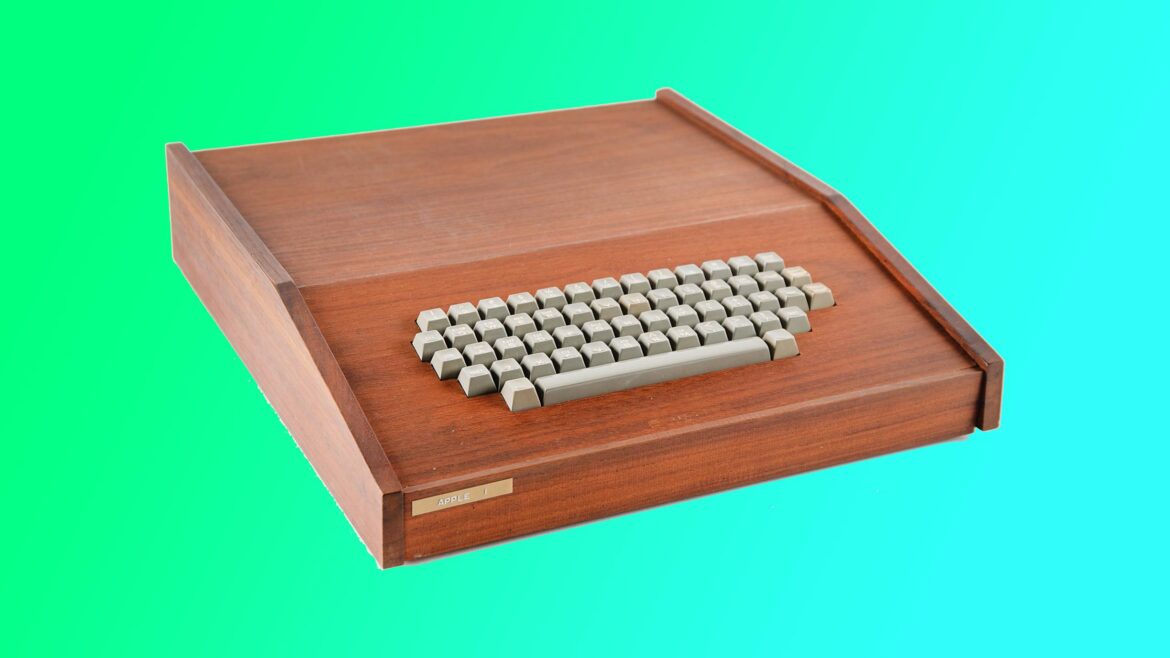Smart lighting is one of the most useful and enjoyable smart home upgrades you can make. The convenience of turning lights on and off with a voice command or having them come on at precisely the right brightness when you walk into a room, adjusted for the time of day, is a huge quality-of-life upgrade that you can’t truly appreciate until you try it.
The good news is that now is a great time to consider adding smart lights to your home.
The costs of smart LED bulbs, fixtures, and accessories, such as switches, are starting to come down, just as compatibility across smart home platforms and smartphones is going up — thanks to the Matter smart home standard.
All this means it’s easier than ever to add some smarts to your lighting. Here are a few of my favorite experiences and features that smart lighting can add to your home, along with tips on how to integrate them into your space.
Bring the outside in with Apple’s Adaptive Lighting
$40
Lifx’s 1,600 lumen, 9,000 kelvin smart lightbulb is one of several bulbs from multiple brands that work with Apple Home’s Adaptive Lighting feature. This automatically creates natural, circadian-rhythm light throughout your home.
Read More
Changing the color temperature of your lighting is one of smart lights’ least-known but best abilities. While color changing is fun when you want to decorate for a holiday or celebrate your favorite sports team, changing the color temperature — the warmth or coolness of white light — can improve your environment every day.
In my home, I set the majority of my smart lights to use Apple’s Home’s Adaptive Lighting. This feature automatically adjusts the temperature of their white light throughout the day to mimic natural daylight: cooler and brighter light in the morning to help me wake up, shifting to warmer, more relaxing tones in the evening to help me wind down.
Adaptive Lighting runs in the background, so I don’t have to set up specific scenes for morning or evening lighting, and the light inside my home feels more like the light outside.
$99
Apple’s HomePod Mini smart speaker can work as an Apple Home hub to power Apple Home’s Adaptive Lighting feature.
Read More
To set this up, you need an Apple Home hub (an Apple TV, HomePod, or HomePod Mini) and compatible lights (bulbs, light strips, etc.), as well as an iPhone or iPad for control. Until recently, only a handful of manufacturers supported Adaptive Lighting, but with Apple’s Matter update, it’s now easier for manufacturers to implement. I have adaptive lighting working across Philips Hue, Nanoleaf, Aqara, and Lifx smart lights in my home. Meross and Eve also support it.
While Hue, Lifx, and Nanoleaf offer similar circadian-rhythm lighting scenes in their apps, each only works across that company’s lights. Apple’s approach lets you mix and match brands.
For those outside Apple’s ecosystem, Ikea’s Dirigeria hub has a similar circadian lighting feature. Currently, it’s limited to Ikea lights, but since Dirigera is now a Matter Controller, it should eventually work with any Matter-compatible bulbs.
$308
Philips Hue Twilight is a smart bedside lamp designed around circadian rhythms to help you wake up more naturally and wind down more peacefully. With 4,000 K / 1,380 lumens, its smooth, deep dimming is exceptionally gentle, and the dual light sources provide ample light when needed.
Read More
I haven’t used an alarm clock in years. Instead of jarring tones, I’m woken by light gradually brightening on my bedside table. I can’t recommend it enough. It makes mornings easier, and I never hit the snooze button — there isn’t one.
At first, I used a Philips Hue color bulb in a lamp with the Hue app’s “Wake up with light” feature, which I set to gradually brighten the bulb over 30 minutes. It worked well, but Hue’s new Twilight Sleep Wakeup light has taken the experience to a new level.
PreviousNext
1/2The Twilight offers good task lighting and an adjustable head. Photo: Jennifer Pattison Tuohy / The Verge
Designed specifically for sleep / wake, this bedside lamp is a big upgrade (both in price and function). The key difference is its dimmability: it fades as low as 0.02 percent, compared to a Hue bulb’s 0.2 percent, so the light increase feels smoother. It also features two light sources — the main lamp and a glowing LED column built into the back of the base that washes the wall with colorful light — creating a gentler, larger glow.
I like its compact form, adjustable head for easier task / reading light, and that its lights are both tunable white and color-changing, with six built-in sleep / wake routines that create some really beautiful light scenes. Crucially, it suppresses blue light in the nighttime scenes.
The device also features two buttons, one of which activates a Go To Sleep automation that fades in warm hues and turns off after 45 minutes. It’s nice not to have to reach for my phone to activate it. The other button cycles through the six preset scenes. Both buttons can be mapped to custom shortcuts if paired with a Hue Bridge. This also allows me to set wakeup routines to run every morning, plus connect it to Apple Home, Amazon Alexa, and Google Home for voice control.
$385
An HDMI box, the Hue Sync syncs your Hue lights with whatever’s playing on any HDMI device connected to it. It supports up to 8K at 60Hz, has four inputs, and can sync up to 10 lights. Paired with Hue’s new Wall Washers ($384 for a pair) and a Bridge ($65.59), it makes for an impressive, albeit expensive, home theater lighting setup.
Read More
One of the best uses for color LEDs is syncing them with content on your TV or your PC for an immersive effect. The least expensive ways to do this involve pointing a small camera at your screen to capture the colors, which are relayed via an app to LED light strips attached to the back of your TV. Govee and Nanoleaf offer this kind of TV bias lighting kit, which also sync with their other smart lights.
My TV is flush-mounted, so I can’t use an LED strip. That’s one reason Philips Hue’s solution works best for me. Its Hue 8K Sync Box uses HDMI syncing so no need for a camera, and the new Hue Play Wall Washers project light onto the wall around my TV, similarly to how a light strip behind it would.
The new wall washers cast more and better light than Hue’s other alternative to an LED strip (Play light bars), and use the same smooth, color-changing gradient technology as the Twilight lamp. Their compact size also means they don’t block my TV, unlike other free-standing solutions.
PreviousNext
1/2The Hue Wall Washers work with the Hue Sync Box to cast gradient lighting around a TV, creating a more immersive feel. Photo: Jennifer Pattison Tuohy / The Verge
I like that Hue’s system doesn’t use a camera. Instead, I plug my streaming box and games console directly into the box via HDMI. It then syncs the content digitally instead of visually. The catch: since the Sync Box relies on data from the HDMI connection for its color information, it can’t sync with content played directly from the TV itself. But since I always use a streaming box, that’s fine for me. If you have a recent Samsung or LG TV, you can download the Hue Sync app and get the same functionality (for a fee).
The downside of the Hue option is that it’s expensive: you need the Hue Bridge, the Sync Box, and Hue lights — a setup that can run close to $1,000. If you can attach LED strips to the back of your TV and you don’t mind a camera in your living room, Govee or Nanoleaf are a better value.
$330
A huge, 8-foot-tall, 2,000-lumen RGBIC smart outdoor lamp, the Govee has six color zones and dedicated white lighting. It features built-in motion and light sensors, works with Matter, is IP66 rated, and includes a nice long power cord for easy installation.
Read More
Outdoor smart lighting adds ambiance and nighttime usability to porches, patios, and gardens. I use string lights around mine, and it makes it much nicer to sit outside in the evening or have dinner on the porch.
I also have smart solar path lights from Ring and Linkind, and recently started testing Govee’s new outdoor lamp post — a huge, 2,000-lumen fixture that lights up my whole garden in anything from white to playful color themes.
Nanoleaf and Lifx string lights lighting up my patio and porch. Photo by Jennifer Pattison Tuohy / The Verge
Outdoors is where I find I use color-changing lighting the most. I set the Nanoleaf outdoor string lights around my patio to change colors with the seasons, and their crystal-like design acts as a decorative feature even when off. On my porch, I have a string of tunable white string lights from Govee over my dining table that create cozy dinner ambiance or brighter task lighting.
My favorite features for outdoor lighting are voice control and scheduling. I have an Amazon Alexa routine where I say, “Alexa, glow up the garden,” and all the lights come on. It’s also simple to shut them all off with a voice command, plus I have them on a schedule to turn on at sunset and off later in the evening.
Take control of holiday lighting
$540
With three LEDs in each bulb under a prism lens, these permanent outdoor lights can pull off bigger, fancier lighting effects. These full-color and tunable white lights can go from elegant white to jolly holidays in a flash. Featuring a IP67 weather rating and a single power cord for 100 feet of lights, they’re designed to be permanently installed on your home.
Read More
Every year, my husband climbs precariously up a very large ladder to hang holiday lights on our house. And every year, I stand below watching, stressing out. This year, we switched to permanent outdoor lights — a trend that’s exploded recently.
Instead of hanging temporary holiday string lights, you install durable weatherproof fixtures along rooflines and trim. Mostly hidden when off, they can cast elegant white light or colorful holiday displays when on. They mount with brackets and nails or 3M tape and connect to an app for control.
The Govee Prism permanent outdoor lights create a really nice effect on the facade of my house. Photo: Jennifer Pattison Tuohy / The Verge
We just installed the new Govee Permanent Outdoor Lights Prism lights, which start at $539.99 for 100 feet, and so far, I’m very impressed. With three lights in every bulb along the strip, they cast a softer, fuller glow than an individual light would. Plus, the prism lens above them lets me choose from three distinct colors or a more blended beam of light.
They were also relatively easy to install. Yes, a ladder was still involved, but theoretically for the last time! We used the provided tape to secure everything in place, then went back and used screws for a more permanent installation. With IP68 water- and dust-resistance, they should also be able to handle everything the elements can throw at them. However, how “permanent” they will actually be is something I’ll need to test over the long term.
The Govee Prism lights are Govee’s top-of-the-line option, but you can find cheaper models starting at $300. There are also offerings from Eufy, Lifx, Hampton Bay, and Nanoleaf, and Philips Hue just launched its first line of permanent outdoor string lights.
0 CommentsFollow topics and authors from this story to see more like this in your personalized homepage feed and to receive email updates.
- ReviewsClose
Reviews
Posts from this topic will be added to your daily email digest and your homepage feed.
PlusFollow
See All Reviews
- Smart HomeClose
Smart Home
Posts from this topic will be added to your daily email digest and your homepage feed.
PlusFollow
See All Smart Home
- Smart Home ReviewsClose
Smart Home Reviews
Posts from this topic will be added to your daily email digest and your homepage feed.
PlusFollow
See All Smart Home Reviews
- TechClose
Tech
Posts from this topic will be added to your daily email digest and your homepage feed.
PlusFollow
See All Tech