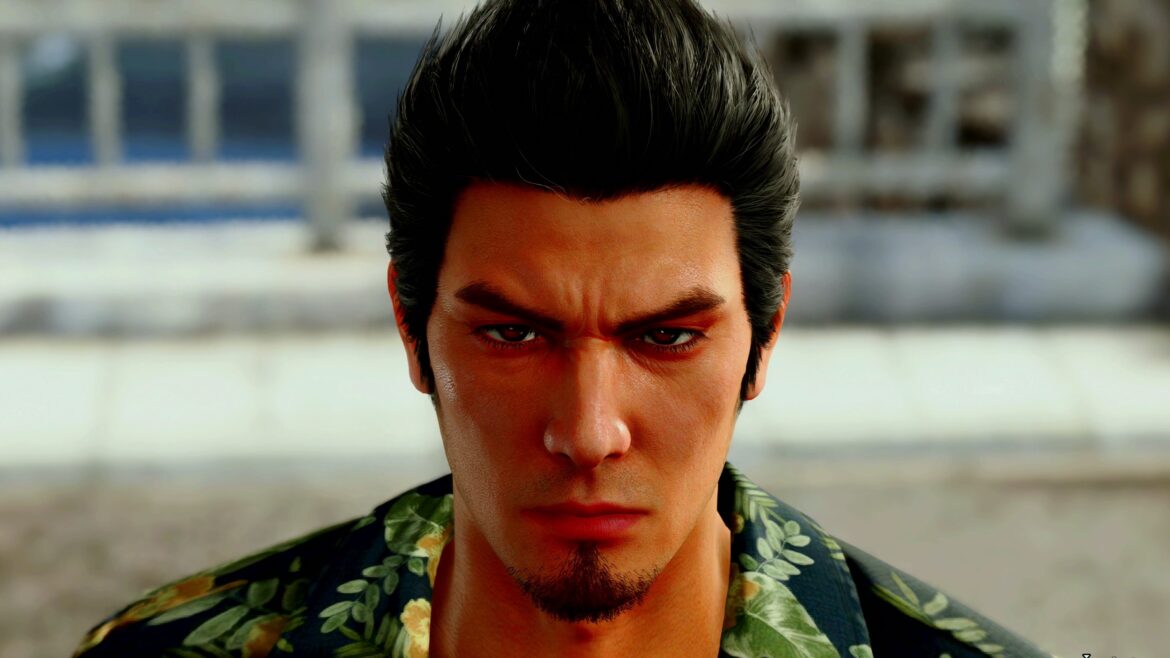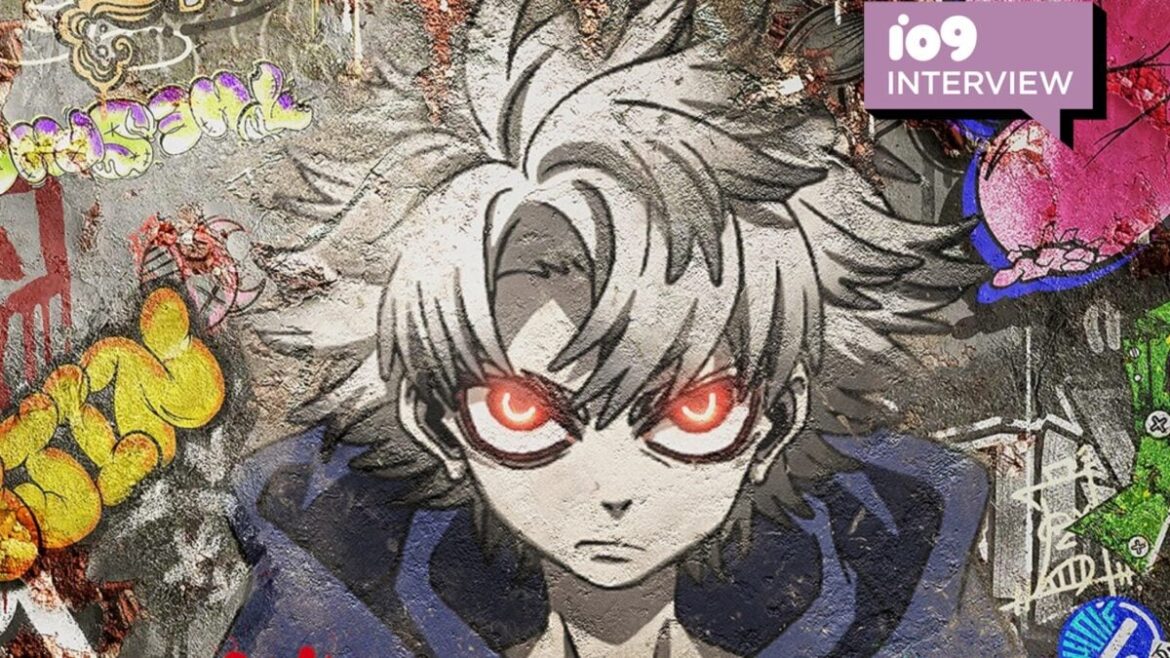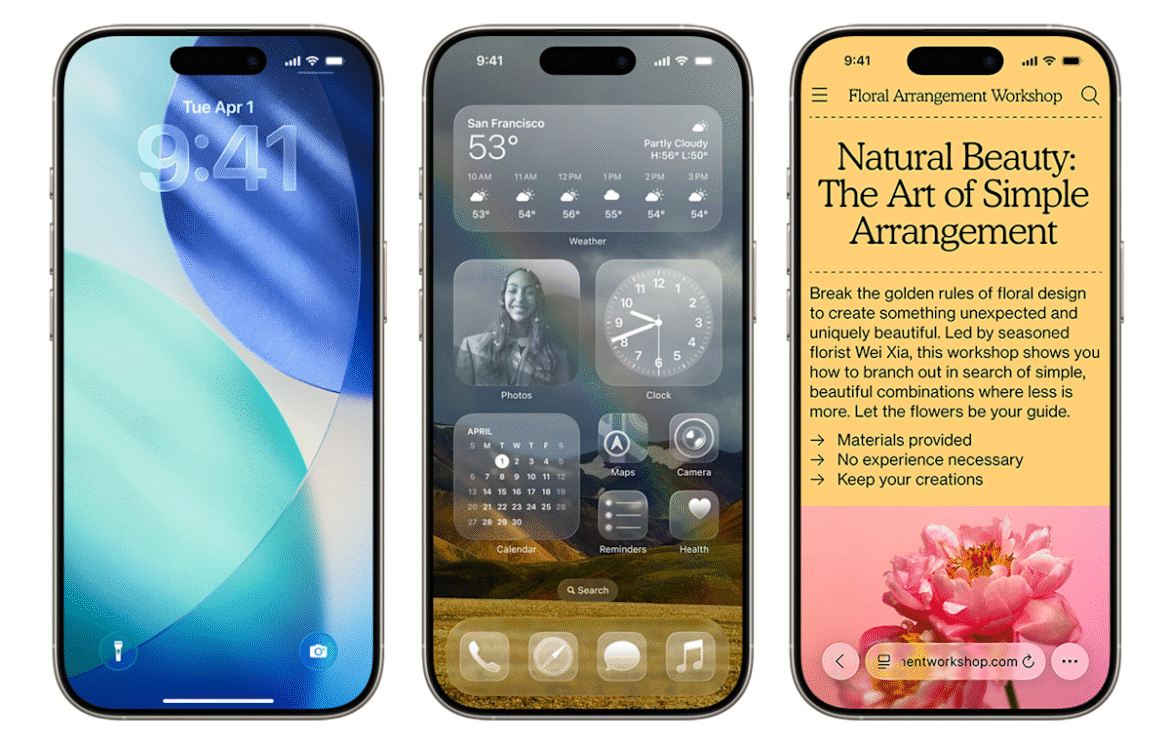Friends, I’m ready to be Kazuma Kiryu again. I admit it: I kind of smoked the whole pack on Yakuzas 0 through Kiwami 2, playing them almost back-to-back and in such quick succession that, when I booted up the remaster of Yakuza 3, it felt like gazing at the single remaining profiterole on the plate after a bacchanal of candies and chocolates. I couldn’t do it. My Yakuza journey ground to a halt.
From the hands-on time I’ve had with Kiwami 3, it’s a remake that doesn’t reinvent the original, but—like the two Kiwamis before it—polishes it to a shine, bolts on some fantastic new nonsense in substories and activities, and acts as a glitzy refresh for a generation that, perhaps, didn’t get to it back in 2009. Meanwhile, Dark Ties—a bonus Gaiden game releasing with Kiwami 3 that has you play Yakuza 3 villain Yoshitaka Mine—acts as the wholly new red meat to draw in those of you who already know Okinawa like the back of your hand.
(Image credit: Sega)
But don’t let me undersell it: Kiwami 3 looks absolutely gorgeous and plays wonderfully. It just, you know, does those things much in the same way Kiwami 2 did. It’s still a pleasure to charge about Okinawa dispensing righteous violence to anyone who looks at you askance, the series’ trademark mix of high drama and screwball comedy still hits just right, and having it all remade in the Dragon Engine, glistening and golden? I’m more than happy to take it. I think I’m finally gonna beat Yakuza 3.
Related articles
Orphanised crime
My demo consisted almost exclusively of running around Okinawa as Kiryu, but let me quickly get you up to speed on the plot anyhow. Having gone through quite a bit in the previous three (chronologically) Yakuza games, hardened organised criminal Kazuma Kiryu has settled down to run an orphanage, which is what Al Capone would have done had cruel fortune not struck him with syphilis and tax evasion charges.
Shadowy fellas want to tear down Kiryu’s bucolic child ranch and, hey presto, off Kiryu goes to put an end to that.
(Image credit: Sega)
And off I go, in my demo, to Okinawa, which looks gorgeous. I’m still stunned by how great these games look, with their lush pallets and detail-stuffed worlds, and Kiwami 3 is no different. It was four minutes and 48 seconds into my demo that someone tore off their shirt to reveal a lavish yakuza tattoo on their back, and I could have looked at it for hours.
But a man tearing his shirt off means one thing—combat, and it’s here that Kiwami 3 reveals its first addition to its Yakuza 3 framework: Kiryu has two combat styles. The first is the Dragon of Dojima style we all know and love. Kiryu kicks, punches, grabs, throws, and generally uses his immense strength to reduce thugs to thin smears, with all sorts of grisly, definitely-should-be-lethal heat actions that RGG has clearly had a great deal of fun animating.
But in addition to that, you can at any point pop over to a new Ryukyu style, which as far as I can tell is essentially a sword and shield. This is, says RGG, inspired by actual Okinawan martial arts, and feels a little bit more defence-focused and oriented around combos than the big, splashy attacks of the default Dragon style. It’s a satisfying one to switch to when you’re up against groups, letting you zip about stabbing punks (Kiryu has never killed anyone) before they can land a hit.
Over in Dark Ties, meanwhile (I’m attempting to preview two games at once here, like a games criticism Evel Knievel), Mine only has access to the one combat style. Or at least, he did in the 25ish minutes I got with him. Not to worry though, because it feels faster and more frantic than either of Kiryu’s, and revolves mostly around building up ‘shackled hearts’ by landing hits on enemies.
(Image credit: Sega)
Build up a full heart, or two, or three, and you can pull the trigger to have Mine absolutely lose it, with the effect getting more powerful the more hearts you use. His attacks get more animalistic and unhinged and, oh, the music transitions into some fairly unhinged buttrock.
Related articles
It’s all very good fun, but as to whether it holds up over the longue durée of the game or, indeed, in actually difficult fights, I can’t say. I’ve definitely run into scenarios in previous Yakuza games where the fighting system—though fun in regular combat—can feel a little frustrating against some of the harder bosses (skill issue? Perhaps!). But no one I fought in Kiwami 3 or Dark Ties was all that difficult, so I don’t know if RGG has ironed that out.
(Image credit: Sega)
Small asides
Past the high drama and chiselled men removing their shirts, the heart of Yakuza is in the absurdity. It’s the side stuff: the minigames, the substories, the ridiculous RGG sense of humour, that makes the series so beloved.
Which is why I’m a little sad I didn’t get any time with Kiwami 3’s Ryukyu Gal Gang, its new side-activity (think Yakuza 0’s Cabaret and Real Estate side-stories, or Kiwami 2’s Majima Construction stuff) that sees Kiryu join up with an all-ladies biker gang in a team-battle mode. Naturally.
Past the high drama and chiselled men removing their shirts, the heart of Yakuza is in the absurdity
Another thing I’m a little sad about: RGG has confirmed to PCG that original Yakuza 3’s Boxcelios side-game won’t reappear in Kiwami 3. “Only the one guy—the programmer—made that, [and] he’s gone” RGG’s Masayoshi Yokoyama tells us.
(Image credit: Sega)
So I can’t speak to that, but I can speak to other things. Of course, all the stuff you’d expect in a Yakuza is here: Sega arcades, karaoke, infinite varieties of restaurant. But there are a few new additions, too. Hit L2 while wandering around and Kiryu drops into search mode, which lets him… catch butterflies with a net and identify potential new friends. Similarly, he can customise his flip phone with stickers and himself with clothes—Kiwami 3 has a surprisingly robust outfit system that lets you dress Kiryu up like an absolute dingus while he solves the world’s problems a fistfight at a time. I gave him a pussyhat. He looked great.
There are new substories, too. One I ran into, which saw Kiryu talk down a pair of bridge-jumpers (they didn’t know each other, they just happened to choose the same bridge) before visiting justice on the people who had wronged them, was classic Yakuza—utterly ridiculous and very amusing. Another, where a concerned father asked me to talk his daughter out of moving to Tokyo—a reworked take on a pre-existing Yakuza 3 substory—ended with an all-timer of a Kiryu heart-to-heart speech.
(Image credit: Sega)
And then there’s Dark Ties. Mine can do much of the same side-stuff Kiryu can, dropping in for some karaoke or heading out for a drink, but in Kamurocho I couldn’t find a single substory to take part in. Now, to be fair, my time with Mine was incredibly brief: I probably spent all of five minutes actually exploring Kamurocho as him, so it’s entirely possible I missed something. Still, it feels like he has a little less to do about town than Kiryu does. He’s certainly not catching butterflies in Tokyo.
Kiwami’s back(a mitai)
You can probably condense all 1000+ words of this preview into a single, diamond-hard sentence: Kiwami 3 does for Yakuza 3 what Kiwami 2 did for Yakuza 2. And frankly? Great. I’m well up for that, and a great-looking re-do of the OG Yakuza 3 with some new accoutrements thrown in—not to mention a whole bonus Gaiden game that’s entirely new—works perfectly for me. Now all RGG has to do is Kiwami-fy 4 and 5 and I might actually make it to those Ichiban games before I’m 80.