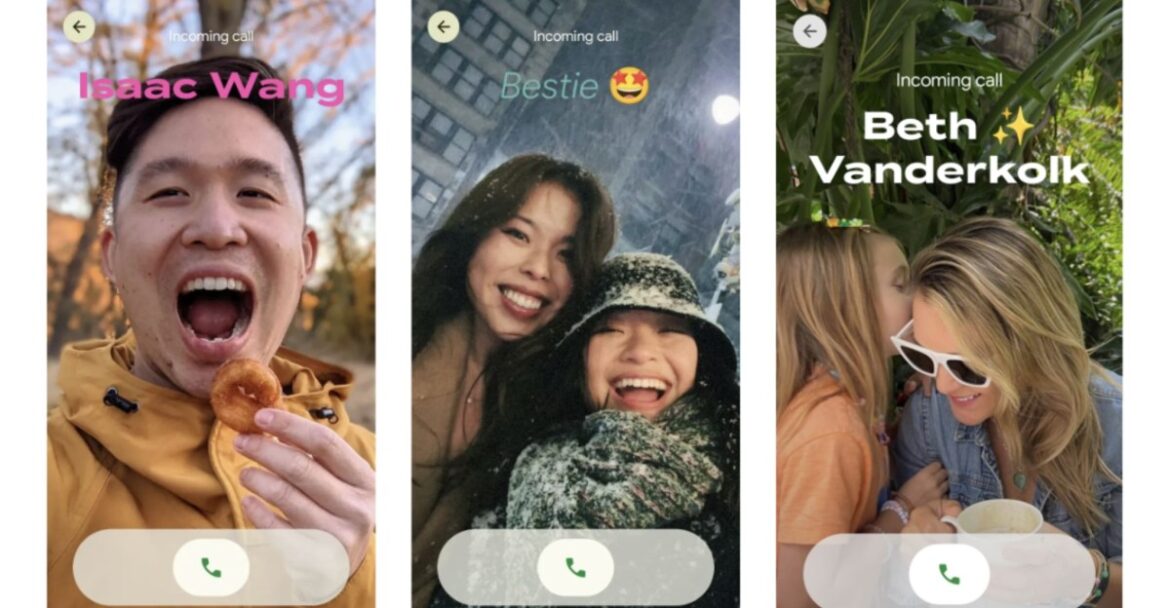The CDC and FDA issued a recall notice on Thursday, warning consumers about brown eggs that have been linked to a salmonella outbreak in 14 states. The eggs, sourced from Country Eggs of Lucerne Valley, California, have sickened at least 95 people and hospitalized 18. No deaths have been reported.
The cage-free eggs have been sold under brand names that include Nagatoshi Produce, Misuho, Nijiya Markets, and Country Eggs, according to a notice posted by the CDC.
- Code on carton: No. CA-7695
- Sell by dates ranging from July 1, 2025, to Sept. 18, 2025
The eggs were also sold using the description “sunshine/omega-3 golden” yolk (1/15 Dozen fresh eggs bulk) to food service retailers with the same codes and sell-by dates listed above, according to the FDA. Consumers are encouraged to discard any recalled eggs.
The CDC provided a map showing the 14 states where they’ve identified illnesses from the salmonella outbreak.
© CDC / FDA
The states, along with the number of cases:
- Arizona (1 case)
- California (73 cases)
- Florida (1 case)
- Georgia (1 case)
- Hawaii (1 case)
- Iowa (1 case)
- Minnesota (4 cases)
- Nebraska (1 case)
- Nevada (3 cases)
- New Mexico (1 case)
- New York (2 cases)
- North Carolina (2 cases)
- Pennsylvania (1 case)
- Washington (3 cases)
The CDC notes that the actual number of people sickened by this outbreak is likely much higher than the number the agency is reporting because most people who get sick don’t require medical care and are never tested for salmonella.
The people who’ve become sick from this outbreak range in age from 1 to 91 years old, with a median age of 29. Fifty-five percent have been identified as female, with 45% of those who’ve fallen ill being male.
The CDC also includes a racial breakdown for those who’ve become sick, with 62% white, 37% Asian, and 1% Black. Twenty-four percent are identified as Hispanic, while 76% are non-Hispanic, according to the ethnic data published by the CDC.
Public health investigators are using a system called Pulsenet to identify illnesses that might be part of this outbreak. The CDC’s Pulsenet includes a national database of “DNA fingerprints of bacteria” that allows investigators to track bacteria using whole genome sequencing (WGS).
From the CDC’s website:
WGS showed that bacteria from sick people’s samples are closely related genetically. This suggests that people in this outbreak got sick from the same food.
Based on WGS analysis, bacteria from 94 people’s samples had predicted resistance to nalidixic acid and nonsusceptibility to ciprofloxacin (NSC); this NSC strain is related to a strain of Salmonella Enteritidis isolated from chicken, eggs, and backyard poultry. Most people with Salmonella illness recover without antibiotics. However, if antibiotics are needed, some illnesses in this outbreak may not be treatable with some commonly recommended antibiotics and may require a different antibiotic choice. More information is available at the National Antimicrobial Resistance Monitoring System (NARMS) site.
FDA conducted traceback based on where sick people reported shopping or eating eggs and dishes containing eggs during the timeframe of interest. Country Eggs, LLC was identified as a common supplier.
Pretty neat, when you think about it. Too bad the Trump regime is doing everything it can to destroy the agency. Here’s hoping the folks at the CDC can continue to do their important work now and into the future.