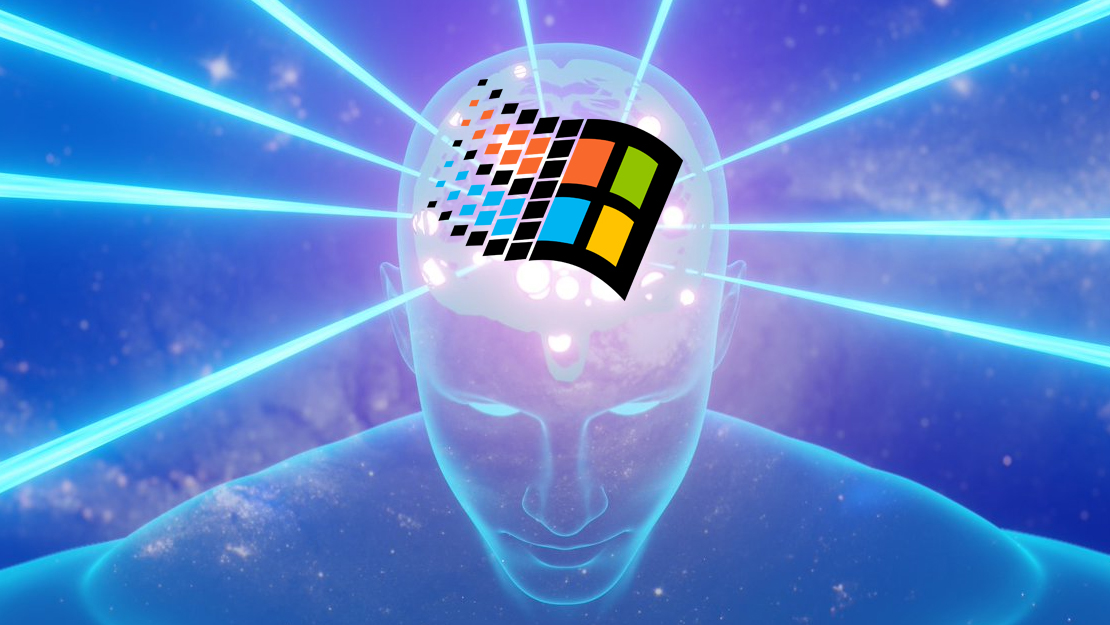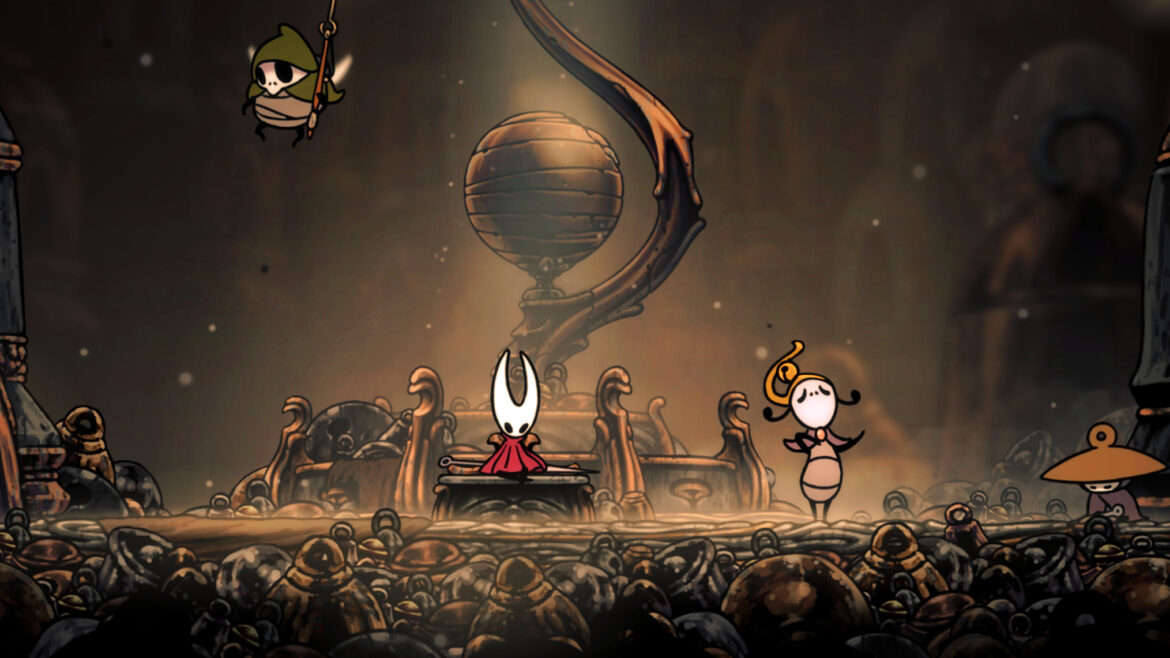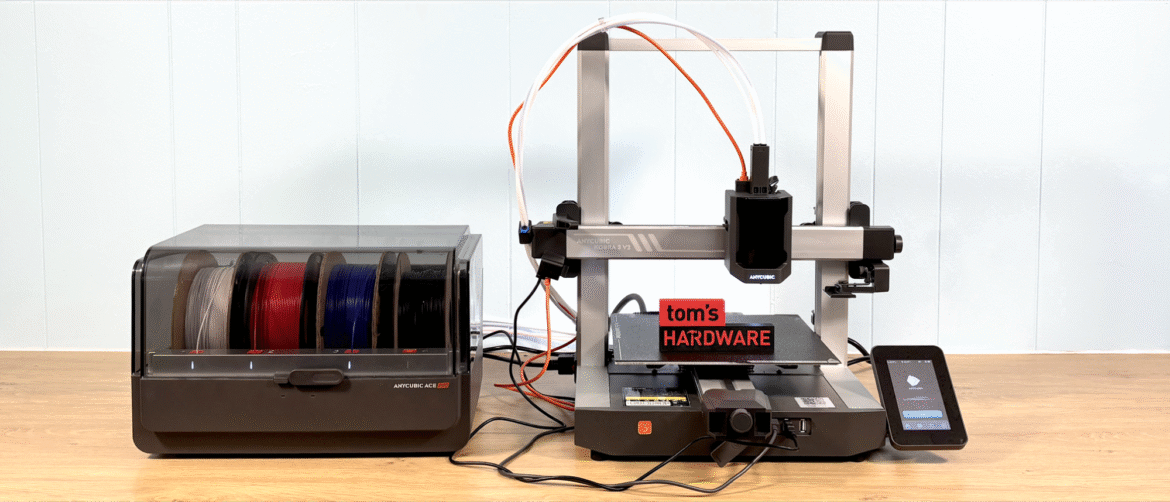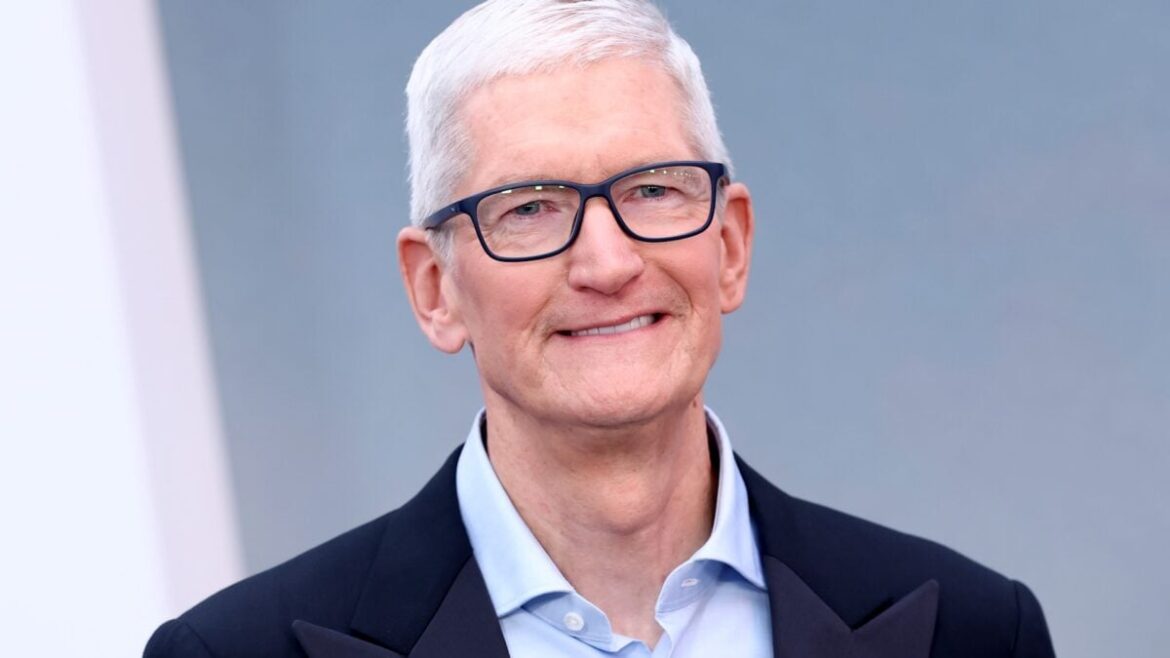Everyone eyes up shiny next-gen laptops in ads and store windows sometimes and thinks about how nice it would be to have a new device – but do you really need one?
As a champion of reducing e-waste, I’d typically say no, your existing laptop is probably fine. Unless you’re using a clunker from 2016, there’s often no need to upgrade your laptop until it starts to get real sluggish at basic things like web browsing.
That said, there are some pivotal moments when upgrading your laptop is worth considering – and one of those is when you head off to college or university. After all, higher education now practically demands that you have your own computer, and who’s taking a full-size desktop with them to college?
You may like
So, if you’re heading off to college and want to know whether your existing laptop might be good enough to take with you or needs upgrading, then read on as I break down the key laptop specifications and features you’ll need for higher education.
You don’t always need to upgrade – but knowing when to upgrade is still important. (Image credit: Shutterstock/Ham patipak)
1. Raw power: what can it do?
Let’s start by considering processing power – but before I even get into that, I have an important caveat to make, which might even save you from needing to read the rest of this article (you’re welcome).
Here it is: if your laptop is more than five years old, it’s definitely time to upgrade. Sure, five years isn’t that old, and a well-looked-after laptop could still be running fine after that much time. But remember, by the time your studies are complete it’ll be eight, nine, or even 10 years old, depending on how many years your course lasts. Software changes too much in that amount of time for you to still expect reasonable performance, even if the laptop itself is still in good condition.
Anyway, let’s talk performance. How much processing power does the best student laptop need? Well, that answer depends on what you’re going to be using it for.
Some college-level courses, such as literature or business studies, will only require you to do simple tasks on your laptop – like writing assignments or online research. If that’s the case, you don’t need a ton of computational oomph.
For courses like this, you’ll probably get away without upgrading your existing laptop if it’s only a few years old already. As a general rule of thumb for the CPU, I’d recommend an Intel Core i3 (or Ultra 3), AMD Ryzen 3, or Qualcomm Snapdragon X Plus as the minimum for a Windows laptop, along with at least 8GB of RAM – though 16GB is preferable.
If you prefer the best MacBooks instead, I’d say upgrading is mandatory if yours is an older Intel model; anything from the M2 chip onwards is ideal.
Getting a high-end gaming laptop for college is often overkill, but some majors will be able to take advantage of the greater processing power. (Image credit: Nvidia)
Some majors, however, will see you doing more intensive tasks on your laptop. The list is long: photo and video editing, 2D and 3D art, game design, animation, music production… lots of creative disciplines will usually require the use of more demanding software, such as Adobe’s Creative Cloud or Blender.
The same goes for many technical courses; most STEM majors will find themselves using tools like MATLAB, which will run better on more powerful hardware.
For this, it becomes more of a question of budget, since the sky is arguably the limit. If cash is no concern, something like a high-end MacBook Pro with an M3 or M4 chip is a good choice. If you prefer Windows, look for laptops with an Intel Core i7 (or Ultra 7), AMD Ryzen 7, or Snapdragon X Elite processor, with at least 16GB of RAM. You may even want a laptop with a dedicated GPU (ideally from Nvidia).
In other words, if you’re studying a subject that will require a more powerful laptop, it’s more likely that you’ll need to upgrade.
You might be lucky if you’re a PC gamer, though. If you already own a gaming laptop with a discrete GPU, preferably an Nvidia RTX 3000-series or newer, then you should be fine to use that as your primary system for college – just consider whether you’ll need to take it to classes regularly, since gaming laptops are rarely renowned for their portability and battery life.
2. Battery life: how long can it last?
On that topic, next up is battery life. Our own research into consumer needs here at TechRadar has indicated that battery quality is one of the single most important factors people think about when it comes to deciding on a laptop, and I’m inclined to agree; any laptop that can’t make it through a full eight-hour day of work or studying isn’t worth its salt (unless it’s very cheap).
With that in mind, there are ways to test out your own laptop’s battery life to figure out whether it’s up to scratch for college.
You can actually do one of our in-house battery tests yourself for free: just download VLC Media Player and the Blender short film Big Buck Bunny, then set brightness to 50% (volume off) and set the video to loop. Start with a full charge and simply time how long it takes the battery to run out.
I have watched this video far too many times.
Bear in mind that we use this test for consistency’s sake, and it isn’t necessarily indicative of how long a laptop will last in every real-world scenario. If you’re running intensive software (like playing games, for example), you can expect your remaining charge to drain faster.
You should already have a feel for whether the battery life on your laptop is good enough, though; if you struggle to use it for a few hours without hunting for a power outlet, it might be time for a new laptop.
If you decide to upgrade, check out reviews and rankings – like our very own best laptops list – to read up on the battery life and charging speed of any laptop you’re considering.
3: Portability: how light is it?
Most students want to take their laptops on the go frequently, so portability is another major concern here.
When I went to university more than a decade ago, I took my chunky two-year-old HP Pavilion 16, which was a big darned mistake. Granted, laptops in general weren’t as svelte back then, but I still wish I’d had something a bit more portable; lugging that thing to classes was a pain in the, uh, shoulders.
There are plenty of modern laptops that pass the portability test, though. Look for laptops with a display size of 15 inches or less, with a total weight of less than 2kg.
If you want something ultra-portable, you might even want to consider one of the best student Chromebooks, which are not just smaller and lighter but also cheaper than many MacBooks and Windows laptops – just remember that Chromebooks are only well-suited for basic tasks like word processing and internet research.
Chromebooks can be a viable (and affordable) option for college, but be certain you’ll only need to do basic tasks on your laptop of choice before buying one. (Image credit: Shutterstock)
4. Display: how sharp is it?
The last thing I’ll briefly talk about here is screen quality.
If you’re studying any visual media course such as photography or graphic design, you’ll want to make sure your laptop has a good display. That means a minimum resolution of 1080p (but higher is better) and decent color reproduction; look for a ‘color gamut’ of at least 100% sRGB or 95% DCI-P3, ideally Pantone-validated.
And that’s it! Hopefully, you now have the information you need to make an informed purchase – or not, if you already have a laptop that’s only a couple of years old.
Ultimately, only you can decide whether you really need to upgrade, but here’s my advice: if you think your laptop is pretty decent and nothing in this article has set off alarm bells in your head, stick with it. We could all stand to make our tech last a little longer.