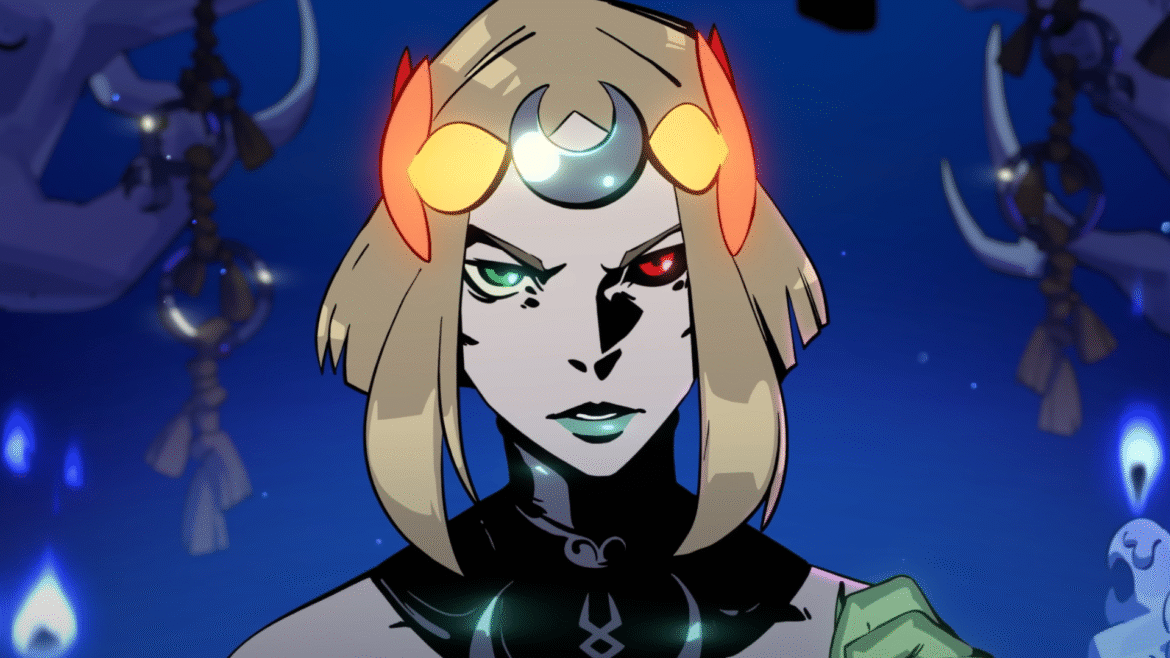Most microSD cards are fast enough for stashing photos, recording video and transferring files, but some will get you a little more bang for your buck than others. If you’re looking to boost the storage of your Nintendo Switch 2, Steam Deck, GoPro or any other device that still accepts microSD cards, we can help. We’ve thoroughly researched the market and several cards through a suite of benchmark tests: Here are the best that we’ve tested, along with some general advice on what to look for when buying a new card.
Table of contents
Best microSD cards of 2025
Lexar
Storage capacity: 128GB, 256GB, 512GB, 1TB | Speed classes: U3, V30, A2, Class 10 | Warranty: Lifetime limited
A good UHS-I card is quick enough for most people’s needs, and the Lexar Professional Silver Plus is the best value of the ones we’ve tested. Paired with Lexar’s USB card reader, it consistently delivered faster sequential reads and writes than any other UHS-I model across our benchmark tests. It’s rated for read speeds up to 205 MB/s and write speeds up to 150 MB/s, both of which are relatively high to begin with, but we found the latter to reach into the 180-190 MB/s range in synthetic benchmarks like CrystalDiskMark, ATTO and AJA.
Our 12GB test folder wrote to the card in 76 seconds on average, which was roughly 30 seconds quicker than the Samsung Pro Plus and Samsung Pro Ultimate, our two previous top picks. It effectively tied the Pro Ultimate to lead all UHS-I cards we’ve tried in reading that test file back to our PC. (That one averaged about 67 seconds, if you’re keeping score at home.) Both Samsung cards and a few others beat the Silver Plus in some random performance benchmarks, though it was still plenty competitive in that regard. Either way, it has all the requisite ratings — U3, V30, A2 — and it’s more than speedy enough for working with 4K videos or moving files between devices without major delays (so long as you have a reader and/or host device that can enable those max speeds).
The card itself is waterproof with an IPX7 rating, and Lexar backs it with a lifetime warranty. Sizes range from 128GB to a spacious 1TB. The optional reader — which you can buy separately or as part of a bundle — is a bit large, but it conveniently includes both USB-A and USB-C ports, so you shouldn’t need any dongles to connect it to a phone or PC.
What puts the Silver Plus over the top is its price. At the time of writing, a 128GB model is available for $15, while the 256GB, 512GB and 1TB variants were going for about $23, $40 and $80, respectively. Those aren’t the cheapest prices we’ve ever seen, and the math will change a bit if you need to factor in a card reader, but they either undercut or match competitors like the Pro Plus, Pro Ultimate or SanDisk Extreme despite the Silver Plus being the more performant card overall. So, to recap: It’s fast, it’s durable and it’s reasonably affordable. That’s the recipe for an easy recommendation.
Pros
- Fastest sequential read/write performance of any UHS-I card we’ve tested
- Cheaper than many slower alternatives
- Has a 1TB option
- Lifetime limited warranty
Cons
- Needs USB reader to reach maximum speeds (as expected)
$40 at Amazon (512GB)
Photo by Jeff Dunn / Engadget
Storage capacity: 128GB, 256GB, 512GB, 1TB | Speed classes: U3, V30, A2, Class 10 | Warranty: 10-year limited
Storage prices tend to fluctuate, however, and the Samsung Pro Plus — our former “best for most” pick — is still worth considering if you see it available for several dollars less than the Silver Plus in the capacity you want. Its sequential read and (especially) write performance was slower than Lexar’s card across the board but still on par with or better than nearly every other UHS-I card we’ve tested. Its random reads and writes were generally second to the pricier Samsung Pro Ultimate, but only by a little, so it’s well-suited for a portable game console or any other setup where it’d be asked to access tiny bits of data scattered throughout a device. It’s held up perfectly fine in our long-term testing as well. That said, the Silver Plus is the better card when it’s in the same price range, plus Samsung’s has a shorter 10-year warranty.
If you do end up grabbing one, though, make sure you get the newest model with read speeds rated at 180MB/s. An older-generation model with slower sequential reads and random performance may still be hanging around at some online retailers, so avoid that one. Samsung also sells Sonic the Hedgehog-themed versions of the Pro Plus with identical performance ratings, but those usually cost a few bucks extra.
Pros
- Quick sequential and random speeds
- Readily available at trusted retailers
- Has a 1TB option
Cons
- Slower than our top pick, especially with sequential write performance
- 10-year warranty isn’t the longest
$17 at Amazon
Photo by Jeff Dunn / Engadget
Storage capacity: 64GB, 128GB, 256GB, 512GB, 1TB (“new generation” model only) | Speed classes: U3, V30, A2, Class 10 / (64GB) U1, V10, A1, Class 10 | Warranty: 10-year limited
The Samsung Evo Select is a clear step behind our top picks, particularly when it comes to sequential write speeds (just under 70 MB/s on CrystalDiskMark). So we don’t recommend it for any sort of camera. Still, it’s perfectly usable for simple storage expansion, and its sequential and random read speeds were still respectable in our benchmarks.
Most importantly, it’s usually inexpensive: We’ve previously seen the 128GB, 256GB, 512GB and 1TB models fall as low as $13, $18, $33 and $67, respectively. The latter two capacities could be particularly fine values if you just want a giant chunk of space from a reputable brand on the cheap. That said, you should still grab the Lexar Professional Silver Plus or Samsung Pro Plus instead if either one is anywhere close in price.
Pros
- Often discounted
- Acceptable performance if price is chief concern
- Has a 1TB option
Cons
- Slower than other top picks, particularly in sequential write and random performance benchmarks
- 10-year warranty isn’t the longest
$13 at Amazon
Best microSD Express cards for the Nintendo Switch 2
Read our full guide to the best microSD Express cards for the Nintendo Switch 2
Let’s be clear about this: Unless you plan to own a Nintendo Switch 2 in the near future, you do not need a high-speed microSD Express card just yet. Nintendo’s gaming handheld is the only popular device that natively supports this standard right now, and microSD Express cards themselves are highly expensive compared to more traditional options.
Still, if you do want to increase a Switch 2’s storage, they’re your only choice. Fortunately, determining exactly which model to buy for the console is pretty straightforward: Get whichever one you can find in stock, in the capacity you want, at a price you can stomach.
We benchmarked several microSD Express cards for a separate Switch 2 guide, and for the most part, the performance differences between them weren’t great enough to justify paying much extra for any particular model. Loading times weren’t quite identical with every test we ran, but the cards were extremely close in most games. When there was a gap — fast-traveling to a particularly resource-heavy region in Cyberpunk 2077, for instance — the gulf between the slowest and fastest card was only ever about 3 seconds at most. That’s not nothing, but it’s not something you’re likely to fret over unless you have a stopwatch handy.
The SanDisk microSD Express Card and Lexar Play Pro.
(Jeff Dunn for Engadget)
The only time you’d notice a major speed difference is if you transfer games to your Express card from the Switch 2’s internal storage (and vice versa). In that case, the SanDisk microSD Express Card and Lexar Play Pro were generally the quickest, while PNY’s microSD Express Flash Memory Card had particularly slow write speeds.
Moving Mario Kart World to the SanDisk and Lexar models, for example, took around four minutes and 35 seconds on average; with the PNY card, it took a little over seven minutes. That said, the PNY model was the fastest when it came to moving games back to the system storage. Either way, most people aren’t constantly shuffling their games back and forth like this. Performance in actual games is more important, and in that regard the results were consistently much tighter.
What matters most is getting the most space for your budget. Unfortunately, stock for all microSD Express cards has been spotty since the Switch 2’s launch. For your convenience, we’ll list out all of the models we’ve seen at retailers thus far and their respective list prices below. The only one we haven’t tested is the Walmart Onn model, which happens to be the most affordable (but has also been out of stock for much of the past several months). Note that some lower-capacity versions — the 128GB SanDisk card, for one — advertise slower speeds than their more spacious counterparts.
SanDisk microSD Express Card: 128GB ($60), 256GB ($73), 512GB ($125)
Lexar Play Pro: 256GB ($60), 512GB ($120), 1TB ($220)
PNY microSD Express Flash Memory Card: 128GB ($47), 256GB ($63), 512GB ($120)
Samsung microSD Express Card for Nintendo Switch 2: 256GB ($60)
GameStop Express microSD Card for Nintendo Switch 2: 256GB ($60), 512GB ($100), 1TB ($190)
Walmart Onn microSDXC Express Card: 256GB ($36), 512GB ($66)
The Lexar Play Pro on top of Lexar’s RW540 microSD Express card reader.
(Jeff Dunn for Engadget)
Broadly speaking, we recommend getting at least 256GB of storage, as Switch 2 games tend to have much larger file sizes than games for Nintendo’s previous handheld. But we also recommend holding off upgrading for as long as you can, if only because all of these cards should (tariff shenanigans aside) come down in price as time goes on.
There’s no point in buying a microSD Express card for anything besides the Switch 2, but we did run the models above through our usual PC benchmarks as well. Unsurprisingly, they are miles faster than any traditional card on the market.
With the 256GB SanDisk card, for instance, sequential read speeds checked in just under 900 MB/s in CrystalDiskMark and ATTO, while sequential writes topped out around 650 MB/s. Sustained writes speeds were slower (around 210 MB/s), but that was still fast enough to move our 12GB test file to the card in 52 seconds on average. It took a mere 20 seconds to read the file back to our PC. The write test with our smaller 1.15GB test folder, meanwhile, averaged just 4.5 seconds.
It all adds up to performance that’s at least twice as fast as the best UHS-I models we’ve tested in terms of sequential reads and writes, with three or four times the speeds in some cases. The gulf in random reads and writes is similar, and in some benchmarks even greater. But you need a pricey SD card reader to even see those increases on a PC, so only those with a Switch 2 in hand or serious cash to burn should consider one of these things.
Other notable microSD cards
Samsung Pro Ultimate
The Samsung Pro Ultimate was the closest competitor to the Lexar Professional Silver Plus across our benchmark tests, but it’s tangibly worse in terms of sequential write speeds, typically costs more and doesn’t offer a 1TB option. The Samsung Pro Plus is a bit slower for sequential reads, but it’s close enough otherwise and usually easier to find at a lower price.
Lexar Professional Gold
We haven’t used it ourselves, but if you’re willing to pay for a more powerful UHS-II card built for heavy-duty video recording, the Lexar Professional Gold has tested well elsewhere and should deliver significantly faster sequential write speeds than our UHS-I picks above. It’s one of the few UHS-II cards we could actually find in stock, but it’s pricey, with a 128GB model normally priced in the $35 to $40 range.
SanDisk Extreme
The SanDisk Extreme effectively matched the Pro Plus in a few of our sequential tests, but that was partly due to us only being able to secure the 256GB model, which is higher-rated than the 128GB version. It’s a fine choice if you see it on sale at a reputable seller, but it’s broadly slower than our top pick and often costs more.
SanDisk GamePlay
The SanDisk GamePlay performs similarly to the SanDisk Extreme but costs a good bit extra as of our latest update. We couldn’t get it to reach its advertised speeds with the company’s own “Pro” card reader or other third-party options, so it fell short of our top picks.
SanDisk Pokémon
The SanDisk Pokémon does outperform its advertised read and write speeds, but not by enough to outpace the Lexar Silver Plus or Samsung Pro Plus. It essentially charges extra for having a picture of Pikachu (or Gengar, or Snorlax) on a product you’ll never look at.
SanDisk Extreme Pro
The SanDisk Extreme Pro is a close analog to the Samsung Pro Ultimate but, as of this writing, is either unavailable at most trusted retailers or priced too high by comparison. The Lexar Professional Silver Plus has faster sequential write speeds as well.
PNY XLR8 Gaming
The PNY XLR8 is an affordable card that comes with up to 512GB of space. Its sequential and random writes speeds checked in a little bit above those of Samsung’s Evo Select, plus it comes with a lifetime warranty. But its sequential reads were much, much slower, putting it out of contention.
PNY Elite-X
The PNY Elite-X often goes for cheap and wasn’t too far off the random read/write performance of Samsung’s Pro Plus in CrystalDiskMark. Like the XLR8, it’s also slightly above the Evo Select in write speeds. But its sequential reads were too far behind all of our top picks, and it no longer appears to be available in capacities above 256GB.
What to look for in a microSD card
Capacity
The first thing to figure out when buying a microSD card is how much storage space you need. Modern cards are commonly available in sizes ranging from 32GB to 512GB, with several models now available in 1TB or 1.5TB capacities as well. The first 2TB cards from major brands have started to arrive as well, which is exciting, but those are still fairly rare (and very expensive) by comparison.
For many, a 128GB or 256GB model should be a sweet spot between price and storage space. But if you need more room — say, for stashing a bunch of games on a Steam Deck — a 512GB card or greater could make more sense and often provides a better cost-per-GB ratio. These days, you can find a decent 128GB card for around $15, a good 256GB card for less than $30 and a solid 512GB card for around $40 (with faster models priced a little higher). There’s a starker increase when you go up to 1TB cards, which often cost closer to $100, though we’ve seen some fall into the $70 to $80 range more frequently over the last year. The first 2TB cards are a bigger leap: the 2TB SanDisk Extreme, for example, now has a list price around $200, which is down a bit from its original MSRP but still far from cheap.
Note that a microSD card’s performance may differ depending on what capacity you buy. SanDisk says its 128GB Extreme card delivers sequential write speeds up to 90 MB/s, for example, while the higher-capacity models in the same line offer up to 130 MB/s.
When we talk about microSD cards today, we generally refer to cards that use the microSDXC (eXtended Capacity) standard, which have a capacity between 32GB and 2TB. Your device needs to support this for it to work with a microSDXC card. This will almost never be an issue these days, but some older devices (a Nintendo 3DS, for instance) are only compatible with microSDHC (High Capacity) cards, which range from 2GB to 32GB.
Read and write speeds
MicroSD cards are primarily judged on their read and write speeds, which are usually measured in megabytes per second (MB/s). Generally, most microSD cards have faster read speeds than write speeds.
These metrics can then be broken down into sequential and random performance. Sequential read and write speeds matter when you’re trying to access (read) or save (write) long, constant streams of data, such as opening a large video or copying a big batch of files from a PC. If you want to use a microSD card for media storage, this is particularly important. Random performance, meanwhile, is about how quickly a card can read and write small files scattered throughout the device.
Since random read/write speeds are much lower than sequential ones, storage device makers tend not to advertise them as loudly. But they’re important if you use a card with a gaming device or a single-board computer like the Raspberry Pi, where it often has to rapidly save and access small bits of data in random locations.
Speed ratings
If you look at a microSD card, you’ll see a buffet of numbers, letters and symbols. Most of these refer to the card’s speed class and performance ratings, which are determined by the SD Association.
A card’s Video Speed Class, or V-rating, details its minimum sequential write speed, which is especially important when recording video from a camera. It ranges from V6 to V90. Most of the cards we tested had a V30 rating, so they have a sequential write speed of at least 30 MB/s. This should be enough to support up to 4K video at lower bitrates. Higher-rated V60 and V90 cards are usually better for capturing 8K, but they come at a much higher cost.
The UHS Speed Class, or U-rating, also refers to a card’s minimum sequential write speed. It comes in two varieties: U3, which mandates a minimum of 30 MB/s, and U1, which is rated for 10 MB/s.
The older Speed Class rating overlaps with the other two systems. It’s signified by a C symbol and goes from Class 2 to Class 10, with the number (again) indicating minimum sequential write speed. This rating is less relevant nowadays, but you may still see a “C10” logo on some cards.
The Application Performance spec, marked by an A symbol, is an indicator of random read/write speeds. This is measured in IOPS, or input/output operations per second, rather than MB/s. There are two categories here: A1 cards offer a minimum random read speed of 1,500 IOPS and a minimum random write speed of 500 IOPS, while A2 cards bump those up to 4,000 IOPS and 2,000 IOPS, respectively. Both ratings also guarantee sequential write speeds of at least 10 MB/s.
To keep it simple, most people should look for a card with V30, U3 and A2 ratings. It’s totally possible to get a solid card without those: A U1 card might be worth it if you just need a cheap, high-capacity option, for example. V60 and V90 cards are worth a look if you’re serious about shooting high-resolution photos and video as well. But overall, cards with the certifications above should provide the best blend of price and performance today.
It’s important to emphasize that these ratings are baselines. Most V30 cards offer significantly higher write speeds than 30 MB/s, for instance, and some A1 cards can outperform some A2 models in practice. The speeds advertised by manufacturers aren’t always 100 percent accurate, either: Sometimes the card will be slower in real-world use, other times it may actually be a bit faster.
UHS bus speeds
The other spec to note is the card’s bus interface. Most microSD cards available today are UHS-I, which has a theoretical maximum speed of 104 MB/s. There are also UHS-II cards, which have an extra row of pins on the back and can reach up to 312 MB/s. (A UHS-III standard technically exists as well but hasn’t seen wide adoption.) These are labeled on the card with a Roman numeral I or II.
UHS-II cards are typically the ones with those higher V60 or V90 ratings. If you shoot lots of 4K to 8K video or frequently use burst mode to capture ultra high-res photos, the performance gains of a good UHS-II card can save you time.
However, these are typically much more expensive than UHS-I cards: This 128GB Lexar Professional Gold model, for instance, is a relative bargain at $35. While that’s less than many UHS-II models we’ve seen in the past, it’s still more than double the common street price of our top pick above. You need a device that’s compatible with the UHS-II interface to see any benefits, too, and stock for UHS-II cards is often spottier. For now, the higher speeds aren’t worth the price premium for most people, so we stuck mostly to UHS-I cards with our recommendations.
Unlike traditional UHS-I cards, a microSD Express card like the SanDisk model on the right comes with a second row of pins to enable its improved performance.
(Jeff Dunn for Engadget)
microSD Express and the Nintendo Switch 2
The absolute fastest microSD cards you can buy, however, are based on a different interface called SD Express. This has technically been around for several years and now includes its own subset of speed classes, but the gist is that it’s much faster than UHS-I or UHS-II: SanDisk’s recently released microSD Express card, one of the first commercially available models, advertises sequential read speeds up to 880MB/s. That’s quicker than some older SSDs.
It’s a substantial upgrade that has largely held up in our testing, but very few popular devices natively support SD Express today. The first major exception is the Nintendo Switch 2, which is only compatible with the newer standard, as it’s needed to keep up with the performance demands of new handheld games.
Besides SanDisk, manufacturers like Samsung, Lexar and PNY have already launched microSD Express cards to go with the console. The presumption is that having such a popular device embrace the tech will only further its adoption and drive prices down.
But it’s still early days, and right now all microSD Express cards cost much more than the best UHS-I or even UHS-II options. Beyond the Switch 2, it’s possible to take advantage of these cards’ superior speeds with a dedicated SD Express card reader, but that adds even more to the final cost. It’s also worth noting that SD Express cards are not backwards compatible with UHS-II (or UHS-III), so if you try to plug one into a device with a UHS-II slot, it’ll be limited to UHS-I speeds. Still, they’re a must for Nintendo fans going forward, and the tech should have plenty of appeal if more gadgets that support the interface do arrive.
For more on how the first wave of Express cards perform on the Switch 2, we’ve put together a dedicated buying guide just for Nintendo’s console.
A note on card readers and reaching advertised speeds
While the UHS-I interface has a theoretical maximum of 104 MB/s, some UHS-I cards can exceed that speed through proprietary extensions. However, you need a compatible card reader and host device to take advantage of that extra performance. If you find a UHS-I card advertising speeds higher than 104 MB/s, this is what’s going on. You can see these limits in action with an original Nintendo Switch or Steam Deck: Both of those gaming devices support the UHS-I interface but don’t go beyond its official speed, flattening any sequential gains some cards may have elsewhere. (Differences in random read and write speeds can still matter, though.) The same thing will happen if you plug a more powerful UHS-II or SD Express card into a device that doesn’t accept those interfaces.
The takeaway: Your microSD card will only be as fast as the slowest link in your chain.
Warranty
Many microSD cards are designed to be durable, with protection from water, extreme temperatures, X-rays and drops. Still, in case of catastrophe, a long warranty is always good to have. Many manufacturers offer lifetime or 10-year limited warranties, though we’ve noticed that “endurance” cards marketed to withstand more hours of writing are usually covered for a shorter period of time. For example, Samsung’s Pro Endurance, a model aimed at security cameras and other monitoring devices, comes with a five-year warranty.
Avoiding counterfeits
The memory card market has had a particular problem with scammers selling fake products. To guard against this, only buy from a known brand and a reputable retailer such as Best Buy, B&H Photo or Adorama. If you shop at Amazon, only buy if the shipper and seller is Amazon.com. (That said, a handful of users have reported receiving counterfeits even from Amazon directly in the past, so exercise caution.) Remember: If a price seems too good to be true, it probably is. Be wary of any retailer offering a significantly lower price than everyone else.
Once you receive a card, check its packaging for any irregularities. You can run benchmark tests like CrystalDiskMark or BlackMagic Disk Speed Test to verify its speeds aren’t drastically lower than what’s advertised (or possible, given its specs). You can also use software that’s designed to verify the true capacity and performance of your card, such as H2testw and FakeFlashTest.
A few of the microSD card readers we’ve used for testing.
(Jeff Dunn for Engadget)
How we test microSD cards
We’ve put about 20 microSD cards through a series of tests to verify their sequential and random performance. These included benchmarks like CrystalDiskMark, BlackMagic Disk Speed Test, ATTO Disk Benchmark and AJA System Test, as well as a few “real-world” tests. We copied and pasted a small folder of photos about 1.15GB in size to and from each card, then did the same with a larger 12.2GB folder containing multiple file types and subfolders, timing the process each time. We also checked how each card performed on the Steam Deck, downloading games of varying sizes — including Stardew Valley, Aperture Desk Job, Metal Gear Rising: Revengeance and Apex Legends — then timing how long it took to launch each game and load save files. We do multiple runs of each test to verify our findings and account for potential outliers.
Where applicable, we used a Kingston USB 3.2 UHS-II reader to test each card on both Windows 11 and macOS Sequoia. However, if a card could be bundled with (or is specifically advertised to use) a proprietary reader, we mainly tested with that, since we figure that’s the one most interested buyers will end up using. For Windows testing, we used an Alienware gaming PC with an Intel Core i9-10900F, Nvidia GeForce RTX 3080 GPU, 32GB of RAM and a 1TB SSD. For macOS, we used a 2021 16-inch MacBook Pro with an Apple M1 Pro chip, 16GB of RAM and a 512GB SSD. If a reader couldn’t connect over USB-C, we used CalDigit’s TS4 dock to test the corresponding card on the MacBook.
We tested the 128GB version of each card whenever we could, though we were only able to test higher-capacity models for a few options. We also reformatted each card before testing with the SD Association’s Memory Card Formatter tool.
For microSD Express cards, we ran each model through a series of tests specific to the Switch 2, since that is the only popular device that actually supports the tech. You can read more about that process in our separate buying guide linked above.
Recent updates
September 2025: We’ve fleshed out our advice on buying a microSD Express card for the Nintendo Switch 2. We plan on testing a few more recent releases from Kingston, SanDisk, Lexar and PNY in a future update.
May 2025: We’ve updated this guide to ensure our advice is accurate and to reflect the new Nintendo Switch 2’s use of microSD Express cards. We’ve also added testing notes for the Lexar Play Pro microSD Express card and the more standard PNY XLR8. We’ve removed mentions of a few cards that have seemingly been discontinued, including the original Kingston Canvas Go Plus, the Lexar Professional 1066x and the 2021 Samsung Evo Select. We plan to test more new microSD Express cards for a future update.
February 2025: We’ve updated this guide with a new top pick: the Lexar Professional Silver Plus. The Samsung Pro Plus, our previous recommendation, stays as a runner-up. We’ve also added SanDisk’s recently released microSD Express card as a pick for those who want the absolute fastest card possible, albeit with heavy caveats. This is one of the first microSD cards to use the SD Express bus interface, so we’ve included more details on what that entails in our “what to look for in a microSD card” section. Lastly, we’ve removed our write-up for SanDisk’s Apex Legends card, as it appears to have been discontinued, and included testing notes for a couple of the company’s more recent releases.
November 2024: We’ve checked back with this guide to ensure our recommendations are still accurate and made light edits for clarity.
August 2024: We’ve updated this guide to note the recently released 1TB models for three of our top picks: the Samsung Pro Plus, the Kingston Canvas Go Plus and the Samsung Evo Select. We’ve also made sure all pricing details are as up to date as they can be.