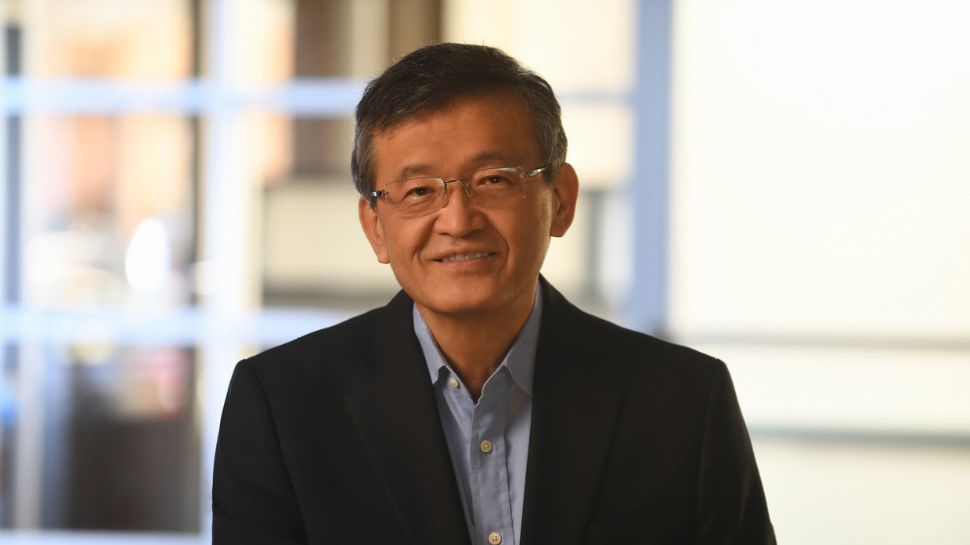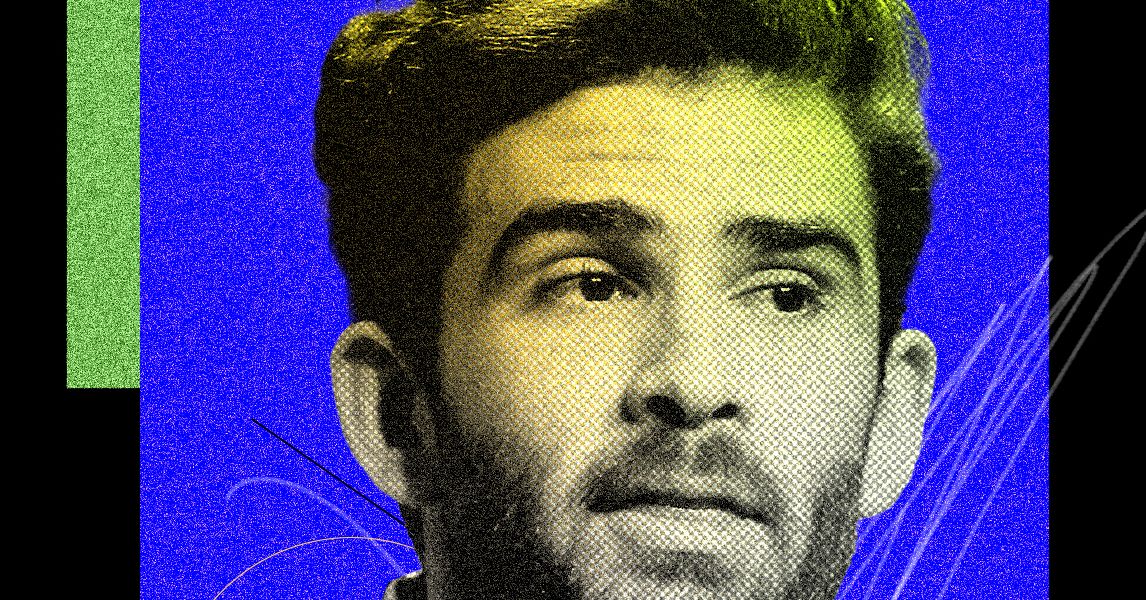Alongside all of the new iPhones, Apple Watch models and other hardware, today’s Apple event brought forth news of when you’ll be able to install iOS 26, iPadOS 26, watchOS 26 and macOS 26. You’ll be able to install these operating systems on compatible devices on September 15 when they move out of beta.
There are two major changes this year. The first is Apple’s shift to the Liquid Glass design language across its devices. It’s a significant overhaul of the design of Apple’s operating systems, with a focus on translucency and fluidity. The other big update is to the naming system of the operating systems. It might feel a little jarring to go from iOS 18 to iOS 26, but Apple is now aligning the version numbers with release years to keep everything more consistent.
The iPhone 17 lineup will come with iOS 26 pre-installed. You can also download it on iPhone 11, 12, 13, 14, 15 and 16 devices, as well as second-gen and later iPhone SE units.
Compatibility for watchOS 26 is straightforward too. It’ll be available on the latest devices, along with the second-gen Apple Watch SE, Apple Watch Series 6 or later and all Apple Watch Ultra variants.
Things get a little more complicated when it comes to iPadOS and macOS. If you’d like to try macOS 26 (aka macOS Tahoe), you’ll need one of the following Macs:
MacBook Air with Apple silicon (2020 and later)
MacBook Pro with Apple silicon (2020 and later)
MacBook Pro (16‑inch, 2019)
MacBook Pro (13‑inch, 2020, Four Thunderbolt 3 ports)
Mac mini (2020 and later)
Mac Studio (2022 and later)
As for iPadOS 26, you’ll be able to use that on the following iPad models:
iPad Pro 12.9‑inch (3rd generation and later)
iPad Pro 11‑inch (1st generation and later)
iPad Air (3rd generation and later)
iPad (8th generation and later)
iPad mini (5th generation and later)