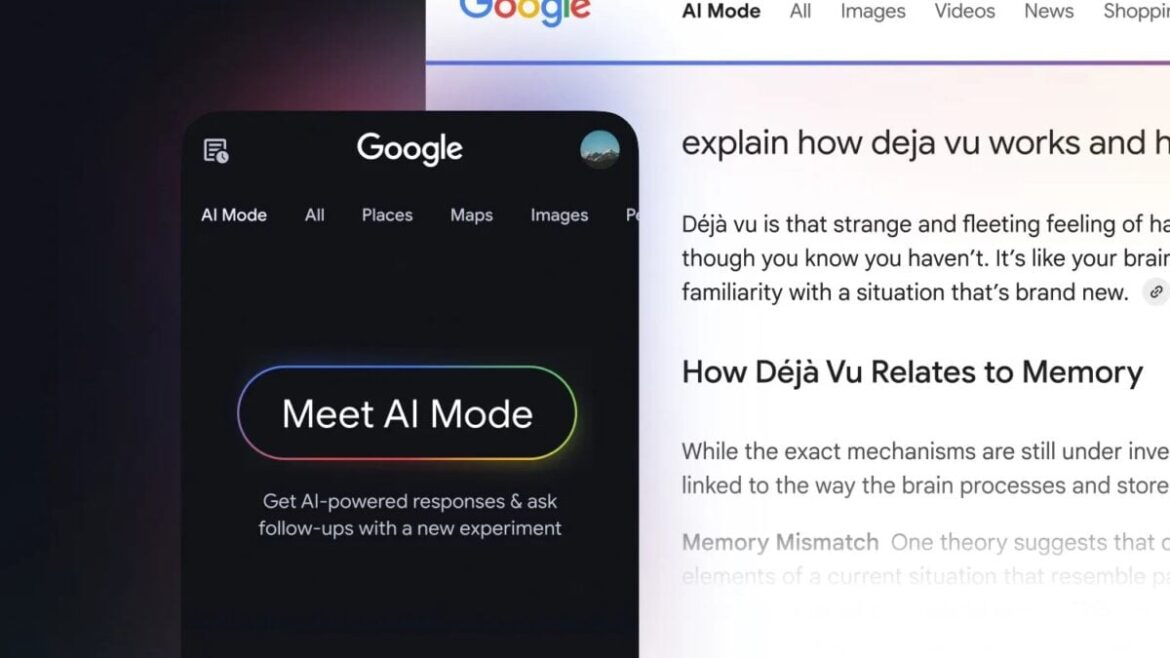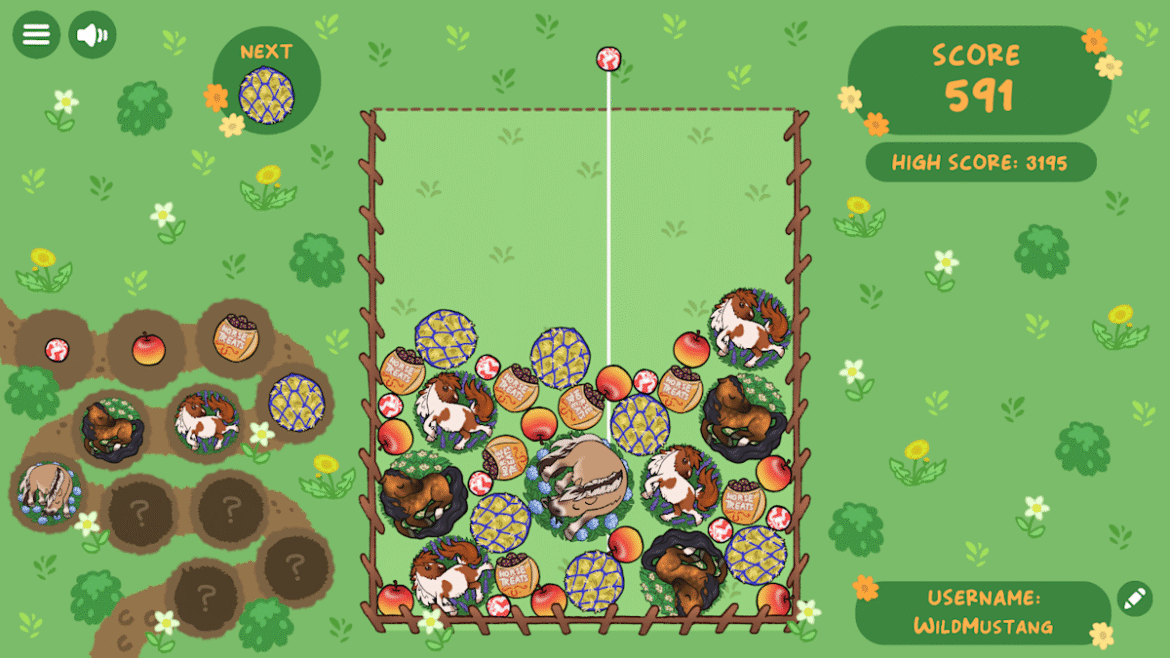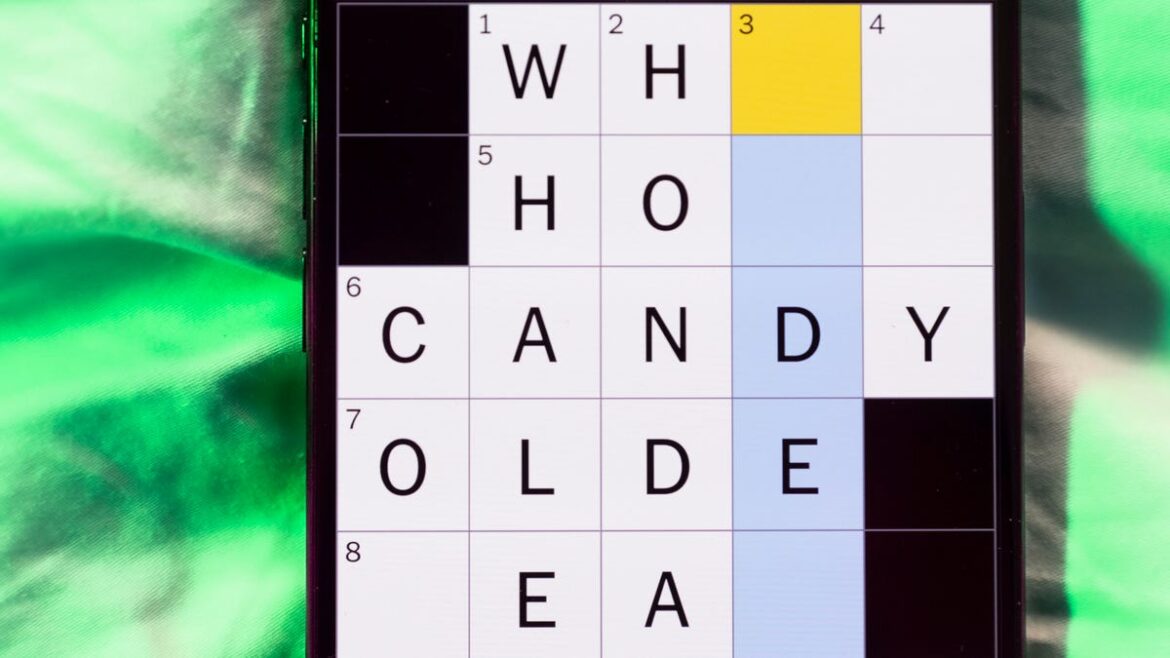Google has insisted that its AI-generated search result overviews and summaries have not actually hurt traffic for publishers. The publishers disagree, and at least one is willing to go to court to prove the harm they claim Google has caused. Penske Media Corporation, the parent company of Rolling Stone and The Hollywood Reporter, sued Google on Friday over allegations that the search giant has used its work without permission to generate summaries and ultimately reduced traffic to its publications.
Penske’s argument is pretty simple: by showing an AI-generated summary of an article at the top of the page via Google’s AI Overview panel, users have little reason to click through to read the full article, resulting in dwindling traffic finding its way to the publisher’s platforms, which it needs in order to monetize its content, either through ads or subscriptions. The search engine, the company argues, uses its monopoly over search to basically make publishers give up access to their content for next to nothing.
Notably, Penske claims that in recent years, Google has basically given publishers no choice but to give up access to its content. The lawsuit claims that Google now only indexes a website, making it available to appear in search, if the publisher agrees to give Google permission to use that content for other purposes, like its AI summaries. If you think you lose traffic by not getting clickthroughs on Google, just imagine how bad it would be to not appear at all.
A spokesperson for Google, unspurprisingly, said that the company doesn’t agree with the claims. “With AI Overviews, people find Search more helpful and use it more, creating new opportunities for content to be discovered. We will defend against these meritless claims.” Google Spokesperson Jose Castaneda told Reuters.
That has basically been the company line since rumbles of traffic declines started getting louder. Last month, the company published a blog post in which it claimed that click volume from Google Search results to websites has been “relatively stable year-over-year”—notably without offering a definition for what “relatively stable” is. The company also made the case that “click quality” has increased, so people who do click through are spending more time on the sites they get sent to.
That doesn’t match up with what publishers claim to be seeing. DMG Media, owner of the Daily Mail, claims click-through-rates by as much as 89% since AI Overviews were rolled out. A Wall Street Journal report from earlier this year said Business Insider, The Washington Post, and HuffPost have all reported traffic declines. Pew Research also found that people don’t click through nearly as often when an AI overview is available, finding that people who are served search results that don’t have an AI summary click through to an article nearly twice as often as those who see an AI-generated result.
Just for kicks, if you ask Google Gemini if Google’s AI Overviews are resulting in less traffic for publishers, it says, “Yes, Google’s AI Overview in search results appears to be resulting in less traffic for many websites and publishers. While Google has stated that AI Overviews create new opportunities for content discovery, several studies and anecdotal reports from publishers suggest a negative impact on traffic.” It might be fun to ask Google, “Are you lying about AI Overview’s impact on traffic, or is your AI assistant providing false and unreliable information?”