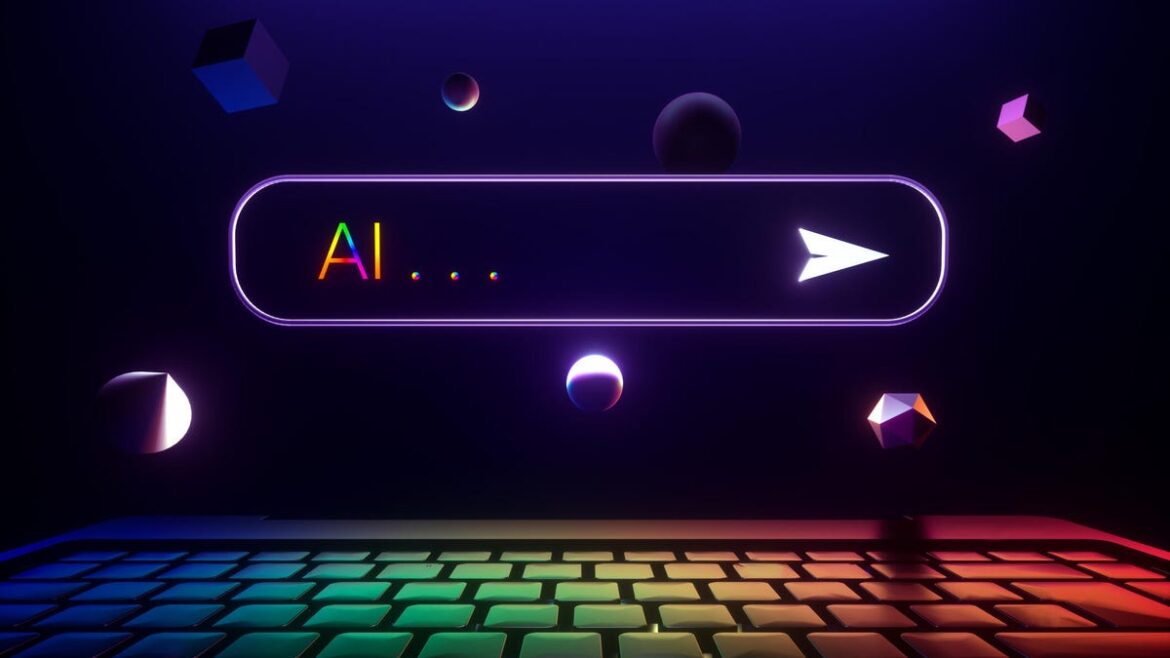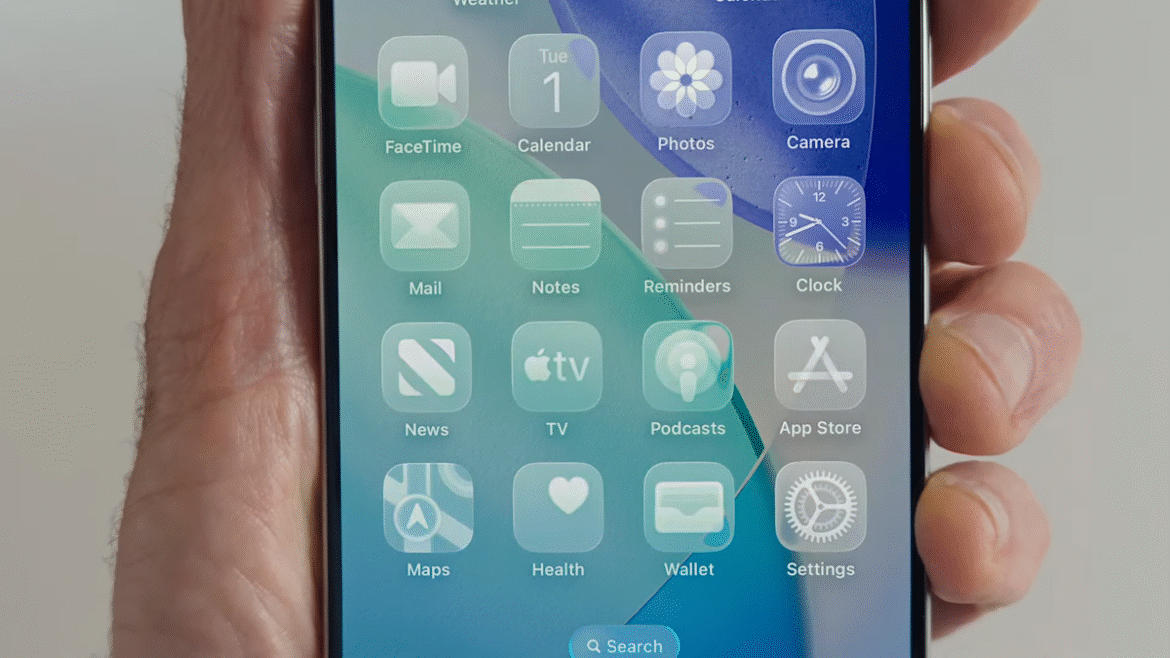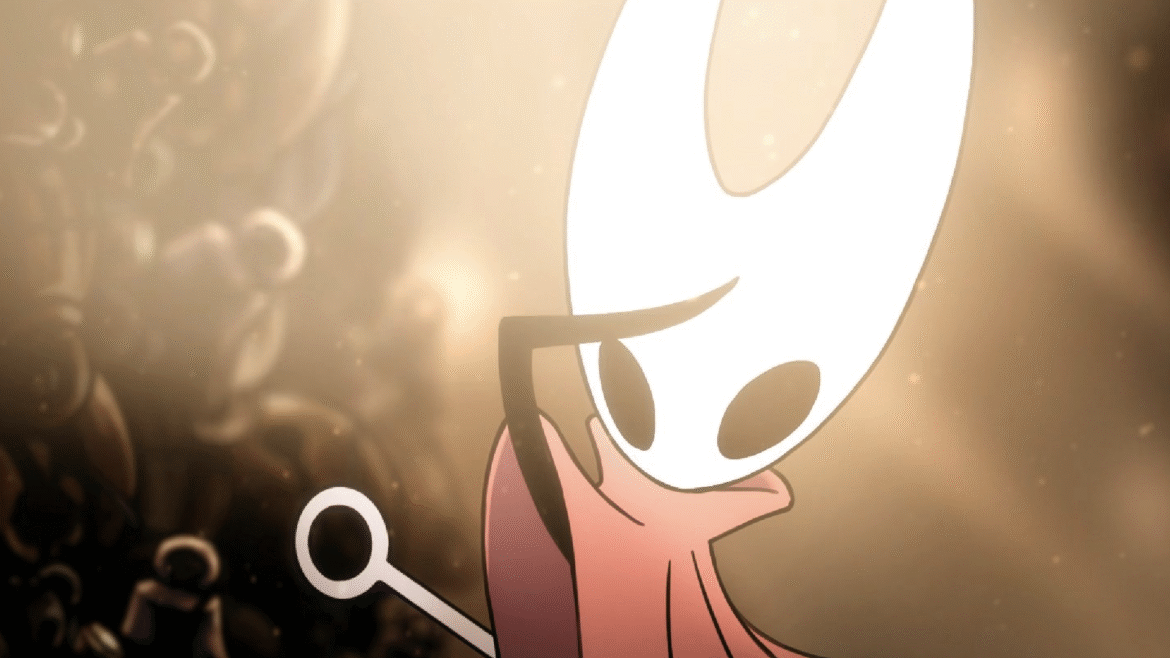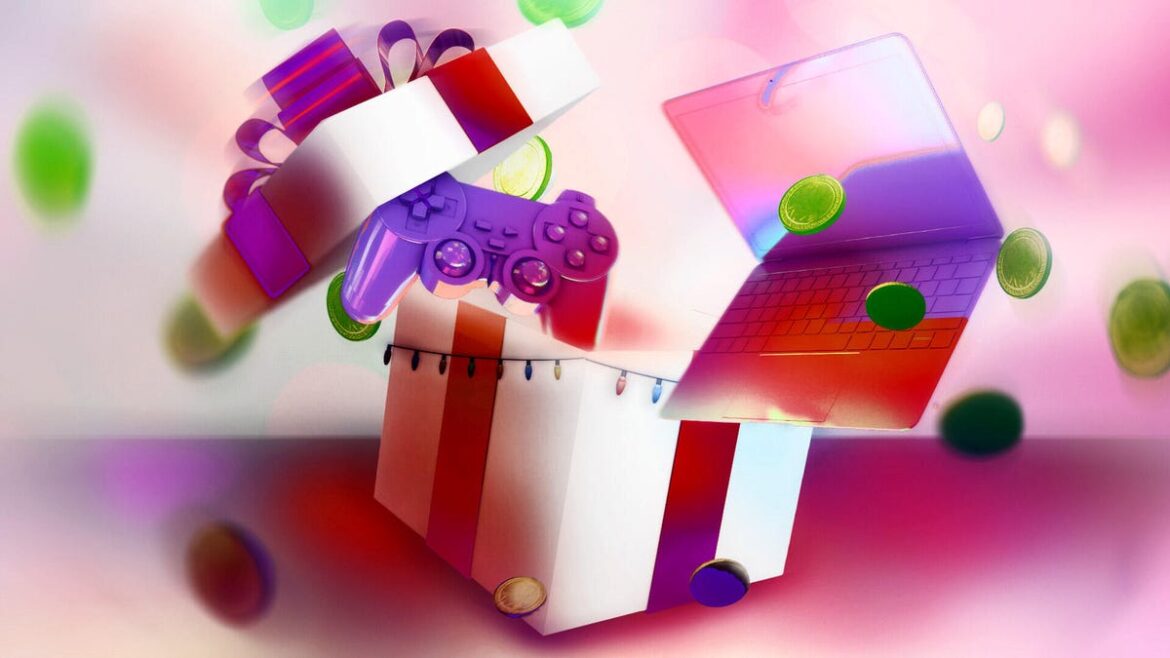One of the first things I learned while testing AI image generators is that there are a lot of things that can go wrong when you’re trying to get the image you see in your head to appear on your screen. If you’ve ever used an AI image or video generator, you know what I mean.
I’ve spent the past year testing and reviewing different AI image generators, and I’ve generated hundreds of images across services like Google’s nano bananas model, Midjourney and Dall-E. But the images I created haven’t all been winners. A bunch of them have been downright horrifying. But all my testing forced me to learn that the best way to avoid creating a wonky AI image is using a good prompt.
Prompt engineering, as experts call it, is knowing what words to use to get AI products to do what you want. For AI images, that means creating a holistic description of what you want, beyond just the characters and setting. No matter what service you use, there are essential elements you need in every prompt for the best results. This is especially important if the generator you’re using doesn’t have a lot of editing tools, like the ability to upload reference images or fix weird hallucinations.
10 Photos That Show What AI Image Generators Struggle With Most
See all photos
Writing a good AI image prompt isn’t hard, but it may take a little more work than you expect. These are my best expert tips for crafting the right prompt, including some helpful phrases to use and common mistakes to avoid.
Start with these three elements
When you first write your prompt, you might feel overwhelmed or like you’re not sure where to start. I’ve been there, and the best place to begin is with the essentials. These are the three necessary elements every prompt needs. Once you have something for each of these, you can build it out from there.
- Characters and elements in the scene
- Setting or where it takes place
- Dimensions, like portrait, landscape or a specific ratio (3:2, 16:9, etc)
You might be tempted to add some exclusionary characteristics in your prompt, or things that you do not want in your image. I would caution against it. Even the most prompt-adherent generator is likely to ignore these, or worse, misread the prompt and include something you specifically asked it not to. If you want to eliminate an element from one image, it’s usually easier to do that in the editing stage rather than in the original prompt.
Specify the style and color palette you want
Beyond the “who, what and where” in your basic prompt, you’ll want to guide the generator toward a specific style. Here are some of the most popular styles of AI images.
- Photorealistic: As close to real life as possible. AI image generators aren’t great at this, but it’s worth trying.
- Stock photography: Like real photos, but shinier and brighter.
- Product features: Emphasizes individual elements over the background or scene.
- Cartoon: Fun, bright and usually less detailed.
- Illustration: Similar to paintings, pencil sketches.
- Gaming/Game UI: More advanced than cartoon, sometimes anime-like.
Include specific colors you want, too. If you’re not picky about the exact shades you want, you can still lead the generator down the right road by specifying if you want warm or cool tones.
This Canva image keeps the magic alive with a cartoonish warm-toned image.
You’ll want different styles for different projects. Photorealistic AI images are likely to be better suited for professional environments than cartoon-style images, but they might not be right for a creative mock-up. Illustrations might be best for more detail-oriented, creative projects, like building out brainstorming ideas, and gaming is good for first iterations of new characters and worlds.
Describe the aesthetic, vibe and emotion
Take your prompt a step further and include a description of the overall aesthetic or vibe. This can help elevate your images and reach that extra layer of detail. These details are a jumping-off point to get you in the ballpark of what you want without overwhelming the generator with a novel-length prompt. Here are some common options to include in your prompt.
- Abstract
- Anime
- Medieval
- Retro
- Psychedelic
- Glow, neon
- Geometric
- Painting, brushstroke, oil painting
- Comic
- Noir
- Vintage
- Impressionist
- Simple, minimalistic
- Fantasy, sci-fi
- High tech
- Surrealist
If none of these aesthetics feel right, try picking the closest one and building from there. Include textures, the time period and landmarks. If you care less about the specific style but want to ensure a specific emotional response, try describing that. Often describing the emotional temperature of a scene can jump-start the generator toward a specific kind of visual look. For example, happy scenes tend to have bright colors and a warm feel, no matter if they’re photorealistic or illustrations. Stressful scenes might have more detail, cool tones and a foreboding feeling that the generator might show you fits better with a fantasy or nonrealistic aesthetic.
Leonardo might not understand “cottage core coastal grandma,” but it does understand the rustic feel with blues and warm light.
You can try using more specific or pop culture aesthetics, but there’s no guarantee the generator will understand and adhere to them. For example, you might want to consider translating “cottage core coastal grandmother” to “vintage style with a light, breezy, feel using pastel blues and neutral tones.” It gets at the same idea with more specific instructions.
My AI images still aren’t right. What now?
Even with a well-written prompt, AI image generators aren’t perfect and you’ll get some duds. The tech behind the text-to-image generators is advancing, but it’s still very much in progress.
Tweaking your prompt is the fastest way to troubleshoot big problems. But if issues persist, try narrowing down what exactly is wrong with the images and tracing the problem back to where it may be coming from. For example, if your images aren’t professional-looking enough to present, it could be because the style or aesthetic included in your prompt isn’t right. Even making smaller changes to your presets, like the image dimensions, can make a big difference in the end results.
Midjourney took the “stressful” emotion too far in this image and lost the photorealistic style I wanted.
Many AI image services offer post-generation editing tools that can help you fix smaller errors. Services more geared toward professional creators like Adobe Firefly have extensive tools. More beginner-friendly programs run the gambit, with Leonardo having the most, then Midjourney with an average amount, with Canva having barely any.
Still, it can be frustrating not to get what you want after lots of work. Even more frustrating is that sometimes the best thing to do is start over. Resetting your settings to default, rethinking your prompts and beginning anew can feel like going backward. But when nothing else works, it can be a good last resort.
At the end of the day, AI image generators are not replacements for creators. They’re like other image editing software: You need to spend time getting to know your program, understanding how it works and its editing capabilities. Once you have a handle on your program, you’ll have a good understanding of what kind of prompts deliver the best results. These tips will help get you close to what you want in the meantime.
For more, check out the best AI chatbots and what to know about AI video generators.