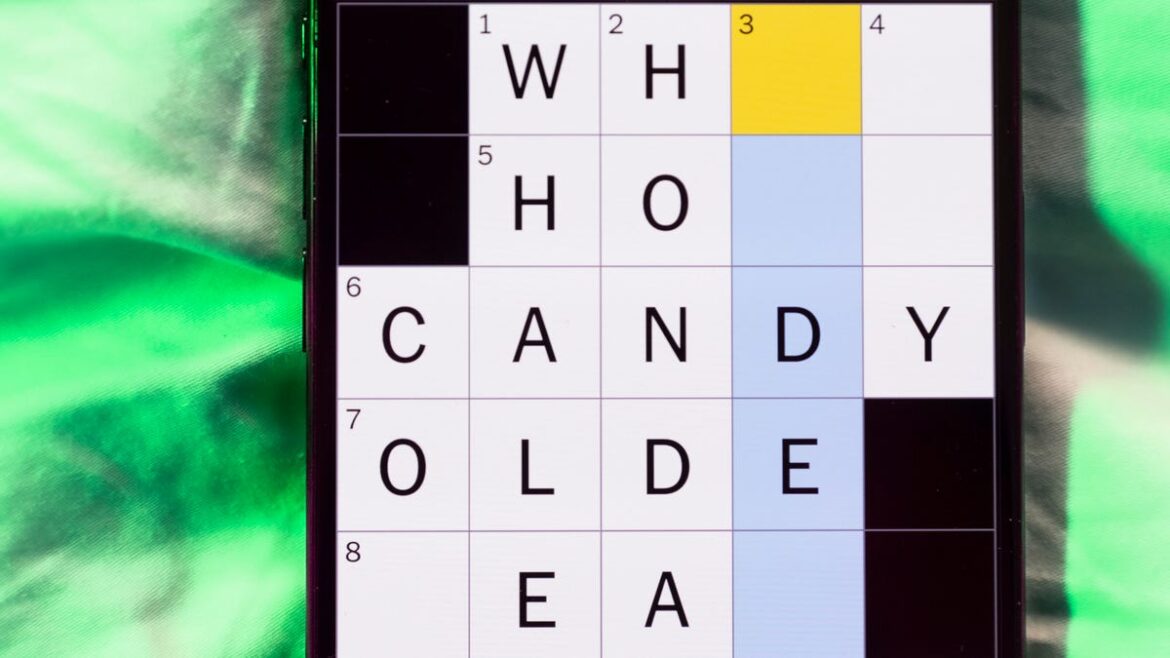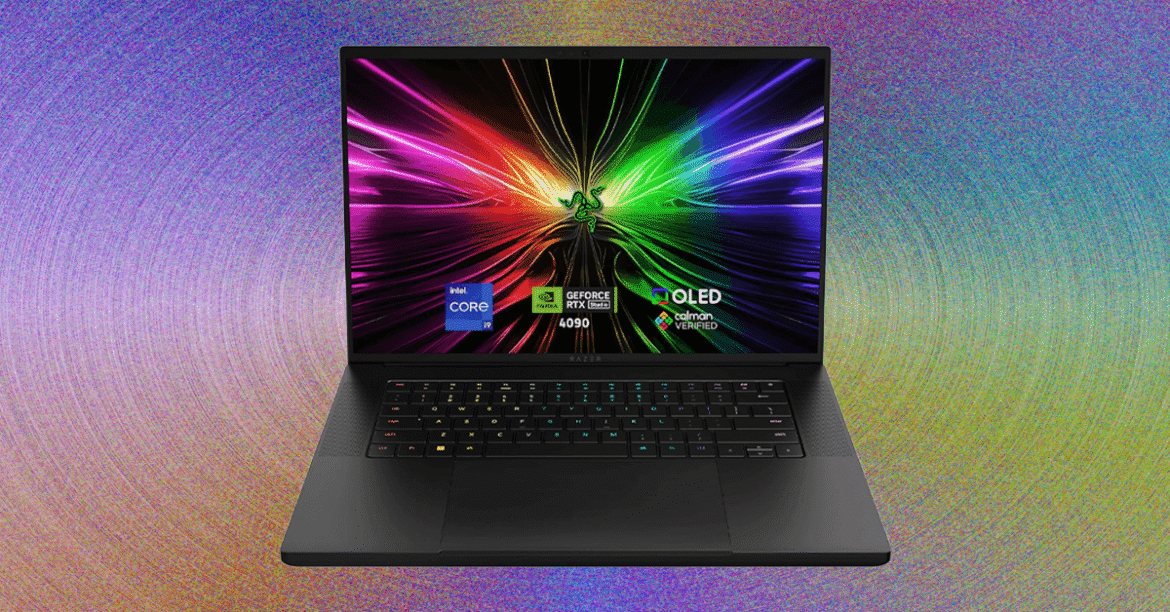2025 will end with the end of Stranger Things, after which creators Matt and Ross Duffer will be at Paramount. While the pair are knee deep in putting the finishing touches on their Netflix hit, they talked up what’s to come once they’re exclusive to the Mission: Impossible and Transformers studio.
Movie-wise, the brothers intend to focus on original things, but they also told Variety they wouldn’t mind tackling a known property owned by Paramount. However, they stressed any IP they took on would have to be ones they “really responded to,” not just something that’s popular or would make a good headline. They didn’t offer more specifics in terms of criteria, but Matt brought up “botched” properties where “someone swung and missed, [and] then you have an opportunity to do it properly.”
When they’re not tackling movies, the Duffers hope to find and foster new talent, akin to what Shawn Levy did for them by backing Stranger Things. They don’t want to get as big as Bad Robot, though, so they’ll just focus on “identifying really talented people and then just helping them get their vision made and then mostly staying out of the way.”
As for the Duffers’ TV ventures, they intend repeat what they did with Stranger Things and make event shows in the eight-to-10 episode range. Shows with 20-episode or more seasons are “fatiguing,” said Matt, and neither brother grew up a fan of that model. But they want to continue making shows with shorter seasons and a “when it’s done” model, with Matt calling the traditional way “a diminishing return. I like the buildup.” Brother Matt also acknowleged that it’s strange the two even ended up in TV to begin with when they grew up on movies and aren’t really fans of television—but hey, look forward to the last run of Stranger Things episodes beginning November 26.
Want more io9 news? Check out when to expect the latest Marvel, Star Wars, and Star Trek releases, what’s next for the DC Universe on film and TV, and everything you need to know about the future of Doctor Who.